B&W Conversion: Efex or PS?
Aug 29, 2012 08:11:23 #
jimni2001 wrote:
Jerry, try this in photoshop. Convert the photo to 'Lab' color. . . . and it is really pretty simple once you do it a couple of times. It takes maybe 5 minutes once you don't have to read the instructions on how to do it.
In 'olden days' I used multiple sliders with the gradient tool to make very good B/W images. But then I got Silver Efex from Nik Software and have not looked back even once. (I've even forgotten how to do the gradient workflow.) If B/W is your thing, get the Silver Efex. Even the old version is all you need, if you happen to see it available somehow.
Aug 29, 2012 08:11:45 #
[quote=jimni2001]Jerry, try this in photoshop. Convert the photo to 'Lab' color. Click on the channels pallet and then click on lightness. Go to the top menu and do a select all. Click back on the 'Lab' channel, click on layers, create a new layer and paste the lightness channel into the new layer. Change the blending mode to 'Color' and you have a black and white.
I have Elements V.9 on a computer at another location. Do these directions work with PSE-9 ?? If not can you suggest something similar other than desaturate ??? Thanks !!
I have Elements V.9 on a computer at another location. Do these directions work with PSE-9 ?? If not can you suggest something similar other than desaturate ??? Thanks !!
Aug 29, 2012 08:31:27 #
NIKs SilverEfex is wonderful! It allows global as well as spot corrections, plus silver toning and a variety of film type conversions and edges. Buy it!
Aug 29, 2012 08:52:35 #
I use LR4 to import my raw files. If I want a Black and White I make a virtual copy and then use the LR B&W tools which I think are awesome. Export as a JPG when finished. LR assigns a unique name to the virtual copy and you still have the original raw file to go back to.
Found my marbels in color

Found my marbels in Black and White

Aug 29, 2012 08:57:06 #
Aug 29, 2012 09:19:59 #
I have LR4. Six months ago I found the NIK "Complete Set" on sale for about $220 which included Silver Efex and Define and Color Efex which are all great plugins...........I have them as plugins within LR, not CS5.............
If you sign up for a NIK webinar, you'll get a 15% discount on any purchases.............
For B&W, I only use Silver Efex
If you sign up for a NIK webinar, you'll get a 15% discount on any purchases.............
For B&W, I only use Silver Efex
Silver Efex
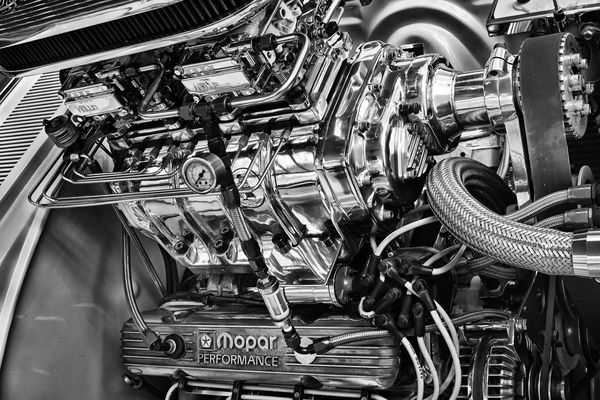
Aug 29, 2012 09:32:26 #
GDRoth wrote:
I have LR4. Six months ago I found the NIK "Complete Set" on sale for about $220 which included Silver Efex and Define and Color Efex which are all great plugins...........I have them as plugins within LR, not CS5.............
If you sign up for a NIK webinar, you'll get a 15% discount on any purchases.............
For B&W, I only use Silver Efex
If you sign up for a NIK webinar, you'll get a 15% discount on any purchases.............
For B&W, I only use Silver Efex
I agree... and that's a great image. Here's one I used NIK SilverEfex on.
Georgia shack using NIK
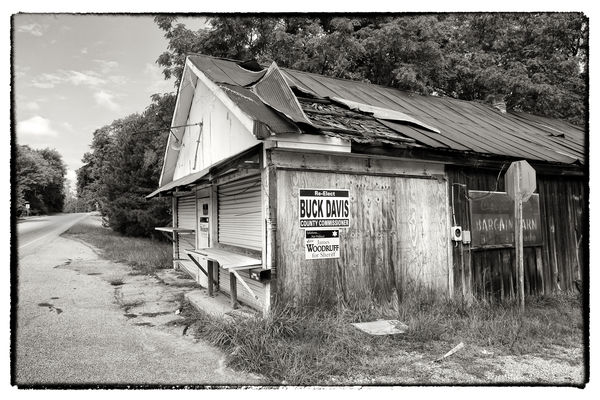
Aug 29, 2012 09:39:15 #
Aug 29, 2012 10:08:41 #
I think you can download the trial version and try Effex for yourself. I have it and love how you can immediately try 10 or 12 different black and white versions on one photo in a minute.
Aug 29, 2012 10:29:13 #
Coolcameragirl what do you use that camera strap for? draining off static electricity!!! Humm, aaah, around the neck and you would not look cool.... happy shooting... :lol: :thumbup:
Aug 29, 2012 10:36:39 #
abc1234 wrote:
Why could you not convert this to a preset or action? Likewise for selective coloring.
jimni2001 wrote:
...Convert the photo to 'Lab' color. Click on the channels pallet and then click on lightness. Go to the top menu and do a select all. Click back on the 'Lab' channel, click on layers, create a new layer and paste the lightness channel into the new layer. Change the blending mode to 'Color' and you have a black and white....
Why could you not convert this to a preset or action? Likewise for selective coloring.
It could easily be recorded as an action. It is so simple to do that I don't bother but if I were doing a lot of conversions I probably would. By the way if you set the blending mode to overlay you can add some drama to your color photos using the same technique.
Aug 29, 2012 10:52:44 #
Does anybody have instructions for how to do the best conversion to B&W with PSE? Those of us that are too cheap for PS would like work arounds if any exist.
Aug 29, 2012 10:57:20 #
I have the complete suite of NIK plug in software and yet I tend to use photo shop to convert when I want accurate conversions of color to b&w. Try both NIK software and this following method -- accuracy of color change is what I look for... it does make a difference.
Simplified using photo shop -- ( if you have questions let me know )
In photo shop one can account for a true correct change of color to b&w by following this : You have your color picture open-- 1st, up to Image in menu then Mode and then click on LAB COLOR then click to flatten; and,
2nd, go back up to Image then Mode then click on GrayScale Discard color information click okay;
3rd, go back up to Image then to Mode then click RGB.
FINISHED.
If you want to go further, duplicate this layer and change that layer to soft light and reduce the opacity down to 30% and then combine the two layers on mac command E or pc control E . An "action" can make this very quick if you have many pictures to modify from color to black & white. If you are going for "FINE ART", and want to play around and make the picture surreal then go from there... Good luck.. Have fun...
Simplified using photo shop -- ( if you have questions let me know )
In photo shop one can account for a true correct change of color to b&w by following this : You have your color picture open-- 1st, up to Image in menu then Mode and then click on LAB COLOR then click to flatten; and,
2nd, go back up to Image then Mode then click on GrayScale Discard color information click okay;
3rd, go back up to Image then to Mode then click RGB.
FINISHED.
If you want to go further, duplicate this layer and change that layer to soft light and reduce the opacity down to 30% and then combine the two layers on mac command E or pc control E . An "action" can make this very quick if you have many pictures to modify from color to black & white. If you are going for "FINE ART", and want to play around and make the picture surreal then go from there... Good luck.. Have fun...
Aug 29, 2012 10:59:43 #
I use the in camera conversion on my d7000 and it works fine for me, although I a just an amateur and my needs are not as demanding as those of a professional.
Aug 29, 2012 11:14:00 #
I believe there is a Significant difference in just desaturating a picture and/or CONVERTING a color picture (RGB digital) to a true black and white conversion.
I was told it is the little things that separate the men from the boys -- by my late father and also a first call trumpet player for Walt Disney.
Of course, there are many opinions on b&w photography or converting from color to black and white -- and another young gentleman, just lately, told me, to standout, be yourself and be unique -- do less and to do it better and do the hard stuff, not what is easy. Have fun, balance between work etc..
I was told it is the little things that separate the men from the boys -- by my late father and also a first call trumpet player for Walt Disney.
Of course, there are many opinions on b&w photography or converting from color to black and white -- and another young gentleman, just lately, told me, to standout, be yourself and be unique -- do less and to do it better and do the hard stuff, not what is easy. Have fun, balance between work etc..
If you want to reply, then register here. Registration is free and your account is created instantly, so you can post right away.










