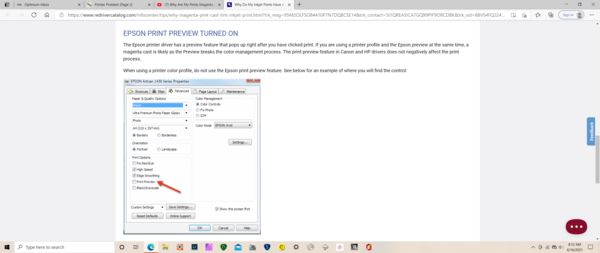Printer Problem
Apr 16, 2021 06:59:00 #
Had similar problem on a Canon P9000 many years ago. Had a 4 year service contract that I bought with the printer - the policy replaced the printer because the technicians at CompUSA in conjunction with Canon couldn't fix it.
Two interesting things of fortune - the week after the printer was replaced CompUSA from which I purchased the printer and service contract closed it doors and went out of business (the owner decided he didn't want to do it any more); the printer was replaced in October, the service contract expired in November.
Two interesting things of fortune - the week after the printer was replaced CompUSA from which I purchased the printer and service contract closed it doors and went out of business (the owner decided he didn't want to do it any more); the printer was replaced in October, the service contract expired in November.
Apr 16, 2021 07:46:01 #
A workaround would be to adjust the colors on your computer. It's not a real solution to the difference in appearance, but it could result in a nice print.
Apr 16, 2021 08:01:50 #
Have you tried printing the same image on a friends printer?
The printer could be buggered from lack of use.
The printer could be buggered from lack of use.
Apr 16, 2021 08:05:51 #
tcthome
Loc: NJ
https://www.youtube.com/results?search_query=I+have+a+magenta+or+cyan+cast+to+my+photos
Check Jose Rodriguez you tube channel. I'm pretty sure if you look at the links below it will take you to a printing forums.
Check Jose Rodriguez you tube channel. I'm pretty sure if you look at the links below it will take you to a printing forums.
Apr 16, 2021 08:11:03 #
jerryc41 wrote:
A workaround would be to adjust the colors on your computer. It's not a real solution to the difference in appearance, but it could result in a nice print.
Yeah! The poor man's calibration. Adjust the monitor until what you see looks like what you printed. Then adjust the image until it looks like what you want. Finally print the image again. But getting a real calibration tool is better.
Apr 16, 2021 08:11:42 #
tcthome
Loc: NJ
You sure all of your colors are printing on your test page? Using a calibrating device from someone like Datacolor, or xrite? try Jose Rodriguez's you tube channel.
https://www.youtube.com/watch?v=F82RE2yfqWY
https://www.redrivercatalog.com/infocenter/tips/why-magenta-pink-cast-tint-inkjet-print.html?trk_msg=95M2OLFSO84410P7N7DQBCSE14&trk_contact=5I1QREA5ICA7GQ99PIF9ORCDBK&trk_sid=6BVS4FQ224B0I752C03O756QQO&utm_source=listrak&utm_medium=email&utm_term=Why+Do+My+Inkjet+Prints+Have+a+Magenta+%2F+Pink+Cast+or+Tint%3F&utm_campaign=Discount+and+Closeout+Items+%7C+Too+Much+Magenta+on+Prints%3F+%7C+Photo+Links
https://www.youtube.com/watch?v=F82RE2yfqWY
https://www.redrivercatalog.com/infocenter/tips/why-magenta-pink-cast-tint-inkjet-print.html?trk_msg=95M2OLFSO84410P7N7DQBCSE14&trk_contact=5I1QREA5ICA7GQ99PIF9ORCDBK&trk_sid=6BVS4FQ224B0I752C03O756QQO&utm_source=listrak&utm_medium=email&utm_term=Why+Do+My+Inkjet+Prints+Have+a+Magenta+%2F+Pink+Cast+or+Tint%3F&utm_campaign=Discount+and+Closeout+Items+%7C+Too+Much+Magenta+on+Prints%3F+%7C+Photo+Links
Apr 16, 2021 08:30:38 #
Sidwalkastronomy
Loc: New Jersey Shore
drives for old printers might or might not be available.
Try factory resets
Try factory resets
Apr 16, 2021 08:53:01 #
35B
Loc: Australia
if you are using photoshop, make sure photoshop manages colours, not printer manages colours. Just a suggestion as I don't know your specific printer. I get strange results when printer manages colours.
35B
35B
Apr 16, 2021 08:57:56 #
It sounds like you have a double profile being applied .
Check you color management settings
Choose by driver or by program not both
Check you color management settings
Choose by driver or by program not both
Apr 16, 2021 09:23:01 #
Try calling Epson tech.
Are you using Epson paper? A must.
There are custom settings....check them. Maybe something is set to vivid.
Your printer settings must coincide with your software.
Check the Control Panel re the printer in your computer.
Good luck!
Are you using Epson paper? A must.
There are custom settings....check them. Maybe something is set to vivid.
Your printer settings must coincide with your software.
Check the Control Panel re the printer in your computer.
Good luck!
Apr 16, 2021 09:41:05 #
From what program are you printing? I find that my results differ sometimes printing from LR and printing straight from Windows. Are you letting the program control the colour mix, or does the printer do it. Frankly, I usually get better prints letting the printer do its own thing. I did have trouble for awhile getting prints that were overly magenta. And I kept adjusting the images to get away from that. Finally, I changed the magenta cartridge, and that resolved the problem. Not all cartridges are perfect.
Apr 16, 2021 09:45:22 #
Apr 16, 2021 09:52:09 #
lbrande wrote:
I have an Epson P800 Printer I've had for quite so... (show quote)
Let's assume the printer is in good shape. That leaves color management as your issue. Let's troubleshoot:
Do you adjust images? If so, and if the monitor calibration and/or ICC monitor profile is off target, then your prints will be light, dark, or off color.
Is your operating system set to use the right (current) ICC profile for the monitor? It likely came with generic profiles for all the common monitors in use at release time, but if you change monitors after support for the OS is dead — which it is for Win 7 — then you have to supply your own profile. And if the monitor has been adjusted randomly, it's screwed up anyway. (I have to recalibrate and profile mine anytime I adjust images, because my wife and kids can't seem to keep their hands off the adjustments!)
Is your software's color setting right? Some post-processing software allows configuration to use a specific monitor (or dual monitors) and a specific proofing or simulation profile. Study up on that. Proofing profiles are supposed to show you what the output from a given printer will look like. Making final file adjustments with a proofing profile active can get you closer matches to your monitor.
Is the correct ICC profile for the EXACT combination of paper, ink, and printer model installed and activated in EITHER your software OR the printer driver, BUT NOT BOTH? Be sure it is. NOT profiling, WRONG profiling, and DOUBLE profiling will all lead to printing "bird cage liners."
With the right color management conditions, and a printer in good shape, your prints should be a near exact match for the monitor images. The match is not perfect, because you are comparing RGB (a color model where adding red, green, and blue makes every color from black up to white) with CMYKXXXXX (a color model where the various inks subtract white light from paper to make every color down to black).
Various companies provide free, downloadable reference images you can print with no changes, plus a reference print for comparison with your output. Marrutt has one. A reference image (no print) comes with every color calibration kit I've seen, so you can compare the uncalibrated and calibrated results after profiling your monitor.
My point is that color is a system. Everything starts with a properly *calibrated and **profiled monitor.
*Calibration "linearizes" the output of the red, green, and blue color channels, so that at any level of gray from 0-255 (8-bit scale), the color balance will be perfect.
**Profiling "equates" the visual characteristics of any given device to a set of universal standards. That is what enables me to see essentially the same color on my monitor that I would see on yours, or the prints you or your lab makes to match your monitor. In the printer world, every combination of paper, ink, and printer model requires a different profile. If you use, for example, Epson inks, plus Canson, Magic, Red River, Hahnemuhle, Harmon Galerie, Moab, Canon, and HP papers, then you need profiles installed for all of them, and you need to choose the correct profile for the combination in use.
It really isn't complicated to get it working right, but it does require some disciplined attention to detail.
Apr 16, 2021 15:56:27 #
Jlink951
Loc: St George UT
Hello. First time responding to anything UHHG. I have the P800 as well and a history of Epson printers for years back, 3800 & 3880 as well as dotmatrix way back when. My first thought is monitor calibration. 2nd thought is paper ICC but not as much as monitor calibration. You've run head cleaning and all, so print another photo that you know prints well with no problem. If color changed on this known print then I bet there's something going on with the print head. Call Epson Tech. 😊
Apr 16, 2021 16:00:57 #
Jlink951
Loc: St George UT
Printing in Photoshop? PS determining color or Epson printer? Turn printer control OFF
If you want to reply, then register here. Registration is free and your account is created instantly, so you can post right away.