How to reduce shine on portrait
Aug 30, 2012 13:33:02 #
Lucian wrote:
One further point regarding what you use, I rarely... (show quote)
This is the 2nd time someone has suggested a shoot through to me - I'll have to look into that. THanks for you suggestions.
Aug 30, 2012 14:22:29 #
Dr Rae wrote:
Thank you so much PalePictures and CaptainC - I'm always happy to get your feedback. Right now I am trying to learn all the 'rules' so that when I break them I'll know it and it will be for desired affect.
Ok....now I have lots to work on. It's all good though.
Ok....now I have lots to work on. It's all good though.
Your on your way. Break the rules. Nice learning thread.
:thumbup:
Aug 30, 2012 17:24:14 #
CaptainC wrote:
quote=marcomarks quote=Dr Rae I'm having a hard ... (show quote)
You know... I did not state or even imply the shine is now completely gone. A little shine is natural and the shot could look fake if it was eliminated completely. I just quickly reduced it on the author's thumbnail so the photo was more pleasing and to show that it's not impossible.
Second, the author did not ask to have the red reduced so I didn't consider doing so. Maybe this woman has a reddish complexion from a skin condition or high blood pressure and this is her true color. We weren't there during the shoot to know and we were not asked to change her color. I wasn't trying to perfect the photo to my taste, just help the author with the requested problem.
Third, PP10 was used to reduce the shine so saying I should remove the shine and change the color before using PP10 doesn't even make sense.
With that said... while I have great respect for your knowledge and the work you do and present to UHH, I believe you're becoming a bit snippy, looking down your nose at others without cause, and the praises of others here have puffed you up about the superiority of your wisdom and abilities. I've made it my policy in life to remember that no matter how good I think I am at anything, or how much I think I know about something, there are 10,000+ others who are far better and more knowledgeable. Maybe you should adopt a little of that. There are contributors on here (not myself) like PhotoArtsLA who can blow you a new one so maybe tone down the "King of the Hill" routine a bit.
Sarcastic implications such as, "If you really want to do portrait work" and "You need to learn real retouching skills" and "You need to learn how to [whatever]" are unwarranted when you don't have a clue what someone else "needs" to know or already knows.
I'm not a newbie. I've used PaintShop Pro since JASC owned it, I worked with PhotoShop CS5 for a while, I've had and used some of Adobe's other lower level easy editors that I didn't enjoy, and I have done photo retouching, restorations, and repairs successfully over the years. Have I done 10,000 retouching jobs professionally? No. But I've done many for myself, family, a couple weddings, bands, neighbors and friends. I will sometimes spend 60 minutes or more fixing a surface crack running diagonally across a house's slatted wood siding or removing dust specks on an old B&W. I have a reasonable level of retouching skills, I just didn't use a full editor for this tiny little task of shine reduction. Yet you deem it necessary to deride the result although the result is a version of exactly what the author asked for. Others will probably offer better but they'll also spend more than 5 minutes doing it.
PP10 also does NOT simply blur the photo and you CAN work on targeted areas of the face while adjusting dozens of various parameters. If it just blurred and did nothing else one could use the blur tool in any software to achieve the same result and that's just not the case.
Aug 30, 2012 19:14:00 #
Lucian
Loc: From Wales, living in Ohio
As an observer I don't believe that Captain C has ever been one to call a "King of the Hill" type nor have I ever read a case of him "look down his nose at others without cause", or even with cause, nor have I seen him be "Snippy" and I'm sure the majority on here would agree with that observation.
It was a valid statement he made regarding retouching. If a person learns to do it properly, and not rely solely on a plug-in that is more of a point and click system, then that person will have a much healthier understanding of what is being done when they do sometimes use the point and click method of a plug in but need to take manual control on a few spots.
Plug-ins are derived from the real steps of the original person using Photoshop, generally and then they combine these to make it easier for those who are not fully able to grasp how to do it on their own.
I have nothing against plug-ins or better said, Actions, in fact I use them quite often and have made many of my own.
Many professionals use them but they also know that the point and click plug-in or Action will not fix every photo they put into it, every time. There are times when you need to resort to go old fashioned Photoshop work or Elements work.
If a person never bothered to learn the basics at least, of Photoshop they will then be lost and have to ask others how to fix it. I think Captain C was stating the obvious age old lesson of "Give a man a fish and he'll be hungry tomorrow, but teach him to fish and he will always be able to feed himself".
As for a shiney face being acceptable in a portrait, every class and workshop I've ever attended, and there have been many over the years from local ones to national ones to Photoshop World, it was never considered acceptable to have a shiney face on a person's portrait, no matter how "natural" someone may think it is.
A shiney face is generally a result of inadequate lighting from the start and if some does get through on the image, then proper retouching will remove that and the person will look natural. The times when a shine is removed and the person then looks fake, is when the retoucher is not very good but may well think they are, and does a poor job of making a natural looking correction to the face.
There are many great retouchers out there, there are many good retouchers out there and there are many crap retouchers out there, who may well have been doing it for years but they have been doing it incorrectly for years. We have a local photography studio that prides themselves that they have been a family business for 40+ years but I can tell you they produce mediocre work to crap work and have been consistent for all those years most probably, when compared to many other studio around here.
Years of work in the business quite often means the person is good but it is not a 100% guarantee that the person is good, just because they have been doing it for years.
As for the red face, from reading through the list of posts, many people noticed the face was too red and commented on that fact, so because Captain C also did, it is unfair to chastise him alone. If you want to be fair then tell off all the others who felt it was too red and also attempted to correct it for the OP. But why don't you ask the OP first, if he wanted that complexion and/or if the girl had a condition that made her face that red, before you go after someone for correcting it or pointing it out.
From the people with such a condition that I have photographed in the past, they have always asked if it could be toned down somewhat in their finished portrait. In closing I would like to make it clear that am not one who is part of Captain C's cheer leading team, nor do I care if he thinks I am good or crap. I don't care who thinks I am crap or good, I always speak my mind and some are fine with that and others don't seem to like it much. That, however, is life!
It was a valid statement he made regarding retouching. If a person learns to do it properly, and not rely solely on a plug-in that is more of a point and click system, then that person will have a much healthier understanding of what is being done when they do sometimes use the point and click method of a plug in but need to take manual control on a few spots.
Plug-ins are derived from the real steps of the original person using Photoshop, generally and then they combine these to make it easier for those who are not fully able to grasp how to do it on their own.
I have nothing against plug-ins or better said, Actions, in fact I use them quite often and have made many of my own.
Many professionals use them but they also know that the point and click plug-in or Action will not fix every photo they put into it, every time. There are times when you need to resort to go old fashioned Photoshop work or Elements work.
If a person never bothered to learn the basics at least, of Photoshop they will then be lost and have to ask others how to fix it. I think Captain C was stating the obvious age old lesson of "Give a man a fish and he'll be hungry tomorrow, but teach him to fish and he will always be able to feed himself".
As for a shiney face being acceptable in a portrait, every class and workshop I've ever attended, and there have been many over the years from local ones to national ones to Photoshop World, it was never considered acceptable to have a shiney face on a person's portrait, no matter how "natural" someone may think it is.
A shiney face is generally a result of inadequate lighting from the start and if some does get through on the image, then proper retouching will remove that and the person will look natural. The times when a shine is removed and the person then looks fake, is when the retoucher is not very good but may well think they are, and does a poor job of making a natural looking correction to the face.
There are many great retouchers out there, there are many good retouchers out there and there are many crap retouchers out there, who may well have been doing it for years but they have been doing it incorrectly for years. We have a local photography studio that prides themselves that they have been a family business for 40+ years but I can tell you they produce mediocre work to crap work and have been consistent for all those years most probably, when compared to many other studio around here.
Years of work in the business quite often means the person is good but it is not a 100% guarantee that the person is good, just because they have been doing it for years.
As for the red face, from reading through the list of posts, many people noticed the face was too red and commented on that fact, so because Captain C also did, it is unfair to chastise him alone. If you want to be fair then tell off all the others who felt it was too red and also attempted to correct it for the OP. But why don't you ask the OP first, if he wanted that complexion and/or if the girl had a condition that made her face that red, before you go after someone for correcting it or pointing it out.
From the people with such a condition that I have photographed in the past, they have always asked if it could be toned down somewhat in their finished portrait. In closing I would like to make it clear that am not one who is part of Captain C's cheer leading team, nor do I care if he thinks I am good or crap. I don't care who thinks I am crap or good, I always speak my mind and some are fine with that and others don't seem to like it much. That, however, is life!
Aug 30, 2012 20:15:03 #
marcomarks wrote:
quote=CaptainC quote=marcomarks quote=Dr Rae I'... (show quote)
xxxxxxxxxxxxxxxxxxxxxxxxxx
I am sorry. I did not mean to be snippy - just stating some facts. I am busy right now and don't have time to give everyone a verbal hug. :-) Just wanted to help out someone who actually made a decent image.
My comments are meant to be a response to the issue - nothing personal about you, although I can see how you would take it that way.
I am not looking down my nose at anyone. If you really knew me you would know how much time I devote to helping new photographers - I am not suggesting there is any reason you should know that. They find my occasional sarcasm humorous - but they know me.
I know how PP10 works - I use it sparingly - it is NOT professional retouching, but it is great for quickie fixes. My comment about needing to learn real retouching was not aimed at you (but again I can see why you would think so) but meant as a general comment that plug-ins are not The Answer. PP10 CANNOT do the real targeted corrections that need Photoshop to accomplish. Look up the book "Skin" by Lee Varis for one view on real retouching. PP10 is the last product I would use to address the issues of the OP.
Your posted "correction" was no improvement at all - that was my point. If you saw those images 30 seconds apart, you would see no difference.
I am no king of the hill - not even a prince. I could be a duke though.
Aug 30, 2012 23:17:34 #
Lucian
Loc: From Wales, living in Ohio
Once a King Always a King,
but once a Knight
is enough for me...
but once a Knight
is enough for me...
Sep 4, 2012 00:06:35 #
Sep 5, 2012 11:55:50 #
RichieC
Loc: Adirondacks
OK I'll give you a pearl, its more of a concept you can apply than a fix for this specific image. Often, as a retoucher, I get what I get... so lighting improvements are moot, though no doubt most important. So from a long history of polishing farts ( not reference to this photo- but what I get to work with! LOL_)... I offer the following.
The goal is to leave the original image intact as shot, so any thing you do to it can be reversed!
Make adjustments in bridge if possible. If not, use adjustment layers, as your corrections in either are reversible, she does appear too red- even if she is in real life. You have to look at the product as if by someone who has never met her.
Always duplicate the image and work on a retouching layer, leaving the original image as a base. This become important later on.
The darken clone setting works nice for blown out areas just as described. Click rather then drag. Use a low % setting and build it up as even as possible. Go ahead and take out all wrinkles, stray hairs, veins, blemishes etc.,... everything! Make her "too" perfect. This won't look like her anymore, but that is ok! This is the retouching layer! We'll add all the "character stuff" back later!
Using the clone stamp will make a "too smooth" skin texture. Use the heal brush and play with the settings. Pick a patch of skin with some texture in it to sample from, and click around in your retouched areas. This will bring back some natural texture. The healing brush grabs colors outside the circle, so be careful around darker colors, make the brush smaller there. Once again I find clicking more realistic then dragging.
Now to make it all undetectable!
Create a mask for your retouched layer. Reveal all, will create a white or clear mask which will show ALL the retouched layer. To show some of the original un-retouched base layer through, you'll work on the mask, ( click on it to select it- a dark box will appear around the mask icon) using a soft black brush set to a low % and vary size to fit area, begin to paint back in a touch of the glare and a touch of the wrinkles, and whatever else you want back. The trick here is you control the amount of it using the mask. The mask allows a bit of the original image and detail to show... If you go too far, then reverse the brush to white again and paint some back out. You'll have to judge for yourself how much to add back in/out.
You'll now have a tiny sensation of vertigo as the paradigm shift sinks in and all the possibilities you can apply this concept to becomes clear!
At least that is what happened to me I saw this demonstrated, and I have 22 years into PhotoShop- starting with 2 I think. And I still DO NOT Consider myself an expert! Too many layers to that onion of a program, I am in perhaps three, perhaps four onion layers, many left to dig into... LOL
The goal is to leave the original image intact as shot, so any thing you do to it can be reversed!
Make adjustments in bridge if possible. If not, use adjustment layers, as your corrections in either are reversible, she does appear too red- even if she is in real life. You have to look at the product as if by someone who has never met her.
Always duplicate the image and work on a retouching layer, leaving the original image as a base. This become important later on.
The darken clone setting works nice for blown out areas just as described. Click rather then drag. Use a low % setting and build it up as even as possible. Go ahead and take out all wrinkles, stray hairs, veins, blemishes etc.,... everything! Make her "too" perfect. This won't look like her anymore, but that is ok! This is the retouching layer! We'll add all the "character stuff" back later!
Using the clone stamp will make a "too smooth" skin texture. Use the heal brush and play with the settings. Pick a patch of skin with some texture in it to sample from, and click around in your retouched areas. This will bring back some natural texture. The healing brush grabs colors outside the circle, so be careful around darker colors, make the brush smaller there. Once again I find clicking more realistic then dragging.
Now to make it all undetectable!
Create a mask for your retouched layer. Reveal all, will create a white or clear mask which will show ALL the retouched layer. To show some of the original un-retouched base layer through, you'll work on the mask, ( click on it to select it- a dark box will appear around the mask icon) using a soft black brush set to a low % and vary size to fit area, begin to paint back in a touch of the glare and a touch of the wrinkles, and whatever else you want back. The trick here is you control the amount of it using the mask. The mask allows a bit of the original image and detail to show... If you go too far, then reverse the brush to white again and paint some back out. You'll have to judge for yourself how much to add back in/out.
You'll now have a tiny sensation of vertigo as the paradigm shift sinks in and all the possibilities you can apply this concept to becomes clear!
At least that is what happened to me I saw this demonstrated, and I have 22 years into PhotoShop- starting with 2 I think. And I still DO NOT Consider myself an expert! Too many layers to that onion of a program, I am in perhaps three, perhaps four onion layers, many left to dig into... LOL
Sep 5, 2012 13:07:27 #
Thank you CajunPhotog - that is a better looking image in a lot of ways. Her hair is quite red though. Her skin tone was too. I just need to find the balance between. Love your effort though!
Sep 5, 2012 13:08:08 #
RichieC - wow - that's a lot to try. I'll have to give it a try this weekend and see what happens. Thanks for your time!
Sep 5, 2012 14:22:45 #
RichieC
Loc: Adirondacks
Dr Rae wrote:
RichieC - wow - that's a lot to try. I'll have to give it a try this weekend and see what happens. Thanks for your time!
Nope, its quite simple once you do it, I just went into some detail-
The basic steps are:
1) Create duplicate layer of base.
2) Retouch out everything on this layer,
3) Add mask to this retouched layer,
then fool around with mask to feather back in some wrinkles, some highlights.. etc.
4) Save PSD file in layers for future tweeks
5) Copy Merged, ( selects all visible ) and paste into new page, use this to print from.
This was a quick study- more could be done and improved. The model is of an age where she has no wrinkles to add or retouch out... sigh....
Original

All Out
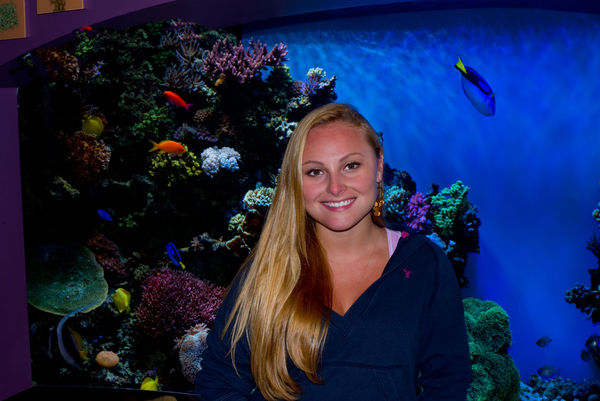
Final with Masks
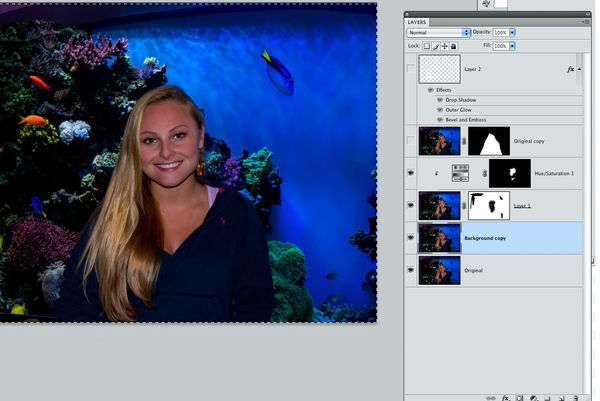
Sep 5, 2012 15:01:33 #
If you want to reply, then register here. Registration is free and your account is created instantly, so you can post right away.





