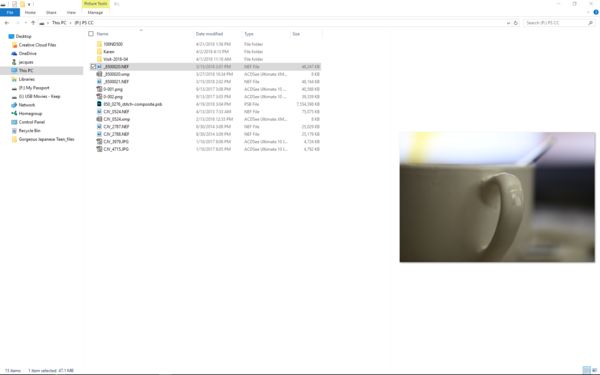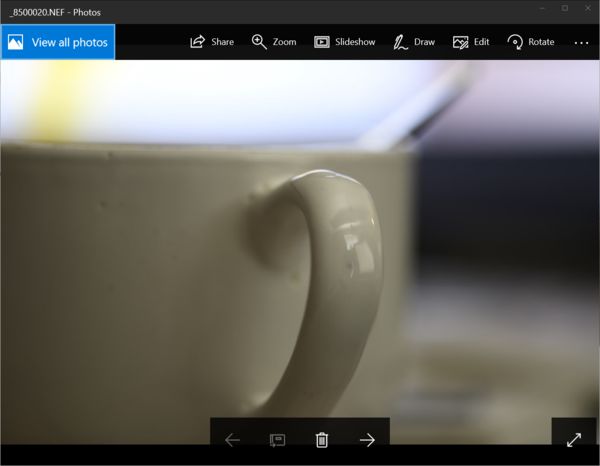Nikon D850 NEF (raw)_
Apr 22, 2018 21:13:04 #
I'm running W-7 Pro, Svc PK 1.
The Windows Explorer Photo viewer will display thumbnails of Nikon's NEF (raw) files but will not open them (expand to full screen) in the Photo Viewer. Upon double clicking the thumbnail it is defaulting to PaintShop.
When using "Open With" and selecting the Windows Photo Viewer it gives me a quick look-see and then goes to the white screen with the message that "Windows Photo Viewer can't open the file because it appears to be either damaged, corrupted or too big". I believe my RAM is maxed out, at least its supposed to be.
Is there anything I can do to make the Photo Viewer usable?
The Windows Explorer Photo viewer will display thumbnails of Nikon's NEF (raw) files but will not open them (expand to full screen) in the Photo Viewer. Upon double clicking the thumbnail it is defaulting to PaintShop.
When using "Open With" and selecting the Windows Photo Viewer it gives me a quick look-see and then goes to the white screen with the message that "Windows Photo Viewer can't open the file because it appears to be either damaged, corrupted or too big". I believe my RAM is maxed out, at least its supposed to be.
Is there anything I can do to make the Photo Viewer usable?
Apr 22, 2018 21:15:53 #
BboH wrote:
Sorry, I can't help you. I am an Apple guy.I'm running W-7 Pro, Svc PK 1. br br The Window... (show quote)
Apr 22, 2018 21:17:36 #
Have you updated the Codec since getting the D850? If not you can get it from Nikon. Codec for Windows
-
-
Apr 22, 2018 21:19:44 #
I might be wrong, but I think Windows viewer doesn't open any RAW file.
It can't display my Canon RAW files.
Raw files are manufacturer specific, not common industry standard like JPEG or TIFF.
It can't display my Canon RAW files.
Raw files are manufacturer specific, not common industry standard like JPEG or TIFF.
Apr 22, 2018 21:29:41 #
PixelStan77 wrote:
Sorry, I can't help you. I am an Apple guy.
I can't help either--I'm an Apple guy, and I don't shoot an 850.
Apr 22, 2018 21:56:35 #
jonjacobik
Loc: Quincy, MA
The raw file is just that, raw data, not a picture. Since different cameras create different raw files, Windows would have to be modified each time a camera manufacturer changed their raw file. The option is to have your camera record jpg and the raw file. You could view jpg under windows. Jpg is a standard picture file that can be viewed on any computer or portable device. The raw file has to be translated by a special software product. I like using Adobe Bridge, but there are many others.
Apr 22, 2018 22:14:45 #
Hi there, it really isn't a problem, but it is a pain in the whatever. Basically, Windows 10 doesn't update its raw codecs any more. Thus, I have had problems with Windows 10 not updating the raw codecs for cameras released after it came out. I suspect it is even worse for earlier versions of Windows too. It is not brand specific. I had issues with a Canon 5d mk iv and an Sl2 (no problem with the 5dsr, which was released before Windows 10). Also had issues with a Sony rx100 v. It doesn't surprise me that there is an issue with the d850. There are multiple ways of solving the problem, but the easiest for me (especially as I look at student photos on my computer and they come from all kinds of cameras) is to spend $9.99 on the Fast Picture Viewer Codec Pact 3.8. It updates the Codecs and incorporates them into Windows and allows you to see thumbnails of raw files just like the old days and will open them in Photos, Windows Photo viewer, photoshop, lightroom, etc. Note that even without this program/plugin, you probably can import and see them in Lightroom if you want to import them there or view them in Adobe Bridge, as Adobe is pretty quick to update the camera raw codecs. Another option would be Nikon software. But, I like the Fast Picture Viewer Codec Pact as it allows me to use the workflow I have developed over the years and would free you to use whatever post-processing software you want.
Apr 23, 2018 05:58:00 #
Longshadow wrote:
I might be wrong, but I think Windows viewer doesn't open any RAW file.
It can't display my Canon RAW files.
Raw files are manufacturer specific, not common industry standard like JPEG or TIFF.
It can't display my Canon RAW files.
Raw files are manufacturer specific, not common industry standard like JPEG or TIFF.
My windows viewer opens my Canon RAW just fine from a 7D.
Just did it.
Apr 23, 2018 06:47:12 #
jonjacobik wrote:
The raw file is just that, raw data, not a picture. Since different cameras create different raw files, Windows would have to be modified each time a camera manufacturer changed their raw file. The option is to have your camera record jpg and the raw file. You could view jpg under windows. Jpg is a standard picture file that can be viewed on any computer or portable device. The raw file has to be translated by a special software product. I like using Adobe Bridge, but there are many others.
The series in question was just that - RAW + JPEG. JPEG went from thumbnail to full screen easily. Photo Viewer displays the RAW thumbnail but gave me the "...corrupt, damaged or too big..." when I double clicked to open to full screen. I think the problem is too big. I guess I'll have to double check the RAM or default to one of the programs.
Apr 23, 2018 06:59:07 #
Architect1776 wrote:
My windows viewer opens my Canon RAW just fine from a 7D.
Just did it.
Just did it.
Windows version?
Do you have an add-on?
Apr 23, 2018 07:58:27 #
Kmgw9v wrote:
I can't help either--I'm an Apple guy, and I don't shoot an 850.
LOL...

Apr 23, 2018 08:34:06 #
I believe that you will find that win 7 does not have a codec for the D850... if you can find one, install it and all should be well.
Kelly
Kelly
Apr 23, 2018 08:41:46 #
Apr 23, 2018 09:31:54 #
NEF codecs are available in Nikon and MS WEB site. Once loaded the JPG thumbnail of all NEF raw file can be viewed.
I do have a D850.
Windows 7 uses a different photo application but it does work too.
I do have a D850.
Windows 7 uses a different photo application but it does work too.
Apr 23, 2018 09:32:37 #
Me neither as I don't have anything not even a camera.
Kmgw9v wrote:
I can't help either--I'm an Apple guy, and I don't shoot an 850.
If you want to reply, then register here. Registration is free and your account is created instantly, so you can post right away.