How do you watermark/copyright your photos?
Nov 29, 2017 17:32:54 #
How do you put in the bottom right or left corner your name or some other watermark?
Nov 29, 2017 17:37:20 #
I don't. I think watermarks and/or signatures spoil photographs because that's where your eye is drawn.
Nov 29, 2017 17:42:52 #
eliasharrisphotography wrote:
How do you put in the bottom right or left corner your name or some other watermark?
I used Photoshop Elements for a while for a very labor intensive process. Lightroom is nearly completely automated within the Export process where you can control the opacity of the text or image (transparency or translucence). I was asked by a friend where she posts images straight from her phone and a quick google generated some candidate applications that run for free.
A poor watermark can detract from an image. For any of my postings into the Photo Gallery, or the images from the links in my profile below, be your own judge of whether the watermarks detract or even draw the eye ...
Nov 29, 2017 17:52:34 #
DebAnn wrote:
I don't. I think watermarks and/or signatures spoil photographs because that's where your eye is drawn.
There have been psychological studies conducted in watermarks. The average time a person looks at a single image averages at 3 seconds. The eye is naturally drawn to text first when looking. You aren't leaving much for the viewers eye to look when you are offering distraction of text. With advanced graphic editors, in many cases removing a watermark takes only seconds.
Interesting watch from a 40 year veteran.
https://www.youtube.com/watch?v=owGya7A4F08
Nov 29, 2017 18:14:24 #
TheDman
Loc: USA
DebAnn wrote:
I don't. I think watermarks and/or signatures spoil photographs because that's where your eye is drawn.
They spoil them as much as signatures spoil paintings.
Nov 29, 2017 18:35:59 #
That's really not true. Compare a few signed paintings with a few signed or watermarked photos and you'll see how different the effects are.
Nov 29, 2017 18:43:36 #
If one cherry picks "a few", one could "prove" most anything including their blanket and misguided opinion ....
Nov 29, 2017 19:05:15 #
TheDman
Loc: USA
DebAnn wrote:
That's really not true. Compare a few signed paintings with a few signed or watermarked photos and you'll see how different the effects are.
I'm not sure how a signature ruins one image but not another.
Nov 29, 2017 20:18:19 #
I use Photo Impact Pro to add a signature when I post on-line, but not for prints given or sold as I sign the border or the mat.
Nov 29, 2017 20:32:33 #
Well, a painted image, more often than not, includes much more texture from brush strokes, etc so it's easier to "hide" a signature.
I have both paintings and photographs on my walls and I notice that signatures disappear in the paintings. However, most frameable photos are crisp and clear, especially portraits and landscapes, so the signature, which, due its digital nature is also clear, tends to stand out. It's not a difficult concept to understand. Photographers often want to include their signature because they believe it helps to protect their image ownership. But, as previously noted by another hogger, such signatures are easily removed by people in the know.
I have both paintings and photographs on my walls and I notice that signatures disappear in the paintings. However, most frameable photos are crisp and clear, especially portraits and landscapes, so the signature, which, due its digital nature is also clear, tends to stand out. It's not a difficult concept to understand. Photographers often want to include their signature because they believe it helps to protect their image ownership. But, as previously noted by another hogger, such signatures are easily removed by people in the know.
TheDman wrote:
I'm not sure how a signature ruins one image but not another.
Nov 29, 2017 20:53:42 #
TheDman
Loc: USA
DebAnn wrote:
Well, a painted image, more often than not, includ... (show quote)
The signature is pretty easy to see in this one. And just like signing a painting, the signature isn't there as some foolproof means of protection, it's there to let people know who created the artwork.
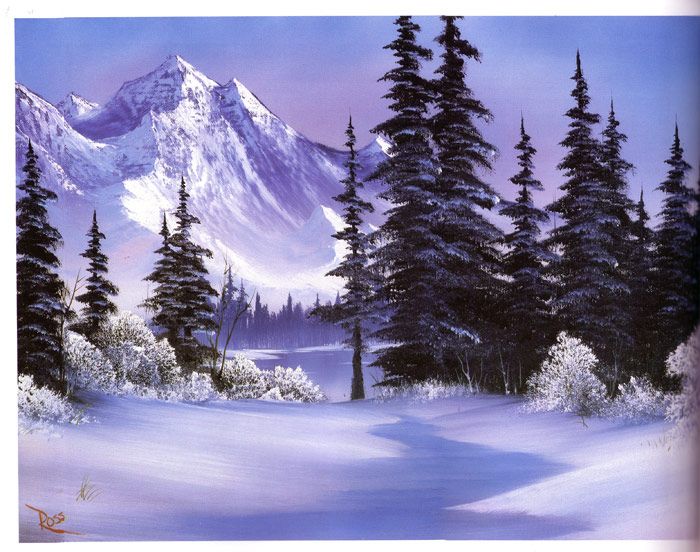
Nov 29, 2017 23:15:38 #
eliasharrisphotography wrote:
How do you put in the bottom right or left corner your name or some other watermark?
In Lightroom, can do a watermark and an identity plate, very easy to do.
Nov 29, 2017 23:17:40 #
DebAnn wrote:
I don't. I think watermarks and/or signatures spoil photographs because that's where your eye is drawn.
I don't think anyone would buy my husband's paintings without his signature on them and he sells a lot of paintings throughout the year, all with signatures.
Nov 29, 2017 23:19:39 #
DebAnn wrote:
Well, a painted image, more often than not, includ... (show quote)
We want our watermark or signature on it because we've worked hard to produce a nice piece of art and we want the recognition for that, which in some cases means more than the money we receive. Same thing for paint-artists and water-color artists, etc. and on and on. No artist I know would put out a piece of work without their name on it somewhere.
Nov 30, 2017 00:39:30 #
eliasharrisphotography wrote:
How do you put in the bottom right or left corner your name or some other watermark?
I always put the number and run (7/15, 132/250) below the lower left corner of print on the mat and signed my name under the lower right corner. I used a soft pencil.
As to copyright, a picture is copyrighted when the exposure is made. When people talk about copyrighting a picture, they are really talking about registering the copyright.
If you want to reply, then register here. Registration is free and your account is created instantly, so you can post right away.






