Trouble Importing Nikon D500 Raw Files into Lightroom CC
May 23, 2017 10:28:31 #
Dngallagher wrote:
I have a feeling that it is NOT Apple's raw conver... (show quote)
OK, I'm back. I'll try and answer everyone here and hopefully everyone sees this response. I'm a bit new to UGG, so please excuse any lack of techie sophistication; I'll attempt to remedy as I go along.
I just downloaded the latest version of Sierra: 10.12.5
I still have the same problem with Lightroom.
Here are three screenshots showing (hopefully) what's going on:
OK, I think that worked. I notice that top left it says Lightroom CC 2015, Camera Raw 9.0.
Re: BTW - I shoot raw and convert all my NEF's into DNG within Lightroom prior to editing..." above, could you possibly elaborate a bit on just how you do that?" That sounds like it might be a possible work-around.
I also read something yesterday about needing ACR 9.5, and something else about problems with 9.5 and needing to retreat to 9.4 as well. I did download ACR 9.5 (or was it 9.6.1?) a couple days ago, but I can't see it in my downloads now, so I'm wondering if yesterdays update to Sierra might have had something to do with it.
All a bit confusing, but ... any thoughts?
I really do appreciated the generous help you guys are providing.
I wonder if maybe I should just delete the current version of Lightroom entirely and just download it again. Anyone know if Adobe will let me do that given my subscription to Lightroom CC/Photoshop CC?
Many thanks,
Terry
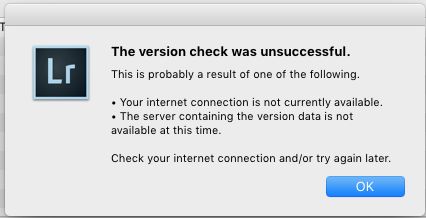
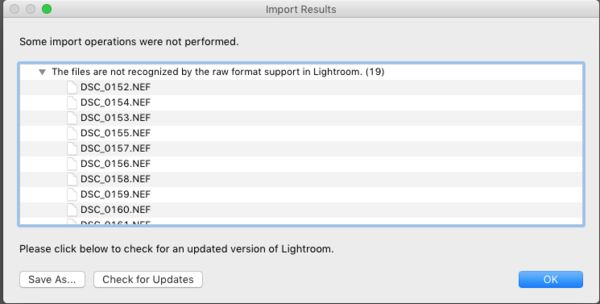
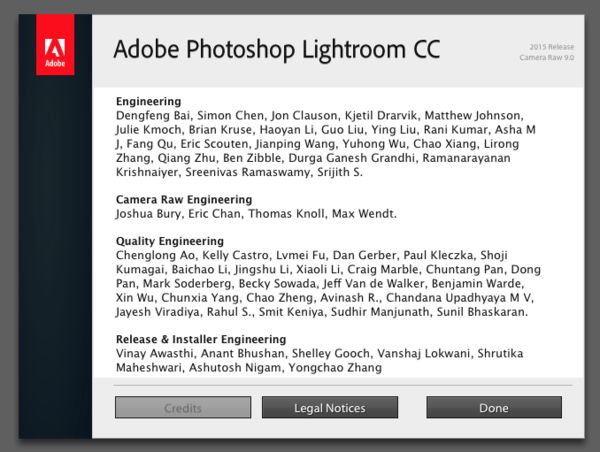
May 23, 2017 10:32:58 #
P.S. Re that first screen shot: there's nothing wrong with my Internet Connection. I'm connected and online when I get that message. And I get that message when I click on "Check for Updates" in the *second* screenshot.
May 23, 2017 10:37:43 #
DGStinner
Loc: New Jersey
It definitely looks like you're running a previous version of LrCC. When I go to Lightroom-->About Photoshop Lightroom CC..., I get the following window which looks different than what you're showing.
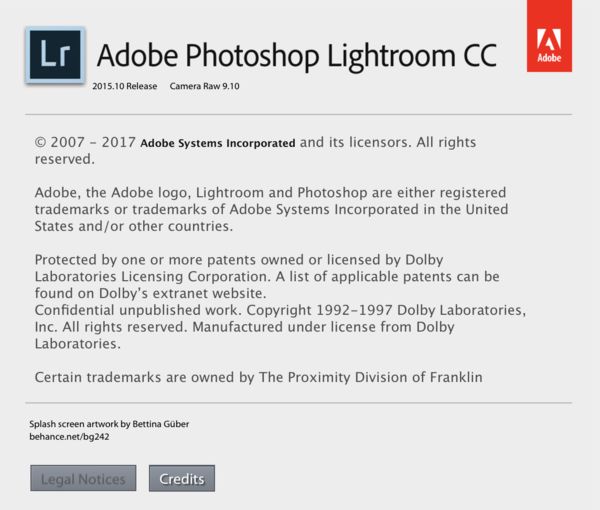
May 23, 2017 10:50:14 #
teranz wrote:
OK, I'm back. I'll try and answer everyone here an... (show quote)
You are not running the most current version of Lightroom. It should be version 2015.10 - that means your Adobe camera raw version is not the latest that includes the D500. You cannot upgrade ACR for Lightroom, you need to upgrade Lightroom itself - if you go into the Adobe CC App you can force it to check for a new version, download and upgrade, or uninstall Lightroom then go back and re-install all thru the CC app. I have uninstalled and reinstalled from download several times on my Mac.
To force the CC app to check for any updates - open it from the status symbol on the top menu, then click the gear in the upper right, the drop down will show check for app updates - click and it should then show any updates due.

May 23, 2017 10:54:13 #
teranz wrote:
OK, I'm back. I'll try and answer everyone here an... (show quote)
To convert your NEF files to DNG you can download the Adobe DNG Converter tool - its a free app that will read your NEF files and convert them to a DNG file that Lightroom will use, once you get Lightroom upgraded and it can understand your D500 NEF's, you can either import as a NEF file, or import and convert to DNG from inside Lightroom.
You can read about the DNG format here as well as download the converter and other DNG Tools here:
https://helpx.adobe.com/photoshop/digital-negative.html
May 23, 2017 16:18:33 #
Dngallagher wrote:
You are not running the most current version of Li... (show quote)
BINGO!! Thanks so much, Donald Gallagher, your advice above has got me up and running! I deleted the existing version of Lightroom, re-downloaded Lightroom, got Version 2015.10, and it imported my NEF files and converted them all to DNG in the process. So problem solved!
And many thanks to all the other generous people who provided advice, insight and links. Not only did I get my problem solved, but I learned a lot of new stuff as well!
Best Regards,
Terry
May 23, 2017 16:20:54 #
Dngallagher wrote:
You are not running the most current version of Lightroom.
Back to my original thoughts that it wasn't current.
I think the OP should open a free chat window with Adobe. I did it recently and it was pretty easy. Terry will have to search around to find it. I found it by opening up my account page and then looking around there until I found tech support via live chat. They were very efficient with the help I got.
May 23, 2017 16:32:13 #
teranz wrote:
BINGO!! Thanks so much, Donald Gallagher, your advice above has got me up and running! I deleted the existing version of Lightroom, re-downloaded Lightroom, got Version 2015.10, and it imported my NEF files and converted them all to DNG in the process. So problem solved!
And many thanks to all the other generous people who provided advice, insight and links. Not only did I get my problem solved, but I learned a lot of new stuff as well!
Best Regards,
Terry
And many thanks to all the other generous people who provided advice, insight and links. Not only did I get my problem solved, but I learned a lot of new stuff as well!
Best Regards,
Terry
KOOL beans, happy it was a simple fix!

May 23, 2017 22:32:23 #
jeep_daddy wrote:
Back to my original thoughts that it wasn't current.
I think the OP should open a free chat window with Adobe. I did it recently and it was pretty easy. Terry will have to search around to find it. I found it by opening up my account page and then looking around there until I found tech support via live chat. They were very efficient with the help I got.
I think the OP should open a free chat window with Adobe. I did it recently and it was pretty easy. Terry will have to search around to find it. I found it by opening up my account page and then looking around there until I found tech support via live chat. They were very efficient with the help I got.
I must say, JD, that I'm happy to hear you had a good experience. I went to Adobe as well with the problem I've been describing. I'd have been happy to open a free chat window as you've suggested.
What I found, though, was that in reality it seemed quite difficult to actually *contact* anyone - in spite of all their encouragements at their site to "Contact Us!." So I gave up on Adobe early on and sought other alternatives, including just muddling along on my own.
So if it's as easy and positive as you say, then I'm encouraged. I'm wondering, though, if Adobe might not be able to make that a bit easier.
Anyway, thanks again to all for your help with my problem. I'm a big UGG fan. Happy Happy.
May 24, 2017 00:26:40 #
I have the VERY latest versions of the IOS (10.12.4) as well as the very latest versions of Lr (2015-10), Ps (2017.1.1) and also ACR. I purchased my D500 just before Thanksgiving and all has been working fine since new. I shoot only RAW. Sounds like a software version. Could be your Apple software is too old to support the newer versions and you need to update everything. Best of luck figuring this out. For sanity sake, please let us know when you get it.
May 24, 2017 07:54:32 #
cjc2 wrote:
I have the VERY latest versions of the IOS (10.12.4) as well as the very latest versions of Lr (2015-10), Ps (2017.1.1) and also ACR. I purchased my D500 just before Thanksgiving and all has been working fine since new. I shoot only RAW. Sounds like a software version. Could be your Apple software is too old to support the newer versions and you need to update everything. Best of luck figuring this out. For sanity sake, please let us know when you get it.
FWIW -
IOS is the operating system used on iPhone's and iPad's - current version is 10.3.2 for both.
OS X is the operating system used for Apple's Macintosh computers, and the current version of Sierra is 10.12.5.
Lightroom does NOT make use of Apple's built in raw conversion engine, it uses Adobe Camera Raw, (ACR)
You cannot update ACR for Lightroom - only for Photoshop. To update Lightroom's ACR, you replace Lightroom in the update process.
Current version of Lightroom is 2015.10 for CC and 6.10 for standalone, Photoshop is 2017.1.1
BTW - I come from the old programming school where dBase is spelled dBase, not Dbase

May 24, 2017 08:56:54 #
cjc2 wrote:
I have the VERY latest versions of the IOS (10.12.4) as well as the very latest versions of Lr (2015-10), Ps (2017.1.1) and also ACR. I purchased my D500 just before Thanksgiving and all has been working fine since new. I shoot only RAW. Sounds like a software version. Could be your Apple software is too old to support the newer versions and you need to update everything. Best of luck figuring this out. For sanity sake, please let us know when you get it.
Thanks. If you go back four or five posts above, problem solved, thanks to Donald Gallagher and several others.
May 24, 2017 08:58:31 #
Dngallagher wrote:
FWIW - br br IOS is the operating system used on... (show quote)
Thanks for this recap. That's very helpful and useful information!
May 24, 2017 10:48:29 #
Dngallagher wrote:
BTW - I come from the old programming school where dBase is spelled dBase, not Dbase 


May 24, 2017 12:19:13 #
teranz wrote:
I must say, JD, that I'm happy to hear you had a g... (show quote)
The hardest part was finding the chat link. They don't make it easy because they want serious inquiry's only I suppose. But once you find it, it opens up and someone starts helping you right away.
If you want to reply, then register here. Registration is free and your account is created instantly, so you can post right away.



