Distant Haze
May 30, 2012 09:30:04 #
Turbo wrote:
quote=russelray quote=Viper64 Does anyone know a... (show quote)
This is exactly what I did:
PlushToy wrote:
Isolate the foreground and sharpen and adjust the contrast on the background, use topaz on the background to enhance it.
There's more that can be done, and since this is the best picture I've ever taken of San Diego from Cabrillo National Monument, I'll be using it to experiment with all the other stuff.
May 30, 2012 09:42:24 #
Viper64 wrote:
Does anyone know any "tricks" on removing the Haze in the background? I took some photos the other day while we went for a walk in our local hills, and the Mountains in the distance have a "haze" that I would love to remove. Looking at them through our eyes, that "haze" isn't an issue, but taking a photo of the Mountains or the local Desert has a haze in it.
I have nothing to add to the good advice you have already gotten about reducing haze. But I do have another perspective to suggest.
There is a positive to this haze.... Haze gives your picture a sense of depth. Artists call it atmospheric perspective, and when they paint a scene without any "haze" they will often deliberately add it to give the painting a more three-dimensional feeling. I think the haze in the first photo especially is a plus, not a negative.
Now I do have a suggestion that might improve the feel of the pictures with the background haze. In post-processing, consider selecting the sky and the hazy distant part of the scene and darkening it just a bit, and if you want, increasing the saturation just a bit too. That won't get rid of the haze, but might make the distant areas less washed out looking.
May 30, 2012 09:51:55 #
ole sarg
Loc: south florida
Rain cleans the air and brings the haze (smog) to the ground. Unfortunately the smog comes back because of cars and that sort of thing.
russelray wrote:
Rain?
ole sarg wrote:
Shoot after it rains.
Rain?
May 30, 2012 09:56:17 #
"Haze", smoke and smog are all different nuisances. While a UV filter WILL help with haze (moisture in the air), it will NOT help smoke or smog (particulates in the air). And a CP won't really help any of them.
May 30, 2012 10:03:02 #
Going back to the original post, a polarizer will probably not help for two reasons.
1.) Polarizers work best with strong, direct light parallel to the back of the camera or with reflections.Judging from the shadows in the foreground, you are not at a good angle for very much polarizing.
2.) Distant haze is scattered light which makes a polarizer unhelpful.
My advice is to forget about uv and haze filters because they barely work. If you want a stronger sky or distant hills, you have to do it in post-processing. Any photo editing program that allows you to mask off the sky or hills will give you a lot of control over those elements. But that is the subject of another post.
Good luck.
1.) Polarizers work best with strong, direct light parallel to the back of the camera or with reflections.Judging from the shadows in the foreground, you are not at a good angle for very much polarizing.
2.) Distant haze is scattered light which makes a polarizer unhelpful.
My advice is to forget about uv and haze filters because they barely work. If you want a stronger sky or distant hills, you have to do it in post-processing. Any photo editing program that allows you to mask off the sky or hills will give you a lot of control over those elements. But that is the subject of another post.
Good luck.
May 30, 2012 10:21:29 #
Viper64 wrote:
Does anyone know any "tricks" on removing the Haze in the background? I took some photos the other day while we went for a walk in our local hills, and the Mountains in the distance have a "haze" that I would love to remove. Looking at them through our eyes, that "haze" isn't an issue, but taking a photo of the Mountains or the local Desert has a haze in it.
I think the background haze actually enhances the first two images by giving it a sense of depth and distance, so I'm not certain why you would want to reduce or eliminate it. If this image is converted to b/w, it would probably enhance the image even more.
May 30, 2012 11:06:11 #
May 30, 2012 11:26:09 #
Now we are one..that is photgrapher and not English majors/writer. Thank goodness for spell check....I appreciate the technical info with or without correct spelling. For those who are hung up over minor spelling issues go to another blog..or just bear with us p-poor spellers. Maybe a walk around the block would help.
May 30, 2012 14:09:18 #
ole sarg wrote:
Rain cleans the air and brings the haze (smog) to the ground. Unfortunately the smog comes back because of cars and that sort of thing.
russelray wrote:
Rain?
ole sarg wrote:
Shoot after it rains.
Rain?
I know what rain does, but you're implying that we have rain here in San Diego. lol
May 30, 2012 14:27:19 #
willet wrote:
Now we are one..that is photgrapher and not English majors/writer. Thank goodness for spell check....I appreciate the technical info with or without correct spelling. For those who are hung up over minor spelling issues go to another blog..or just bear with us p-poor spellers. Maybe a walk around the block would help.
For the Grammar Police:
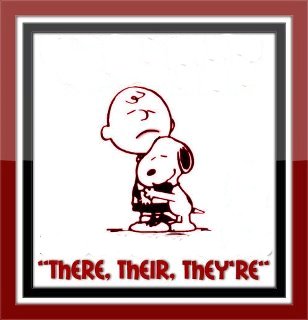
May 30, 2012 14:28:56 #
ole sarg
Loc: south florida
I know San Diego well and the comment was tongue in cheek. In short, you can't get rid of the haze.
May 30, 2012 15:12:28 #
ole sarg wrote:
I know San Diego well and the comment was tongue in cheek. In short, you can't get rid of the haze.
I have been in San Diego sense 1950. I have lived from the beach to inland valleys..... they is almost always haze of some kind somewhere.... even 'purple haze'.........
Vern... :thumbup:
May 30, 2012 17:20:17 #
You can get rid of some of the haze in PSE, probably those that are more knowledgeable or have add-on software can do more, but this is a quick effort.
For one thing, exposed properly for your foreground. It's what people will see first.
There's nothing much that can be done about the haze in the third picture; it's way overexposed and the background is completely blown out.
For one thing, exposed properly for your foreground. It's what people will see first.
There's nothing much that can be done about the haze in the third picture; it's way overexposed and the background is completely blown out.

May 30, 2012 19:32:15 #
Wow! I am impressed with the responses that I've received on this... Thank You Plush Toy and the rest of you for your recommendations. I isolated the sky and then used my Tone Curve to make adjustments...it worked really well. I used my Magic Wand Masking tool to mask off the sky, in my Corel PhotoPaint program. The resulting picture is very good, not the best but I am very happy with the results. Thanks to everyone at UHH...
Original Image

Edited Image

May 30, 2012 19:36:01 #
Thanks Mdeman! Your photo is awesome! I don't have PSE, only Corel PhotoPaint. Someday, when I win the Lotto!
By the way, it 'Never Rains In Southern California' so getting a clean photo without the 'haze' is a tough job...your photo is so Rich in the colors, I like it a lot. Thank You!
By the way, it 'Never Rains In Southern California' so getting a clean photo without the 'haze' is a tough job...your photo is so Rich in the colors, I like it a lot. Thank You!
If you want to reply, then register here. Registration is free and your account is created instantly, so you can post right away.









