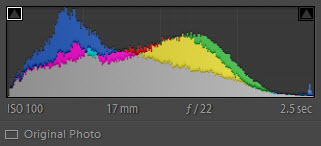The Histogram
May 23, 2015 13:55:24 #
How many photographers rely on this to get the right exposure? I was told recently that the attached photo was OVER exposed, but the histogram shows that it isn't. What's your opinion? Thanks. -M
May 23, 2015 14:09:30 #
Exposure looks right on to me.
Detail shows in the shadows and the whites. What we see is the sheen and reflection off of the wet logs. That's not over exposure, that's the subject and conditions. Perhaps a slight under exposure could render them better but witth the loss of detail in the foliage and perhaps a "graying" of the white water.
A polarizer might have cut the log reflections to ilusion of overexposure, and it could have shown more detail in those big logs.
Nice shot. I can hear the water splashing around the rocks and logs.
Detail shows in the shadows and the whites. What we see is the sheen and reflection off of the wet logs. That's not over exposure, that's the subject and conditions. Perhaps a slight under exposure could render them better but witth the loss of detail in the foliage and perhaps a "graying" of the white water.
A polarizer might have cut the log reflections to ilusion of overexposure, and it could have shown more detail in those big logs.
Nice shot. I can hear the water splashing around the rocks and logs.
May 23, 2015 14:16:37 #
amfoto1
Loc: San Jose, Calif. USA
I frequently use the histogram...
Your image doesn't appear at all overexposed to me.
The colors in it might be a bit over-saturated, but maybe that's what you wanted.
Your image doesn't appear at all overexposed to me.
The colors in it might be a bit over-saturated, but maybe that's what you wanted.
May 23, 2015 14:38:19 #
Mark, in my opinion, it's not really way over-exposed. However, I do find that the top of the logs are a "little hot". This could easily be rectified by adjusting the highlights.
Thanks, Allen
Thanks, Allen
May 23, 2015 15:28:38 #
mdorn wrote:
How many photographers rely on this to get the right exposure? I was told recently that the attached photo was OVER exposed, but the histogram shows that it isn't. What's your opinion? Thanks. -M
I use the histogram as a reference. I was taught to make sure the white end was right up to the end. But I don't do that anymore. I photograph lots of children and as you all know their skin is almost ivory white. I now leave a little margin on the white side of the scale for post editing, (LR), so I can make sure that any color in the face is not blown out. I would prefer to add exposure in LR rather than to use "Highlight" slider to re-capture flesh tone.
May 23, 2015 15:34:41 #
RWR
Loc: La Mesa, CA
mdorn wrote:
How many photographers rely on this to get the right exposure? I was told recently that the attached photo was OVER exposed, but the histogram shows that it isn't. What's your opinion? Thanks. -M
This should print quite well. Probably force of old habits, but I never checked the histogram on my Leicaflexes or RB 67, and have not done so with my Nikon Df either.
May 23, 2015 16:04:52 #
Old Timer
Loc: Greenfield, In.
I would agree, not over exposed but on my monitor a little over saturated especially green. I have trouble with both light reds and neon or bright greens to get them to look natural.
amfoto1 wrote:
I frequently use the histogram...
Your image doesn't appear at all overexposed to me.
The colors in it might be a bit over-saturated, but maybe that's what you wanted.
Your image doesn't appear at all overexposed to me.
The colors in it might be a bit over-saturated, but maybe that's what you wanted.
May 23, 2015 16:31:19 #
Thanks for the feedback everyone! It does look a bit over saturated, but in the Gorge at this time of year, it's really hard to avoid. I did not turn the saturation up at all, and in fact, I had to turn down the luminance of green a bit. However, I did bump the vibrance up a little overall. Love Oregon. -M
HSL
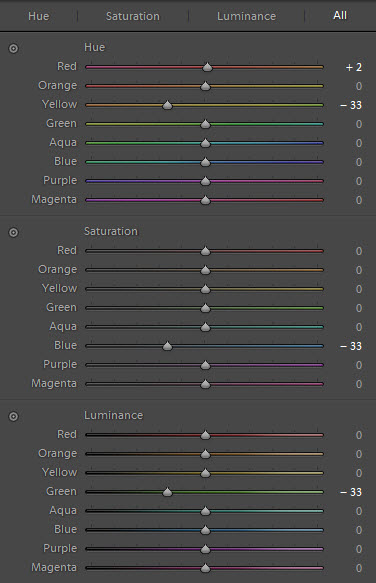
May 23, 2015 17:24:26 #
May 23, 2015 20:00:43 #
You might also try turning down the Yellow a bit. Yellow makes the green look much brighter. Exposure looks right on to me
May 24, 2015 04:32:25 #
The luminosity isn't the main problem here, it's the colours. It looks like yellow and green both need subduing, and perhaps the orange parts of the logs. I would try darkening and desaturating yellow and green first before shifting their tints. You might find that with the colours subdued you can shift green away from yellow and towards blue (to about +2), and yellow away from green towards orange a bit.
The orange in the logs may be due to the Vibrance. What I do a lot in the Basic section is give it a fair bit of positive Vibrance and a slight touch of negative Saturation (for this one I would try +18 and -6 or thereabouts - you would need to experiment because it varies so much from shot to shot).
If negative Saturation didn't subdue the orange in the logs it could be done in HSL. It looks like it needs darkening more than desaturating.
Once I had the colours sorted out I would try a bit more Contrast and Clarity, reducing the saturation still further if necessary. And I would apply some sharpening to the logs to bring out their texture (they look just a bit too smooth).
The orange in the logs may be due to the Vibrance. What I do a lot in the Basic section is give it a fair bit of positive Vibrance and a slight touch of negative Saturation (for this one I would try +18 and -6 or thereabouts - you would need to experiment because it varies so much from shot to shot).
If negative Saturation didn't subdue the orange in the logs it could be done in HSL. It looks like it needs darkening more than desaturating.
Once I had the colours sorted out I would try a bit more Contrast and Clarity, reducing the saturation still further if necessary. And I would apply some sharpening to the logs to bring out their texture (they look just a bit too smooth).
May 24, 2015 05:07:03 #
mdorn wrote:
How many photographers rely on this to get the right exposure? I was told recently that the attached photo was OVER exposed, but the histogram shows that it isn't. What's your opinion? Thanks. -M
The photo looks fine, though underexposing a touch brings out more color.
This histogram cannot tell you what a "good" or "bad" exposure is; it only reports on the distribution of tones present in the field of view; the image.
Personally, I don't use them.
May 24, 2015 06:08:40 #
amfoto1 wrote:
I frequently use the histogram...
Your image doesn't appear at all overexposed to me.
The colors in it might be a bit over-saturated, but maybe that's what you wanted.
Your image doesn't appear at all overexposed to me.
The colors in it might be a bit over-saturated, but maybe that's what you wanted.
:thumbup:
May 24, 2015 06:42:58 #
Bear2
Loc: Southeast,, MI
mdorn wrote:
How many photographers rely on this to get the right exposure? I was told recently that the attached photo was OVER exposed, but the histogram shows that it isn't. What's your opinion? Thanks. -M
I like the exposure, but maybe as mentioned a 1/3 stop under might be even better. Would like to see it with the accompanying histogram.
What do you think?
Duane
May 24, 2015 08:03:46 #
mdorn wrote:
How many photographers rely on this to get the right exposure? I was told recently that the attached photo was OVER exposed, but the histogram shows that it isn't. What's your opinion? Thanks. -M
I downloaded the image to look more carefully at it. Looking at its histogram in HSL it does look blown-out on the saturation curve. I'm not sure how to deal with that problem, but I have to wonder whether your camera is set to boost saturation.
Just looking at the image itself, it did seem to me to be crying out for some PP so I applied a bit of soft-light and soft-light sharpening and to my eye the image was significantly improved. With your permission I could post it.
If you want to reply, then register here. Registration is free and your account is created instantly, so you can post right away.