White Balance Fix PP
Mar 17, 2012 09:05:24 #
I did an auto auction yesterday and wanted to shoot all by HDR. I tried to shoot RAW first. I have never taken raw and am new to this. It didn't seem to work so I changed to JPEG and did all my HDR. I didn't check the white balance and it was all off. My first picture is a raw and is great color. The second is simple jpeg and the white balance is bad. I need to figure out what I changed on my camera for next time and can my shots be pp fixed with Elements 9? Thanks David in Florida
taken with raw

taken jpeg did not check white balance

white balance set to manual?
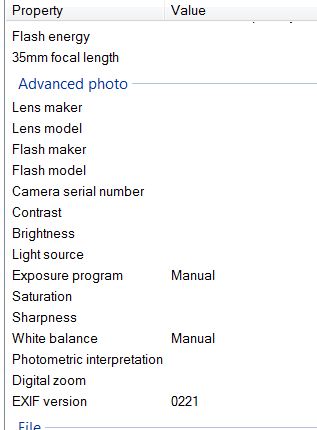
Mar 17, 2012 09:27:33 #
I use Capture NX2 and I put what's called a neutral control point onto an area that looks like it's a neutral gray color and that seems to fix the problem. I used the darker area of the front hubcap of the red car as my neutral point. The result is quite similar to your top image.
I don't have Elements or PS, but I believe those programs have a neutral (gray) adjustment to help you correct for white balance errors. Even with jpg.
I don't have Elements or PS, but I believe those programs have a neutral (gray) adjustment to help you correct for white balance errors. Even with jpg.
Mar 17, 2012 09:52:30 #
docrob
Loc: Durango, Colorado
Meives wrote:
I did an auto auction yesterday and wanted to shoot all by HDR. I tried to shoot RAW first. I have never taken raw and am new to this. It didn't seem to work so I changed to JPEG and did all my HDR. I didn't check the white balance and it was all off. My first picture is a raw and is great color. The second is simple jpeg and the white balance is bad. I need to figure out what I changed on my camera for next time and can my shots be pp fixed with Elements 9? Thanks David in Florida
was WB set on auto? cuz the light source appears to be mercury
not a good idea to do hdr i think - the reflections alone will kill it
Mar 17, 2012 09:56:17 #
docrob wrote:
quote=Meives I did an auto auction yesterday and ... (show quote)
Based on the minimal EXIF data provided, the white balance was set to "manual" (whatever that means in this case).
I agree with not using HDR in this instance. It seems the range isn't too great for the camera's sensor and should be able to handle it just fine without having to resort to HDR.
But, it does seem fixable in software.
Mar 17, 2012 10:27:57 #
Meives wrote:
I did an auto auction yesterday and wanted to shoot all by HDR. I tried to shoot RAW first. I have never taken raw and am new to this. It didn't seem to work so I changed to JPEG and did all my HDR. I didn't check the white balance and it was all off. My first picture is a raw and is great color. The second is simple jpeg and the white balance is bad. I need to figure out what I changed on my camera for next time and can my shots be pp fixed with Elements 9? Thanks David in Florida
I forgot to post the other data. I use a Canon 20D. I have a pdf file for my manual and will read it close to prevent this again. If it was set for manual, it was an accident. Thanks for the help.
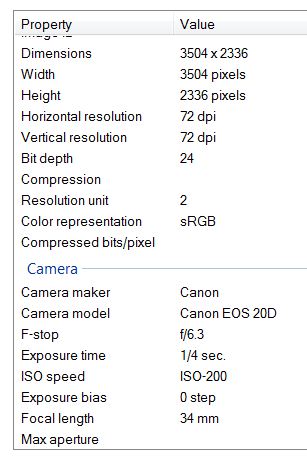
Mar 17, 2012 18:08:52 #
You did not change anything. A RAW file does not record a white balance unlike JPEG. You may want to check the vulgarization blurb I posted on RAW vs JPG.
http://www.uglyhedgehog.com/t-27189-1.html
and
http://www.uglyhedgehog.com/t-28800-1.html
http://www.uglyhedgehog.com/t-27189-1.html
and
http://www.uglyhedgehog.com/t-28800-1.html
Mar 17, 2012 18:24:11 #
A quick level adjustment using only the red channel in the tone turn curve can show you what you can do if you want to use the JPEGs.
In that case do it in Lightroom or something similar that allows you to fix the picture before going HDR and use the first corrected picture as a template. Select all the HDR in that series and use 'applies to all under SYNC.
A bit of tone level would be needed but I would be careful with that as the final product is HDR....
In that case do it in Lightroom or something similar that allows you to fix the picture before going HDR and use the first corrected picture as a template. Select all the HDR in that series and use 'applies to all under SYNC.
A bit of tone level would be needed but I would be careful with that as the final product is HDR....
Note you would need to adjust the blue chanel too.

Mar 17, 2012 20:09:57 #
English_Wolf wrote:
A quick level adjustment using only the red channel in the tone turn curve can show you what you can do if you want to use the JPEGs.
In that case do it in Lightroom or something similar that allows you to fix the picture before going HDR and use the first corrected picture as a template. Select all the HDR in that series and use 'applies to all under SYNC.
A bit of tone level would be needed but I would be careful with that as the final product is HDR....
In that case do it in Lightroom or something similar that allows you to fix the picture before going HDR and use the first corrected picture as a template. Select all the HDR in that series and use 'applies to all under SYNC.
A bit of tone level would be needed but I would be careful with that as the final product is HDR....
Your fix was outstanding. I don't have Lightroom. I did an old timers fix. I went back and shot in raw and I did have my white balance is the wrong setting. The icons on my Canon are too small for me to identify. I will enclosed a couple of my new shots. Thanks again.



Mar 17, 2012 20:54:34 #
Mar 18, 2012 10:11:56 #
Assuming Elements 9 has these features the same as 10, there are a couple of options under the "Enhance" menu. The first is auto color correction, which I used below on the yellow one.
The second, also under Enhance/Adjust Color , is remove color cast. I'd try clicking the eyedropper on the whitewall of the tire.
Yes, you should use RAW.
The second, also under Enhance/Adjust Color , is remove color cast. I'd try clicking the eyedropper on the whitewall of the tire.
Yes, you should use RAW.
Meives wrote:
I did an auto auction yesterday and wanted to shoot all by HDR. I tried to shoot RAW first. I have never taken raw and am new to this. It didn't seem to work so I changed to JPEG and did all my HDR. I didn't check the white balance and it was all off. My first picture is a raw and is great color. The second is simple jpeg and the white balance is bad. I need to figure out what I changed on my camera for next time and can my shots be pp fixed with Elements 9? Thanks David in Florida

Mar 18, 2012 10:21:54 #
[quote=MtnMan]Assuming Elements 9 has these features the same as 10, there are a couple of options under the "Enhance" menu. The first is auto color correction, which I used below on the yellow one.
The second, also under Enhance/Adjust Color , is remove color cast. I'd try clicking the eyedropper on the whitewall of the tire.
Yes, you should use RAW.
Thank you Moutain Man. I did try both and was not real happy with the color fix. I have learned a cheap lesson. Raw and check the dial. My specs say that I was in manual white balance. I need to print some of my manual and keep the notes with me. I rushed and didn't think the first time.
The second, also under Enhance/Adjust Color , is remove color cast. I'd try clicking the eyedropper on the whitewall of the tire.
Yes, you should use RAW.
Thank you Moutain Man. I did try both and was not real happy with the color fix. I have learned a cheap lesson. Raw and check the dial. My specs say that I was in manual white balance. I need to print some of my manual and keep the notes with me. I rushed and didn't think the first time.
Mar 18, 2012 10:22:06 #
[quote=MtnMan]Assuming Elements 9 has these features the same as 10, there are a couple of options under the "Enhance" menu. The first is auto color correction, which I used below on the yellow one.
The second, also under Enhance/Adjust Color , is remove color cast. I'd try clicking the eyedropper on the whitewall of the tire.
Yes, you should use RAW.
Thank you Moutain Man. I did try both and was not real happy with the color fix. I have learned a cheap lesson. Raw and check the dial. My specs say that I was in manual white balance. I need to print some of my manual and keep the notes with me. I rushed and didn't think the first time.
The second, also under Enhance/Adjust Color , is remove color cast. I'd try clicking the eyedropper on the whitewall of the tire.
Yes, you should use RAW.
Thank you Moutain Man. I did try both and was not real happy with the color fix. I have learned a cheap lesson. Raw and check the dial. My specs say that I was in manual white balance. I need to print some of my manual and keep the notes with me. I rushed and didn't think the first time.
Mar 18, 2012 12:07:06 #
Meives wrote:
I did an auto auction yesterday and wanted to shoot all by HDR. I tried to shoot RAW first. I have never taken raw and am new to this. It didn't seem to work so I changed to JPEG and did all my HDR. I didn't check the white balance and it was all off. My first picture is a raw and is great color. The second is simple jpeg and the white balance is bad. I need to figure out what I changed on my camera for next time and can my shots be pp fixed with Elements 9? Thanks David in Florida
I used "color cast remover" in "smart photo fix" of PaintShop Pro X4 for this version by clicking on the whitewall tire that I believe should be pure white. I did not change your exposure, sharpen, boost contrast, or any other other things I would normally do to my own shots. Time used: 1 minute.
Color cast removed by PSPX4

Mar 18, 2012 12:28:29 #
marcomarks wrote:
When I first looked at this correction I thought: PPX4 does a great job then I looked at the wall and wondered why it had left those two sharp red bands on the wall... This is too bad because otherwise the rest is good but like my change lacks the color accuracy offered by the RAW image....../... I used "color cast remover" in "smart photo fix" of PaintShop Pro X4 .../...
Mar 18, 2012 12:44:05 #
English_Wolf wrote:
marcomarks wrote:
When I first looked at this correction I thought: PPX4 does a great job then I looked at the wall and wondered why it had left those two sharp red bands on the wall... This is too bad because otherwise the rest is good but like my change lacks the color accuracy offered by the RAW image....../... I used "color cast remover" in "smart photo fix" of PaintShop Pro X4 .../...
Good question. I assume the red is reflection of the lighted red signs onto the off-white wall but it doesn't seem that it should be that prominent. I didn't have anything pure white in the photo to click on to set color balance so that was difficult. The cars seem to have turned out similar to the RAW version posted by the author but that is a weird aberration. I'll have to look at this further and see what happened.
If you want to reply, then register here. Registration is free and your account is created instantly, so you can post right away.




