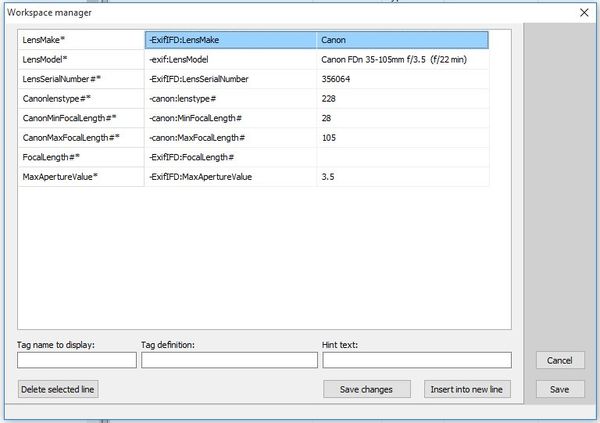Faking EXIF descriptions to use DLO with Canon DPP
Apr 27, 2016 16:45:20 #
Carboncrazy
Loc: Shropshire
Peterff wrote:
I still need time to explore this. I'm seeing differences between DPP3 and DPP4 currently, the rules that trigger additional controls may not be consistent.
Upwards and onwards, to infinity and beyond!
Upwards and onwards, to infinity and beyond!
I now have automatic Digital Lens Optimizer working in DDP3 and 4 on my FD 300mm F4 by naming it as an EF 300mm F4L IS USM. It works very well and instantly fixes CA on the shots taken so far. I have found that DPP needs all of the parameters for the lens setting in PhotoMe.
I think one of the problems with PhotoMe is that their Canon Makernotes xml file was last updated in February 2009 so does not contain the later lenses. Canon however only support later models for some lenses. For example PhotoMe does not have 494 Canon EF 600mm f/4.0L IS II USM but canon list only this model of 600mm lens.
I am now at the point of trying to edit the PhotoMe xml file to add some of the later lenses but at present don't know how to do this. Can anyone help with this?
Apr 27, 2016 16:51:11 #
Peterff wrote:
i This is a very specific request about Canon DPP... (show quote)
Maybe I'm the only one, but I have no idea what DLO even is?! Could you please tell me what that is??? Thanks
SS
Apr 27, 2016 18:17:13 #
mwsilvers
Loc: Central New Jersey
SharpShooter wrote:
Maybe I'm the only one, but I have no idea what DLO even is?! Could you please tell me what that is??? Thanks
SS
SS
It stands for Digital Lens Optimizer. It a DPP feature that works on select Canon only lenses. Using the lenses profile it fixes some lens distortions and optimizes sharpening without adding any sharpening artifacts, like halos. In fact they warn you to first lower any sharpening you've added. I find that DLO in DPP results in noticeably sharper and cleaner images than obtainable in Lightroom. The results with DLO applied almost always look better than without
In DDP 3 this feature almost doubled the size of the raw files. In DPP 4 it does not appreciably change the raw file size. As you may have figured out, this feature is only available for raw.
This link explains better than I can:
http://support-hk.canon-asia.com/contents/HK/EN/8202613000.html
Apr 27, 2016 20:33:56 #
Carboncrazy wrote:
I now have automatic Digital Lens Optimizer workin... (show quote)
So what have you discovered so far about which specific parameters need to be set? That would be good to share, then maybe we can collaborate on this.
Perhaps we can workout which fields need to be populated and what the values are for each lens.
Apr 28, 2016 04:23:16 #
Carboncrazy
Loc: Shropshire
Peterff wrote:
So what have you discovered so far about which specific parameters need to be set? That would be good to share, then maybe we can collaborate on this.
Perhaps we can workout which fields need to be populated and what the values are for each lens.
Perhaps we can workout which fields need to be populated and what the values are for each lens.
So far I have not experimented to find out which ones are required. I went through the values in PhotoMe and corrected all of the ones that I could see were incorrect.
The first one is Lens Name: This can only be set by entering a numerical value. I think this comes from the Canon.xml file.
Lens Type: Is required. I have typed this in exactly the same format as is shown in Lens Name.
Lens focal length= 300 for this example
Long Focal=300
Short Focal=300
Focal Type=Fixed
Focal Length=300
They can easily be found by typing in "lens" or "focal" in the find box at the bottom of the screen.
Some, if not all of the values were set by the programmable AF confirm chip. It would be great if the lens specific values could be written to the chip instead of the generic ones it comes with but that is beyond my ability. Anyone out there?
May 2, 2016 09:22:23 #
Carboncrazy
Loc: Shropshire
Carboncrazy wrote:
So far I have not experimented to find out which o... (show quote)
Latest Update
It's been cold and raining so I've had a little time to develop this further. I have now done the above for four different FD lenses and enabled a suitable Digital Lens Optimizer for each. It greatly reduces chromatic aberration, which is the biggest flaw when using longer FD lenses on DSLR's and improves peripheral illumination.
If a suitable lens profile is listed in DPP but not available in PhotoMe, you can edit the lens details into the Canon.xml file using notepad. There are certain rules that have to be adhered to but it works perfectly. I won't bore you with the details now but I can list the procedure I have followed or forward an edited file to you.
Interested to know if you have tried the PhotoMe procedure in my previous post and if it worked for you.
May 2, 2016 11:32:54 #
Carboncrazy wrote:
Latest Update br It's been cold and raining so I'v... (show quote)
I'm still working on this, but spent a bunch of time yesterday. I think I have found a good solution but am still testing it.
Progress report and some questions:
PhotoMe works well in the way you describe. The downside to PhotoMe is that I haven't found a way to avoid having to type in the parameters for each new image. It does however work effectively.
I have been investigating using EXIFtool and EXIFtool GUI. That has the advantage (for me) that a profile can be created and saved that modifies the EXIF file with a customizable default set of parameters that can be applied very quickly - one click for load default parameters - and thus becomes very efficient addition to the workflow. So far, I have found that only two parameters are required for any given prime lens to unlock the DLO capabilities in either DPP3 or DPP4.
It seems that zoom lenses need a little extra or different information and I am still exploring that.
Part of the challenge is that the tag descriptors used by PhotoMe do not seem to be an exact match for those used in EXIFtool, so I still have to track that down.
I have not yet played with the xml data. If that the file under Program data (in Windows) called something like 'latestcomponentlist.xml'? That appears to contain lens profile information, but the lens ID numbers don't seem to match the decimal lensname / lenstype# values in PhootME/EXIFtool.
Interesting stull, but I feel that collectively we are making progress and unlocking some useful capabilities.
Cheers!
May 2, 2016 14:00:02 #
Carboncrazy
Loc: Shropshire
Peterff wrote:
I'm still working on this, but spent a bunch of ti... (show quote)
Thanks for the info. The route you are following sounds as if it may yeild good results. I didn't go down the ExifTool route as I found it crashed each time I saved. I think it may be due to where my .exe file is stored.
I don't know if this helps you but I have just tried to find the minimum tags that need to be changed to enable the DLO functions for a prime lens. Changing the Lens Name alone (by entering numerical value) enables Digital Lens Optimizer. To enable the manual adjusment below, I had to enter Short Focal and Long Focal. No other tags were altered. I'm wondering if these values can be changed in the AF confirm chips. This would hopefully then save us from making any changes.
Cheers
May 2, 2016 17:36:40 #
Carboncrazy wrote:
Thanks for the info. The route you are following s... (show quote)
Changing the AF confirm chips may be possible but tricky at best. It could be about matching the tags, I suspect that a zoom lens may need more than the two base parameters, which is what I am exploring...
May 8, 2016 16:33:02 #
Update on progress for anyone that is interested.
It is relatively straightforward to update the EXIFdata in a .CR2 file to turn on the additional DLO tools using either EXIFtool or PhotoMe.
The EXIF values (tags) that need to be modified for prime lenses are the LensType and FocalLength. For zoom lenses the MinFocalLength and MAxFocalLength tags are required that match the details for the LensType code selected. More detail on EXIFtool and PhotoMe is below.
Why bother to do this? For me there are two reasons. One is that since I use some old, adapted Canon manual lenses and also a Samyang fisheye lens and if I am going to do any post-processing on an image I want to be able to update the EXIF data that describes the specific lens. The focus confirmation chips available provide basic focal length and max aperture information but not much more.
The second reason is that the additional tools that can be enabled in Canon Digital Photo Professional raw/JPEG processing software Digial Lens Optimizer module can be useful. They only work for lenses that Canon provides a profile for, which is typically the more recent EF / EF-S / EF-M lenses. For lenses where a legitimate profile doesn't exist modifying a small number of parameters will enable the tools. The lens profile will not be a perfect match for the unsupported lens, but can still have some value.
PhotoMe and EXIFtool both work but have some differences in useage and EXIF Tag descriptions.
With PhotoMe the required tag descriptors are as follows:
Prime lenses
Lens Name: ( a numeric value) such as 174 which is a Canon EF 135mm F2L USM
Focal Length: (a numeric value) which does not have to match the lens profile, but it makes sense to use the focal length of the lens in use.
Zoom Lenses:
Lens Name: ( a numeric value) such as 228 which is a Canon EF 28-105mm F3.5-4.5 USM
Focal Length: (a numeric value) which does not have to match the lens profile. For zoom lenses I use the minimum value for the lens in use, but any value seems to work
Short focal: (a numeric value) which must match the selected lens profile, in this case 28
Long focal: (a numeric value) which must match the selected lens profile, in this case 105
Entering those values will enable the DLO tools.
With EXIFtool / EXIFtool GUI the required tag descriptors are as follows:
Prime lenses
-canon:lenstype#: ( a numeric value) such as 174 which is a Canon EF 135mm F2L USM
-ExifIFD:FocalLength#: (a numeric value) which does not have to match the lens profile, but it makes sense to use the focal length of the lens in use.
Zoom Lenses:
-ExifIFD:FocalLength#: ( a numeric value) such as 228 which is a Canon EF 28-105mm F3.5-4.5 USM
Focal Length: (a numeric value) which does not have to match the lens profile. For zoom lenses I use the minimum value for the lens in use, but any value seems to work
-canon:MinFocalLength#: (a numeric value) which must match the selected lens profile, in this case 28
-canon:MaxFocalLength#: (a numeric value) which must match the selected lens profile, in this case 105
Entering those values will enable the DLO tools
The advantage of the EXIFtoolGUI approach is that a lens workspace profile can be created and saved in EXIFtoolGUI for future use. That profile can include multiple parameters including the actual lens description that can be loaded into EXIFtoolGUI, applied as default values and saved for any specific file with very few clicks.
It is relatively straightforward to update the EXIFdata in a .CR2 file to turn on the additional DLO tools using either EXIFtool or PhotoMe.
The EXIF values (tags) that need to be modified for prime lenses are the LensType and FocalLength. For zoom lenses the MinFocalLength and MAxFocalLength tags are required that match the details for the LensType code selected. More detail on EXIFtool and PhotoMe is below.
Why bother to do this? For me there are two reasons. One is that since I use some old, adapted Canon manual lenses and also a Samyang fisheye lens and if I am going to do any post-processing on an image I want to be able to update the EXIF data that describes the specific lens. The focus confirmation chips available provide basic focal length and max aperture information but not much more.
The second reason is that the additional tools that can be enabled in Canon Digital Photo Professional raw/JPEG processing software Digial Lens Optimizer module can be useful. They only work for lenses that Canon provides a profile for, which is typically the more recent EF / EF-S / EF-M lenses. For lenses where a legitimate profile doesn't exist modifying a small number of parameters will enable the tools. The lens profile will not be a perfect match for the unsupported lens, but can still have some value.
PhotoMe and EXIFtool both work but have some differences in useage and EXIF Tag descriptions.
With PhotoMe the required tag descriptors are as follows:
Prime lenses
Lens Name: ( a numeric value) such as 174 which is a Canon EF 135mm F2L USM
Focal Length: (a numeric value) which does not have to match the lens profile, but it makes sense to use the focal length of the lens in use.
Zoom Lenses:
Lens Name: ( a numeric value) such as 228 which is a Canon EF 28-105mm F3.5-4.5 USM
Focal Length: (a numeric value) which does not have to match the lens profile. For zoom lenses I use the minimum value for the lens in use, but any value seems to work
Short focal: (a numeric value) which must match the selected lens profile, in this case 28
Long focal: (a numeric value) which must match the selected lens profile, in this case 105
Entering those values will enable the DLO tools.
With EXIFtool / EXIFtool GUI the required tag descriptors are as follows:
Prime lenses
-canon:lenstype#: ( a numeric value) such as 174 which is a Canon EF 135mm F2L USM
-ExifIFD:FocalLength#: (a numeric value) which does not have to match the lens profile, but it makes sense to use the focal length of the lens in use.
Zoom Lenses:
-ExifIFD:FocalLength#: ( a numeric value) such as 228 which is a Canon EF 28-105mm F3.5-4.5 USM
Focal Length: (a numeric value) which does not have to match the lens profile. For zoom lenses I use the minimum value for the lens in use, but any value seems to work
-canon:MinFocalLength#: (a numeric value) which must match the selected lens profile, in this case 28
-canon:MaxFocalLength#: (a numeric value) which must match the selected lens profile, in this case 105
Entering those values will enable the DLO tools
The advantage of the EXIFtoolGUI approach is that a lens workspace profile can be created and saved in EXIFtoolGUI for future use. That profile can include multiple parameters including the actual lens description that can be loaded into EXIFtoolGUI, applied as default values and saved for any specific file with very few clicks.
May 8, 2016 17:57:09 #
Example of EXIFtoolGUI Workspace Profile
May 8, 2016 19:16:00 #
Peterff wrote:
Example of EXIFtoolGUI Workspace Profile
Glad to see you are having fun and some success with this.
Have you considered using this
https://www.adobe.com/support/downloads/product.jsp?product=193&platform=Windows
This tool is to generate lens profiles for use in lightroom and ACR
some lenses are already profiled by other users.
Maybe there is a possibility of transfering lens data to the canon tool. It is highly likely that additional profiles can be added, after all canon is hardly likely to create a new program version every time they add a new lens to the line up.
The Xml file mentioned may have all the information needed to create a new profile.
May 8, 2016 19:56:35 #
blackest wrote:
Glad to see you are having fun and some success wi... (show quote)
Thank you. I have Adobe CC LR & PS, and I understand that there is a wealth of profiles available. I don't use them all the time and
In part I played with this as a learning exercise to get a better understanding of the EXIF variables and it has been productive in that sense, as well as adding a new set of tools to my collection. It may help with Adobe profiles in some regard for older lenses also.
I personally like Canon DPP (both V3 and V4), especially the fact that the in camera settings are downloaded along with raw files to DPP and applied as the default on import. This means that the starting point for raw processing using DPP provides files that appear identical to the in camera JPEG files. However they retain all of the flexibility and data of raw files without appearing flat as some people complain about with LR, and with no need for custom presets.
As for the lens profiles, they are downloaded by DPP, so do not need any new software versions to support new lens profiles, just an online check for the profiles you want that are available.
It has also been a useful exercise in learning to use EXIFtool, which is a very powerful tool for updating / customizing EXIF data in image files.
It may have been a somewhat academic exercise, and of interest to a small number of users, but I am happy with the result of the exercise.
Now that I have this working to my satisfaction, .xml profile files will be on the future list for further exploration. For Canon DPP the lens profiles are quite significant .bin files, so I doubt I'll be creating any of those!
Thanks for the comments and suggestions!
May 8, 2016 21:14:53 #
Peterff wrote:
Update on progress for anyone that is interested. ... (show quote)
I made an error regarding lenstype for the EXIFtool zoom lens example in my earlier post, corrected above. Ooops!
If you want to reply, then register here. Registration is free and your account is created instantly, so you can post right away.