Faking EXIF descriptions to use DLO with Canon DPP
Apr 15, 2015 12:17:08 #
Peterff wrote:
You are correct that the lens corrections will not... (show quote)
It has been a long time since I used DPP., but what "other tools get unlocked"?
It also seems to me that if your lens needed "correction" you would be more successful to do it "manually" instead of using an automatic correction for a totally different lens?
Apr 15, 2015 14:18:56 #
mrtobin wrote:
It has been a long time since I used DPP., but what "other tools get unlocked"?
It also seems to me that if your lens needed "correction" you would be more successful to do it "manually" instead of using an automatic correction for a totally different lens?
It also seems to me that if your lens needed "correction" you would be more successful to do it "manually" instead of using an automatic correction for a totally different lens?
I'm definitely in the experimentation stage right now, and the functionality seems to vary lens to lens at least at this stage, but the additional controls can provide various dials to adjust. It is not an automatic adjustment, so much as a set of slider controls. I expect it will take some experimentation to find the most useful lens pairing, but one example is the FD 135mm f/2.0 with the EF 135mm f2.0L USM.
I have attached some screen shots that give an idea of the lens optimization options with pop up windows....
FL 55mm f/1.2 with EF 50mm f/1.2L USM profile

(Download)
FD 135mm f/2.0 with EF 135mm f/2.0L USM profile
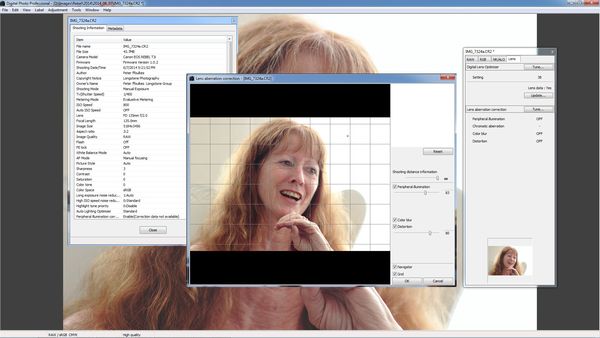
(Download)
Apr 15, 2015 14:35:35 #
boberic wrote:
I also have canon Fd lenses that I have not as yet used them with my 7d. Does the adapter work well with the legacy lenses? Is it worth getting them. Manual shooting is not a problem as I have use manual in my Canon F1 for decades. I know that this does not address your request, but I would appreciate your opinion. Thanks. By thee way I use DPP all the time but I have not tried ti change the lens info.
This is not really an adapter per se. Each one is a custom designed replacement lens mount for a specific lens. There are some limitations especially with full frame bodies since there can be some mirror interference issues, but for crop bodies it is pretty clean.
This thread gives you an idea of what is involved. With a chip on the mount you get basic EXIF info (which is what I have been changing) plus focus confirmation etc. http://www.uglyhedgehog.com/t-246186-1.html
For more info check out EdMika on ebay. There is plenty of detailed information on what he has available, what the issues might be etc. I've been pretty pleased with the results, and old manual lenses tend to be easier too use manually than their autofocus replacements, however I really miss the split screen / micro-prism focusing aids on the old focusing screens of the manual focus SLRs like the AE-1 and T90.
Happy to chat more on or offline.
Apr 15, 2015 16:25:39 #
Peterff wrote:
I'm definitely in the experimentation stage right ... (show quote)
Like I said, its been a long time since I used DPP., But do you really need to "fake out" the exif info to get to the "lens optimization" sliders? I certainly do not mean to give you a hard time, but it seems that you are taking the long road to get to where you are going. How much "correction", "optimization" do the older lenses need?
Apr 15, 2015 16:38:41 #
mrtobin wrote:
Like I said, its been a long time since I used DPP., But do you really need to "fake out" the exif info to get to the "lens optimization" sliders? I certainly do not mean to give you a hard time, but it seems that you are taking the long road to get to where you are going. How much "correction", "optimization" do the older lenses need?
You are asking good questions, no worries.
In answer to your first question, "do you really need to "fake out" the exif info to get to the "lens optimization" sliders?" the only answer I have been able to find is yes.
Canon only provides DLO data for limited number of lenses - current or old - and DPP only allows access if it identifies a raw (.CR2) file that specifies a supported lens. It appears that it does that identification with a lens type tag in the EXIF data and has a secondary check to make sure that the short and long focal length data matches. If those three data points are there, then the options stop being 'grayed out' - or at least some of them - and the sliders become operational. It should work with any lens so long as the tags are set, but clearly choosing a lens with similar characteristics is likely to yield better results.
As to how much correction do older lenses need, I would imagine about the same as modern lenses. If a state of the art lens didn't benefit from some of the fine tuning offered I don't see why any PP program would offer lens profiles and adjustments. It is clear that any lens can experience color fringing and other attributes under certain circumstances and that fine controls can be useful. So, if a brand new state of the art 'L' lens can benefit, why not an older or lesser design?
You are asking good questions, so please ask away.
Cheers
Apr 16, 2016 12:52:00 #
Carboncrazy
Loc: Shropshire
I am totally with you on this. I have some modern canon lenses which suffer from CA on high contrast edges. If correction is applied in DPP the CA is completely eliminated. It vastly improves the image quality of a relatively poor lens.
I convert FD lenses to EOS for my own use, using my own glassless system. Although the image quality is very good, the one thing that the longer lenses suffer from is CA. I would love to be able to tell DPP that the image was taken with a similar lens, which is included in the list, in the hope that this would correct the CA.
Have you made any further progress with this and can you tell someone who is not a computer expert how to go about it.
I convert FD lenses to EOS for my own use, using my own glassless system. Although the image quality is very good, the one thing that the longer lenses suffer from is CA. I would love to be able to tell DPP that the image was taken with a similar lens, which is included in the list, in the hope that this would correct the CA.
Have you made any further progress with this and can you tell someone who is not a computer expert how to go about it.
Apr 16, 2016 13:54:27 #
Carboncrazy wrote:
I am totally with you on this. I have some modern ... (show quote)
I haven't had a lot of time to do more with this yet, and I was using DPP3.x when I tried this out. I have still to try it out with DPP4.x so no further progress at this time, but I will take another look at it and try to give you a response in a week or two.
Thanks for your interest.
Apr 16, 2016 15:12:48 #
Carboncrazy
Loc: Shropshire
Peterff wrote:
I haven't had a lot of time to do more with this yet, and I was using DPP3.x when I tried this out. I have still to try it out with DPP4.x so no further progress at this time, but I will take another look at it and try to give you a response in a week or two.
Thanks for your interest.
Thanks for your interest.
Thanks for prompt response. I've converted over 20 different FD lenses and love using them but for the CA. PT Lens Correction is very effective but it's another step in processing an image. Would be much neater if I could correct in DPP and enter the actual aperture used rather than the maximum given by the chip.
If you ever need a lens converting, give me a shout.
Cheers
Apr 25, 2016 16:46:06 #
Carboncrazy
Loc: Shropshire
Peterff wrote:
I haven't had a lot of time to do more with this yet, and I was using DPP3.x when I tried this out. I have still to try it out with DPP4.x so no further progress at this time, but I will take another look at it and try to give you a response in a week or two.
Thanks for your interest.
Thanks for your interest.
Thank you for your advice so far. Below are two images from the same RAW file taken with my converted FD 600mm f4.5 which is particularly bad for CA. The first image shows the problem on the branch behind the bird. This is the best I could achieve with the sliders greyed out.
I then used ExifToolGUI to export the complete EXIF data to the file from an image taken with a 100-300mm f4.5/5.6. This then opened up the sliders allowing me to reduce the CA considerably to produce the second image. With a similar lens EXIF I would hope we could do even better.
I have tried both the programs you have mentioned and although I can change the minimum and maximum focal lengths along with fNumber the sticking point seems to be LensInfo.
Without lens optimizer

With lens optimizer

Apr 25, 2016 17:05:18 #
Carboncrazy wrote:
Thank you for your advice so far. Below are two im... (show quote)
I'm currently doing a rebuild of my system with a clean Windows 10 install. I'll get back to researching this when I have all the important stuff reinstalled. I think I used photoME to update the lens types, which meant finding the lens type data values:
Try these values:
494 = Canon EF 600mm f/4.0L IS II USM
134 = Canon EF 600mm f/4L IS
185 = Canon EF 600mm f/4L IS
There is a much more complete list in this article: http://www.sno.phy.queensu.ca/~phil/exiftool/TagNames/Canon.html
Good luck....
Apr 26, 2016 18:53:28 #
Carboncrazy wrote:
Thank you for your advice so far. Below are two im... (show quote)
I still need time to explore this. I'm seeing differences between DPP3 and DPP4 currently, the rules that trigger additional controls may not be consistent.
Upwards and onwards, to infinity and beyond!
Apr 27, 2016 13:19:26 #
mwsilvers
Loc: Central New Jersey
Peterff wrote:
Apparently I have time to do something that I personally consider useful, that enables me to unlock and use some of the capabilities in DPP to work on images that otherwise would be blocked because the lens was not identified as supported. So far I have found the results beneficial.
Perhaps you are not a believer in doing post-processing or finding ways to get the most out of available tools.
How you spend your time is of course, your own choice. Enjoy!
Perhaps you are not a believer in doing post-processing or finding ways to get the most out of available tools.
How you spend your time is of course, your own choice. Enjoy!
I use DPP 4.0 myself. If I understand you correctly won't you have to first edit the EXIF data of each image you want to edit? Lots of work if you have hundreds of images, correct?
Apr 27, 2016 13:51:28 #
mwsilvers wrote:
I use DPP 4.0 myself. If I understand you correctly won't you have to first edit the EXIF data of each image you want to edit? Lots of work if you have hundreds of images, correct?
You are absolutely correct. I started looking at this as an experiment to see what it took to unlock the additional tools in DPP, with DPP3. My motivation was to deal with chromatic aberration on some older FL / FD lenses and find out how worthwhile, easy or hard it would be.
I would only bother to do this if I found it useful and secondly only on images that I really wanted to work on. Updating the EXIF data to identify the lens used is simple and only takes a few seconds. Unlocking the DPP DLO tools is more complicated since it invilves fooling DPP to use an available lens profile. I worked out how to do it with DPP3, just beginning to look at DPP4. Is it worth doing, possibly, possibly not but it is a manual, labor intensive process.
There are lots of other ways to address these issues such as with LR or PS or other tools.
So is it worth it? I don't know yet. It may be, or it may not be.
If you are looking for batch process, then this is not a path to follow. I hope that is useful feedback.
Apr 27, 2016 14:48:14 #
mwsilvers
Loc: Central New Jersey
Peterff wrote:
You are absolutely correct. I started looking at ... (show quote)
One could use Lightroom, as you point out. I do. But the DLO feature in DPP is really a terrific tool.
Apr 27, 2016 15:50:22 #
mwsilvers wrote:
One could use Lightroom, as you point out. I do. But the DLO feature in DPP is really a terrific tool.
If I manage to find a result for DPP4 I'll let you know. It may take a week or two when I find time to research and experiment.
Take care!
If you want to reply, then register here. Registration is free and your account is created instantly, so you can post right away.





