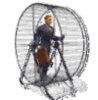topaz adjust
Oct 28, 2014 18:30:50 #
Marilyng, thank you for the details. Jog my brain, is there an edge-aware clone or brush somewhere? I have all the Topaz programs, except for the latest,
I googled and found: "then choose Layer > Matting > De-fringe and enter a value in pixels."
http://www.sitepoint.com/get-rid-of-those-pesky-edge-halos-in-photoshop/
Guess I have been lazy solving a pesky problem and doing the way which I knew even if it was not effective... waste of time rather than researching.
------------------
Speaking of pesky....
jwhphotos, now you blew up that rocket that you delayed with your boat yesterday (just kidding)... with that WIFI of your camera. Well, we expect great photos... 5:32 pm 10-28-14
http://www.uglyhedgehog.com/t-255838-1.html#4307479
I googled and found: "then choose Layer > Matting > De-fringe and enter a value in pixels."
http://www.sitepoint.com/get-rid-of-those-pesky-edge-halos-in-photoshop/
Guess I have been lazy solving a pesky problem and doing the way which I knew even if it was not effective... waste of time rather than researching.
------------------
Speaking of pesky....
jwhphotos, now you blew up that rocket that you delayed with your boat yesterday (just kidding)... with that WIFI of your camera. Well, we expect great photos... 5:32 pm 10-28-14
http://www.uglyhedgehog.com/t-255838-1.html#4307479
Oct 28, 2014 18:51:07 #
dpullum wrote:
Marilyng, thank you for the details. Jog my brain,... (show quote)
Yes,there is a mask to the right of the filter under local adjustments.😊
Oct 29, 2014 06:38:32 #
QuickShooter101
Loc: East
Looking at the original on my monitors . I can see a light halo already surrounding the small tree . So , if I can see it , the topaz filter will see it and will enhance it too . It would be best to zoom in on the original an blend the halo in , or select the tree , under select , click on in inverse . Now use the clone tool to remove halo . Certain lighting conditions can cause this effect on some subjects . Tommy
Nov 10, 2014 18:42:58 #
Most people who aren't photographers will say "That's kewl!". I know as photographers we lean to perfection. One reason is to please ourselves and another to please our peers. I've never heard a layperson comment that a photo had too much noise or it would probably be grainy if enlarged to 80x100 and a speck of dust might show up from the sensor.
My point is I don't have one.
My point is I don't have one.
Nov 11, 2014 08:18:19 #
"Most people who aren't photographers will say "That's kewl!". I know as photographers we lean to perfection. One reason is to please ourselves and another to please our peers. I've never heard a layperson comment that a photo had too much noise or it would probably be grainy if enlarged to 80x100 and a speck of dust might show up from the sensor."
Yes, we tend to perfection but I want to clarify something that perhaps you missed. Our peers, in their majority know photography and to please them our photographs need to be good enough in composition, technique and lighting to start with.
You will never hear a person who ignores photographic principles to critique a photograph and the reason is obvious. When we were all using film our "fast" film was ISO 400 and grain was acceptable. Today we cannot accept a camera that will not perform well at ISO 1600 or above because it is "too noisy." The majority of modern cameras do very well at ISO 800 and that is already FAST.
The reason why there are so many excellent cameras available in the second hand market is because we cannot be happy if we do not have the best and the latest. Landscape photographers do most of their work under bright or cloudy bright conditions at low ISO settings and even old cameras will do very well under those conditions. I can understand a wedding photographer in his or her quest for a noise free digital camera since making a living as a photographer is his or her profession and weddings will require such a performance from a camera.
Now coming back to Topaz Adjust 5, it is a great software to enhance photographs although most presets have a too strong effect that requires careful consideration.
In my humble experience it is preferable to open the file in Adjust 5 without any previous manipulation and duplicate the background layer in Photoshop prior to any manipulation in case after Adjust is applied that some type of adjustment is needed.
Yes, we tend to perfection but I want to clarify something that perhaps you missed. Our peers, in their majority know photography and to please them our photographs need to be good enough in composition, technique and lighting to start with.
You will never hear a person who ignores photographic principles to critique a photograph and the reason is obvious. When we were all using film our "fast" film was ISO 400 and grain was acceptable. Today we cannot accept a camera that will not perform well at ISO 1600 or above because it is "too noisy." The majority of modern cameras do very well at ISO 800 and that is already FAST.
The reason why there are so many excellent cameras available in the second hand market is because we cannot be happy if we do not have the best and the latest. Landscape photographers do most of their work under bright or cloudy bright conditions at low ISO settings and even old cameras will do very well under those conditions. I can understand a wedding photographer in his or her quest for a noise free digital camera since making a living as a photographer is his or her profession and weddings will require such a performance from a camera.
Now coming back to Topaz Adjust 5, it is a great software to enhance photographs although most presets have a too strong effect that requires careful consideration.
In my humble experience it is preferable to open the file in Adjust 5 without any previous manipulation and duplicate the background layer in Photoshop prior to any manipulation in case after Adjust is applied that some type of adjustment is needed.
May 23, 2015 22:16:55 #
jim hill
Loc: Springfield, IL
dragonswing wrote:
Here is the original photo. It was a cloudy, rainy day.
I like this one better. Could have increased contrast locally. Topaz is alright for some things if you choose the right application.
What bothers me more than the flatness of this one is that the horizon is not level. It is down several degrees on the right side.
Not a bad photograph if you get the contrast right and fix the horizon.
May 23, 2015 22:35:33 #
jim hill
Loc: Springfield, IL
jim hill wrote:
I like this one better. Could have increased contrast locally. Topaz is alright for some things if you choose the right application.
What bothers me more than the flatness of this one is that the horizon is not level. It is down several degrees on the right side.
Not a bad photograph if you get the contrast right and fix the horizon.
What bothers me more than the flatness of this one is that the horizon is not level. It is down several degrees on the right side.
Not a bad photograph if you get the contrast right and fix the horizon.
It seems the halo exists to some degree in the photograph. I found it only after converting the colour image to b/w where it is noticeable to some degree. Do I have your permission to post it in this thread or would you prefer to have it sent to you either not at all or some other way.
May 24, 2015 16:54:16 #
jim hill wrote:
It seems the halo exists to some degree in the photograph. I found it only after converting the colour image to b/w where it is noticeable to some degree. Do I have your permission to post it in this thread or would you prefer to have it sent to you either not at all or some other way.
You have my permission to post it here. If you can get rid of the halo, please let me know how. Thanks
May 24, 2015 16:56:25 #
jim hill wrote:
I like this one better. Could have increased contrast locally. Topaz is alright for some things if you choose the right application.
What bothers me more than the flatness of this one is that the horizon is not level. It is down several degrees on the right side.
Not a bad photograph if you get the contrast right and fix the horizon.
What bothers me more than the flatness of this one is that the horizon is not level. It is down several degrees on the right side.
Not a bad photograph if you get the contrast right and fix the horizon.
It appears that no matter how careful I try to be, I never seem to get the horizon straight. I am trying to figure out how to straighten it in PSE10. I have tried the straighten tool, but it seems I can't nudge it just a bit. It always wants to go too far to the extreme.
May 24, 2015 19:00:43 #
jim hill
Loc: Springfield, IL
dragonswing wrote:
You have my permission to post it here. If you can get rid of the halo, please let me know how. Thanks
This is the only version where it's noticeable. Of course, no Topaz has been applied.
I would get rid of it by using my burning tool at about 10% and lightly touch the area in several different spots until the bright area was gone. The size would be about 1/3 the entire size of the area that is a little too bright. Since the branch appears black it would make sense to burn right over it if needed.
Since I only use Serif PhotoPlus processing program I am unaware of the kinds of tools offered by other programs.
Hope this makes some sense.
May 24, 2015 19:04:49 #
jim hill
Loc: Springfield, IL
dragonswing wrote:
It appears that no matter how careful I try to be, I never seem to get the horizon straight. I am trying to figure out how to straighten it in PSE10. I have tried the straighten tool, but it seems I can't nudge it just a bit. It always wants to go too far to the extreme.
In Serif PhotoPlus cropping drop down there is a straightening tool that works with vertical and horizontal.
I took the liberty of using that tool to straighten your horizon.
This is a very fascinating photograph. Very good.
May 24, 2015 23:22:56 #
jim hill wrote:
This is the only version where it's noticeable. Of... (show quote)
Thanks. I appreciate your help. I haven't been very successful in my attempts to dodge or burn anything. It always ends up being very noticeable. I have ALOT to learn about post-processing.
If you want to reply, then register here. Registration is free and your account is created instantly, so you can post right away.