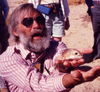Technical question
Feb 6, 2012 14:31:16 #
docrob
Loc: Durango, Colorado
MtnMan wrote:
Here's with a little more quick stroking with the burn brush on the ground and a crop (I messed up the ground to the right). I suspect with more careful work you can get a passable image with this one but not as good as the other two.
Please share back with us what you are able to do!
Please share back with us what you are able to do!
careful with burning ---- too much adds up pretty quick and before you know it you have a photo that looks well - manipulated.
Feb 6, 2012 14:42:58 #
docrob wrote:
careful with burning ---- too much adds up pretty quick and before you know it you have a photo that looks well - manipulated.
MtnMan wrote:
Here's with a little more quick stroking with the burn brush on the ground and a crop (I messed up the ground to the right). I suspect with more careful work you can get a passable image with this one but not as good as the other two.
Please share back with us what you are able to do!
Please share back with us what you are able to do!
careful with burning ---- too much adds up pretty quick and before you know it you have a photo that looks well - manipulated.
Agreed ... I tried it with several different methods and wasn't happy with the results the best you can hope for I'm afraid is to up the contrast a bit.
Feb 6, 2012 15:01:40 #
Biker_Chic wrote:
Hi I have a question about how to remove something... (show quote)
You have a difficult set of pictures to work with. I have had some luck in the past with cutting the animal out and using a different background. This works to some extent on one and two but three is a no go for me. On the first I cut the cat out used a couple of colors from the background and inserted a new background as a gradient. Then I worked on the image only in OnOne Software Effects program. The second I followed the same procedure but when it came to adjusting the cat's head, I used HDR Eflex Pro making a faux HDR image. I couldn't cp,e i[ with any possible suggestions. You get to be the judge on a whole bunch of different edits..


Feb 6, 2012 16:41:12 #
Yes, it will take some practice to learn how to use it effectively. I was pleased and amazed that it handled the haze though. Hadn't thought of it before for that.
docrob wrote:
careful with burning ---- too much adds up pretty quick and before you know it you have a photo that looks well - manipulated.
MtnMan wrote:
Here's with a little more quick stroking with the burn brush on the ground and a crop (I messed up the ground to the right). I suspect with more careful work you can get a passable image with this one but not as good as the other two.
Please share back with us what you are able to do!
Please share back with us what you are able to do!
careful with burning ---- too much adds up pretty quick and before you know it you have a photo that looks well - manipulated.
Feb 6, 2012 18:21:19 #
Thanks for all the suggestions, I will play around with it tonight using different suggestions I have received and see what happens. I don't have much editing power here at my work computer so I have to wait. :-( but I have a couple of ideas now to work with.
I have a ton of pictures from that day to work with, I was in a hurry to post something and these are difficult at best.
When I downloaded them I saw quite a few with just a minimal amount of haze which I think are the best candidates for a good picture.
Challenging though aren't they LOL.
I am hoping I have a good one of my snow leopard, they have such a sweet face. I plan to go back when they have the backstage tour, which they only do 4 times a year.
I have a ton of pictures from that day to work with, I was in a hurry to post something and these are difficult at best.
When I downloaded them I saw quite a few with just a minimal amount of haze which I think are the best candidates for a good picture.
Challenging though aren't they LOL.
I am hoping I have a good one of my snow leopard, they have such a sweet face. I plan to go back when they have the backstage tour, which they only do 4 times a year.
Feb 6, 2012 19:52:09 #
I particularly appreciated the suggestions on what to do to help avoid the fence problems in the first place. I have a visit to the zoo with my grandson planned and will find that input very helpful!
Feb 6, 2012 20:04:04 #
docrob wrote:
quote=English_Wolf Manual focus - IT IS WELL FOCU... (show quote)
Why do they have to be identified as being in a zoo or park who enforce's that?
Feb 6, 2012 22:47:22 #
What GREAT cats! Thanks for this post, the comments it generatred are very helpful. The lighting and focus on 2 is perfect. On 1, it is not backlit, the light angle is from the upper left slightly front. The bright background is not the light source, just bright, and not that much of a problem. The 'haze' is definitely from the barrier. On 2, now that you know, if you can see it in your viewfinder, shift slightly up-right so that the nose, eyes, mouth and wiskers are in the 'hole' and maybe the haze at the neck and top will be minor, and you have, to my mind, a first class pic! We all learn from you.
Feb 6, 2012 23:25:33 #
relbugman wrote:
What GREAT cats! Thanks for this post, the commen... (show quote)
Thank You :-P I love the fact we all can share and learn here. I just started getting back into photography and I have a lot to learn. It's a fun hobby for me.
Feb 6, 2012 23:34:24 #
Here is what I came up with using the suggested methods from evreyone. I chose a different picture because I thought it was more interesting and it had just a bit less haze on it. I think it's still to orange so I need to tone it back down to the more original colors.
I just noticed this Cat has the initials GB in his spots..funny not that it stands for anything but it sure does look like writing.
I just noticed this Cat has the initials GB in his spots..funny not that it stands for anything but it sure does look like writing.
Original

Finished

Feb 7, 2012 00:20:48 #
I can see the initials. Maybe he's the reincarnation of George Bailey from the famous Christmas film...was it something like "It's a Wonderful Life"?
You should put the pic on eBay. It's better than a piece of toast with the Madonna or whatever that was.
Better not let on to where the Tiger hangs out, though: someone might try to skin him.
:-D
PS: You may want to try to brighten up the eyes. How to best do it depends on the workflow you used. You might at least try the dodge brush. Kelby and Klowkowski have some methods to brighten eyes with Elements 10 but I'd have to look them up.
You should put the pic on eBay. It's better than a piece of toast with the Madonna or whatever that was.
Better not let on to where the Tiger hangs out, though: someone might try to skin him.
:-D
PS: You may want to try to brighten up the eyes. How to best do it depends on the workflow you used. You might at least try the dodge brush. Kelby and Klowkowski have some methods to brighten eyes with Elements 10 but I'd have to look them up.
Biker_Chic wrote:
Here is what I came up with using the suggested methods from evreyone. I chose a different picture because I thought it was more interesting and it had just a bit less haze on it. I think it's still to orange so I need to tone it back down to the more original colors.
I just noticed this Cat has the initials GB in his spots..funny not that it stands for anything but it sure does look like writing.
I just noticed this Cat has the initials GB in his spots..funny not that it stands for anything but it sure does look like writing.
Feb 7, 2012 00:37:41 #
That worked. Now consider going back and reducing the saturation and perhaps slightly reducing the contrast. I think it will look a little more natural.
Feb 7, 2012 01:31:18 #
Biker_Chic wrote:
Hi I have a question about how to remove something... (show quote)
I don't know what you mean by "fuzzy cage". Is this what you are after?

Feb 7, 2012 01:42:15 #
[quote=pfredd
I don't know what you mean by "fuzzy cage". Is this what you are after?[/quote]
The out of focus mesh of the cage made of metal fencing creates areas of glare-like haze on the picture. This haze is what is being refered to as "fuzz"
The camera lens is large enough to see around these heavy wires, but regardless the wires show up as indistinct hazy areas, sort of like a grease spot or rain drops on eye glasses.
I don't know what you mean by "fuzzy cage". Is this what you are after?[/quote]
The out of focus mesh of the cage made of metal fencing creates areas of glare-like haze on the picture. This haze is what is being refered to as "fuzz"
The camera lens is large enough to see around these heavy wires, but regardless the wires show up as indistinct hazy areas, sort of like a grease spot or rain drops on eye glasses.
Feb 7, 2012 01:52:00 #
Oh yes when posting in the Photo Analysis section if you will include meta data, and what PP software program you have available. Though the later is not required it helps us try to help you if we have a feel for your expertise. When we must guess that we too often talk down to an experienced hand, or talk over the head of a relative newbie. Thank you,
P
P
If you want to reply, then register here. Registration is free and your account is created instantly, so you can post right away.