ViewNX2 Installation Error
Nov 1, 2013 12:18:39 #
jerryc41 wrote:
Dell Core i7, 16GB RAM, one year old. 64-bit. The problem is that before a new version will install, it wants to remove an older version that isn't there. Stupid computer!
Jerry, strange - I've never had that problem and I update 2 64 bit, Windows 7 and a 32 bit XP; have been updating couple of years now. Good luck
Nov 1, 2013 12:24:06 #
brucewells wrote:
I've used CCleaner for years and it has worked without fail.
:thumbup: :thumbup:
Nov 1, 2013 12:32:10 #
GeneS
Loc: Glendale,AZ
jerry
Had the same problem, I downloaded wise registry cleaner the free edition ( don't go for the download free)there is an edition that is totally free.
It cleaned my registry and I now have viewnx2 installed
Had the same problem, I downloaded wise registry cleaner the free edition ( don't go for the download free)there is an edition that is totally free.
It cleaned my registry and I now have viewnx2 installed
Nov 1, 2013 14:17:38 #
hmmmm, if you run a Scan and repair (only if you have your Windows disk handy). You can do the same thing GeneS suggested.
Windows has it's own repair tools.
right click on your Local C:/drive. choose Properties.
click the Tools Tab.
Under Error checking, click the Check for Errors button.
Check the mark for Automatically Fix File errors..
You don't need the second box ticked.
Click Scan Now and it will tell you Windows can't check your drive when it's active.. do you want to check for errors the next time you start your computer.. say yes.
Turn off your computer and restart it..
it will do it's thing and bring you back to your desktop.
You might want to keep your Windows reinstall disk handy. It might ask for it.
Windows has it's own repair tools.
right click on your Local C:/drive. choose Properties.
click the Tools Tab.
Under Error checking, click the Check for Errors button.
Check the mark for Automatically Fix File errors..
You don't need the second box ticked.
Click Scan Now and it will tell you Windows can't check your drive when it's active.. do you want to check for errors the next time you start your computer.. say yes.
Turn off your computer and restart it..
it will do it's thing and bring you back to your desktop.
You might want to keep your Windows reinstall disk handy. It might ask for it.
Nov 1, 2013 14:52:41 #
Nov 5, 2013 08:42:53 #
jerryc41 wrote:
I ran CCleaner, and it corrected a bunch of what it considered errors.
Yeah, that's pretty typical.
Each installed application uses the Registry to store configuration settings for that application. Over time, it grows to a rather large file. When you perform an uninstall, most times that routine just doesn't find all those Registry entries, and it just leaves them in there during uninstallation. CCleaner finds them, and gives you opportunity to delete the orphaned entries.
On a side note . . . ALWAYS go to the Control Panel and perform an uninstall on a Program, rather than just going to your hard drive and deleting the folder. Just deleting the folder is always an invitation for problems.
Good luck! Hope you get it running.
Nov 6, 2013 12:46:30 #
jerryc41 wrote:
I downloaded the latest version, 2.8.1, of ViewNX,... (show quote)
Jerry,
It sounds to me that your PC is infected with malware. Download and run the free version of Malwarebytes.
http://www.malwarebytes.org/
Forget the recommendations re registry cleaners. They are snake oil and are more likely to create a problem instead of solving a problem.
Nov 6, 2013 15:09:01 #
Thanks, Kit Kat. I don't know if it will help Jerry, but malwarebytes cleaned out a malware program that's been bugging me, and other programs could not even find it!
p.s. - the "quick scan" took 7 1/2 minutes and looked at 1/4 million files. Wonder what a full scan would do? :thumbup:
p.s. - the "quick scan" took 7 1/2 minutes and looked at 1/4 million files. Wonder what a full scan would do? :thumbup:
Nov 6, 2013 15:23:23 #
Nov 6, 2013 15:29:53 #
kit_kit wrote:
Another possibility is the ViewNX file is corrupt. Try downloading it again.
I'm giving up on this. I downloaded the latest version I could find, and that didn't work. Then I got a disc with what must be the latest version, 2013, "DW21."
Again, when I try to install it, I get the same error message when it tries to remove a ViewNX that isn't there.
Nov 6, 2013 16:15:09 #
jerryc41 wrote:
I'm giving up on this. I downloaded the latest version I could find, and that didn't work. Then I got a disc with what must be the latest version, 2013, "DW21."
Again, when I try to install it, I get the same error message when it tries to remove a ViewNX that isn't there.
Again, when I try to install it, I get the same error message when it tries to remove a ViewNX that isn't there.
Before you give up here are 3 other things to try.
I would do it in the order listed.
1. Temporarily disable your AV
2. Boot into Safe Mode
3. Run sfc /scannow
http://support.microsoft.com/kb/929833
Nov 6, 2013 16:39:38 #
kit_kit wrote:
Before you give up here are 3 other things to try.
I would do it in the order listed.
1. Temporarily disable your AV
2. Boot into Safe Mode
3. Run sfc /scannow
http://support.microsoft.com/kb/929833
I would do it in the order listed.
1. Temporarily disable your AV
2. Boot into Safe Mode
3. Run sfc /scannow
http://support.microsoft.com/kb/929833
Done! No problems.
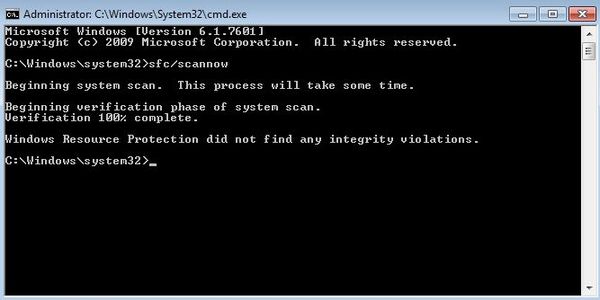
Nov 6, 2013 16:50:13 #
Nov 6, 2013 16:55:37 #
kit_kit wrote:
Did you try 1 and 2?
#1, yes. #2, No. It takes too long to shut down and reboot in Safe Mode. I'll try it later tonight.
Nov 6, 2013 16:59:06 #
jerryc41 wrote:
#1, yes. #2, No. It takes too long to shut down and reboot in Safe Mode. I'll try it later tonight.
Good luck.
If you want to reply, then register here. Registration is free and your account is created instantly, so you can post right away.


