help have to take shots of musicals low lighting with a 70-200 nikon
Jul 27, 2013 16:49:44 #
jdubu wrote:
I have also shot local plays for my wife. br br ... (show quote)
They are perfect.. Ill do that - thank you so much - this has been a great help..
Jul 27, 2013 23:10:03 #
carogray wrote:
They are perfect.. Ill do that - thank you so much - this has been a great help..
Your problem was the F11!!!!!! for long focal length shots 200MM at a distance you can use F2.8-F5.6.
At a 6400 ISO shooting in AV the above settings will give you more than enough shutter speed. You got blur because of the shutter speed!
ISO6400 F2.8 at 200mm on a 5DMKIII.
EX1
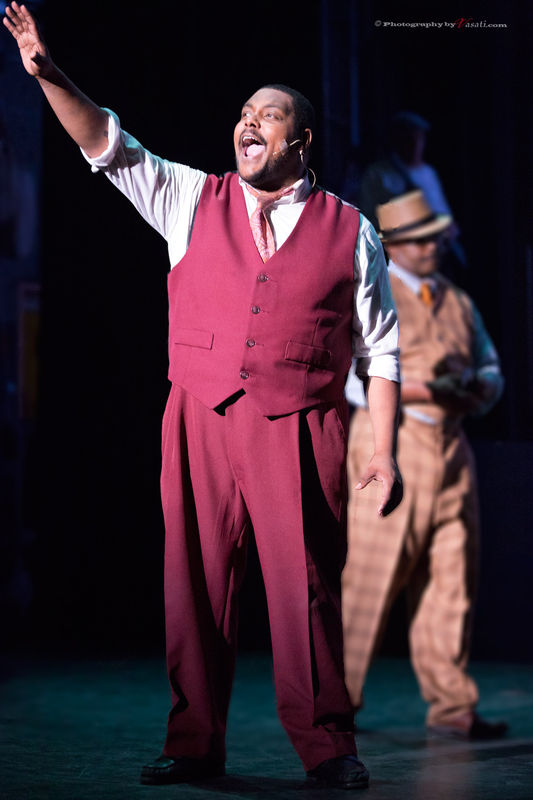
EX2

EX3

Jul 27, 2013 23:27:28 #
PalePictures wrote:
Your problem was the F11!!!!!! for long focal length shots 200MM at a distance you can use F2.8-F5.6.
At a 6400 ISO shooting in AV the above settings will give you more than enough shutter speed. You got blur because of the shutter speed!
ISO6400 F2.8 at 200mm on a 5DMKIII.
At a 6400 ISO shooting in AV the above settings will give you more than enough shutter speed. You got blur because of the shutter speed!
ISO6400 F2.8 at 200mm on a 5DMKIII.
Oh my god you photos are amazing.. now I know - I now understand ...I thought that a F2.8 would not focus at that distance.. that I needed a F11 or larger.. I am not used to zoom lenses.. thank you so much.. that is sooo great.. will try that .. thanks again for your time.. love your photos..
Jul 28, 2013 11:23:56 #
romanticf16
Loc: Commerce Twp, MI
carogray wrote:
Oh my god you photos are amazing.. now I know - I now understand ...I thought that a F2.8 would not focus at that distance.. that I needed a F11 or larger.. I am not used to zoom lenses.. thank you so much.. that is sooo great.. will try that .. thanks again for your time.. love your photos..
And don't us 11 point focus, use single spot focus on the main character. When you are on a tripod turn off VR if your lens has it, as it will cause blur while seeking focus.
Jul 28, 2013 14:10:27 #
romanticf16 wrote:
And don't us 11 point focus, use single spot focus on the main character. When you are on a tripod turn off VR if your lens has it, as it will cause blur while seeking focus.
Ditto this. Why rely on the camera to choose the point at which to focus. You should always focus on a persons face or if you are close enough their eye(s).
Jul 29, 2013 23:06:04 #
romanticf16 wrote:
And don't us 11 point focus, use single spot focus on the main character. When you are on a tripod turn off VR if your lens has it, as it will cause blur while seeking focus.
Oh wow - just read this - that is what was wrong I had VR on the whole time and couldn't understand why it wouldn't focus .. and of course had it on 11 point focus as well - well I think I did everything I could wrong.. thank you so much..
Jul 29, 2013 23:09:14 #
jeep_daddy wrote:
Ditto this. Why rely on the camera to choose the point at which to focus. You should always focus on a persons face or if you are close enough their eye(s).
Thank you ... I will now do all these things above and hopefully next time be successful..
Jul 30, 2013 15:17:45 #
In photo 1 and 2 I noticed that the back of someones head looked to be in focus. Try using single point auto focus or manual focus. If you have all the focus points turned on the camera will pick whatever is closer such as the back of someones head in the audience that is closer.
Jul 30, 2013 20:44:05 #
huskyrider705 wrote:
In photo 1 and 2 I noticed that the back of someones head looked to be in focus. Try using single point auto focus or manual focus. If you have all the focus points turned on the camera will pick whatever is closer such as the back of someones head in the audience that is closer.
Brilliant thank you - I have just done that and it works so much better - thanks a lot...
Aug 1, 2013 04:54:41 #
romanticf16
Loc: Commerce Twp, MI
carogray wrote:
Oh wow - just read this - that is what was wrong I had VR on the whole time and couldn't understand why it wouldn't focus .. and of course had it on 11 point focus as well - well I think I did everything I could wrong.. thank you so much..
I'm so glad the problem is solved. Todays cameras and lenses are complicated and it is easy to miss a detail when setting things up. Often a book on the camera is far better than the manufacturer's manual. I like David Busch as an author myself, just a style preference- he writes in a way I easily understand and gives set up examples.
Aug 1, 2013 17:23:55 #
You can use single point focus and move that point where ever you want it, if the object you want to focus on isn't in the center of the frame. On your D7000 use the round control by the "OK" button, and watch in the viewfinder, toggle it to where you want. In your first photo it appears to be focusing on the rocks in the background in the center of the photo.
Aug 1, 2013 18:43:39 #
romanticf16 wrote:
I'm so glad the problem is solved. Todays cameras and lenses are complicated and it is easy to miss a detail when setting things up. Often a book on the camera is far better than the manufacturer's manual. I like David Busch as an author myself, just a style preference- he writes in a way I easily understand and gives set up examples.
I am going to try David Busch - thanks for that recommendation..
Aug 1, 2013 18:45:09 #
Big Grouch wrote:
You can use single point focus and move that point where ever you want it, if the object you want to focus on isn't in the center of the frame. On your D7000 use the round control by the "OK" button, and watch in the viewfinder, toggle it to where you want. In your first photo it appears to be focusing on the rocks in the background in the center of the photo.
Oops thats not good I don't want a focused rock and an unfocused person - it kept going blury it was hard to see what was in focus but now I know why - thanks so much for your help...
Aug 2, 2013 13:38:42 #
Aug 6, 2013 03:12:27 #
De-noising is a iffy proposition at it alters everything in a picture (luminosity, clarity and color balance), as show in the various examples offered.
The ONLY method I know that does remove the noise w/o destroying anything is somewhat complex and requires uncompressed, un-sharpened RAW files, in this case NEF since Carogray has a Nikon. You basically need to plan for it...
As to the 'shoot' itself, you do not need such a depth of field (F11). You can get away with F4/5.6 which will offers the opportunity to lower the ISO in order to get rid of some of the noise and gain some speed if you really feel you need it.
Considering the lighting condition and the apparent lack of fast motion 1/125 is fine. The only real trouble was the focusing.
Actors seldom move in depth within a stage so selecting a point of focus and sticking with it during the whole shoot would give you the best results on that aspect. This works every time, especially if you, yourself, do not change you point of view. If you do, refocus... Manually.
If you do close-ups, this is different, you need to manually focus but then again, you have the time to do so. That would change if you were shooting a ballet or the like.
It is just like shooting a squirrel, take your time, aim and shoot only when you are sure to get the shot you want...
The ONLY method I know that does remove the noise w/o destroying anything is somewhat complex and requires uncompressed, un-sharpened RAW files, in this case NEF since Carogray has a Nikon. You basically need to plan for it...
As to the 'shoot' itself, you do not need such a depth of field (F11). You can get away with F4/5.6 which will offers the opportunity to lower the ISO in order to get rid of some of the noise and gain some speed if you really feel you need it.
Considering the lighting condition and the apparent lack of fast motion 1/125 is fine. The only real trouble was the focusing.
Actors seldom move in depth within a stage so selecting a point of focus and sticking with it during the whole shoot would give you the best results on that aspect. This works every time, especially if you, yourself, do not change you point of view. If you do, refocus... Manually.
If you do close-ups, this is different, you need to manually focus but then again, you have the time to do so. That would change if you were shooting a ballet or the like.
It is just like shooting a squirrel, take your time, aim and shoot only when you are sure to get the shot you want...
If you want to reply, then register here. Registration is free and your account is created instantly, so you can post right away.









