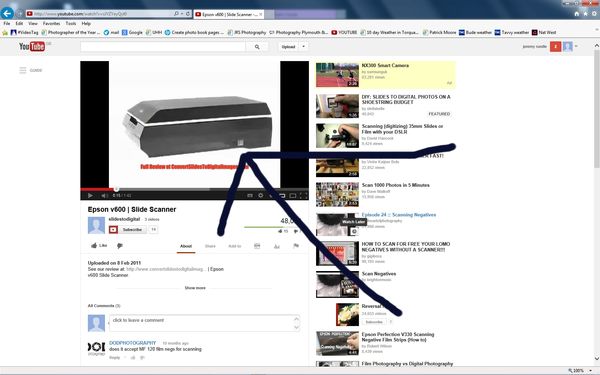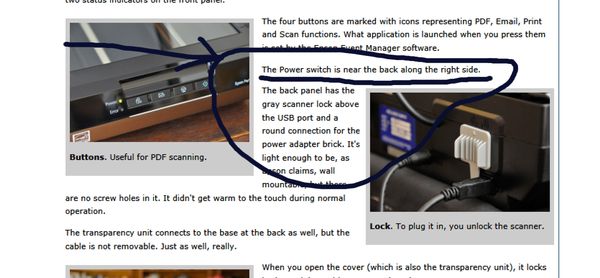Epson V600 scanner
May 19, 2013 14:12:17 #
May 19, 2013 14:46:08 #
May 19, 2013 14:48:15 #
dparker708 wrote:
Okay folks, here's a really dumb question. How does one turn on the scanner?
Link to user guide
http://files.support.epson.com/htmldocs/prv6ph/prv6ph00ug/index.htm
May 19, 2013 14:48:36 #
May 19, 2013 14:49:04 #
May 19, 2013 14:49:14 #
Where's your manual?
Is it plugged in? Connected to the computer? Check front, sides and back for a rocker-switch.
If you don't have the manual, check here:
http://www.epson.com/cgi-bin/Store/support/supDetail.jsp?BV_UseBVCookie=yes&oid=139863&infoType=Doc
EstherP
Is it plugged in? Connected to the computer? Check front, sides and back for a rocker-switch.
If you don't have the manual, check here:
http://www.epson.com/cgi-bin/Store/support/supDetail.jsp?BV_UseBVCookie=yes&oid=139863&infoType=Doc
EstherP
May 19, 2013 14:54:46 #
May 19, 2013 14:57:24 #
Yes, all the plugs are where they're supposed to be, the scanner is connected to the computer, and thank you all, found the on/off button on the side. Can u hear me laughing at my own stupidity?
May 19, 2013 15:11:48 #
dparker708 wrote:
Yes, all the plugs are where they're supposed to be, the scanner is connected to the computer, and thank you all, found the on/off button on the side. Can u hear me laughing at my own stupidity?
May we laugh with you?
I'm sure that we have all been at the same spot at one time or other!
EstherP
May 19, 2013 20:15:14 #
Of course u can laugh with me. You can even laugh at me. I'm not a geek by any means but I. Was so proud that I was able to hook it all up - everything plugged into where it was supposed to & then not being able to turn it on...:). My next project is figuring out how to do negatives. Haven't started yet but Ill give a yell if I can't figure it out. Thank you Esther & everyone else who helped. It's much appreciated!
May 19, 2013 20:48:21 #
dparker708 wrote:
Of course u can laugh with me. You can even laugh at me. I'm not a geek by any means but I. Was so proud that I was able to hook it all up - everything plugged into where it was supposed to & then not being able to turn it on...:). My next project is figuring out how to do negatives. Haven't started yet but Ill give a yell if I can't figure it out. Thank you Esther & everyone else who helped. It's much appreciated!
Just make sure the cord between the lid and the box is hooked up, and that you remove the inside cover from the lid ;-)
EstherP
May 19, 2013 21:48:17 #
May 19, 2013 22:24:01 #
dparker708 wrote:
Do you mean the sticky hard to remove white sheet on the lid?
If it is on the inside of the lid, that would be the one. It will expose a lamp in the lid.
But check your manual, there probably is a picture.
When you place your negative on the glass plate, then close the lid, the light will be exactly above your negatives, which is what the scanner needs to do a proper job!
EstherP
May 19, 2013 22:29:47 #
Found it. It slides out. I'm assuming one removes it only when doing negatives. I tried scanning a photo with the piece left inside the lid but didn't get the photo. Instead I got a copy of my résumé. No idea how I got that instead of the photo especially since I didn't scan my résumé. :)
May 19, 2013 22:46:15 #
dparker708 wrote:
Okay folks, here's a really dumb question. How does one turn on the scanner?
I see you've gotten your questions answered, so here is a tip. I have a V600, and on more than one occasion, it would not work right - I forget the details. The problem was that the USB cable became lose in its USB hub. It needs a connection to the computer if it is even going to power up properly.
If you want to reply, then register here. Registration is free and your account is created instantly, so you can post right away.