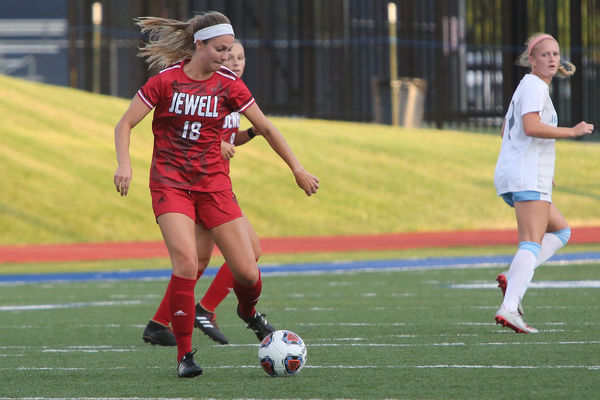Posts for: khorinek
Oct 8, 2019 16:34:23 #
CHG_CANON wrote:
Your comment caused me to look at the specs for a ... (show quote)
Trying to fit today's digital images to a modern digital TV can be difficult at best. Most digital TV's are 16:9 aspect ratio. Most photographers shoot in 3:2 aspect ratio. As you can see these two ratios do not match. You have heard that TV adds 10 pounds to a person's "look". The aspect ratio is what causes this, even if so slightly. When I post photos for our TV station, I crop them to 16:9 to avoid cutting off someone's head or worse.
Oct 8, 2019 08:05:55 #
clickety wrote:
The camera’s image size and dimensions are determined by the sensor. The most common aspect ratio being 3x2. An image must then be cropped to to achieve a different ratio ( 4x5, square, etc..) for printing. Some Canons will display a grid in the viewfinder to help you pre-visualize the shot in a different ratio, but the uncropped image will still be 3x2 aspect. If you want to print 8x10 you’ll still have to crop to 8x10.
Well explained.
Oct 8, 2019 08:02:36 #
Here's a suggestion, Go one way or the other, either all full frame body and lenses or crop body and lenses. That way you won't have to worry about these issues. Sometimes, making life simple is all it takes to make us happy. 😊
Oct 6, 2019 08:32:46 #
bleirer wrote:
I think the brighter sun being metered from behind the subject would make the subject darker, so wouldn't one increase exposure to compensate? I see you have the RP so you probably do what I do and let the exposure simulation tell me which is the right direction ...Meter? I don't need no stinkin' meter!
You are correct. It's too early in the morning. I like the Mirrorless Cameras just for this type of setting. You can see exactly what you are getting through the EVF before you take the photo. I still use my 5D Mark IV for sports and such and when I do I miss the EVF feature of the RP.
Oct 6, 2019 07:53:57 #
I would shoot in Manual Mode and adjust settings so they are under exposed to account for the sun.
Oct 6, 2019 07:51:52 #
I use the Canon 470 EX II for all my flash needs. You can get the newer AI version, but it's not necessary. If you can't bounce flash, (outdoors or high ceilings) the AI will be of no use.
The EF 28-135 & EF-S 18-135 3.5 - 5.6 would be a good all around lens to consider for the 80D
The EF 28-135 & EF-S 18-135 3.5 - 5.6 would be a good all around lens to consider for the 80D
Oct 5, 2019 07:41:00 #
I've replaced my rubber zoom ring on my 24-70. Replacements shouldn't be hard to find.
https://www.ebay.com/itm/NEW-Lens-Zoom-Rubber-Grip-Ring-For-Nikon-AF-S-DX-Nikkor-17-55mm-f-2-8-G-ED-IF/400903096123?hash=item5d57afc73b:g:Mp4AAOSw9Q9bfJ-H
https://www.ebay.com/itm/NEW-Lens-Zoom-Rubber-Grip-Ring-For-Nikon-AF-S-DX-Nikkor-17-55mm-f-2-8-G-ED-IF/400903096123?hash=item5d57afc73b:g:Mp4AAOSw9Q9bfJ-H
Oct 5, 2019 07:32:41 #
gbraker wrote:
I have a Canon EOS 7D, and I suddenly realized that I will shortly be out of 4 digit numbers for the camera to assign. It started at 2000 and it may have already over-written I'm not sure. Can someone tell me what the rules are for the numbering or where to go look?
The camera will reset to 0001 when it gets to 9,999. I carry 2 cameras and run into duplicate file numbering issues all the time. Occasionally I will reset a camera back to 0001 to avoid duplicate file numbers. Another idea, with Canon, you can use custom file names.
Oct 3, 2019 07:30:03 #
Oct 2, 2019 08:18:05 #
hj wrote:
I'm familiar with the Buy/sell/trade portion of th... (show quote)
I have both 70-200 f/4 L IS and 70-200 f/2.8 L IS. I shoot college soccer on the sidelines as well. Both lenses do very well for sports, unless it starts getting dark, then the f/2.8 is my preference. Also I use a 2x extender. With that extender you lose 2 stops so the f/2.8 lens works better because i still have f/5.6 if needed. I like the Image Stabilization on both lenses and would not buy a lens without it.
Oct 2, 2019 08:04:37 #
Lknack wrote:
Again, thank y'all for the response.
Equipment--
Sony a6000
Sony 55-210 (SEL55210)
Sony 16-50 (SEL1650)
Tamron 18-200 (B011)
Sigma 100-400 DG w/MC-11
Nikkor 35-70 3.3-4.5 Macro
I am trying to learning Affinty Photo.
Attached are 3 recent photos. I don't think they are bad, just not as good as I wish they were.
Couldn't figure out how to send raw files so here are some JPEGs with no processing, straight out of the camera.
I'm here to learn so let me have it!
Equipment--
Sony a6000
Sony 55-210 (SEL55210)
Sony 16-50 (SEL1650)
Tamron 18-200 (B011)
Sigma 100-400 DG w/MC-11
Nikkor 35-70 3.3-4.5 Macro
I am trying to learning Affinty Photo.
Attached are 3 recent photos. I don't think they are bad, just not as good as I wish they were.
Couldn't figure out how to send raw files so here are some JPEGs with no processing, straight out of the camera.
I'm here to learn so let me have it!
I looked at the football photo, here's my suggestions,
1. you are using a 18-200 3.5-6.3 lens at aperture priority. My experience with a variable aperture lens, the aperture needs to change as you zoom, (you really don't have that much control over aperture) rather shoot shutter priority and let the aperture move.
2. You are using center weighted metering, which means the light meter is only looking at what is in the center of the image, making your photo appear darker than it should (red jersery). Use evaluative metering, this allows the light meter to evaluate the entire image giving you a brighter image, hopefully.
3. You were outdoors at 4pm, the aperture should have been somewhere around f/11 to f/16 this would have given you more DOF and everybody would have been in focus.
4. I sharpen every photo I take in post editing with batch processing and I shoot in Standard picture style with sharpen up 2 notches.
Oct 1, 2019 07:52:08 #
mikedent wrote:
So the HD finally stopped on my 7 year-old Lenovo ... (show quote)
The SSD Drive will allow you to boot up very fast. Not sure why you went with 2 HD's though, One 500 GB SSD would have been sufficient and then store photos on a HD offsite.
Oct 1, 2019 07:47:53 #
boberic wrote:
Why not try shutter priority, with the speed you need, and the ISO set so you get the f-stop you want?
I agree, why not try shutter priority? With that lens, I would not shoot slower than 1/200 anyway.
Sep 30, 2019 08:15:12 #
I have updated mine and have not seen the issue. there is a setting you can change that will change the way you see the photo taken through the viewfinder to smooth.
Sep 30, 2019 07:53:32 #
hj wrote:
I am shooting community college soccer daytime pics using a Canon 80D with the EF 70-200mm f/4L IS USM lens. I'm confused which focus setting I should use on the Canon 80D. Thanks for suggestions.
This photo was shot with my Canon 5D III, 70-200 f/2.8 IS L lens at Shutter Priority, Shutter Speed, 1/1000, Aperture F/6.3, ISO 2500, zoom 400mm (with a 2x Extender) Using single point focus, AI SERVO and Back button focus and high speed continuous shooting. At 7:00 pm on a sunny, early evening.