Posts for: JimNorthTexas
Sep 21, 2022 02:41:01 #
Diver, thank you.
That looks promising.
I'll let my IT Department [My sons] check it out and do the set up.
I was just today asking one of them about the same thing; moving stuff between an iPhone and my Windows PC.
Appreciate you sharing this.
That looks promising.
I'll let my IT Department [My sons] check it out and do the set up.
I was just today asking one of them about the same thing; moving stuff between an iPhone and my Windows PC.
Appreciate you sharing this.
Jun 21, 2021 03:05:31 #
Thanks everyone!
Jun 21, 2021 03:03:07 #
fantom, thanks for stopping by and doubling up on Curmudgeon's routine.
Jun 21, 2021 02:59:38 #
larryepage, I appreciate you spilling to all of us your methods, settings and tips. I like what you said in the post, actually both! As from your photos I really enjoyed Jacks Bus.
Thank you Larry.
Thank you Larry.
Jun 21, 2021 02:53:08 #
Bill_de, appreciate the link. Some interesting thoughts over there. Some of the best was from mwsilves and EL Shapiro. I really agree with EL Shapiro posted yesterday at 23:47:03.
Jun 21, 2021 02:49:29 #
quixdraw, I can appreciate your point of view. Some do, some don't. And in a lot of cases neither is wrong. I would only be doing this for photos that be displayed on the walls and tables in my home. If I love a photo but the sky in my opinion slightly takes away from the photo because it is a dull gray or a simple blue and both have no character like a few clouds I'm going to replace it or add a few clouds. But I wouldn't want the new sky to dominate the photo, just sort of fit in. Whatever, or whomever was the subject of the photo should be the first thing you set your eyes on.
Thanks for commenting.
Thanks for commenting.
Jun 21, 2021 02:30:36 #
Curmudgeon, thank you for sharing your system of doing this. What is the resolution of the camera on your phone? After sky replacement using one of your skies from your phone how large was the print you made? Again, thank you.
Jun 20, 2021 17:43:04 #
I don't need dramatic skies, even for vacation photos. But for shots I want to print I prefer a nice blue sky with some clouds and then bring out some detail.
Please share your tips on taking your own: like camera settings, from your roof or ground, anything. And after taking them could you give some detail on what you do with them in PS, LR if anything.
On cloud brushes, do you use them? Do you make your own or buy them? Any techniques both in camera and your editing program of choice that you would be kind enough to share?
Any techniques you saw on the web about the above that you could share?
How do you match the new sky to the photo?
Thank you for help. Looking forward to you comments & suggestions, and hopefully a few techniques.
Just trying to start collecting skies and know what to do with them when I get a photo that I want to print where the sky is not ideal.
Please share your tips on taking your own: like camera settings, from your roof or ground, anything. And after taking them could you give some detail on what you do with them in PS, LR if anything.
On cloud brushes, do you use them? Do you make your own or buy them? Any techniques both in camera and your editing program of choice that you would be kind enough to share?
Any techniques you saw on the web about the above that you could share?
How do you match the new sky to the photo?
Thank you for help. Looking forward to you comments & suggestions, and hopefully a few techniques.
Just trying to start collecting skies and know what to do with them when I get a photo that I want to print where the sky is not ideal.
Feb 3, 2021 09:58:44 #
Hey doc thanks for the link to the video.
I saw that one, and two others regarding the erase tool.
All the videos only show you when everything works perfectly [imagine that]; they never show you when something doesn't work and then a work around or some other fix.
Fact is the erase tool works great most of the time but when it doesn't your only option in the toolbar of the erase tool is the reset button/tool, whose job is to bring everything back to step one. There is no button just to take one step back so you can just try again. So now you hit the reset button/tool and everything you erased successfully before the problem comes back too. So if you erased 4 successfully and the 5th is off a bit even after going over it again, you have to hit reset and you are back to step one. Problem is you have to redo the ones that worked before that were erased correctly and the one that didn't.
Luminar needs to rethink this.
Is there a one step back button on Luminar AI for the Mac.....because it is not there on a windows machine?
Again, thanks for the video.
I saw that one, and two others regarding the erase tool.
All the videos only show you when everything works perfectly [imagine that]; they never show you when something doesn't work and then a work around or some other fix.
Fact is the erase tool works great most of the time but when it doesn't your only option in the toolbar of the erase tool is the reset button/tool, whose job is to bring everything back to step one. There is no button just to take one step back so you can just try again. So now you hit the reset button/tool and everything you erased successfully before the problem comes back too. So if you erased 4 successfully and the 5th is off a bit even after going over it again, you have to hit reset and you are back to step one. Problem is you have to redo the ones that worked before that were erased correctly and the one that didn't.
Luminar needs to rethink this.
Is there a one step back button on Luminar AI for the Mac.....because it is not there on a windows machine?
Again, thanks for the video.
Feb 3, 2021 09:35:57 #
Appreciate the tip. Thank you, UWS.
The Eraser Tool and the creation of a new catalog folder seem to be unrelated.....did tech touch upon why this will work.
I'll try anything because it is so frustrating to erase 3 items, then on the 4th the erase tool didn't work that well and you only want to take one step back so you can try again. But when you hit that little half circle arrow symbol in the tool bar all four items are back. That is the job of the half arrow symbol, it is called the reset tool. Why Luminar AI doesn't have a button there to go one step back borders on insanity.
Again thanks for the tip.
The Eraser Tool and the creation of a new catalog folder seem to be unrelated.....did tech touch upon why this will work.
I'll try anything because it is so frustrating to erase 3 items, then on the 4th the erase tool didn't work that well and you only want to take one step back so you can try again. But when you hit that little half circle arrow symbol in the tool bar all four items are back. That is the job of the half arrow symbol, it is called the reset tool. Why Luminar AI doesn't have a button there to go one step back borders on insanity.
Again thanks for the tip.
Jan 26, 2021 00:44:09 #
Thank you everyone.
Blaster, it might be the method we are being forced into but we shouldn't have save our work after each piece we erase then come back into Luminar to do the 2nd, then repeat. Luminar AI is promoted to be the 11th wonder of the world and I want it to work that way.
UWS, hope it gets better for you.....maybe traderjohn has a point.
twosummer, thanks, I'll look into that.
reguli, I agree with you, but I never tried to erase anything better than a basketball.
Doc, I did 'update' but it works the same for me regarding erase. Didn't improve in the area I feel is a problem.
Too bad, I made a short video with the problem I'm having but during a reply it seems neither photo or video can be attached.
Blaster, it might be the method we are being forced into but we shouldn't have save our work after each piece we erase then come back into Luminar to do the 2nd, then repeat. Luminar AI is promoted to be the 11th wonder of the world and I want it to work that way.
UWS, hope it gets better for you.....maybe traderjohn has a point.
twosummer, thanks, I'll look into that.
reguli, I agree with you, but I never tried to erase anything better than a basketball.
Doc, I did 'update' but it works the same for me regarding erase. Didn't improve in the area I feel is a problem.
Too bad, I made a short video with the problem I'm having but during a reply it seems neither photo or video can be attached.
Jan 25, 2021 01:12:05 #
Thanks Jaymatt, I'll keep those tips in mind next time in Luminar.
Jan 24, 2021 17:59:45 #
I have watched 2 YouTube videos on how to use this tool, so I know I'm using it correctly. Of course in their tutorials they don't select anything too hard to erase so everything goes smoothly. In my case I erased 12 - 15 simple items and the tool was working brilliantly until I tried to erase something more difficult [it was very close to two other items] and a problem occurred. I was not upset at all, just wanted to take a step back and give the erase tool another shot at it when things get odd, making me think eraser tool is a hit or miss at more difficult selections to erase.
But what I asked it to do, was that reasonable or difficult? And even if it was difficult that is not what I'm troubled about. I just don't like that the program recreates work that you already completed or having no way to get around that issue.
In the included photo I try to explain the problem: that once you have a problem and you step back all things erased come back, not just the last one. You are back to step one, again! Appreciate any suggestions. And, yes I did google this first.
.
But what I asked it to do, was that reasonable or difficult? And even if it was difficult that is not what I'm troubled about. I just don't like that the program recreates work that you already completed or having no way to get around that issue.
In the included photo I try to explain the problem: that once you have a problem and you step back all things erased come back, not just the last one. You are back to step one, again! Appreciate any suggestions. And, yes I did google this first.
.
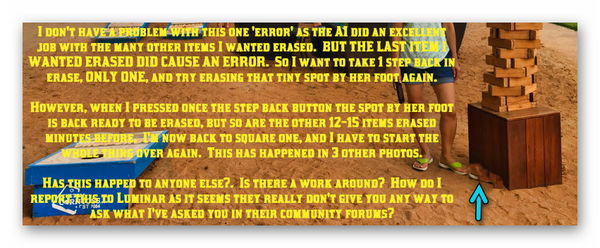
Jan 18, 2021 01:14:34 #
Wonderful teacher.
Great lesson.
Unfortunately, in the world we live in today, there is a very good chance that teacher would be brought up on charges and fired if that lesson was taught today. Most teachers today wouldn't take that chance, and I don't blame them.....but think what society is losing because teaches are not allowed to or no one will back them up.
Might have worked prior to the 80's.
My two cents.
That said, I hope I'm wrong.
Great lesson.
Unfortunately, in the world we live in today, there is a very good chance that teacher would be brought up on charges and fired if that lesson was taught today. Most teachers today wouldn't take that chance, and I don't blame them.....but think what society is losing because teaches are not allowed to or no one will back them up.
Might have worked prior to the 80's.
My two cents.
That said, I hope I'm wrong.