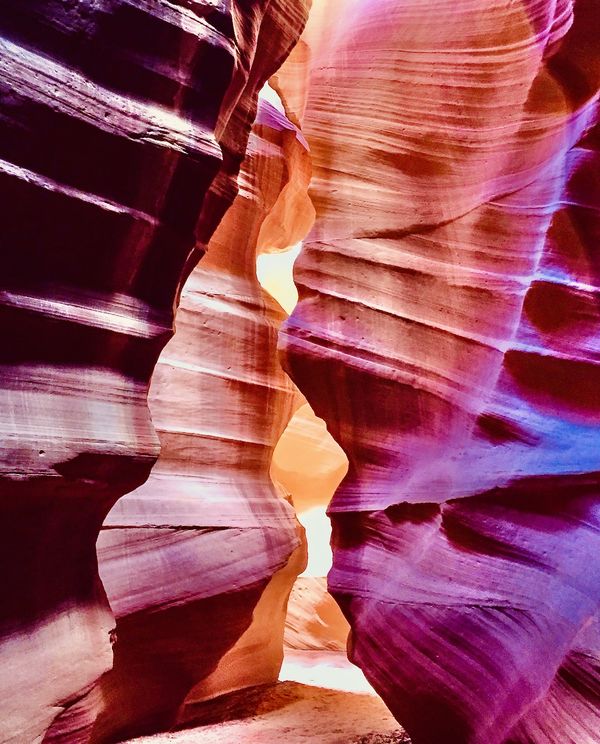Posts for: bkijek
Feb 25, 2021 13:40:10 #
Retired CPO wrote:
Wow! But I thought I was going to see caves?
The caves are there but they are mostly underwater. They are not accessible in the winter. In the summer, kayakers can go up to the mouths of the caves (and maybe into the caves, I’m not sure).
In Cave Point #2, there is a cave behind the icicles. In #4, there are caves all along the shore line.
Feb 25, 2021 13:14:46 #
I noticed the same thing. Don’t know the cause. What is “color gamut?”
Feb 25, 2021 00:09:19 #
Feb 24, 2021 23:45:27 #
mwilson315 posted some great photos of this tiny (36 acres) park a couple of days ago. He gave me permission to "piggy back" on his post. Here are my photos that I took on the same day. I hope you enjoy them.
Sep 1, 2020 09:08:24 #
duhi wrote:
Works great. 50 year old slides look great.
Hello -
Thank you for responding to my initial post a couple of weeks ago. I have since worked with Epson’s customer service department. I’ve also used a user guide that was outdated. Both were maddeningly frustrating experiences but I have gotten close to a final solution. I would appreciate it if you could help me to get over the final hump.
My slides have been sealed in glass mounts for 40 years. You say your 50 year old scanned slides look great. Mine are grainy and with decreased resolution when compared to the images I get when I use a projector and screen. I was told by B & H that I should expect a decrease in resolution if I scan through my glass mounts.
How do you scan your slides? Do you have glass mounts or do you remove your slides from your mounts and place the slides directly on the scanner’s glass?
Finally, up to what size print can you enlarge your scanned slides and still get satisfying results?
Again, I would appreciate any help.
Bill
Aug 20, 2020 20:41:32 #
Thank you everybody for commenting about my latest post. I was going to respond when I was up and running. However, I must be a dork because I can't get past the first screen.
I talked to the people at Epson (in the Philippines). I also tried the User Guide for the V600 Scanner. There was a communications gap with the people in the Philippines and Epson's user guide is practically worthless.
The user guide seems to indicate that there should be a drop down box in the upper right hand corner of the first screen that asks which mode I want to scan in - Full Auto, Office, Home or Professional Mode. The first box on my first screen, however, is titled Scan Settings. The alternatives are Photograph. Newspaper. Magazine or Document. The next drop down box is titled Mode. The alternatives are Photo Mode or Document Mode, not Auto, Home, Office or Professional Mode.
For now, all I want to do is scan and save a couple hundred medium format slides.
By the way I have generated a preview, but it is a preview of the entire holder instead of just the thumbnails of the two slides I put in the holder.
Can anybody help me clear up this mess. Otherwise I'll go back to the people in the Philippines.
Again, thanks for your input. I hope I"m not too dorky.
Bill
I talked to the people at Epson (in the Philippines). I also tried the User Guide for the V600 Scanner. There was a communications gap with the people in the Philippines and Epson's user guide is practically worthless.
The user guide seems to indicate that there should be a drop down box in the upper right hand corner of the first screen that asks which mode I want to scan in - Full Auto, Office, Home or Professional Mode. The first box on my first screen, however, is titled Scan Settings. The alternatives are Photograph. Newspaper. Magazine or Document. The next drop down box is titled Mode. The alternatives are Photo Mode or Document Mode, not Auto, Home, Office or Professional Mode.
For now, all I want to do is scan and save a couple hundred medium format slides.
By the way I have generated a preview, but it is a preview of the entire holder instead of just the thumbnails of the two slides I put in the holder.
Can anybody help me clear up this mess. Otherwise I'll go back to the people in the Philippines.
Again, thanks for your input. I hope I"m not too dorky.
Bill
Aug 17, 2020 12:27:31 #
Does anyone have experience processing 2 1/4 slides using the Epson V600 scanner. ThIs scanner does not have a specific holder for these slides. The slides need to be put directly on the glass while still in their individual mounts.
May 31, 2020 14:44:22 #
Thank you everybody for your responses. I hope that this Navajo run charity that is based on the Navajo Indian Reservation will benefit from any contributions sent their way.
May 30, 2020 03:40:14 #
Hello Fellow Members -
Over the years many of us have had the privilege of photographing picturesque sites such as Monument Valley and Antelope Canyon, both of which are on the Navajo Indian Reservation. I think everyone would agree that the reservation is one of the most beautiful places on earth.
Now, the Navajos are in dire straights. Currently, the Navajo Indians have a higher rate of infection from the C****av***s than even New York. They are a very poor “nation.” Their health care facilities are inadequate to handle the p******c. Additionally, they have little or no running water to wash their hands in order to fight the v***s. Doctors Without Borders has sent two teams to the reservation to assist the Navajos in this fight.
Before today, I have never solicited contributions for a charity in all my life and I am uneasy doing so. But now I am asking you to consider helping these people by sending a contribution to Navajo Ministries. You can make a contribution by going to either their website, navajoministries.org, or charitynavigator.org (a charity watchdog organization).
We have enjoyed taking thousands of photos of their beautiful lands. Hopefully, we can now help them out.
Thank you and God bless.
Bill Kijek
Over the years many of us have had the privilege of photographing picturesque sites such as Monument Valley and Antelope Canyon, both of which are on the Navajo Indian Reservation. I think everyone would agree that the reservation is one of the most beautiful places on earth.
Now, the Navajos are in dire straights. Currently, the Navajo Indians have a higher rate of infection from the C****av***s than even New York. They are a very poor “nation.” Their health care facilities are inadequate to handle the p******c. Additionally, they have little or no running water to wash their hands in order to fight the v***s. Doctors Without Borders has sent two teams to the reservation to assist the Navajos in this fight.
Before today, I have never solicited contributions for a charity in all my life and I am uneasy doing so. But now I am asking you to consider helping these people by sending a contribution to Navajo Ministries. You can make a contribution by going to either their website, navajoministries.org, or charitynavigator.org (a charity watchdog organization).
We have enjoyed taking thousands of photos of their beautiful lands. Hopefully, we can now help them out.
Thank you and God bless.
Bill Kijek
Feb 16, 2020 23:09:39 #
RS Bandit wrote:
Suggest you contact Costco and get data on the printers they use then set-up one of them as your profile.
Thanks for the info. I’m new to all this stuff. Can you tell me how to do this or lead me to a website that will explain how?
Feb 14, 2020 16:20:55 #
Thank you for your input. After my recent failures with Costco, I decided to buy a printer from B & H last week. The salesman “tried” to sell me a calibrator at the time. Because I had never heard of a calibrator before, I thought it was necessary only for the pros. But, after receiving your reply, I checked my monitor settings. My brightness setting on my monitor was very high (old age plus I like a bright setting). Thus, my Lightroom exposure settings were too low. I assume that is why the Costco prints are so dark.
Which leads me to another short question: Besides being dark, my Costco enlargements tend to be brown rather than green. Can I assume that calibration will correct this problem also?
Many thanks, again.
Which leads me to another short question: Besides being dark, my Costco enlargements tend to be brown rather than green. Can I assume that calibration will correct this problem also?
Many thanks, again.
Feb 13, 2020 23:53:27 #
espJSB wrote:
Hello everybody. I’ve read all replies above with great interest. I have used Costco several times in the last few months. Though I always turn off the “Auto Correct” feature at Costco, my enlargements always come out extremely dark when compared with the images on my monitor. So dark, in fact, that I deem their enlargements to be worthless.Thanks ednsb. I didn't know about soft proofing. And thanks to many for the tip about auto correct.
Everybody else seems to be relatively satisfied with Costco. What am I doing wrong?
Feb 7, 2020 12:12:41 #
Wow! I can’t believe I drove up the Moki Dugway 40 years ago when I was a “lone eagle” photographer. I miss those days. Your photos brought back a lot of great memories as this is my favorite part of the U. S.
Last year, I finally got to show this area to my wife of 35 years. Now that I’m in my seventies and I am married to a great but somewhat unadventurous wife, I decided to take the “safer” route through Bluff instead of the Dugway this time around.😢
Our only adventure was that we slept in a hogan across the highway from Monument Valley.
Last year, I finally got to show this area to my wife of 35 years. Now that I’m in my seventies and I am married to a great but somewhat unadventurous wife, I decided to take the “safer” route through Bluff instead of the Dugway this time around.😢
Our only adventure was that we slept in a hogan across the highway from Monument Valley.
Feb 7, 2020 11:46:25 #
Linda From Maine wrote:
Excellent topic, John! I had good results with Costco for the most part, but have gone from printing 4x6's of everything I shot in my first year with a dslr (I did have a b&w film dark room 25 years ago) to printing only about 10 images in past three years. You've inspired me to buy a printer! 

Linda -
What do you do to get “good results” from Costco? I have tried their “as is” option but the color is still way off. FYI - I, too, am in the market for a decent printer but I’m still trying to determine if that is the most cost effective route. I make prints only once a month for camera club competitions.
Bill
Dec 18, 2018 00:20:17 #
Thanks everybody. Now, to find someone to do it for me.
Bill
Bill