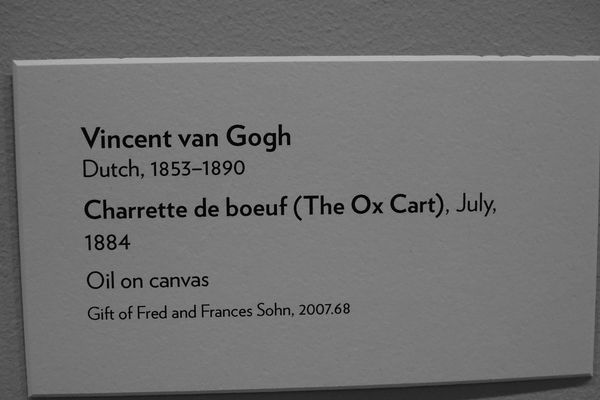Posts for: Logan1949
Mar 26, 2019 05:02:09 #
tesseagles wrote:
Ohhhh I would die to see Van Gogh originals and his home or town. I couldn’t contain myself
September 2, 2017, at the Portland (Oregon) Art Museum. This was the only Van Gogh in the room. I took 12-15 pictures with my Sony RX10m3, no flash. No interference by the guard who was in the same room; Maybe because it was not an interchangeable lens camera? And I had it on electronic shutter (Silent Running).
Jan 3, 2019 16:05:35 #
paver wrote:
Hi ladies and gents,
First post from a semi-experienced beginner, so please be gentle.😊
While shooting today, I realized that maybe I have been looking at apature settings wrong, in that I always used apature as a way to control the cameras ability to shoot in low/bright lighting situations, understanding depth of field is a function of this setting.
. . .
First post from a semi-experienced beginner, so please be gentle.😊
While shooting today, I realized that maybe I have been looking at apature settings wrong, in that I always used apature as a way to control the cameras ability to shoot in low/bright lighting situations, understanding depth of field is a function of this setting.
. . .
I have had a bit of a struggle with depth of focus (depth of field) in shooting close-ups of either flowers, or, more recently, plates of food at a 45 degree angle.
First, I set the White balance to daylight or whatever artificial light I am under. Second, I had to set the aperture to f/5.6 (or higher/smaller) to increase the depth of focus. I ended up using Manual mode, and backing up 5 feet with my 90mm macro lens (because the 20mm lens was too shallow in depth of focus). So, the plate of food ended up about 1/2 the width of the picture. But since I was using a Sony A7Rii with 42 megapixels, I could crop it and have a good 5-6 inch depth of focus with plenty of detail.
It is good that the flowers or food does not (usually) move too quickly. :)
Jan 3, 2019 15:41:32 #
Chris wrote:
For those of you who use lens balls, what size do you have. It looks like something that would be fun to try
I got this upper-80mm (about 3.5 inch) Lensball brand crystal from Amazon.com. It comes with a polishing cloth (this one is red-orange) and a carry pouch (this one is black) in a padded box with a few example photos (in the white cardboard holder at the lower-left).
Sep 28, 2018 10:43:34 #
papapaul wrote:
Hi Gang br I have been struggling with a decision ... (show quote)
Point of clarification: The A7iii does not have a "smaller sensor", it is still a full-frame sensor; the sensor just has fewer pixels making each pixel larger than each pixel on an A7Riii (making the A7iii better in low-light than the A7Riii, but not as good as the A7S series).
For printing detail, and cropping detail, I would go with the A7Riii. your printer, at 30 inches, can print 9,000 dots at 300dpi, 18,000 dots at 600 dpi, and 36,000 dots at 1200 dpi. This far exceeds the number of pixels across the A7R series sensors. You would need to stitch together panoramic quality shots to meet or exceed the resolution of your printer. But if you are going to the trouble of stitching together multiple shots into one picture, you can do that with the lower megapixel sensors as well (and get greater dynamic range in light and colors from the A7iii or A7Sii.) It all depends on how much work you do on low-light landscapes (for example), and on how much time you want to spend in post-processing (cropping and stitching) before printing.
Sep 25, 2018 12:21:51 #
mvetrano2 wrote:
Does any camera manufacturer that you know of make a left-handed camera (shutter release on left side)? My grand daughter had a stroke on the left side of her brain when she was born, and has little use of her right hand, but left hand functions normally. I bought her a simple point-and-shoot, but she has a very difficult time using it. She comes with me taking photos and would like to take them on her own. Any suggestions would be greatly appreciated.
Wow. Tough problem. I am not left handed, but tried out my Sony cameras to see how hard it would be to shoot with the left hand only. HX400V and RX10m3 are a no-go. the lenses are too wide to get my hand around. I would guess my hand is average for an adult --- 9 inches from thumb-tip to little-finger-tip. But I can get my left hand around the throat (where the lens meets the camera) of my A7Rm2 and the 90mm macro lens (or any smaller lens?). With the left hand only, I would probably stick to auto-focus-continuous (AF-C) and program "P". I can use either the LCD or EVF for composition; can turn the front dial to adjust the shutter/aperture selection; can take still pictures; can turn the camera from landscape to portrait; and my thumb can reach the focus-range and steady-shot switches. Yes, it is heavy for one hand. You would not need the RRS baseplate. I would suggest a short neck-strap to relieve the weight in your hand every few minutes.
The lens throat on this combination is 2 1/2 inches at the thumb and 3 inches at the fore-finger. That is about the largest size you would want to use, depending on the size of your hand. If you can use only 1 hand, you should stick to prime (non-zoom) lenses unless there is a zoom toggle switch within reach.
Sep 15, 2018 16:26:46 #
SteveLew wrote:
I watch considerable youtube professional landscap... (show quote)
And once in a while, even when the sun is up and the sky is cloudy, you see a good composition and take the picture anyway. The following was taken handheld with a Sony A9 and a Sigma 20mm art lens with a metabones adapter on 3/29/2018 --- the end of winter. I did sit down to put the reflection of the sun on the water behind the rocks in the foreground. The colors are so subdued that sometimes it seems like a black & white shot. This is a picture of Multnomah creek, downstream from Multnomah falls, between the train tracks (off to the right) and the old Columbia River Highway (off to the left). People see this every day as they walk from the I84 freeway parking lot to view Multnomah Falls (90 degrees to the left) in the Columbia River Gorge, in Oregon.
Sep 6, 2018 18:32:11 #
Haymaker wrote:
Has anyone ever used one of those chemical warming bags (like hunters put in their gloves) as a means of keeping a lens warm enough to ward off condensation for night photography? I was thinking of trying it tonight coupled with draping a towel over the camera body, but wondered if there were others who have tried it.
I don't know if they will work but I just picked up a box or 40 pairs of "Little Hotties" hand warmers from Costco for $12.99. At less than 15 cents each (one); they are supposed to last 8 hours and may get up to 165 degrees in an enclosed space. I'm thinking wrap one in a small towel and secure it under the front of the lens?
Aug 31, 2018 16:32:56 #
Turn on "smile/face detect" (and eye detect if the RX10m4 has it.) It will only work with Autofocus.
Note: the greatest weakness of the RX10m3 and RX10m4 is the one-inch sensor. In low light situations the autofocus will fail entirely when you use spot focus on a dark subject. In that case you need to use the "AUTO" program which will always use a wide (hopefully brighter) focus area. But using a wide focus area does not work when you are shooting past multiple other people to focus on one (bride or groom) in particular.
Knowing this, when the light is low, and you want to selectively focus past other subjects, you may want to do the following: 1. Use Aperture priority ("A") at its widest (F/2.4) to get as much light as possible; 2. Set the ISO to "Auto" with a maximum of 6400 (or 3200 to limit noise); 3. Change the switch from AF-S ("S") to Manual ("M") and focus manually; 4. Keep an eye on the shutter speed and don't take an unbraced photo longer than 1/4 second. If the light is too low and the shutter speed is too long you may have to use the Manual ("M") program and force the shutter to be faster (1/focal length). If you Take both JPEG+RAW you can lighten up the RAW photos in Lightroom (or a copy of the JPEGs in Picassa 3 or Lightroom).
On my RX10m3, I use the C1 button for Manual Focus Assist by setting the following menus:
Tab 2, Screen 1
"MF Assist" On
"Focus Magnif. Time" No Limit
"Initial Focus Mag." x5.3
Tab 2, Screen 5
"Custom Key(Shoot.)" screen 1
"Custom Button 1" Focus Magnifier
Then, when I have switched to Manual Focus ("M"), I can press the C1 key once or twice to get an enlarged view of the center of the picture and use the focus ring toward the front of the lens to focus the picture by sight.
I would much rather use Autofocus but sometimes it is just not available.
Note: the greatest weakness of the RX10m3 and RX10m4 is the one-inch sensor. In low light situations the autofocus will fail entirely when you use spot focus on a dark subject. In that case you need to use the "AUTO" program which will always use a wide (hopefully brighter) focus area. But using a wide focus area does not work when you are shooting past multiple other people to focus on one (bride or groom) in particular.
Knowing this, when the light is low, and you want to selectively focus past other subjects, you may want to do the following: 1. Use Aperture priority ("A") at its widest (F/2.4) to get as much light as possible; 2. Set the ISO to "Auto" with a maximum of 6400 (or 3200 to limit noise); 3. Change the switch from AF-S ("S") to Manual ("M") and focus manually; 4. Keep an eye on the shutter speed and don't take an unbraced photo longer than 1/4 second. If the light is too low and the shutter speed is too long you may have to use the Manual ("M") program and force the shutter to be faster (1/focal length). If you Take both JPEG+RAW you can lighten up the RAW photos in Lightroom (or a copy of the JPEGs in Picassa 3 or Lightroom).
On my RX10m3, I use the C1 button for Manual Focus Assist by setting the following menus:
Tab 2, Screen 1
"MF Assist" On
"Focus Magnif. Time" No Limit
"Initial Focus Mag." x5.3
Tab 2, Screen 5
"Custom Key(Shoot.)" screen 1
"Custom Button 1" Focus Magnifier
Then, when I have switched to Manual Focus ("M"), I can press the C1 key once or twice to get an enlarged view of the center of the picture and use the focus ring toward the front of the lens to focus the picture by sight.
I would much rather use Autofocus but sometimes it is just not available.
Aug 30, 2018 13:44:38 #
TJBNovember wrote:
Thanks all for the input. Went with a Canon VIXIA RF800 that came with a battery, AC adapter-charger, and additional USB cables. Added 2 64GB cards, case and a tripod as part of a Best Buy bundle. According to the specs by varying the recording quality, a 64GB card will hold a 3 hour plus video.
Only 3+ hours, really? My 64GB card holds 8 hours and 45 minutes of MPEG (MP4) quality video, which looks very good on a 40-inch television. Also, MPEG is probably the format you want if you are posting on the internet.
Aug 30, 2018 13:20:58 #
Davethehiker wrote:
I was at church picnic this past Sunday. I had my ... (show quote)
"First, do no harm."
The question should not be "Can I get in trouble for posting this on the internet;" the question should be "Can this harm anyone, if I post this on the internet?" And the answer is: "Absolutely." Have you never seen the movie "Absence of Malice" (Paul Newman, Sally Field)? She, as a journalist, thinks she is doing him a favor by publishing his ironclad alibi for a possible crime (He was taking his niece to the next town to get an abortion.) But when the niece sees her private pain displayed on the front page for everyone to see, she, knowing her life has been destroyed (being Catholic), kills herself.
In this day and age there are many people who are trying to live safely below the radar of public exposure. Women with (or without) children hiding from abusive (or murderous) ex-husbands or stalkers; Police officers who don't want their personal lives exposed for potential revenge by criminals; Children who don't need their faces photoshopped onto pornographic bodies for the lurid entertainment of cruel classmates. You would be lucky if no harm came from your posting the face of a child on the internet. Anyone who knows the child could "tag" his name to the photo, exposing him to potential pedophiles. It is not you who would be in danger from posting a child's picture on the internet; it is the child who would be at risk.
If you really like the picture, wait 10 years for the child to become an adult (old enough to protect himself), then frame your art for display in a gallery, or include it in a book, an anthology of your other photographs. But please do not post it on the internet.
Aug 29, 2018 14:55:27 #
In this day and age of cell phone cameras, it looks like the business model of shooting weddings needs to change.
In the old days of expensive film cameras, the money came from the prints. The photographer could assume that, if he were hired as the wedding photographer, he would be the exclusive photographer of the event, and the only source of prints for sale to the bride and groom or anyone else interested in buying a print. The photographer would own the negatives. A few modern wedding photographers still attempt to use this old business model by using contracts which ban all other photography from the event, and then they hold the prints hostage for (what seems like) an unreasonable sum of money from anyone who wants prints, or albums, or canvases, etc.. This kind of print piracy should quickly be driven out of business. In this day of everyone having a digital camera (or cell phone camera) everyone sees it as their right to have, or take, a free picture. Knowing this, perhaps the contract could include providing a photo web-site exclusive for the guests which would allow them to download some free (lower-resolution) photos of the wedding (which would look good on a 4x6 inch print, with the opportunity to buy higher resolution downloads).
As a groom who stood through 100 degree heat for 20 minutes of formal wedding photographs, only to have the photographer claim the film was “lost in the mail”, I have no sympathy for this exclusive-right-to-photograph model. And when the photographer does not even show up, what are the bride and groom supposed to do?
I do have a lot of sympathy for those hard-working wedding photographers who have amateur snapshot-takers interrupt their formal poses. Perhaps all formal poses could be shot before the ceremony in a private room? The sign at the door should clearly state the rules: 1. The professional photographer will pose and photograph each group first; then one minute will be allowed for others to photograph that group. 2. Anyone interfering with the professional photographer will be removed from the room. (And maybe tape a line across the floor, behind which all other photographers must stay?)
And I understand that the ceremony itself should be free from the distractions of flashes and waving cell phones. Can you imagine what Princess Diana’s wedding in Westminster Cathedral would have looked like with half the audience waving cell phones or jumping up with cameras to catch their own photographs of the bride coming up the aisle? It would have destroyed the formal beauty of the event. The sign at these doors should say: 1. No flash photography. 2. Turn off your cell phone rings now. 3. No Standing or moving from your seat during the ceremony. Please do not raise your camera or cell phone above your head.
And if you are throwing a large and expensive wedding, it looks like you should hire professional security to politely enforce the rules, or escort-out those “guests” who are so impolite as to create a disturbance. Does the photographer need to hire the security to protect his equipment and protect his ability to get the required shots? Any large enough event usually has security personnel to protect the players, and the audience, and to ensure the smooth running of the event.
At least, the contract for the wedding should well-compensate the Photographer (or company) for the job, and the Photographer should provide all the albums and photographs the contract calls for. But there should be an option/release for unexpected disasters (People jumping in front of the Camera etc.) Any money paid for extra prints should be icing on the cake, not expected revenue.
In the old days of expensive film cameras, the money came from the prints. The photographer could assume that, if he were hired as the wedding photographer, he would be the exclusive photographer of the event, and the only source of prints for sale to the bride and groom or anyone else interested in buying a print. The photographer would own the negatives. A few modern wedding photographers still attempt to use this old business model by using contracts which ban all other photography from the event, and then they hold the prints hostage for (what seems like) an unreasonable sum of money from anyone who wants prints, or albums, or canvases, etc.. This kind of print piracy should quickly be driven out of business. In this day of everyone having a digital camera (or cell phone camera) everyone sees it as their right to have, or take, a free picture. Knowing this, perhaps the contract could include providing a photo web-site exclusive for the guests which would allow them to download some free (lower-resolution) photos of the wedding (which would look good on a 4x6 inch print, with the opportunity to buy higher resolution downloads).
As a groom who stood through 100 degree heat for 20 minutes of formal wedding photographs, only to have the photographer claim the film was “lost in the mail”, I have no sympathy for this exclusive-right-to-photograph model. And when the photographer does not even show up, what are the bride and groom supposed to do?
I do have a lot of sympathy for those hard-working wedding photographers who have amateur snapshot-takers interrupt their formal poses. Perhaps all formal poses could be shot before the ceremony in a private room? The sign at the door should clearly state the rules: 1. The professional photographer will pose and photograph each group first; then one minute will be allowed for others to photograph that group. 2. Anyone interfering with the professional photographer will be removed from the room. (And maybe tape a line across the floor, behind which all other photographers must stay?)
And I understand that the ceremony itself should be free from the distractions of flashes and waving cell phones. Can you imagine what Princess Diana’s wedding in Westminster Cathedral would have looked like with half the audience waving cell phones or jumping up with cameras to catch their own photographs of the bride coming up the aisle? It would have destroyed the formal beauty of the event. The sign at these doors should say: 1. No flash photography. 2. Turn off your cell phone rings now. 3. No Standing or moving from your seat during the ceremony. Please do not raise your camera or cell phone above your head.
And if you are throwing a large and expensive wedding, it looks like you should hire professional security to politely enforce the rules, or escort-out those “guests” who are so impolite as to create a disturbance. Does the photographer need to hire the security to protect his equipment and protect his ability to get the required shots? Any large enough event usually has security personnel to protect the players, and the audience, and to ensure the smooth running of the event.
At least, the contract for the wedding should well-compensate the Photographer (or company) for the job, and the Photographer should provide all the albums and photographs the contract calls for. But there should be an option/release for unexpected disasters (People jumping in front of the Camera etc.) Any money paid for extra prints should be icing on the cake, not expected revenue.
Aug 27, 2018 12:44:15 #
safeman wrote:
Thanks all of you. It sounds like doing a factory reset and shooting on A will give me a $1000.00 point and shoot camera until I have time to learn the ins and outs of the camera. Yes?
No! "A" is Aperture priority. "Auto" is Auto. I also will recommend using "P", Program mode, over "Auto" for casual snapshots. "P" will balance your Aperture size and Shutter speed to get a good exposure (usually at the largest/fastest f-stop). But you may want to set a minimum Shutter speed at 1/125 or 1/250 second for people, or faster for sports or Birds in Flight (BIF).
Setting it to "Auto" will automate everything for a reasonably good shot in most circumstances. Ditto the recommendation on shooting RAW+JPEG.
Aug 27, 2018 07:21:14 #
This spider is over 2 inches long front (top?) legs to back. Does anyone happen to know what it is? Can I just smack it? Or should I call pest control? It looks like it is sitting on (or guarding?) something.
Anyway, It should not stay in the corner of my kitchen.
Taken with Sony A9 and 100-400mm lens at 400mm from about 2 feet away from the front of the lens. On a small Benro tripod.
It doesn't look as big from farther away, but it is as large as one section of the egg carton.
Anyway, It should not stay in the corner of my kitchen.
Taken with Sony A9 and 100-400mm lens at 400mm from about 2 feet away from the front of the lens. On a small Benro tripod.
It doesn't look as big from farther away, but it is as large as one section of the egg carton.
Jul 28, 2018 14:54:55 #
Lingen wrote:
Dear All, br As you see, I live in the Caribbean,... (show quote)
If you have access to the internet, play with the DXOMARK lens database. Select Canon (and Sigma) lenses. Select Canon Cameras and (optionally) the Canon EOS 7D mark II model. This is the closest thing to your 60D that they tested lenses on. Click the "sharpness" column to sort the list by sharpness. On the 7D mark II, the sharpness ratings range from 12 (good) down to 4 or lower. Your two lenses are in the middle of the list at 8 and 7 respectively. Don't worry about the numbers being lower than those numbers tested on cameras with higher megapixel counts. You can (approximately) double your sharpness ratings to compare with those cameras with double the megapixel count tests. Either way, your lenses are mid-range in sharpness.
https://www.dxomark.com/lenses/brand-canon/mounted_on-Canon_EOS_7D_Mark_II-977/launched-between-1987-and-2018/launch_price-from-0-to-13000-usd/lens_zoom-zoom/sensor_brand-Canon#hideAdvancedOptions=false&viewMode=list&yDataType=rankDxo
If your camera can mount any Canon EF lens, then look at the list with any model of Canon camera selected. You will be happy with any lens with a sharpness rating 24 or better which was tested on a 5DS R.
DXOMARK cannot test every Camera Model and lens combination. Also, their numbers for a sharpness rating are proportional to the number of megapixels in the tested camera. Other than that, the sharpness ratings rank lenses in order. But I believe they test sharpness at the widest f-stop, and most zoom lenses are sharper when the aperture is stopped down a few stops.
Jul 25, 2018 06:55:08 #
Stardust wrote:
U3 is usually over-kill unless shooting 4k video.
Or unless I am using the Sony A9 with 20 fps. But I really like being able to view the photo in a fraction of 1 second, instead of waiting for 3 seconds with the A7Rii.