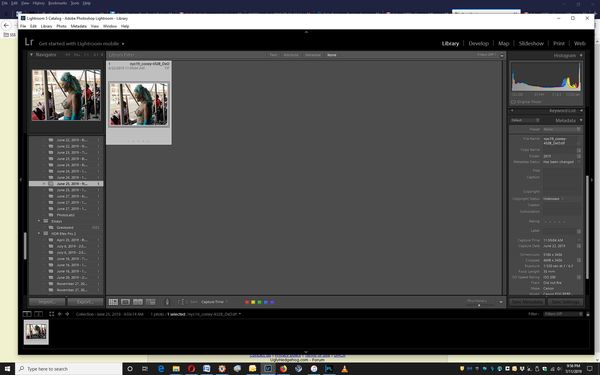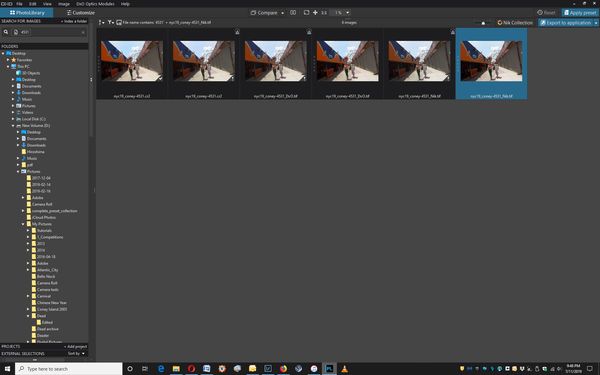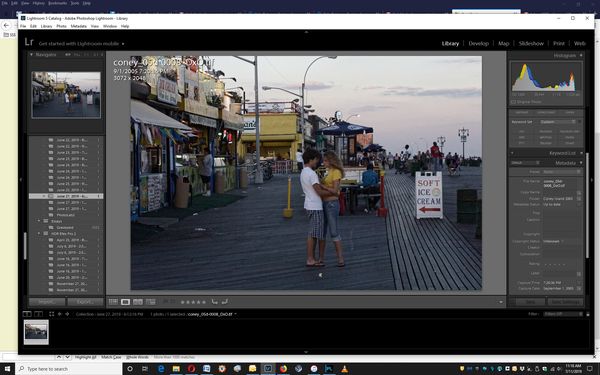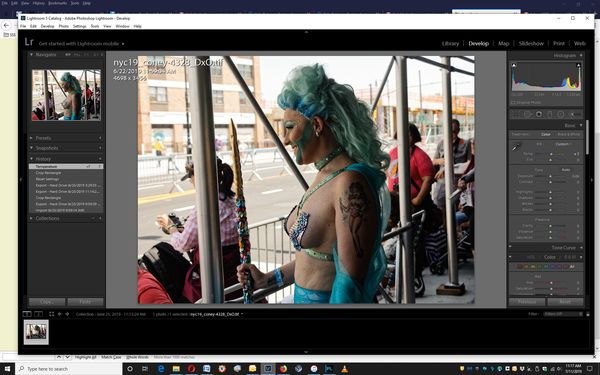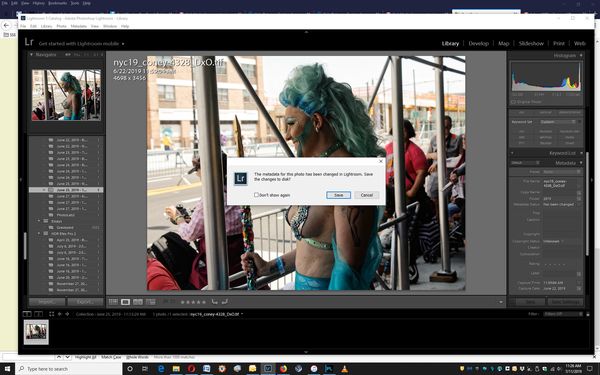Posts for: jdkoerner
Jul 13, 2019 10:56:32 #
Putting aside the fact that where previously I'd never seen the down arrow found in the upper right of the thumbnail [unless you have some theory as to why I would see it now and not before, ironically, we had this conversation ] just want happens if I choose to write the changes to disc? What happens if I choose NOT to right the changes to disk? Now, unlike previously, it appears I cannot resolve the conflict without writing the changes to disk, where before I could. Perhaps I can recreate the condition in which I can resolve the conflict without writing the changes to disk: would I even want to?
Jul 11, 2019 23:24:18 #
CHG_CANON wrote:
In your image that shows "Reset Settings"... (show quote)
Lemme talk about this one point. The original raw merman file that left LR to go to PL, and the one that came back, have metadata which is the same in all respects except the in the original the dimensions and the cropped dimensions are the same, whereas in the DxO file the cropped dimensions are, well, cropped. Otherwise all the metadata is the same, including the "metadata has changed" warning, which is surprising, given that I thought once a file came back the metadata was up to data. Maybe that only happens when a file comes back from NIK. And having a file go and come back from NIK from within PL adds another layer of complexity, at least to me.
When a file comes back from PL to the LR catalog it's put into a collection, usually of one, showing the date the file was worked on. So I have this every lengthening list of collections that don't seem all that useful, but it's also situated in the catalog next to files with the same number, so someone explain to me is there a reason to have a list of the days I worked on various files?
In the screenshot from the PL library I have opened a file in PL that has a history of being worked on in PL. What you have is the original CR2, then a file that cannot be found with the same file name. If the exclamation point in the lower right indicates a file cannot be found, what does the symbol in the upper right mean? One file to the right looks like what left PL and the one next to that a NIK file that cannot be found. The rightmost file is a NIK file that CAN be found. Not a single one of these files has any way to undo, thus I think all the changes are baked in. However, when viewed in LR the CR2 file, the DxO file AND the NIK file all have the same metadata.
So I'm not sure what your concern here is.
Jul 11, 2019 11:48:34 #
CHG_CANON wrote:
From your July 2 screen print, I finally found your reference to Metadata status, something completely different than everything I've been responding to.
And this is MY fault?




I am understanding you to say that the [!] only appears when the details of the metadata do not appear in the library panel, correct? If so, it seems awfully important to LR to "warn" you of a change that's appears to be of little consequence. Is that right?
I thought you said that changes made in LR, like renaming and keywording, would NOT be see by LR as changes to the metadata. So which is it? Does LR consider those changes as being changes to the status of the metadata?
There is no file to push the changes into other than the CR2 itself, so for those of us who aren't using XMP, is that where they will go once the metadata conflict is resolved.
I once got that message box you posted on July 2, asking if changes should be written to disc. When does that display, when you use XMP files, or don't show some data somewhere, or what? How can I make that appear?
Now riddle me this, Batman: here are two MORE screengrabs of LR following a file exported from PL. In the first, it looks like the metadata changes made in PL are baked in and so the metadata is up to date, something I noted in the initial question that kicked off this thread:
However, under that, a second file, also imported from PL, and metadata has been changed. Is that because the file as been worked on? See history on the right. I don't understand that, because I didn't think that changes like the ones in the history were even written into metadata. But when I try to resolve the conflict ...
Look at the third screenshot! It's asking if changes should be written to disk, only it's not your dialog box. Is that because you have a version of LR later than 5.7.1? And in case I didn't ask, what does writing the changes into disk mean? And this was completely by accident; i don't know that I could deliberately recreate conditions that generate the popup.
CHG_CANON wrote:
I did a quick query of my library and found I have... (show quote)
LR thinks it matters because it won't stop going on about it.
CHG_CANON wrote:
In my workflow, I export images when working in t... (show quote)
Could the external editor be PL? Because unless we are talking about exports that become tiffs, the CR2 should not have changed. So, what external editor[s] are you referring to?
CHG_CANON wrote:
So, if the list of metadata attributes in the image file was (a, b, c) and the list inside LR was (a, b, c, d, e), the message highlighted below will occur. The conflict I read into your original post was something like the situation where the image file contains (a, b, c, x, y, z) where LR reads the image file and warns with an icon on the image of a conflict that LR not have these additional "x, y, z" values in the catalog that exist only in the image file.
I know you're writing in English. It's not like the French the DxO people keep throwing into the mix in their forum. However, I have no idea what it means. I'm not even sure it's that important that I do understand it because maybe this is all a discussion of how many angels could dance on the head of a pin. Not that I don't enjoy those: I never outgrew those late night college dorm room explorations of space-time, only that now I'm sober when I do it. Not that you could tell from this thread ...




Jul 11, 2019 10:01:32 #
CHG_CANON wrote:
So, with all this commentary and observation, there still remains the question of when, where and how does the message "metadata has changed" occur in your LR situation? Can you capture a screen print of the message?
So, with all this commentary and observation, there still remains the question of when, where and how does the message "metadata has changed" occur in your LR situation? Can you capture a screen print of the message?
This, my brother photographer, has already been done, on July 2, in two message TO YOU: one, at 17:57, showing the interface without a conflict, and metatdata that is
up to date" and then at 20:48, the screenshot of LR with file names changed and "metadata has changed" message. I know the first time, prior to this, I didn't post the screenshot properly, but these two are downloadable, so you can see the before and after in all their glory.
Go take a look back at July 2; I'll wait. If they aren't there I'd be happy to repost them..
Jul 10, 2019 17:57:40 #
I am going to have to re-read this several times to carry out the experiment. I can tell you that I don't use XMP files, which were described to me as a belt and suspenders approach. Whether I ultimately agree with that or not, none of the trials or current catalog pictures have side cars.
When I ran these trials, I did so from a folder that I created on the desk top, nowhere near my pictures folder and subdirectories or the lrcat file.
I never use DNG files, because they are only slightly smaller than cr2 files and I'm not sure that in the 22nd century they are still going to be in use.
The only time I get a ! icon it indicates photo is missing. And it's a box that is blank but for the exclamation point: i've seen you post some with a pattern behind the exclamation point, and that has never appeared in my catalog.
When you say "import the setting from disk", are you saying I should create an xmp file and import that? Because I can't without processing the file in LR, so color me confused.




When I ran these trials, I did so from a folder that I created on the desk top, nowhere near my pictures folder and subdirectories or the lrcat file.
I never use DNG files, because they are only slightly smaller than cr2 files and I'm not sure that in the 22nd century they are still going to be in use.
The only time I get a ! icon it indicates photo is missing. And it's a box that is blank but for the exclamation point: i've seen you post some with a pattern behind the exclamation point, and that has never appeared in my catalog.
When you say "import the setting from disk", are you saying I should create an xmp file and import that? Because I can't without processing the file in LR, so color me confused.





Jul 10, 2019 15:54:42 #
Perhaps I wasn't clear: none of the changes I made to the files were in any program but LR. The importing, the renaming of flies, the keywording, that all happened as the files were imported either directly from the memory card or the hard drive into LR. There we no non-LR changes. And no, they don't occur on first import from the card or the disc, but whether the metadata is up to date then because no changes have been made, eventually these files are going to be renamed and keyworded in LR, and the metadata has changed message will appear. Pressing the button to resolve the change has no visible effect. The history consistently reads first importation. I understood you to say that file renaming and keywording in LR does not result in that message. Is the simple answer here that the metadata has changed from what it was in the camera? Because I believe where is no change to exif, but I can look confirm that.
Jul 10, 2019 14:33:25 #
It’s been executed at least using the following trials:
On imports from card and from disk. Each of these three trials were run under those conditions.
Straight import from both, no changes. Metadata reads up to date.
When importing under either condition, changing the file name, or adding keywords, or both results in “metadata has changed “
These were all copy because only copy brings up file name change.
6 trials two results. And I have NEVER seen the ! icon on any file, anywhere.
On imports from card and from disk. Each of these three trials were run under those conditions.
Straight import from both, no changes. Metadata reads up to date.
When importing under either condition, changing the file name, or adding keywords, or both results in “metadata has changed “
These were all copy because only copy brings up file name change.
6 trials two results. And I have NEVER seen the ! icon on any file, anywhere.
Jul 10, 2019 11:19:35 #
I checked. I have version 5.7.1. So we can check this off the list of suspects when it comes to the metadata question. --
Jul 9, 2019 17:59:40 #
Yeah that lightbulb went off and when I looked in the menus of my recently purchased lightly used 5D there he was.
Jul 9, 2019 17:28:04 #
I have to be more careful about asking the same question in more than one forum! Another surprise was how many years back guys on the Bogleheads forum went to see what my participation was then.
Jul 9, 2019 13:33:52 #
Under the topic of metadata, while i have not yet identified the original source of the issue of metadata having been changed, I have a new question about metadata, namely sidecars. In the Adobe Photolab forum I asked whether the .dop files were sidecars, and indeed they are, thus the PL losing the PL library database did not mean losing the file changes. However, both here in a question about exporting a subset of files, and in another answer on the PL site, I was cautioned that losing the LR catalog meant losing the changes made to a file, a major difference between LR and PL. However, now I've learned that sidecars can be appended to cr2 files processed in LR, one merely had to check that in the catalog settings metadata tab as a new default.
So I do that now. Now I have three versions of a single file worked on in both LR and PL: 0000.cr2, 0000.cr2.xmp and 0000.cr2.dop, and never the twain shall meet. Whichever program I use to open the file will choose the proper version. Right?
When there is a conflict in the metadata, which is 99% of the time, resolving the conflict in LR creates an xmp file. Is this a good thing to do, on at least those files I'm planning on working on? Do I really want to batch resolve 1000s of files so that they all have xmp sidecars, and if so, how does one batch resolve a conflict like this? Or make batch sidecars in LR?
Also, in the last month something very weird is showing up in the metadata: the creator and the copyright holder are listed as "Shaun Aguilar", to which I say, Whaaaaa? He's in the metadata preset under 'none". My friend would say virus. Any guesses? Any of you Shaun Aguilar?
So I do that now. Now I have three versions of a single file worked on in both LR and PL: 0000.cr2, 0000.cr2.xmp and 0000.cr2.dop, and never the twain shall meet. Whichever program I use to open the file will choose the proper version. Right?
When there is a conflict in the metadata, which is 99% of the time, resolving the conflict in LR creates an xmp file. Is this a good thing to do, on at least those files I'm planning on working on? Do I really want to batch resolve 1000s of files so that they all have xmp sidecars, and if so, how does one batch resolve a conflict like this? Or make batch sidecars in LR?
Also, in the last month something very weird is showing up in the metadata: the creator and the copyright holder are listed as "Shaun Aguilar", to which I say, Whaaaaa? He's in the metadata preset under 'none". My friend would say virus. Any guesses? Any of you Shaun Aguilar?
Jul 7, 2019 15:36:26 #
Yes, well, if its the database, it's in there at users\josh\appdata\roaming\dxo\dxophotolab2\database, and I don't know what criteria I would have used if I hadn't just stumbled upon it in preferences. I don't know why developers think it's acceptable to stick vital data in out of the way hard to find places. My LR catalog is in my pictures folder. Anyway, is there anything I need to be careful of before I move the database into a folder called database which will reside in mypictures folder?
Jul 7, 2019 14:16:11 #
Oh, wait, I found it in preferences as a database located just where I said I didn't want it. I have the option to put it elsewhere, correct? So are there any dos and don'ts on that score?
Jul 7, 2019 14:01:07 #
Please don't tell me it's in App data/locaL or somewhere else on the C drive it doesn't get backed up there any more [because my cloud service refuses to do it anymore] 







Jul 6, 2019 15:58:45 #
I tried to find out whether the D5 had some degree of weatherproofing. The consensus was not.