Posts for: thott
Jun 23, 2017 03:18:44 #
To continue this thread:
I bought a new Aokatec GPS modul G750 for my D750.
My older version has the previous GPS receiver "u-blox M7" built-in.
The new one has the GPS receiver "u-blox M8".
The M8 has a better sensitivity and therefore a faster satellite tracking.
And the M8 receives simultaneous GPS and GLONASS satellites.
Furthermore it is supposed to has a more stable satellite reception.
I gave the older version to my friend but he damaged it during
a transport in a photo bag. The connection is broken.
That is the reason, why I protect it by a L-bracket.
But now we know the inside of the Aokatec module
Before he damaged it, we could compare both versions.
And indeed the M8 version is faster for the first satellite tracking.
M7, outside in the field, 30-50+ seconds
M8, outside in the Field, 25-35 seconds.
That is not such a big difference, but in the house the M8 found
without problems satellites, the M7 didn't.
That means in critical situations, e.g. in the city with it's high
buildings, the performance of the M8 will be better.
The disadvantage is, that the M8 version don't has anymore
the compass function.
If you have already a G750 and no compass, you can be sure
it's the M8 version.
Who is interesting in technical comparison M7 vs M8:
https://www.u-blox.com/sites/default/files/products/documents/u-blox-M8-7-Multi-GNSS_WhitePaper_%28UBX-14002009%29.pdf
Greetings
Thomas
I bought a new Aokatec GPS modul G750 for my D750.
My older version has the previous GPS receiver "u-blox M7" built-in.
The new one has the GPS receiver "u-blox M8".
The M8 has a better sensitivity and therefore a faster satellite tracking.
And the M8 receives simultaneous GPS and GLONASS satellites.
Furthermore it is supposed to has a more stable satellite reception.
I gave the older version to my friend but he damaged it during
a transport in a photo bag. The connection is broken.
That is the reason, why I protect it by a L-bracket.
But now we know the inside of the Aokatec module

Before he damaged it, we could compare both versions.
And indeed the M8 version is faster for the first satellite tracking.
M7, outside in the field, 30-50+ seconds
M8, outside in the Field, 25-35 seconds.
That is not such a big difference, but in the house the M8 found
without problems satellites, the M7 didn't.
That means in critical situations, e.g. in the city with it's high
buildings, the performance of the M8 will be better.
The disadvantage is, that the M8 version don't has anymore
the compass function.
If you have already a G750 and no compass, you can be sure
it's the M8 version.
Who is interesting in technical comparison M7 vs M8:
https://www.u-blox.com/sites/default/files/products/documents/u-blox-M8-7-Multi-GNSS_WhitePaper_%28UBX-14002009%29.pdf
Greetings
Thomas

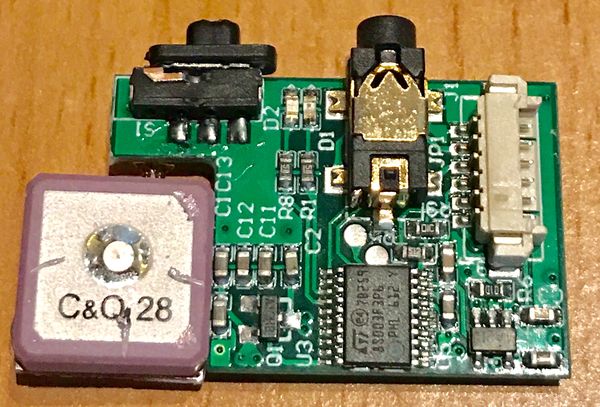
Jan 3, 2017 07:23:35 #
billnikon wrote:
Contact your local outdoor store, the back packing section, or go to a site that specializes in back packs. There you will find experts in the field of back packing and can fit you with a custom back pack that will be very easy on your body for those long treks you are planning.


.....or within a good selected foto shop.
Take some (largest) of your equipment with you.
With this way I also found my shoulder bag and my
back packs.
Without guessing based on specs and nice pictures.
Greetings
Thomas
Jan 2, 2017 13:04:52 #
NigelCo2 wrote:
Does anyone have a recommendation for a sturdy backpack type case for carrying my equipment?
[.....]
[.....]
Any suggestions?
[.....]
[.....]
Any suggestions?
Hello,
do not buy to small.
Consider future equipment. Otherwise you pay twice.
I bought first the Airport Essential from ThinkTank. A phantastic backpack specially
if you travel by plane. A lot of stuff fits into this backpack.....but now it is to small
and it is peplaced by the Airport Commuter from ThinkTank.
The big advantage of the Airport Commuter is the depth of the backpack.
The D750 with attached battery pack and a L-plate fits perfect.
Even the huge Tamron 15-30mm fits vertical.
With the shown content there is still a lot of room in the front bags.
You can find the internal and external dimensions at the ThinkTank web page.
https://www.thinktankphoto.com/collections/airport-series-backpacks/products/airport-commuter
Greetings
Thomas






Dec 28, 2016 15:56:42 #
mjgoulet wrote:
Can anyone recommend a sturdy light weight tripod for hiking. Will be carrying it in my daypack. Just went through one where the head detached from the body and that was the end if it. Something that can carry at least 5 pounds of camera but only weighs 3+ lbs.
Hello,
Do you want a really adult tripod or something lol ke a baby tripod what can stabel carry a camera with
a huge lens? And you can use it also where tripods a forbidden.
Beside my monopod I have always my mini tripod with me.
It weights only 0.8 kg and can carry 8 kg. And it fits in my backpack.
I saw it in several photo shops in CA with different brand names.
In Germany it's called "Rollei Compact Traveller Mini M-1"
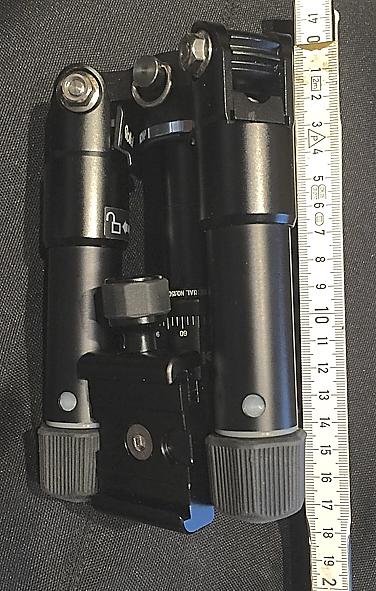


Nov 14, 2016 12:21:59 #
Aeneas wrote:
The problem of interfacing with other equipment increases with every upgrade of cameras and other devices.
For example my Canon 5D, which is only a few years old, does not support SD cards, only Compact Flash.
[.....]
For example my Canon 5D, which is only a few years old, does not support SD cards, only Compact Flash.
[.....]
That is with this device not a problem. You only need an additional card reader for the respective card size.
I just try it. Connect the card reader via the USB connection to the WD drive, put in the card into the reader
and push the button and the backup starts. You will find the backup in a separate automatically created folder
"USB Import"
Greetings
Thomas
Nov 14, 2016 08:23:18 #
whitewolfowner wrote:
Wi fi is not everywhere.
Hi!
You do not need WiFi for SD card backups
with the WD drive. Just put the card in the
built in card reader.....and the backup to
the drive starts.
And if you have the iPad or another mobile
device with you, you can connect direct (wireless) to the WD Wireless Drive.
Or, sorry when I didn't catch the sentence ? :-)
Nov 14, 2016 05:01:34 #
whitewolfowner wrote:
A lot simpler would be a portable 2.5 inch drive in a USB housing where you can hook up to a computer and load them.
Hello,
I do not carry my notebook with me at travels. Only my iPad and that also not always.
And that is the big advantage of such a
solution. You do not need a computer and/or a card reader to backup your SD cards. Just the gadget alone with built in accu, drive and card reader.......somewhere in the wilderness :-)
Greetings
Thomas
Nov 13, 2016 10:05:59 #
peterg wrote:
I use a 3TB "My Passport Wireless Pro" hard drive.
[....]
[....]
[....]
[....]
I use the also the 3 GB version.....should be enough :-)
My workflow is:
- Regularly back up the SD card after a shooting session, automatically backup configured.
- if I have jpeg files, checking the photos later, wireless connected, with the app MyCloud at the iPad
- if RAW files, I connect with the iPad app "GoodReader" with the drive. Select the 5 GHz wireless channel
and transfer the photos to the iPad.
It is not the fastest transfer but faster than the 2.4 GHz wireless channel
- check the RAW files with GoodReader and later delete it again all from iPad.
Now I know and I am sure all what is unrecoverable is not only at the SD card but also on the WD drive.
Greetings
Thomas
Nov 13, 2016 06:50:48 #
jerryc41 wrote:
Backing up our photography when we travel is always a major concern, and a wireless hard drive seems like a good solution.
https://www.dpreview.com/reviews/wd-my-passport-wireless-pro
https://www.dpreview.com/reviews/wd-my-passport-wireless-pro
I have it, use it regularly at travels and carry it always in my backpack.
After a travel day I make always a backup with the WD. And with the
internal card reader it's quite fast.
This gadget is perfect.....except that you can not view with a wireless connection
to your tablet and the WD app RAW files only jpeg.
You need a additional app. E.g. at my iPad "GoodReader"
Greetings
Thomas
That's in my backpack

Nov 2, 2016 16:43:07 #
WayneT wrote:
Thanks Thomas, mine just came in the mail. I'll be setting it up and trying it out probably tomorrow.
Hello,
Did you test yours already.
Hopefully it is ok and you are satisfied.
Greetings
Thomas
Oct 30, 2016 05:21:26 #
RonBoyd wrote:
[.....]
.. the GPS data is written to a Sidecar File (XMP) because, of course, one cannot write to a RAW file. If the GPS Receiver is part of the camera equipment (internally or externally), the GPS Coordinates are embedded in the RAW file. I haven't checked to see if derivative Jpeg files would contain the data but suspect so. Anyway, if you don't save the XMP files, this solution may not be practical.
[.....]
.. the GPS data is written to a Sidecar File (XMP) because, of course, one cannot write to a RAW file. If the GPS Receiver is part of the camera equipment (internally or externally), the GPS Coordinates are embedded in the RAW file. I haven't checked to see if derivative Jpeg files would contain the data but suspect so. Anyway, if you don't save the XMP files, this solution may not be practical.
 Thank you for the information!
Thank you for the information!I didn't know this. One reason more to decide for a camera GPS version.....
The jpg file out of the raw file keeps the GPS data. With Capture One Pro.. I do not know if it
is the same with other raw post processing programs.
Greeting
Thomas
Oct 29, 2016 14:51:01 #
blackest wrote:
How accurate do you want to be?
[.....]
[.....]
[.....]
[.....]
That is a sample of the accuracy of the AK-G750.
When you download and open the file and check the GPS data within the EXIF at a map, it was nearly exactly the position in the
city were I took the photo (may be +/- 2m).
Impressive for this tiny gadget.....
Greetings
Thomas
Oct 29, 2016 10:25:04 #
WayneT wrote:
How is your Aokatec GPS working out for you at this point Thomas?
It works surprisingly quite accurate.
Outside of the cities it is mainly in the
range of better than 33ft, seldom worse.
Within cities, surrounded by building it could be also more than 33ft due to the
signal reflection by the buildings.
Within a building mostly the signal is lost.
Then the last position will be used. Better than nothing :-)
For me it is pretty sufficient. Until now
I am not disappointed until now
considering also the low price.....
Greetings
Thomas
Oct 29, 2016 05:25:49 #
blackest wrote:
How accurate do you want to be?
[.....]
[.....]
[.....]
[.....]
It must not be military grade.
I just want to see were we took the pictures. Doesn't matter if it is 10,20,30m differences.
That is why I do not ask for accuracy.
For private photos I think every accuracy on the market is sufficient.
And I (my be others need it) do not need tracking the route. Just the position data within the EXIF
file.
The GPS of the Pentax with its Astro tracking possibilities needs a much more precision as
I would request it for my needs.
I think without this special appplication, the most important is a acceptable cold start time, a
hot start within seconds and acceptable battery drain.
My first priority is the start time. If I always have to wait minutes for satellite tracking, for me
it would be inadmissible.
Greetings
Thomas
Oct 29, 2016 04:26:04 #
amfoto1 wrote:
In a lot of cameras, built-in GPS is a power hog... greatly reducing battery life and shots per charge.
That's just something to watch for, if looking at cameras with it built-in. (An external module' with its own power supply might be better.)
That's just something to watch for, if looking at cameras with it built-in. (An external module' with its own power supply might be better.)
I read some GPS reviews of the D5300 that the TTFF (time to first fix) is with several minutes quite long.
Except you load a A-GPS file that predicts for the next days the satellite positions to find them more fast.
- What is the experience of users with built in GPS receiver within the camera?
- When you switch of the camera again a TTFF starts?
- What time usually takes a hot start after it is in stby?
- Is the battery drain acceptable during operation and stby?
A internal GPS solution is in principle the best one. No gambling with cables, no connected receivers which
can damage the connectors, you do not take care during carrying within the camera bag or to attach/detach
the receiver regularly.
With my D750 I had no other chance to decide for the external solution and in this case for the direct
connected receiver to avoid fumbling around with cables.
The other pre-requisit was to let it permanently installed.
With the hot shoe solution it is quite impossible. But with the direct connected and a protection
it can be solved.
The mobile phone solution was for me out of the question. Too complicated and with hundreds of photos
too time consuming.
So, what we are asking for: a internal GPS receiver, with a TTFF in seconds, position & compass
and a negligible power consumption :-)
Which camera has it? I guess no one :-(
Greetings
Thomas
