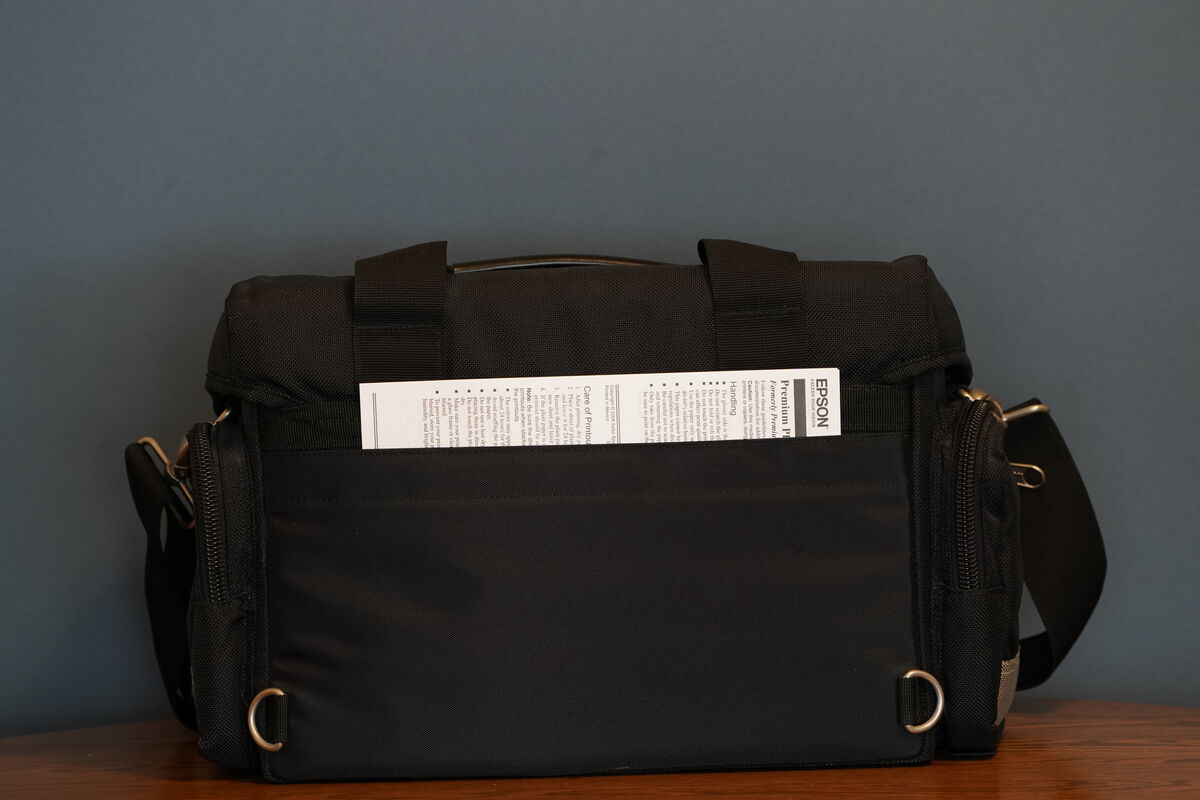Posts for: tedspics
Mar 18, 2024 08:42:00 #
Did you try removing the cartridge and re-installing? If that does not work: first - do not use remanufactured cartridges; second - if the first thing does not work, throw it away and use a brand new epson manufactured cartridge that is not out of date.
I bet it will work.
Ted
I bet it will work.
Ted
Dec 25, 2023 09:10:30 #
markngolf wrote:
I post this as beautiful music on the eve of Christmas.
https://youtu.be/1STyaZA7-BY
Happy Holidays
Mark
https://youtu.be/1STyaZA7-BY
Happy Holidays
Mark
Mark
Beyond words how beautiful. I was not aware of his son ever singing also with such a nice voice. Touching!!!
Ted
Dec 11, 2023 12:02:09 #
Hueg2015 wrote:
24
26.5
I also missed the leg, 2 cylindrical objects, and the x.
Dec 11, 2023 09:13:36 #
Nov 17, 2023 12:36:10 #
tedspics wrote:
thanks for the advice.
Ted
Ted
Nov 17, 2023 12:35:53 #
thanks for the advice.
Ted
Ted
Nov 17, 2023 07:40:27 #
runyanp wrote:
I clicked on this link and it went to a Lightroom tutorial on color.
Yes. Same thing happened here.
TED
Nov 16, 2023 17:10:33 #
UTMike wrote:
I used this to set up my A9. If it does not address your issue, let me know - https://www.youtube.com/watch?v=RTP586KIAxk
Nov 16, 2023 13:50:55 #
I want to use the REF. Custom Shoot set, if possible and storing them in the Exposure Mode Dial for Cam 1 and Cam 2, whereby, a person can invoke either 1 or 2 by turning the Mode Dial to either 1 or 2. Do not want to use a card.
Want to use the settings for BIF. What concerns me is how to enter the variable various settings "without losing or disturbing the set up saved that I have and use when shooting in "A".
Hope I am correct in what I am asking and can be done. Therefore, I am hoping that there is an UHH person on the Forum that can help me in the step by step to accomplish this.
I will also state my email - (tedspix@comcast.net) if you would like to use that, otherwise you can use the Forum herein. My phone which I use for texting is not a good idea as too much to enter, plus I do not have a Voicebox or Larynx due to Cancer and unable to speak.
Thanks so very much, really appreciate someone whom is a lot more proficient than I, as I await for your response.
Ted
Want to use the settings for BIF. What concerns me is how to enter the variable various settings "without losing or disturbing the set up saved that I have and use when shooting in "A".
Hope I am correct in what I am asking and can be done. Therefore, I am hoping that there is an UHH person on the Forum that can help me in the step by step to accomplish this.
I will also state my email - (tedspix@comcast.net) if you would like to use that, otherwise you can use the Forum herein. My phone which I use for texting is not a good idea as too much to enter, plus I do not have a Voicebox or Larynx due to Cancer and unable to speak.
Thanks so very much, really appreciate someone whom is a lot more proficient than I, as I await for your response.
Ted
Jun 24, 2023 15:07:32 #
Canon "quality padded" camera bag with Nylon Condura Type water repellant exterior featuring velcro and quailty hardware fasteners and enclosures, padded adjustable shoulder strap; front dual zippered compartment w/3 storage pockets; 2 Zippered compartments; a padded top carrying handle; 4 removable velcro dividers which one is the interior HXW; covered top lid has 2 zippered compartments; each exterior side ends has larger padded/zippered pockets for accessories; across the back is a large velcro enclosure for maps/notes/papers, etc.; at the bottom front it has 2 individual adjustable locking buckle type straps for tightening that can/or could hold a folded, closed tripod. On the bottom there are 2 individual composition build runners to enable one to sit on the ground and not dirty the material or damage/soil it. Interior is 6 inches deep; 13.5 inches wide and 10 inches high. Exterior is 17" inches wide; 10.5 inches deep and 10.5 high m/l.
Subject is a QUALITY build camera and accessory bag.
It is like NEW!!! Paid over $100.00 Dollars when purchased from Canon. Price is $69.00 Dollars. Free Shipping!!! Shipment will be made after confirmation monies are received in my account.
Item will be shipped ONLY to the lower US 48 States only and not to any Apartments or Box numbers. Nor can it be shipped to anyone that is not the Purchaser or signed for by others.
Subject is a QUALITY build camera and accessory bag.
It is like NEW!!! Paid over $100.00 Dollars when purchased from Canon. Price is $69.00 Dollars. Free Shipping!!! Shipment will be made after confirmation monies are received in my account.
Item will be shipped ONLY to the lower US 48 States only and not to any Apartments or Box numbers. Nor can it be shipped to anyone that is not the Purchaser or signed for by others.
Dec 25, 2022 22:27:15 #
Thank you for your kind help and assistance in the matter.
Ted
Ted
Dec 25, 2022 22:25:58 #
Thank you so much for your help and advice.
TED
TED
Dec 25, 2022 09:57:58 #
Dec 24, 2022 20:21:04 #
cbtsam wrote:
I am pretty certain that Photoshop's Bridge never ... (show quote)
Thank You so very much. I appreciate it. I will certainly try this after tomorrow. Meanwhile, have a "MERRY CHRISTMAS".
Ted Weaver
Dec 24, 2022 17:52:39 #
Thanks for your help. I have sent an email to Backblaze for instructions. After I did download from the file in Backblaze is where it stops, as it does not and will not download into BRIDGE. You can put it into your Downloads via (C:) and then click on DOWNLOADS and there it is, but not into Bridge. Hope, Backblaze has an answer.
Have a Merry Christmas. Main problem is due to an unfortunate eventt I do not have them on my computer in Photoshops Bridge to go back on, as this was where they were before they suffered a sad event.
Have a Merry Christmas. Main problem is due to an unfortunate eventt I do not have them on my computer in Photoshops Bridge to go back on, as this was where they were before they suffered a sad event.