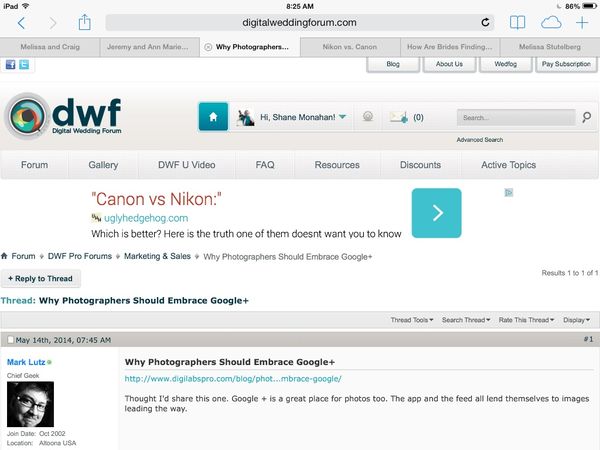Posts for: Shane91877
Jul 15, 2014 23:07:29 #
Joon wrote:
yes... i was bummed when i came home and saw i chopped his head off! i'm most bothered by her squintiness... living and learning! thank you!!
Her squinty eyes are still cute. They're happy eyes. The emotion is still great in these shots. Definitely don't be too hard on yourself. If you have a technically perfect shot, but no emotion parents probably won't buy it Her parents will see their little girl and I promise you, they've seen those happy squinty eyes a million times and never get tired of seeing her like this. Definitely don't want to bring you down!
Jul 15, 2014 22:51:40 #
Joon wrote:
thank you, birdpix! in that first one i wanted to see what the background would look like at 2.8. all very helpful comments, many thanks!
I agree with the overexposed comment too! You could still shoot at 2.8, but you would need to speed up your shutter speed and/or lower your ISO to get the exposure down a bit on this.
Jul 15, 2014 22:48:48 #
You captured some great expressions here! Kids are freaking hard so I won't be too hard on you here. They're constantly moving and don't always like to look at the camera. The fact that you got some good expressions here and the important stuff in focus is a very good start!
The critiques (take these as friendly critiques please - with kids, moving targets, not a ton of experience, etc you did a nice job here), but if you're wondering about some areas that can be fixed in future shoots
I'd say be aware of your background and what's coming out of their heads. (SO difficult to do with moving kids in this type of environment) With the boy, maybe be careful with where you crop his head. I'd either crop it a little closer to the eye brows or get his entire head in frame. Cropping it higher like that makes his head look like it could go on forever to an extent. Personal opinion only. Also be careful about chopping off limbs.
The eyes on the girl look a bit dead since there is no catch light in them. The expression is great, but having a light source coming from this side of her body would likely allow a little catch light to enter the eye and give them a bit more life. The biggest issues I see are just finding the best quality of light possible to light them up. Because they're being lit by overhead lighting, they have dark eye sockets. A little fill flash would help or just turn them towards the light more.
I am definitely not judging you man. I still make mistakes like this all the time myself too. We always need to be striving to get better. Just be better next week than you were today. Always be learning. I love the expressions though! You did a great job capturing their emotion! Their parents will love these shots!
Nice job man!
The critiques (take these as friendly critiques please - with kids, moving targets, not a ton of experience, etc you did a nice job here), but if you're wondering about some areas that can be fixed in future shoots
I'd say be aware of your background and what's coming out of their heads. (SO difficult to do with moving kids in this type of environment) With the boy, maybe be careful with where you crop his head. I'd either crop it a little closer to the eye brows or get his entire head in frame. Cropping it higher like that makes his head look like it could go on forever to an extent. Personal opinion only. Also be careful about chopping off limbs.
The eyes on the girl look a bit dead since there is no catch light in them. The expression is great, but having a light source coming from this side of her body would likely allow a little catch light to enter the eye and give them a bit more life. The biggest issues I see are just finding the best quality of light possible to light them up. Because they're being lit by overhead lighting, they have dark eye sockets. A little fill flash would help or just turn them towards the light more.
I am definitely not judging you man. I still make mistakes like this all the time myself too. We always need to be striving to get better. Just be better next week than you were today. Always be learning. I love the expressions though! You did a great job capturing their emotion! Their parents will love these shots!
Nice job man!
Jul 15, 2014 22:23:07 #
Joon wrote:
thank you, Shane! that head prop is hilarious and... (show quote)
Sorry, last comment I'll make! I forgot I wanted to say something regarding your lenses. I'd recommend using that 40mm for your portraits. Since your camera is a crop sensor, that will make that lens a decent portrait lens. The 18-135 is a nice walk around lens and will still be great for zooming in and such if you have good light, but if you're doing more portrait work, I personally think the 40 will be a better choice for you. Another great lens to pick up that doesn't cost much money is the Canon 50mm f1.8. Since you have a 40mm, maybe you can bypass this, but if you want a little more reach and a slightly faster lens, this is a great lens for your money!
http://www.bhphotovideo.com/c/product/12142-USA/Canon_2514A002_Normal_EF_50mm_f_1_8.html
It's $105 after a $20 mail in rebate.
Jul 15, 2014 22:16:20 #
Joon wrote:
your daughter - ha! "daddy kept a girl's head in the closet!" beware!
i was wondering if Lightroom has eclipsed (or whatever) Photoshop... i never learned photoshop.
but yeah. one thing at a time. digital is WAY less intimidating and confounding than film was, from what i remember/ experienced. i'm slow to the party, but i get there eventually.
thanks!
i was wondering if Lightroom has eclipsed (or whatever) Photoshop... i never learned photoshop.
but yeah. one thing at a time. digital is WAY less intimidating and confounding than film was, from what i remember/ experienced. i'm slow to the party, but i get there eventually.
thanks!
Photoshop is still an incredible program and definitely has a time and place when it should be used. I just prefer not to use it for mass editing. For me personally, Lightroom is way more efficient and handles most of my editing needs. I still use Photoshop, but only on major edits or if I'm trying to do some really creative things to one photo.
I look forward to seeing pics and hearing how your shoot goes!
Jul 15, 2014 21:59:42 #
Just so you know I'm not BSing you about using that mannequin head, I'll show you how I used it to take my current avatar pic. I had the newspaper interviewing me about tech gadgets and how it affects my business. They wanted me to give them a photo so I set up the shot, focused on the mannequin head and hit the timer, jumped in and took the shot.
Excuse the blown out window. The pull back shot was taken with my iPhone. :)
Excuse the blown out window. The pull back shot was taken with my iPhone. :)


Jul 15, 2014 21:53:54 #
Joon wrote:
thank you, Shane! that head prop is hilarious and... (show quote)
No problem Joon! Yeah, the mass color correction bit might be putting the cart a little before the horse for you, but if you're thinking further into the future, just know that shooting in manual will save you SO much time! When I started out, I was editing each picture in Photoshop one at a time. It took me FOREVER! I resisted using Lightroom because I didn't understand it. Once I learned how to use it properly, it was life changing. Now, I avoid going into Photoshop unless I absolutely have to. If I need to use PS, it's slowing me down. I can cull and edit an entire wedding in a day if I am focused and grinding through it. Doing that the old way would have took me weeks and had worse results.
When you shoot in AV and TV modes, your settings are constantly changing based on the amount of light your camera sees or "thinks" it sees (shooting something black makes the camera think the scene is darker than it actually is and shooting something white makes it think it's brighter, etc ) Your settings will jump around a lot and rather than being able to edit 30 or 40 pictures that were all taken in the same spot with the same light, you have to edit them one at a time because they don't all have the same settings. (I hope that makes sense)
But again, for what you're doing now (family, kids and practice), you shouldn't be dealing with massive amounts of photos in each session. Until you understand how your camera is functioning better, I'd stick with the AV and TV functions as you are planning to do. You'll get it man! And yeah, the head is a little ridiculous, but it's so nice to have when I just want to try some new things. My daughter is probably going to have some repressed memories of Dad having a head in his closet when she gets older. Hahaha! It's a cheap way to be able to practice on a "person" anytime you want though! Good luck!
Jul 15, 2014 21:15:11 #
Props to you for diving in with both feet man! I have not read every page of this thread, but from what I've read, you have been given some excellent advise.
I shoot predominately Manual myself. The main reason I shoot manual is for greater creative control, but more importantly for the ability to color correct large quantities of photos all at once in Lightroom when editing. I shoot weddings so I often have 700-1000 photos to edit from that event. I need to shoot manual so my settings aren't all over the place and I can edit 50+ photos all at once.
That said, if I was still just learning, I'd spend a lot of time shooting in AV mode. It allows you to set the camera up to have a shallow depth of field (the blurry background) to whatever look you desire. You need to be sure your focus point is on the eyes for this method as it is easy to have out of focus shots when shooting this way. As has been mentioned already, practice is your best friend! If you get tired of asking for volunteers, I have a suggestion for you. Purchase one of these - http://www.amazon.com/Celebrity-Cosmetology-Bald-Head-Wigs/dp/B002ZNJIJE/ref=sr_1_2?ie=UTF8&qid=1405472689&sr=8-2&keywords=mannequin+head They're cheap, they don't talk back, they don't whine about you wanting to practice on them again and you can shoot till your hearts content. I actually bought this exact mannequin head for myself. My wife got tired of being my test subject so when I want to practice lighting techniques, I just stick this head on one of my light stands and practice away.
Just a suggestion. It can be intimidating to ask people to let you practice on them when you're first starting out. You don't want to annoy everyone. It can be annoying to YOU when you know what you're doing and everyone still wants free work from you! Haha Lose, lose. Practice on as many people as you can, but when you don't want to deal with people, just pull out a mannequin head or a stuffed animal, etc Anything to practice getting exposure right, etc. I liked this particular mannequin because it was flesh toned and I could get a real feel for how lighting would look on my subjects rather than using a stuffed animal or a piece of fruit.
Anyway, good luck to you! Maybe it was in part of this thread I haven't read yet, but did you ever say what camera and lenses you're using?
I shoot predominately Manual myself. The main reason I shoot manual is for greater creative control, but more importantly for the ability to color correct large quantities of photos all at once in Lightroom when editing. I shoot weddings so I often have 700-1000 photos to edit from that event. I need to shoot manual so my settings aren't all over the place and I can edit 50+ photos all at once.
That said, if I was still just learning, I'd spend a lot of time shooting in AV mode. It allows you to set the camera up to have a shallow depth of field (the blurry background) to whatever look you desire. You need to be sure your focus point is on the eyes for this method as it is easy to have out of focus shots when shooting this way. As has been mentioned already, practice is your best friend! If you get tired of asking for volunteers, I have a suggestion for you. Purchase one of these - http://www.amazon.com/Celebrity-Cosmetology-Bald-Head-Wigs/dp/B002ZNJIJE/ref=sr_1_2?ie=UTF8&qid=1405472689&sr=8-2&keywords=mannequin+head They're cheap, they don't talk back, they don't whine about you wanting to practice on them again and you can shoot till your hearts content. I actually bought this exact mannequin head for myself. My wife got tired of being my test subject so when I want to practice lighting techniques, I just stick this head on one of my light stands and practice away.
Just a suggestion. It can be intimidating to ask people to let you practice on them when you're first starting out. You don't want to annoy everyone. It can be annoying to YOU when you know what you're doing and everyone still wants free work from you! Haha Lose, lose. Practice on as many people as you can, but when you don't want to deal with people, just pull out a mannequin head or a stuffed animal, etc Anything to practice getting exposure right, etc. I liked this particular mannequin because it was flesh toned and I could get a real feel for how lighting would look on my subjects rather than using a stuffed animal or a piece of fruit.
Anyway, good luck to you! Maybe it was in part of this thread I haven't read yet, but did you ever say what camera and lenses you're using?
Jul 15, 2014 14:29:57 #
SharpShooter wrote:
Shane, first things first! br This is NOT a photog... (show quote)
LOL, looks like things JUST GOT REAL! Haha!
Jul 15, 2014 12:07:13 #
Beercat wrote:
I carry 8 cameras with me on a wedding video shoot. I'll use 7 during the ceremony. Over 100 pounds of equipment in my wagon to pull around. Then 60+ hours of edit time ....... all this and yet photographers get the bigger ticket ....... now you know why I'm starting to do stills. Less work, less equipment, more money 8-)
I can't believe you did it for as long as you have! It only took me trying to do a couple small video shoots for a project at my church to realize I did not want to be a wedding videographer! Like I said, respect! Dang I lug around 3 cameras, lots of lenses, flash stands and lights, etc. and THAT's a pain during the wedding sometimes. I don't even know you and I know you're a beast! Welcome to the still side. :) I would consider doing smaller scale commercial videography for small businesses if the price was right. Less pressure and headache than doing all that during a wedding.
Jul 15, 2014 10:46:50 #
Beercat wrote:
I'm just starting to shoot stills at weddings though I've done professional video at weddings for over 10 years, about 25-30 shoots per year.
I love taking animal pictures for fun, especially hummingbirds
I love taking animal pictures for fun, especially hummingbirds
I've got a lot of respect for videographers. I've tried to do more video work lately (sliders, glide cams, etc) and the setup is a pain in the butt. I thought setting up my lights and such for stills was tedious.... Not even close to the headache of setting up for video. That doesn't even factor in the editing. #respect to you
I like shooting landscapes and architecture when I'm not shooting for money. Preferably in beautiful locations outside of my current home state of Iowa.
Jul 15, 2014 10:35:54 #
I'm ok with that. :) I'm not always a wedding buff either. Just usually.
Jul 15, 2014 10:31:15 #
Yeah DWF is a pay site. Sorry not trying to promote it or anything. Was just showing the ad that popped up over there. I'm normally not a fan of pay message boards either, but have found a ton of useful info over there. It's been worth it for me, but again I'm more curious about this site for now. FWIW, my early view is that this site is quite active!
Jul 15, 2014 09:51:03 #
I just found this site via the same ad the OP was referring to. I'm a Canon shooter and certainly not planning to be swayed, but I'm a little disappointed I didn't get to hear "What one of them doesn't want you to know". Haha, I was looking forward to some entertaining read! Wait a minute, I guess I did get that by reading this thread!
So aside from the fact I won't get to read what I originally came here for, is this site pretty active?? I've been on it for all of 10 minutes, but I'd love to have another great site to talk photography.
I attached a screen shot of the ad I think the OP saw and what got me here.
A little about me - I'm not a long time pro, but have been shooting weddings full time for about 4 years now. I shoot with Canon 5D Mark III's and I still believe both Canon AND Nikon make good cameras. :) Looking forward to participating on this site.
So aside from the fact I won't get to read what I originally came here for, is this site pretty active?? I've been on it for all of 10 minutes, but I'd love to have another great site to talk photography.
I attached a screen shot of the ad I think the OP saw and what got me here.
A little about me - I'm not a long time pro, but have been shooting weddings full time for about 4 years now. I shoot with Canon 5D Mark III's and I still believe both Canon AND Nikon make good cameras. :) Looking forward to participating on this site.