Posts for: Joon
Feb 18, 2020 23:21:23 #
via the lens wrote:
I gave you a screen shot. Bottom right panel.
got it. many thanks!!
Feb 18, 2020 22:33:26 #
THANK YOU ALL!!! really appreciate all your input.
Feb 18, 2020 22:31:50 #
via the lens wrote:
My guess is you are in auto-synch. Click the little slot lever as marked in the screenshot below. If you mark more than one photo and make a correction of any kind with auto-synch on then the correction is made to all marked images.
yes yes yes!! i believe that's what i did - didn't realize multiple were still highlighted and thought i was editing one. now that i cleaned them up i'm afraid to touch it again! not so clear to me when it's on or off w/ the little lever thing. thank you!!!
Feb 18, 2020 22:27:26 #
jaymatt wrote:
The spot removal tool in Lightroom is terrible; I gave up using it and now do that task in Luminar, which has an excellent removal tool.
Thank you for the rec
Feb 18, 2020 22:26:26 #
CHG_CANON wrote:
I too had something similar, across about 30 image... (show quote)
thank you! did that and it seems to have worked. grateful!
Feb 18, 2020 22:03:41 #
pithydoug wrote:
You have some how enables auto sync I just bumped into this watch a video, While the video is about new function it covers autosync about 13 minutes in. https://www.youtube.com/watch?v=wM-XcIbHQTs&feature=youtu.be
yes - my best guess is i activated auto sync... just figured out where it is but still not sure how to remedy... working on it - THANK YOU
Feb 18, 2020 21:57:54 #
AzPicLady wrote:
I had a weird thing like that happen to me once. But it happened on import. About 20 images of the 5000 or so I was importing had a HUGE clone (spot removal). I had no idea how it got there, and I literally had to re-import the images to get rid of it! I think LR sometimes has a mind of its own!
yep. i've had a few moments of mystification but this has been a big one.
Feb 18, 2020 21:57:06 #
thank you! def didn't do that inadvertently!
Feb 18, 2020 01:15:22 #
hi, all. i hope you can help. i don't know what i hit by accident to have the edits i'm doing on one shot duplicate themselves to a bunch of others. (it's not the copy/paste feature bottom left.) i have highlighted a group of 6 photos either to export them or view them full screen, but that's all. no idea what i did to get the duplicate spot editing from one shot to others, messing everything up. repeatedly! there's one shot that seems especially haunted - i've removed the same spots on that one a few times but when i go back those edits are gone, so i feel like i'm losing my mind. i'm so confused. must step away from the computer for the night but will check back tomorrow night in hopes that someone here can help me figure out what i've done wrong. thanks for reading!
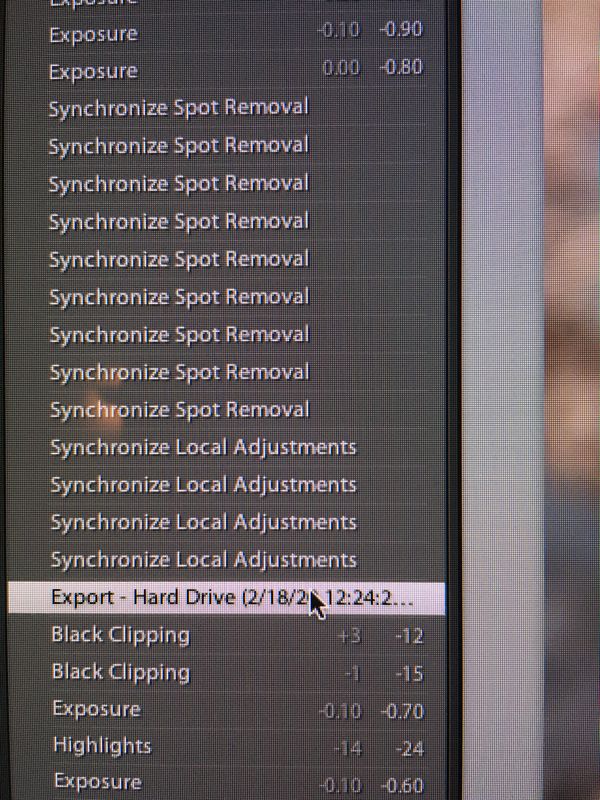

Mar 26, 2019 17:31:47 #
Mar 26, 2019 16:05:32 #
Mar 26, 2019 16:05:00 #
xt2 wrote:
use latest version, it is fine with Fuji...
thank you!
Mar 26, 2019 00:08:51 #
thank you! i am so negligent w/ updates. will def look into both, much appreciated.
Mar 26, 2019 00:06:27 #
Mar 26, 2019 00:05:35 #