Posts for: Dave_TX
Mar 14, 2014 14:15:30 #
I just posted a simple survey asking whether Hoggers perform post-camera processing on their photos and what is their preferred primary PP software.
http://www.uglyhedgehog.com/t-193308-1.html
Granted, it is an unscientific survey with self-selected participants, however, the above 7 pages in this thread make me curious about where my fellow Hogger's interests lie.
http://www.uglyhedgehog.com/t-193308-1.html
Granted, it is an unscientific survey with self-selected participants, however, the above 7 pages in this thread make me curious about where my fellow Hogger's interests lie.
Mar 14, 2014 14:09:56 #
A 7 page (and counting) "debate" about the merits of "getting it right in the camera" versus post-processing to achieve the desired image has been accumulating at http://www.uglyhedgehog.com/t-193013-1.html. Here are two very simple questions. Please answer yes or no plus the name of the software you prefer without commentary.
1) Do you perform any post-camera processing of your digital photos: yes or no?
2) If you answered yes, what is the name of your preferred primary post-processing software?
I'll total the answers up tomorrow.
1) Do you perform any post-camera processing of your digital photos: yes or no?
2) If you answered yes, what is the name of your preferred primary post-processing software?
I'll total the answers up tomorrow.
Mar 14, 2014 10:48:37 #
mfeveland wrote:
I'm guessing here, but I'd say you're one of the post-processors that can't understand why other photographers don't enjoy post-processing and do enjoy getting the best shot they can, right from the camera. That's it - nothing more.
Simple, isn't it!!
Simple, isn't it!!
You are right, it is simple. The OP and many (really most) others are happy with snapshots (skillfully taken or otherwise). However, the OP invited the commentary related to the benefits of PP by the way he worded his post.
Mar 14, 2014 10:10:56 #
If you are going to spend the money for a MacBook, spend the extra bucks and get the non-glare glass on the display. You will not regret it. Plenty of people use the 13" MacBook for photos. If you want more glass for use at home, buy a larger monitor and use it as a second display. They don't cost very much. While you are at it buy a color calibrator for your displays. You can add tons of external storage via Thunderbolt or USB3 interfaces. It is possible to set up multiple external drives in a RAID configuration so that you have redundant storage of your photos in case one of the external drives fails. You will also need an external DVD or Bluray writer. After all that, spending a little on Lightroom won't seem so bad. Remember, the laptop itself is just the beginning. And, you can build that pile of equipment a bit at a time to keep your wallet from spontaneously combusting.
Mar 14, 2014 09:52:25 #
KJ Smith wrote:
No, I do not crop, lighten, darken, or anything else. I pick the photo & want printed & click on "add to cart"! I've found very few photo processing programs on the 'net that's free but I'll keep looking -- maybe I got a CD with my camera for post-processing (Canon EOS Rebel Ti3).
You can do a lot with the Digital Photo Professional software that came with your T3i. you already paid for it so why not use it? If you lost the CD you can download it from the Canon website.
Mar 14, 2014 00:12:15 #
datsmar wrote:
I'm an old man you will have to tell me what nsfw stands for
dave
dave
Not Safe For Work
In other words don't look at the webpage on your office computer, wait until you are in the privacy of your home.
Mar 13, 2014 21:57:13 #
The next trick is to program the flight path on a computer and set up some really complex patterns with various colored lights. If the "pilot" is present and able to override the computer flight controls everything should be kosher.
Mar 13, 2014 21:46:52 #
That's doesn't quite fit the description of NSFW. ;-)
Mar 13, 2014 18:43:27 #
Sometimes one's opinion of what is "right" changes over time. Therefore, what came straight out of the camera may no longer be what is desired at a later time.
Getting certain things such as shutter speed, aperture, and ISO setting "right" at the time of the shot is always desirable because it allows taking advantage of as much of the sensor dynamic range as possible so there is more to work with in PP. The direct conversion of that shot without PP may not look good. What's your goal, a snapshot or a photo? I know that sounds a bit snooty and you can take it that way if you want to. Snapshots have their place and most people who depress shutter buttons are satisfied with snapshots. A post-processed photo on the other hand is usually a better representation of what the photographer was shooting for.
Getting certain things such as shutter speed, aperture, and ISO setting "right" at the time of the shot is always desirable because it allows taking advantage of as much of the sensor dynamic range as possible so there is more to work with in PP. The direct conversion of that shot without PP may not look good. What's your goal, a snapshot or a photo? I know that sounds a bit snooty and you can take it that way if you want to. Snapshots have their place and most people who depress shutter buttons are satisfied with snapshots. A post-processed photo on the other hand is usually a better representation of what the photographer was shooting for.
Mar 8, 2014 19:15:47 #
rocco_7155 wrote:
Good stuff here Sarge69. Love that Hell Diver, George HW Bush's ride.
George HW Bush's "ride" was an Avenger, not a Hell Diver.
My then toddler daughter sat in the gunner's seat of that Hell Diver in 1993. I believe it is the only one in flying condition.
Mar 8, 2014 17:41:06 #
wilsondl2 wrote:
Arrange to do your photos during dress rehearsal, No matter how careful a photographer running around during a play is not a good thing. With your 70-200mm you should be able to put your camera on a tripod and get great shots. I like to shoot in aperture priority. If you shoot wide open you will get the fastest shutter speed available. - Dave
Using the dress rehearsal for shooting sounds like a great idea.
Mar 8, 2014 16:57:55 #
Ask to go on stage during a rehearsal with the lighting as it will be during the performance so you can do some light metering. Do you have a grey card? If so, it would be a good thing to bring along so that you can get the data you need to set the white balance in addition to the exposure. Take some test shots of the rehearsal while you are at it, too.
You should be able to shoot with the camera in manual exposure mode during the actual performance. If you got some shots of a grey card you will also be able to fix the white balance after the fact, too.
If you are going to be sitting in the audience you may find it useful to bring along a monopod so that you can support the camera while you are sitting in your seat. I shoot photos of the high school band performances while sitting in the back of the auditorium with my 400mm lens on a tripod. In those cases I play with the EV control and "underexpose" a couple of ev to account for the meter getting fooled by the black suits and dresses plus the black music stands on the stage.
You should be able to shoot with the camera in manual exposure mode during the actual performance. If you got some shots of a grey card you will also be able to fix the white balance after the fact, too.
If you are going to be sitting in the audience you may find it useful to bring along a monopod so that you can support the camera while you are sitting in your seat. I shoot photos of the high school band performances while sitting in the back of the auditorium with my 400mm lens on a tripod. In those cases I play with the EV control and "underexpose" a couple of ev to account for the meter getting fooled by the black suits and dresses plus the black music stands on the stage.
Mar 5, 2014 14:29:23 #
HankOB wrote:
Nikon D70 - and I do not have software supplied with camera.
Check out page 171 of the D70 manual. You ought to be able to download the software from Nikon.
http://www.nikonusa.com/pdf/manuals/dslr/D70S_en.pdf
Mar 5, 2014 14:14:51 #
HankOB wrote:
HELP - How to connect my DSLR to a laptop to view photos on laptop as they are shot.
What kind of camera do you have? Canon DSLRs come with software that allows you to operate the camera from a laptop via a USB cable. At least in the case of my Canon T2i the software is referred to as the "EOS Utility".
Perhaps a Nikon owner can provide some info about how to hook up a Nikon DSLR.
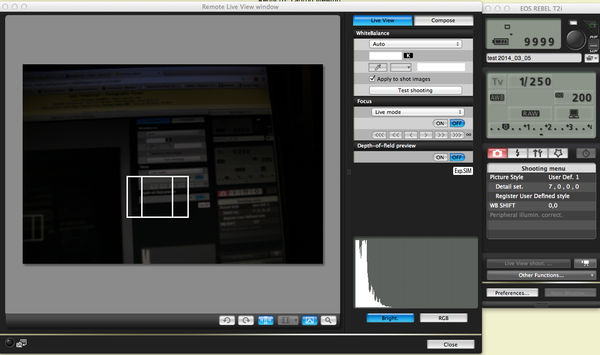
Mar 5, 2014 14:02:37 #
BlowingBubbles wrote:
Interesting. I didn't realize that alligators eat each other.
Gators will eat anything they can bite down on. I'm sure you have heard the phrase "dog eat dog world". Well it really is a gator eat gator world out there. They aren't even safe when they get big if there is a bigger gator in the pond. I'm glad you found the video to be edifying.