Posts for: karelowe
May 22, 2021 18:11:58 #
Like new fuji 18-55. $425.00 Hoping shipping and insurance can be split or something worked out. Selling due to health.
May 22, 2021 18:05:38 #
Selling some of my nearly new Fuji lenses. They have been in the box more than on my camera. Due to health, I cannot do photography like I used to so decided the lenses need to go to a new home. They are in fabulous, nearly new shape.
$1600. for lens and converter. Hoping shipping and insurance can be split, or something worked out.
$1600. for lens and converter. Hoping shipping and insurance can be split, or something worked out.
Jan 9, 2021 16:49:20 #
I have been away from that Camera Club to long to have any knowledge you may be looking for. Sorry.
Dec 3, 2017 20:44:43 #
I am getting ready to sell my Fuji 100-400mm f.4.5-5.6 Lens. Original Box. Like New. Excellent Condition. $1500 and I will pay shipping to continental USA.
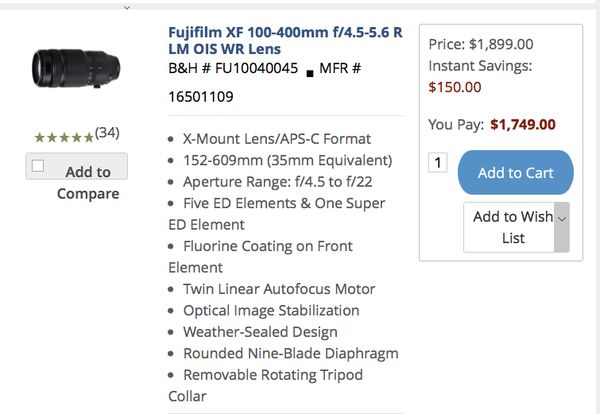
Nov 10, 2017 10:50:41 #
Thank you. Enjoying the comments and both have explained things very well and given me something to ponder...
Nov 9, 2017 11:30:54 #
I have the Fuji XT2 and am wondering about getting the 50-140 lens. I switched from Canon because of the weight and don't want to get back into that weight scenario. I do have the 100-400 and see that it is a pound lighter. Just looking for thoughts. Pros and cons. Thanks.
Nov 18, 2016 20:08:25 #
ronjay wrote:
what is the status of the canon 100-400 II- Age,condition,warranty,shipping,availabilty.
Lens is sold....I will adjust this thread....
Oct 27, 2016 23:46:04 #
Well, I have been reading tonight lots of reviews about the new MacBook Pro and there seems to be LOTS of negative feelings over the 4 USB-C's and not USB, SD card readers, etc.....I know it would cost me lots to just buy new cables and adapters for my things. Now I am not so sure this new model is so great....Other opinions???
Oct 25, 2016 19:45:52 #
Oct 25, 2016 13:20:27 #
Eya wrote:
I was used to working with 3 large monitors at wor... (show quote)
Thanks for your input....It does sound a little scary to downsize, but am finding that there are way more people out there doing this than I would have imagined. I already own the extra CD/DVD drive so that is a plus....
Oct 25, 2016 13:18:48 #
burkphoto wrote:
Get the fastest, meanest MacBook Pro you can muste... (show quote)
Thank you so much for the info....very informative!!!
Oct 25, 2016 11:38:33 #
lsimpkins wrote:
USB-c is a new connector, similar to micro-USB for connecting data and power. Unlike micro-USB it is symmetrical, so you can insert the plug either way. It is also an industry standard, as opposed to some Apple-specific connections. Lots of new smart phones are using them in addition to new laptops.
So will my USB drives still fit and be useable, or is this just one for power or something? Thank you.
Oct 25, 2016 11:18:18 #
Curious to know what a USB-c is? I'm not sure what the extra letter is after the USB or what it means to me.....
Oct 25, 2016 10:35:30 #
Continued thanks to all that have responded. My knowledge has increased because of you. I am now really anxious for Thursday's announcement. I am quite sure I will migrate to a single laptop computer, but maybe still wavering some on the 13 vs the 15 inch models.....Thanks again.
Oct 24, 2016 17:22:38 #
Is it more important to upgrade the Processor over the Capacity? Know that can be a loaded question as I know more is better.