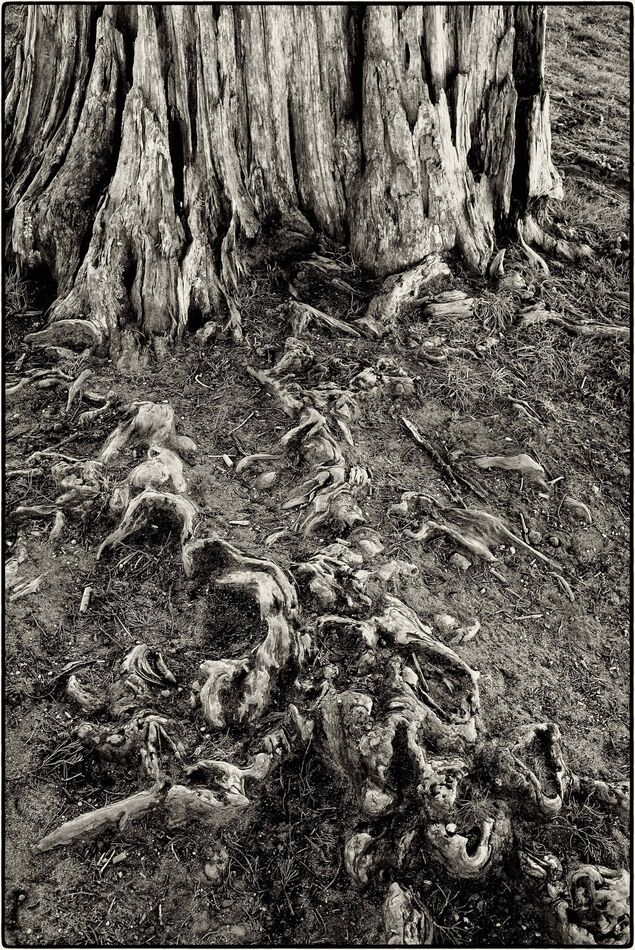Posts for: mort
Jun 28, 2023 16:52:16 #
i will try to post the add here ./Users/user_user/Desktop/Clearance 🔥KODAK Slide N SCAN Film and Slide Scanner.webarchive
Jun 28, 2023 16:38:39 #
Ednsb wrote:
Mort, where are you seeing the $180 for $30. A link would help
Thanks in advance,
Ed
Thanks in advance,
Ed
the add was on the yahoo news site . along with the news , adds come up for various things . often these things
are less expensive on eBay . it was still listed today , but i don't know how to send you a link . i did order it . we
shall see what happens .
Jun 28, 2023 11:19:48 #
maxlieberman wrote:
Yes. During Covid, I scanned over 1,500 slides. Excellent results. You can adjust exposure, and scan at 22 mb.
thanks for your reply . it will be nice to be able go through my old slides .
Jun 28, 2023 11:15:41 #
Ednsb wrote:
There are two Kodak scanners. One is the self contained unit for $180 the other a cardboard unit using your phone as the camera. That one lists for $35. I assume this is the sale item. Do you have a link?
this is the $180 scanner . no phone needed .
Jun 28, 2023 00:11:40 #
i saw the scanner in yahoo for sale by bed bath and beyond . they say it is new . can't loose much at $30 .
Jun 27, 2023 20:31:56 #
has anyone used this scanner ? it seems to be on sale for $30 , and seems very simple to use .
also , any tips on it's use .
also , any tips on it's use .
Mar 20, 2023 20:09:11 #
fig tree , point reyes station , ca
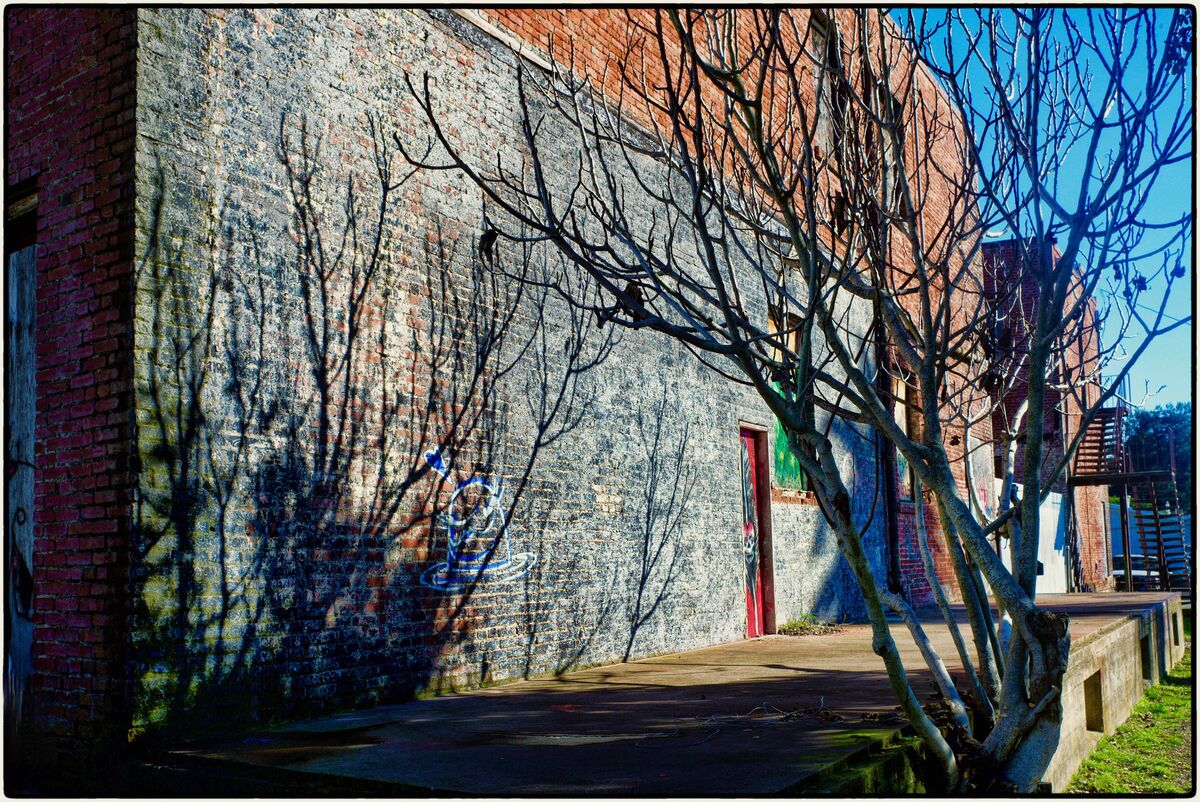
Mar 20, 2023 19:56:43 #
bear valley trail point reyes national seashore
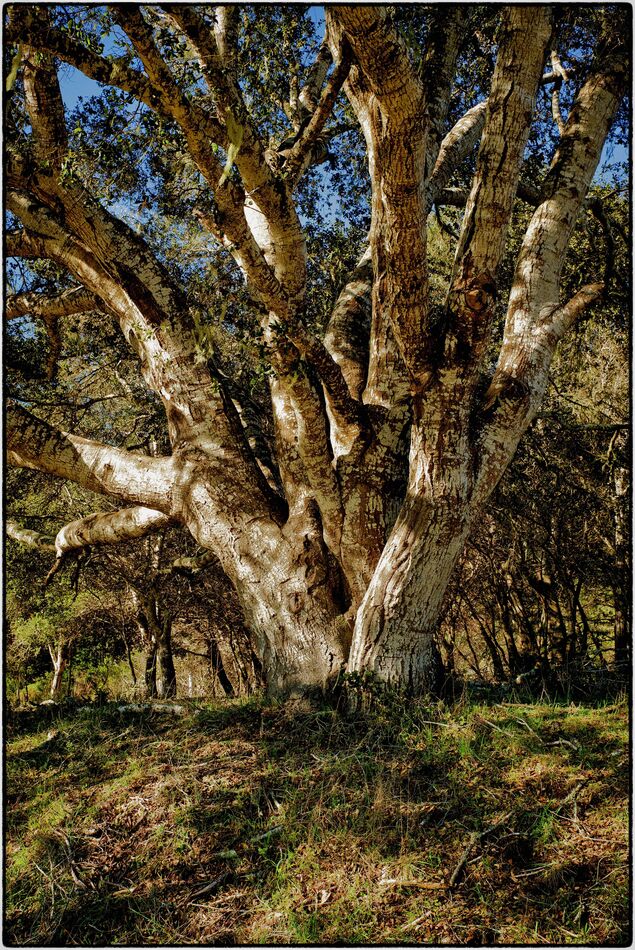
Mar 20, 2023 19:52:01 #
point reyes station , ca
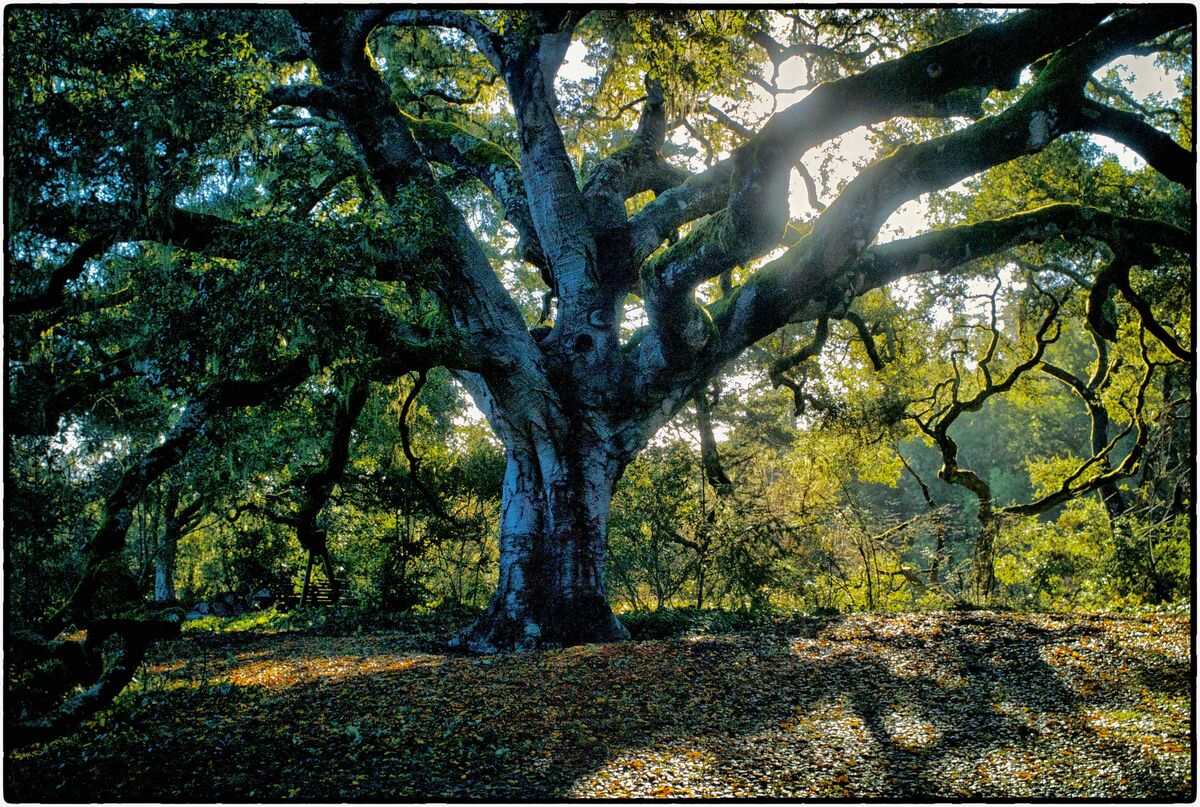
Mar 20, 2023 19:47:48 #
pierce point , point reyes national seashore
Mar 1, 2023 16:04:36 #
Spikes wrote:
A week or so ago I turned my Fuji T-4 on and it didn't turn on.. Changed batteries etc and still didn't turn on. It wouldn't turn on for a week. I was getting ready to call Fuji yesterday and it turned on and works just fine. Maybe it just needed a rest.
i have a fuji x100t that was having turn on and focusing problems . i sent it to fuji and they wanted more for repair then the camera was worth ( $600 ) , so i just had it returned . i sprayed contact cleaner in the battery
compartment , and it would work for a bit . after a few sprayings , it has now been working for over 2 years .
contact cleaner is great stuff .
Mar 1, 2023 01:42:44 #
i have been using the nik collection 5.2 un attached , and i am happy with it . there is now an upgrade to 5.5 .
i am not that computer literate , and changes are often frustrating for me , so i am reluctant to upgrade if there
are big changes and not much of an improvement . has anyone done the upgrade , and what are the changes and
your opinion ?
i am not that computer literate , and changes are often frustrating for me , so i am reluctant to upgrade if there
are big changes and not much of an improvement . has anyone done the upgrade , and what are the changes and
your opinion ?
Nov 14, 2022 20:21:43 #
i am a bit confused with how many MBs should be used to keep images on the computer . i realize that MBs are
storage space on the computer . in the past , my cameras have been in the 10 - 16 mega pixel range , but my
leica m240 has 24 mega pixels , and i am using raw . i have a macbook pro and use nik stand alone to process
images . i will export the photo to desktop as a tiff , process , and then export back into" photos ". i will then
export it back to desktop as a jpg , and then back into photos , and delete the tiff. i have the option to have up to at least 25 MB , or as little as 3 or 4 . my question is , how many MBs should i use to store the image ? posting the image often means low MBs , but what if i want to print it , or produce a book , etc ? seems i can change the MBs by how i export the image . how do the number of MBs affect the photo ? i usually keep the unprocessed photo in case i don't like how i processed it so i can redo it in the future .
storage space on the computer . in the past , my cameras have been in the 10 - 16 mega pixel range , but my
leica m240 has 24 mega pixels , and i am using raw . i have a macbook pro and use nik stand alone to process
images . i will export the photo to desktop as a tiff , process , and then export back into" photos ". i will then
export it back to desktop as a jpg , and then back into photos , and delete the tiff. i have the option to have up to at least 25 MB , or as little as 3 or 4 . my question is , how many MBs should i use to store the image ? posting the image often means low MBs , but what if i want to print it , or produce a book , etc ? seems i can change the MBs by how i export the image . how do the number of MBs affect the photo ? i usually keep the unprocessed photo in case i don't like how i processed it so i can redo it in the future .
Oct 17, 2022 00:56:20 #
Chadp wrote:
I have been able to transfer my old NIK software to two new Macs as I have upgraded over the last few years. I don’t recall doing anything special other than transferring files.
thanks for your reply . I would appreciate knowing how you did the transfer . I sure like the old nik collection
better than the new one , and would like to be able to use it on my newer Mac . probably will have to use my old computer for photos .
Oct 16, 2022 18:12:10 #
ecobin wrote:
Here you go:
https://www.techspot.com/downloads/6809-google-nik-collection.html
https://www.techspot.com/downloads/6809-google-nik-collection.html
thank you for your help . when I download this link and try to import it , I get a notice that I need os 10.7 and
above , and it won't import . my computer has os 12.6 , so I don't know what is going on .