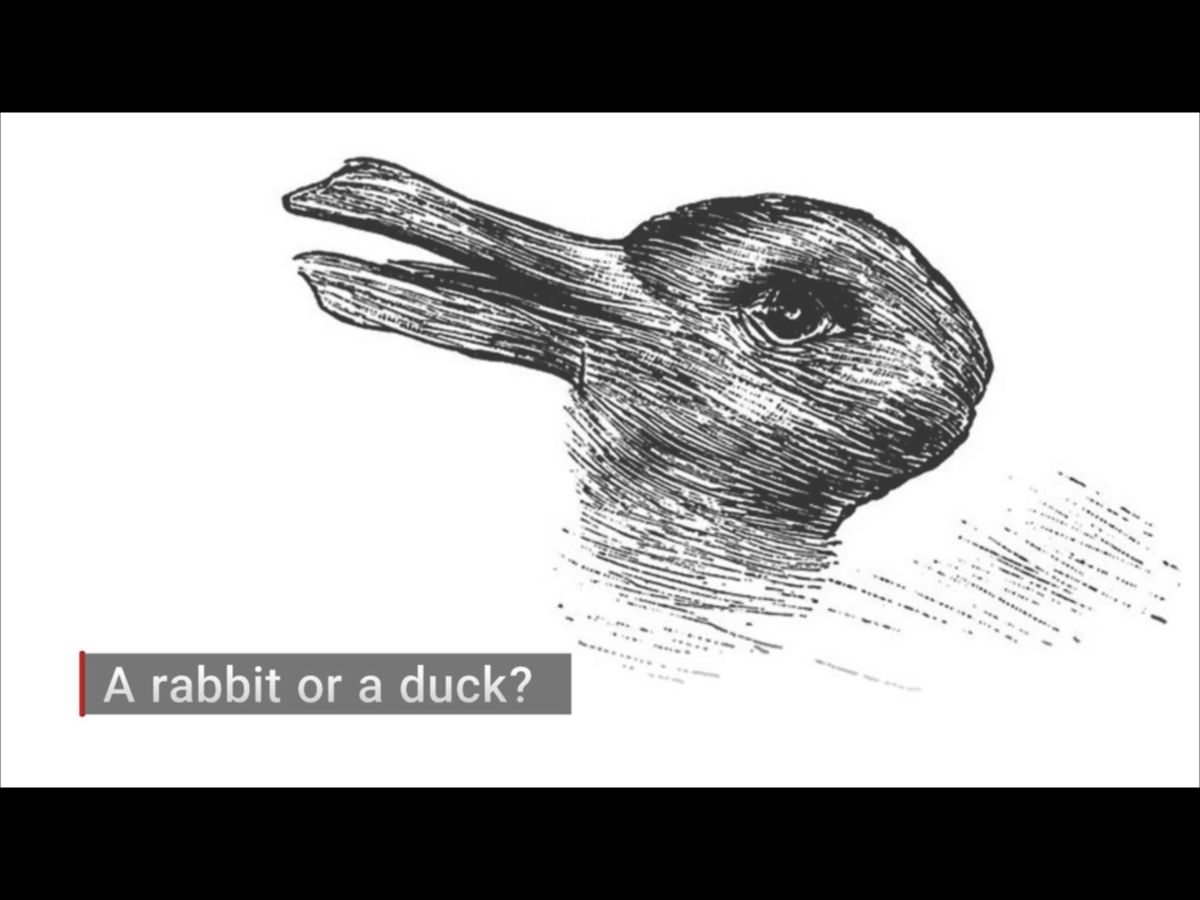Posts for: Cheese
Mar 31, 2022 00:59:00 #
Cheese wrote:
Thanks. That’s what is confusing, because as you saw in the photo from my original post, chromatic aberration and distortion correction are both separate choices on the same menu! I was wondering if DLO did anything to correct/reverse the effects of the AA filter. Seems it does not.
Looking into it some more, I discovered that when you enable DLO, it automatically removes the chromatic aberration and distortion correction options from the drop down menu; so I assume DLO automatically engages these and the AA filter reduction.

Mar 31, 2022 00:52:37 #
User ID wrote:
Mine is slightly different cuz its a 5DSR, so ther... (show quote)
Yes, it does slow down FPS. I have tested this, and it also warns you of this when you enable the DLO function.
On your other point, the 5D4 manual recommends that you disable DLO when using not using Canon lenses. This is probably why it shows “no data” for your Tamron.

Mar 30, 2022 16:54:26 #
CHG_CANON wrote:
Added to the RAW file content is different than applied to the image data. Nikon has some other similar features, again in the file, but need their Nikon-branded software to 'read and use' that embedded data during the RAW to JPEG / TIFF conversion.
By “applied to the image data” I take it you mean the JPG image?
Mar 30, 2022 16:52:37 #
kcooke wrote:
Per Canon [Digital Lens Optimizer: Enable] will greatly decrease the continuous shooting speed. From 7fps max. This is shown in their specs online. I’ve never used the function in my 5D4 as I thought it was basically chromatic aberration and distortion correction which I can handle in Lightroom. But if there are other benefits I might give it a try just to see the difference.
Thanks. That’s what is confusing, because as you saw in the photo from my original post, chromatic aberration and distortion correction are both separate choices on the same menu! I was wondering if DLO did anything to correct/reverse the effects of the AA filter. Seems it does not.
Mar 30, 2022 16:47:19 #
CHG_CANON wrote:
Take my comment with a grain of salt / need to inv... (show quote)
Thanks, Paul. I understand that DLO has been available in DPP for some time now. I thought that having it available in-camera would mean that the adjustments applied using the DLO setting would be “baked in” to the RAW file. Apparently that is not the case, and the benefit of using this setting can only be obtained using DPP for post processing.
Mar 30, 2022 15:41:46 #
According to the manual, the Digital Lens Optimizer function enables the correction of image degradation caused by lens distortion and diffraction phenomena, …, and compensates for the apparent deterioration of high resolution caused by a low-pass filter".
Does any 5D4 shooter here use that feature? Is it useful? Does it slow down the image recording time?
Thanks.
Does any 5D4 shooter here use that feature? Is it useful? Does it slow down the image recording time?
Thanks.
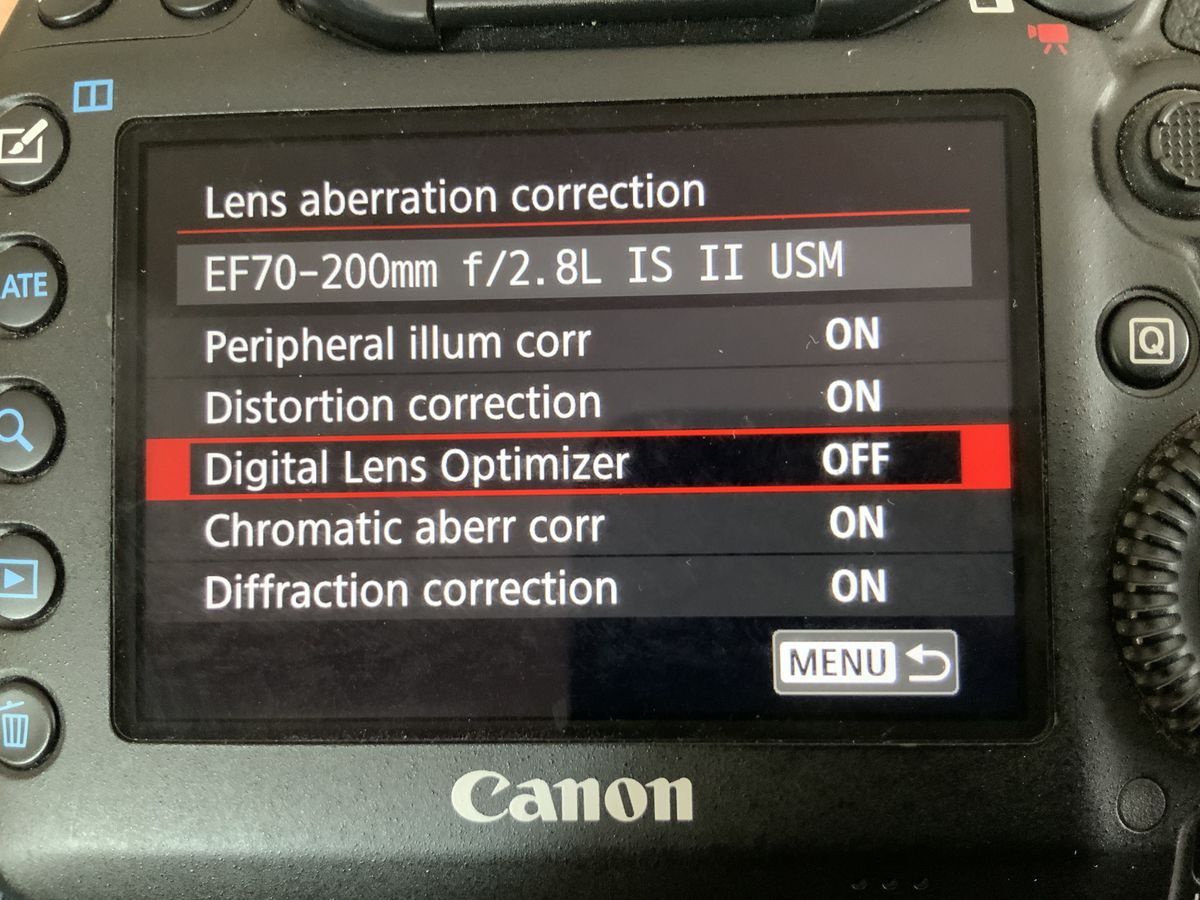
Mar 26, 2022 16:23:45 #
Lot of pain for no gain. 🙁
Mar 26, 2022 16:19:00 #
Mar 20, 2022 09:02:38 #
I have not tried it myself . . .
Mar 18, 2022 08:35:11 #
👍 St Gertrude is alive and well, and lives three doors down from me.
Mar 18, 2022 08:33:39 #
jerryc41 wrote:
You should be able to figure this one out.
It was Medusa’s eyes that turned people to stone, so she should be okay with her new hairdo. 😀
Mar 17, 2022 01:11:04 #
CHG_CANON wrote:
Your RAW images always look flat, lack contrast, l... (show quote)
Very informative. Thanks.
Mar 17, 2022 00:55:51 #
Which one are you?
If you’re too embarrassed to pick one for yourself, pick one for your boss!! 👍
If you’re too embarrassed to pick one for yourself, pick one for your boss!! 👍
Mar 17, 2022 00:54:16 #
Mar 14, 2022 10:39:17 #