Posts for: Crichmond
May 24, 2013 13:19:37 #
Hi!
Thought I might add a little color to the forum.
Thanks for looking!
Thought I might add a little color to the forum.
Thanks for looking!
Iris

Iris - Center

Tulip

May 20, 2013 10:55:36 #
May 20, 2013 08:33:22 #
Treepusher wrote:
Nicely done. Good expression on the kitty.
Thanks!
May 20, 2013 08:32:41 #
May 20, 2013 08:31:12 #
sailorsmom wrote:
Well done Crichmond! Nice and sharp and beautiful colors!
Thank you!
May 19, 2013 16:50:32 #
May 19, 2013 16:49:47 #
May 19, 2013 16:48:16 #
UP-2-IT wrote:
Very good, love the expression on her face!
Thank you!
May 19, 2013 15:00:56 #
Country's Mama wrote:
It looks like that lens was worth getting out and playing around a bit.
I just noticed your screen name, looks like we might share a last name. :)
I just noticed your screen name, looks like we might share a last name. :)
Hi! If your last name is Richmond, then we do. And it looks like we might share the same faith!
May 19, 2013 13:08:18 #
Hi!
I've been watching the various discussions on the 400mm lens. Kind of makes me want to go out and get one, but its not really in the budget right now, so I resurrected an old 70-300mm 4-5.6 LD Tamron lens and took this shot in a low light situation.
The cat (named Precious) is grey with a white bib. Seemed to me that this would be a good candidate for the OnOne's Perfect Photo Suite 7 Black and White module.
Some might like, some might not.
Anyway, thanks for looking!
The technical's: Canon EOS 60D at 1/25 sec, f8.0, ISO 3200, 300mm
I've been watching the various discussions on the 400mm lens. Kind of makes me want to go out and get one, but its not really in the budget right now, so I resurrected an old 70-300mm 4-5.6 LD Tamron lens and took this shot in a low light situation.
The cat (named Precious) is grey with a white bib. Seemed to me that this would be a good candidate for the OnOne's Perfect Photo Suite 7 Black and White module.
Some might like, some might not.
Anyway, thanks for looking!
The technical's: Canon EOS 60D at 1/25 sec, f8.0, ISO 3200, 300mm
Precious
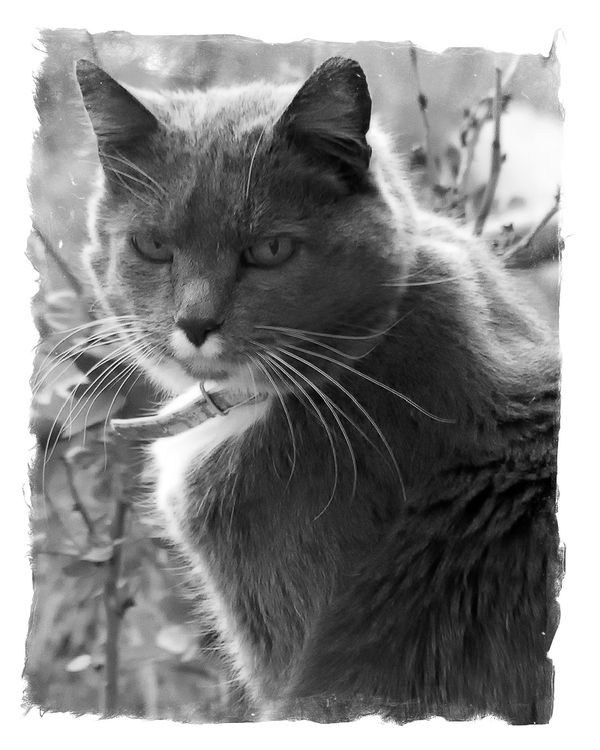
May 18, 2013 20:29:06 #
May 18, 2013 14:49:19 #
Moose wrote:
Thanks Crichmond. To start with, camera settings ... (show quote)
Thanks Moose!
I will give it a try.
I really appreciate the info!
May 18, 2013 13:29:45 #
Moose wrote:
Took this picture experimenting with camera settings for black background. Also, did some pp to highlight the single rose. Hope you like it.
Hi!
I really like the effect. Would you so kind as to share a bit more on your process?
Thanks!
May 18, 2013 13:21:53 #
Hi!
Thanks for asking!
The roses were shot with a Canon 60D and Canon 50MM f1.8 prime lens.
The carnation was shot with a Canon 60D and Canon 28-200mm zoom lens.
The Tulips and Daffodil were both shot with a Canon 10D and Canon 28-200mm zoom lens.
Thanks for asking!
The roses were shot with a Canon 60D and Canon 50MM f1.8 prime lens.
The carnation was shot with a Canon 60D and Canon 28-200mm zoom lens.
The Tulips and Daffodil were both shot with a Canon 10D and Canon 28-200mm zoom lens.
May 18, 2013 12:54:32 #
Hi!
Thought I might share some flower shots.
Thanks for looking!
crichmond
Thought I might share some flower shots.
Thanks for looking!
crichmond
Daffodil

Carnation

Tulip

First Rose

Second Rose
