Posts for: Elmerviking
Jan 24, 2019 21:51:00 #
JimH123 wrote:
One more link with the meteor hit:
https://apnews.com/11e4de6676f84da59ebeac1143aefd9c
I also like how precise they were with this event!!!
https://apnews.com/11e4de6676f84da59ebeac1143aefd9c
I also like how precise they were with this event!!!
See universetoday.com and they explain where the flash came from.
Jan 24, 2019 14:25:28 #
JimH123 wrote:
I read the article and saw no mention of streaks of light. Only a tiny spot that flashed. It was photographed by many.
I read many articles. In one of them some eyewitnesses claim they saw streaking light. That was what made me wonder.
The OP was not referring to this but to the bright spots on the face of the moon.f
Jan 23, 2019 22:46:30 #
JimH123 wrote:
Burning is not the correct word. The meteor strikes the moon at a very high velocity. The sudden impact releases a lot of kinetic energy which affects the meteor and the moon rock to melt and some to vaporize. Plus some to be scattered. The amount of released energy can be huge depending upon speed and mass.
Some reported seeing streaks of light, just like a shooting star. That really made me wonder..how come when there is no atmosphere?
I just don’t know..LOL
Jan 23, 2019 18:23:14 #
blackest wrote:
https://www.newscientist.com/article/2191526-a-meteorite-hit-the-moon-during-mondays-total-lunar-eclipse/
Yes, I have read this, but still cannot understand how the meteor could burn if there is no atmosphere.
Jan 23, 2019 18:15:35 #
JimH123 wrote:
Here is what he is talking about the white spots o... (show quote)
You are not talking about the spots on the surface of the moon!
I actually wondered myself what the bright spots ON THE SURFACE was!
Some talked about a meteor hitting the moon, which for me would be hard to understand. “Falling stars” get heated by friction of the earths atmosphere, but the moon has no atmosphere!
You are talking about pixel error not on the moon,but in the surrounding space. That was not what the guy talked about!
Jan 23, 2019 17:13:17 #
JimH123 wrote:
He is talking about the bright spec's. And those are hot pixels. Not stars. Not spots on the moon.
Well, here’s what I read and responded to:
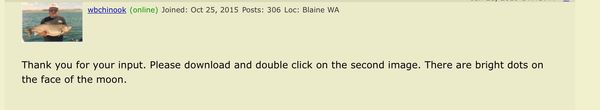
Jan 23, 2019 15:42:39 #
The OP talked about spots “;on the face of the moon “.
All pictures I have seen have the same spots! I am not an astronomer and dont know what it is. All I can say that it is NOT sensor dust and NOT dust on or inside the lens!
Check this picture taken with my old, very dusty, Nikkor 80-200 mm and judge for yourself:
You would be surprised how much dust there has to be inside or on the front lens before you can see it on the picture!
All pictures I have seen have the same spots! I am not an astronomer and dont know what it is. All I can say that it is NOT sensor dust and NOT dust on or inside the lens!
Check this picture taken with my old, very dusty, Nikkor 80-200 mm and judge for yourself:
You would be surprised how much dust there has to be inside or on the front lens before you can see it on the picture!

Jan 22, 2019 21:24:13 #
It was easy way back in the early 60s. I had a Voigtlander Vito CL. It had a ”coupled”exposure meter with two needles that you had to cover each other for a good exposure. If you changed the shutter speed one pointer/needle would move and you had to turn the aperture ring to make the pointers cover each other. I didn’t know anything at all about aperture value and didn’t need to understand...I just had to match the pointers. The first film I took turned out to be pretty good. I noticed that a few pictures with moving subjects were blurry, and others didn’t have the DOF I wanted. After analyzing the settings, which I had taken notes of, I learned. Greater DOF use a higher aperture number, blurry ,moving subjects..use a shorter shutter time. It took me one roll of film to learn this!
I became interested in the meaning of the aperture numbers and purchased a book, The Amateur Photographer, and read it a couple of times.
In my opinion, this is the way you learn exposure...Try and error with an old film camera. I understand schools who teach photography want the students to use film cameras,and I totally agree.
I became interested in the meaning of the aperture numbers and purchased a book, The Amateur Photographer, and read it a couple of times.
In my opinion, this is the way you learn exposure...Try and error with an old film camera. I understand schools who teach photography want the students to use film cameras,and I totally agree.
Jan 22, 2019 15:24:46 #
All what’s matters is how you feel. Keep doing what’s makes you satisfied and happy!
Have a good day buddy!
Have a good day buddy!
Jan 22, 2019 15:16:35 #
R.G. wrote:
Somebody somewhere commented that street is similar to wildlife in that backgrounds, and lighting in general, can be very inconsistent.
Typical UHH, no matter what you say somebody always have to complain!
Jan 22, 2019 15:08:33 #
R.G. wrote:
I'm thinking that my camera and my shooting skills... (show quote)
Yeah..I am not into birding either..totally uninteresting to me.
I am more interested street photography...more like capturing funny or odd situations.
Macro is also very interesting and a new area to me.😊
Jan 22, 2019 14:58:12 #
R.G. wrote:
I think everybody agrees with "lock the exposure". Personally I don't think I'd have the necessary skills to do that with a small, fast-moving subject that's going to appear without much warning and then follow an unpredictable flight path. Then again I have trouble using back-button focus lock on stationary subjects  .
.
 .
.There is also an option to keep the exposure for a limited time, for example if an object like a tree obscures the bird. I recommend Steve Perry’s lesson how to use BBF with auto ISO.
( I don’t have my camera handy to tell you what menu setting it is, but I can find out later if you are interested)
Jan 22, 2019 14:43:53 #
R.G. wrote:
Thanks for your constructive input. The only diff... (show quote)
Well in that case you use spot metering and lock the exposure with the AE-L button. Spot metering is tied to the focusing point. If you follow a bird in flight with he focus point on the bird and spot metering you still can use auto ISO, still no difference. Of course you have to use EC to get the correct brightness of the bird if it is not 18% grey. Auto ISO would work perfect in that case also!
Jan 22, 2019 14:40:23 #
wbchinook wrote:
I stepped outside and was surprised to see the moo... (show quote)
See this photo.It has the same spot!
No dust on your sensor or lens! I have no idea what the bright spot is. Does anybody know?

Jan 22, 2019 14:25:59 #
lyndacast wrote:
The blood moon and eclipse last night were spectacluar, but it’s position (directly above me) rendered my tripod impossible to use...had to stick with handheld shots, which were less than sharp...
Could not position the tripod and my Nikon 7500 in a way that would allow me to see and focus on the moon in live view....
How do more seasoned photographers address this issue? I am sure there is a fix that I am not clever enough to have figured out....
Could not position the tripod and my Nikon 7500 in a way that would allow me to see and focus on the moon in live view....
How do more seasoned photographers address this issue? I am sure there is a fix that I am not clever enough to have figured out....
The simplest and cheapest way would be to set the camera on live view and borrow your wife’s mirror and hold it under the display.
A little bit tricky, but it would work.😊