Posts for: no12mo
Apr 25, 2019 08:41:33 #
NCMtnMan wrote:
I'll be 68 next month and I figure to attempt to wear out my equipment over the next 20-30 years, and buy whatever I need and makes me happy in the process.
You sound like you think 72 is old. Rethink that thinking!
You sound like you think 72 is old. Rethink that thinking!
AMEN!!

Apr 25, 2019 08:36:48 #
carl hervol wrote:
I been thinking on 750 and 200 to 500 lens about 8 months ago but I'm holding off for right know because I found out I have lung cancer waiting to see what the diagnose will be so far so good I feel fine but the kemo made me sick but know I'm a new tip of kemo and it doesn't make you like the first stuff and I did not lose my hair PS i'm 75 76 in Aug.
If you have a money bucket for the camera you want... Get it. We only go this way once.
Good luck, Al
Apr 23, 2019 17:51:38 #
I haven't read all the replies but I imagine it depends on the camera you're using. My Nikons will not allow me to see the full field of the viewfinder with my glasses on so, I shoot with my glasses off. The diopter adj... isn't really that much of an issue with me. It's small but one should get used to it if they have to adjust it occasionally because the camera gets shared.
"Other cameras may vary" to butcher up an old saying
"Other cameras may vary" to butcher up an old saying
Apr 17, 2019 18:18:24 #
marty wild wrote:
From eBay I purchased a grey card which was the same size as a credit card on a neck strap. It works for me and it would cut with craft scissors,
I like this
Apr 17, 2019 14:11:03 #
That 4 x 6 grey card works for me. Just cut them so that they are 3 x 4 and go with that. The skin reference not so much.
The grey card also allowed you to adjust manual exposure back in the day. Today's instant gratification technology is much more accurate
The grey card also allowed you to adjust manual exposure back in the day. Today's instant gratification technology is much more accurate
Apr 16, 2019 13:04:14 #
burkphoto wrote:
I'm one of those who advocates for NOT having ever... (show quote)
I don't disagree with your method of storage / recovery, we *are* veering close to the guardrails topic wise.
A good, new thread would be storing photos so that 100 years from now - short of daguerreotype photos - future generations will still have access to our photos.
Apr 16, 2019 12:48:27 #
I prefer spot focusing - I can move the spot around with the position ring on the back to pick the spot I want in focus
Apr 15, 2019 17:18:28 #
CamB wrote:
I never do this for more than a shot or two. Shoot... (show quote)
Agree on NEVER using auto ISO. In that situation I might set my D500 up for, say, 5 or more shots with exposure bracketing going under a few stops and over a few stops. Matrix exposure mode perhaps or spot on the middle of the lighting. Interesting challenge shooting in a museum.
Apr 15, 2019 17:03:57 #
Boy! Have you picked off a scab in my memory. I had a photo shoot of my college reunion using my Canon T90 with the TTL flash. Something happened where all the pictures were way underexposed to the point that only the highlights were visible on the negative.
I took a few insurance shots with my humble Nikon 5700 especially the group shot. The Nikon images were perfect. I never did figure out what went wrong. Everything looked fine on the settings. I wanted to blame it on the developer but what could I do. That's when it snapped me over to digital and I got my D7000. Never had a disaster like that before or after. I like film shooting but you just don't know until its too late
I took a few insurance shots with my humble Nikon 5700 especially the group shot. The Nikon images were perfect. I never did figure out what went wrong. Everything looked fine on the settings. I wanted to blame it on the developer but what could I do. That's when it snapped me over to digital and I got my D7000. Never had a disaster like that before or after. I like film shooting but you just don't know until its too late
Apr 15, 2019 08:20:21 #
Dr.Nikon wrote:
Got most of the data ...lens and camera missing ...., but what a shot ...you might want to print .., frame and deliver to the base .., if you haven’t already done so ... I’d be glad to do it when I’m back in Prescott ..if I have your permission to download ..print and frame ..., your name would be shown as the photographer ..
Here's what i got on my EXIF
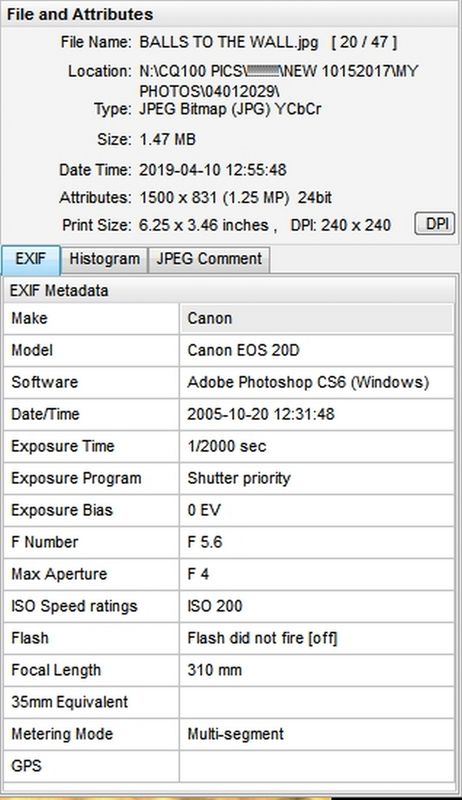
Apr 15, 2019 08:16:58 #
Shutterbug243 wrote:
Then image was taken in Oct. of 2005, camera was Canon 20D, lens Canon 100-400, I was probably about 200 yds. You can use the image if you give me credit and provide places where used. I'm not happy with the background as there was a wildfire going on at the time and smoke or haze. If I had your email I could send you a copy of the original, the image you see has been cropped quit a bit.
I would like a copy. Email = no12mo@w1vtp.com
Great shot. Did you use a tripod?
Apr 12, 2019 16:10:12 #
Gene51 wrote:
img src="https://static.uglyhedgehog.com/images/s... (show quote)
My cameras allow me to use card 1 (for example) for RAW pics and card 2 for JPEGs. That choice allows for instant gratification and for backup should things go sideways.
Apr 11, 2019 12:42:50 #
Geezer Bill wrote:
I'm no expert but the original is the one I prefer. Even with Grandmas face a little dark the babies face is bright and stands out, which I think Grandma would like. In my opinion some cropping to emphasize the two subjects would improve things.
Agree. The "cooked" pic is too much toward daylight correction. In my view, I prefer the warmer tone of the original. I'm mostly biased toward uncorrection [real word?]. What I would have done is taken multiple shots with under to slightly over exposure and pick the one that sets the mood not so much as though the setting was outdoors as an intimate indoor setting.
Apr 8, 2019 17:52:02 #
SteveR wrote:
Why do anything but edit a copy of the original JPEG?
Yes!
Apr 8, 2019 16:11:11 #
johneccles wrote:
One main reason that SD cards can become corrupted... (show quote)
Both methods of data transfer is legit... However, with my cameras, data transfer is much slower through a patch cord to a computer than using card readers. Some of us travel and are away from computer such that using the patch cord is impractical. Card readers are just as safe when properly utilized and are much more practical when in the field. This whole thread is very useful advise. Archive the URL for future viewing