Posts for: jlg1000
Jan 28, 2024 13:51:45 #
jerryc41 wrote:
I thought this was funny - a post from Family Hand... (show quote)
I prepare the fluid myself:
~50 ml kitchen detergent
~100 ml regular alcohol (ethanol)
2 l tap water
No need to dye it... The color is the same as that of the detergent.
Jan 26, 2024 10:28:09 #
BebuLamar wrote:
What do you think about third party manual? In my opinion I don't think they are helpful for me. I read the manufacturer manuals but not the third party one.
Confucius said that to make a good question, you must know part of the answer.
If we are very experienced with a kind of equipment - say photo apparatus - then we already know 80 % of what's in the manual.
So third party manuals - which have the same info than the manufacturers ones, but more didactical written - are just a waste of money. OEM manuals suffice.
Read the OEM manuals, experiment each feature describe within, and id there is something missing, watch u-tube or some blog.
Jan 24, 2024 19:12:14 #
burkphoto wrote:
Taking responsibility for what we buy and use is, ... (show quote)
I am an Engineer.
So much of my time is spent reading manuals, just checked and my collection is north of 11.000 (pdf + scanned) ones. I select equipment and components to be purchased this way.
My advice is read the manuals *before* you buy the gadget.
It serves two purposes:
1) to help you choose exactly what piece of equipment you really want to buy.
2) it help you start using the equipment quicker, because you already know how to use it.
Besides... reading manuals is a kind of art. You learn how to do it in an efficient manner. Sometimes I read a 1.000 pages manual in one or two days... because I already know 90% of what's in there anyway.
Jan 21, 2024 11:50:31 #
BebuLamar wrote:
I have this light sensor which is the Avago APDS-9007. I need to attach 4 wires to the 4 corners of the chip. It's intended to mount to a circuit board but I can' make a circuit board. Any idea?
The numbers are 1/10th inches.
The numbers are 1/10th inches.
This is a SMD chip intended to be soldered by WAVE method on a PCB board which was primed with solder paste.
Design or copy a PCB layout (I use KiCAD for that) with the right footprint and include regular trough hole pads.
Use heat gun for soldering... about 200°C for 5 seconds should be OK.
Or better yet, hire a pro.
Jan 19, 2024 15:11:21 #
Bill Hancock wrote:
How are able to get the same face and different body positions? I can never get the same face with Adobe Fire Fly. I would like to know if you don't mind sharing the information.
You'll have to install Stable Diffusion: https://github.com/CompVis/stable-diffusion
Comfy UI: https://github.com/comfyanonymous/ComfyUI
Download and install a bunch of custom models, nodes, etc.
Maybe - just maybe - learn some coding (not mandatory)
Start by watching this...
https://www.youtube.com/watch?v=AbB33AxrcZo&ab_channel=ScottDetweiler
https://www.youtube.com/watch?v=LNOlk8oz1nY&ab_channel=OlivioSarikas
... and go down the rabbit hole
Jan 19, 2024 15:06:11 #
Bill Hancock wrote:
How are able to get the same face and different body positions? I can never get the same face with Adobe Fire Fly. I would like to know if you don't mind sharing the information.
Sure I can.
I'm running open source Comfy UI which in term interfaces with a highly modded Stable Diffusion version in my own Linux computer. I even wrote pieces of the software.
Please note: I do not use any of the "online services"




Jan 19, 2024 06:39:08 #
Jan 13, 2024 18:25:38 #
Post Data...
(Same phone)
(Same phone)
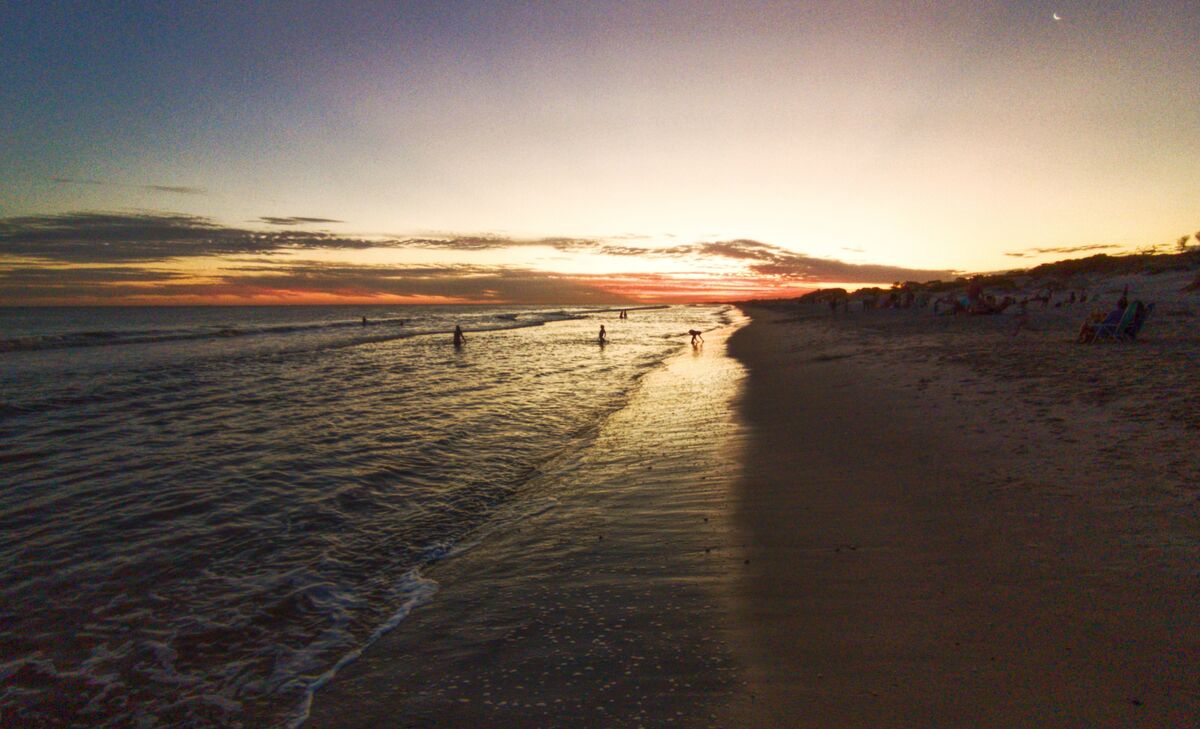
Jan 13, 2024 16:25:44 #
CindyHouk wrote:
Just glad the wind quit blowing! Snow drifts on my porch and driveway were about 2 to 3 ft yesterday.
Let me answer that... Taken right now with my phone, 200m from home.



Jan 8, 2024 09:18:10 #
Scruples wrote:
When I started learning photography in high school... (show quote)
What memories!
My dad had a Zeiss Icon E, and I wanted my own camera... the Zeiss was almost as expensive as a HAsselblad, so I also went the Zenit-E plus the 55mm f/2 lens.
The Zenit-E was ** MANUAL **, it took a great involvement to create a good photo, but it could do it.
I gave mine away when I got a AE-1 from my ouncle when he retired as a pro photographer.
It still can be got, here in Uruguay, for about US 10, see: Mercadolibre - Zenit E
Dec 27, 2023 14:35:04 #
Donhisself wrote:
What AI program do you use? I use Mid Journey for ... (show quote)
Hi, please see my post in https://www.uglyhedgehog.com/tpr?p=14341514&t=794766
You can also see this other post, where I've shown that I can get consistent results (unlike Midjourney) https://www.uglyhedgehog.com/tpr?p=14343584&t=794766
Dec 26, 2023 17:29:04 #
burkphoto wrote:
IIRC, PC video cards do not share vram with the cpu cores…
Yes, cheap PCs do.
I've got a bunch of low end i3 laptops and thin clients that share RAM between the graphic card (a N320).
Higher end PCs don't do it because to avoid bottleneck of the PCIe bus. It is preferred to keep quad-channel GDDR RAM close the the graphic chip and connected via 128bit parallel interface - and - the cheaper dual channel DDR RAM on the motherboard.
To share RAM between CPU ang GPU has the only advantage of lowering the cost of the system at the expense of performance.
RAM is cheap nowadays... this is why only lower end systems have this feature.
Dec 26, 2023 06:01:17 #
burkphoto wrote:
On a Mac like that, ALL the memory is shared among ALL the processor cores, and the system allocates it dynamically as needed. You won't run out of video memory.
On a Mac like that, ALL the memory is shared among ALL the processor cores, and the system allocates it dynamically as needed. You won't run out of video memory.
Great!
Wait... that description applies to Linux an Windows (from 2000 up) as well.
Another fine example of Apple's marketing department.
What's next? ALL Mac chassis are made of metal?
Dec 24, 2023 05:49:07 #
The torch will work.
But you'll oxidize the copper , contact will be bad and it will fail at a random time.
Mot probably, sunday afternoon during a heavy snow.
But you'll oxidize the copper , contact will be bad and it will fail at a random time.
Mot probably, sunday afternoon during a heavy snow.
Dec 21, 2023 16:54:26 #
JohnSwanda wrote:
There are sections which don't automatically show up on your list of section unless you subscribe to them. On the home page go to the bottom and you'll find All Sections and you there you will find AI Artistry and Creation at the bottom.
They belong collectively to the "Obscure Ostracised Collection", sometimes also known as "The Dungeon"
