Posts for: selmslie
Apr 29, 2024 17:28:18 #
Ysarex wrote:
It helped me yesterday:
Maybe if you actually take photos you understand.
Maybe if you actually take photos you understand.
It didn't help you in any way that we can see.
Those images were posted 2048 pixels wide. The DOF cannot be judged although even at that size some of them are soft on the parts close to the camera.
Yes, I actually take lots of photos. I also print them from full size images. I have no problem occasionally posting full size images.
Apr 29, 2024 16:58:28 #
Longshadow wrote:
Nope, not helpful to everyone.
Not everyone needs (wants) to know the minute details down to the millimeter.
Some can simply grasp the basic concept and that's all they need.
Surprisingly, not all are interested in minutiae.
Absolutely nothing wrong with that.
Not everyone needs (wants) to know the minute details down to the millimeter.
Some can simply grasp the basic concept and that's all they need.
Surprisingly, not all are interested in minutiae.
Absolutely nothing wrong with that.
Exactly! Basic concepts and principles are more important than the numbers.
Apr 29, 2024 16:57:13 #
Ysarex wrote:
Not helpful to know that the distribution of what appears acceptably sharp is unequal with more behind the focus point and less in front? If you knew that could you make more efficient use of focus point placement?
No, it's not really helpful. Besides, the closer the subject (as in macro work), the closer they get to being equal.
Besides, there is often nothing in the image closer to the camera, just air, making the near limit academic. That's also true for nature photography (especially BIF and flower blossoms) where there is nothing beyond the subject that we care about (we might just want it to show as bokeh).
As you can see, it doesn't really pay to beat this into the ground.
Apr 29, 2024 16:21:04 #
Ysarex wrote:
You don't have to understand how it works to manipulate it effectively. But where's the harm in understanding?
Yes, knowledge is power. But you might then feel obligated to explain it and, when you do, someone is bound to let you know if you leave out a single contributing factor.
Sometimes it's better to not know the details, just the principles.
DOF extends from where it looks blurred close to the camera to where it looks blurred further from the camera - sharper in between. That's all we really need to know.
Apr 29, 2024 16:09:58 #
Note the banding visible in both images (unless you have a 10-bit display).
But you would not see the banding on a print from the TIFF.
The solution is to export the image for printing as a 16-bit TIFF, make your print(s) and then delete it to save space. You can always export it again if you want to make more prints.
However, this will only work if you create the 16-bit TIFF directly from the raw data, preferably 14- or 16-bit raw. It will not remove banding from a JPEG.
But you would not see the banding on a print from the TIFF.
The solution is to export the image for printing as a 16-bit TIFF, make your print(s) and then delete it to save space. You can always export it again if you want to make more prints.
However, this will only work if you create the 16-bit TIFF directly from the raw data, preferably 14- or 16-bit raw. It will not remove banding from a JPEG.
Apr 29, 2024 16:02:34 #
Have you ever wondered if 8 bits is enough?
Well, usually (as in 99.99% of the time) it is. After all, a 16-bit TIF can take up an enormous amount of space on your hard drive.
What's more, your monitor probably has an 8-bit display. You won't be able to see the difference between an 8-bit JPEG or TIFF and a 16-bit TIFF because they will all be displayed using 8 bits.
But there is one place you might occasionally notice it, in a large print where a significant part of the image, like a blue sky, has a smooth gradient. It will also show up in a B&W rendition of where there are no colors to confuse the issue.
In the next post I will show a B&W gradient for an 8-bit JPEG that ranges from 0 (black) to 255 (white). I will also show a 16-bit TIFF with the gradient from 0 to 65535. You may be able to see them both but you will have to download the TIFF because it won't open in a new tab.
Well, usually (as in 99.99% of the time) it is. After all, a 16-bit TIF can take up an enormous amount of space on your hard drive.
What's more, your monitor probably has an 8-bit display. You won't be able to see the difference between an 8-bit JPEG or TIFF and a 16-bit TIFF because they will all be displayed using 8 bits.
But there is one place you might occasionally notice it, in a large print where a significant part of the image, like a blue sky, has a smooth gradient. It will also show up in a B&W rendition of where there are no colors to confuse the issue.
In the next post I will show a B&W gradient for an 8-bit JPEG that ranges from 0 (black) to 255 (white). I will also show a 16-bit TIFF with the gradient from 0 to 65535. You may be able to see them both but you will have to download the TIFF because it won't open in a new tab.
Apr 29, 2024 15:35:06 #
Ysarex wrote:
"What affects depth of field?
Depth of field depends on aperture, focus distance, focal length and circle of confusion (CoC). The latter depends on camera sensor size, final image print size, image viewing distance and viewer's visual acuity.
Depth of field depends on aperture, focus distance, focal length and circle of confusion (CoC). The latter depends on camera sensor size, final image print size, image viewing distance and viewer's visual acuity.
You still leave out a critical factor. Did you crop the image on your computer?
Cropping on the computer does the same thing to DOF as using a smaller sensor and possibly a different aspect ratio.
Don't feel bad. All of the DOF explanations and calculators, including the ones from Cambridge in Colour, avoid mentioning that.
They also don't reconcile the difference between the aspect ratio of the sensor and the 8x10" (or is it 8x12", 9x12", 12x12", etc.) image that they are referring to when they mention looking at it from the normal viewing distance.
This entire subject is too far removed from reality for anyone to make a lucid statement about it.
Apr 29, 2024 14:37:13 #
User ID wrote:
Highly unlikely :-(
Worse than unlikely, it's not even close. All of the pontificating is just a waste of time and space.
You can learn everything you need to know about DOF by trial and error, just like the rest of us did.
Nearly all of the DOF calculators leave out most of the practical aspects, as you will discover as soon as you make a few prints.
Apr 29, 2024 11:21:25 #
Longshadow wrote:
Again...
So glad I don't worry about all that stuff.!.!
I just use a large, small, or medium aperture for the effect I want, primarily on one lens mostly.
Small, large, or medium DOF, for whatever the lens does.
No sensor size worries either.
I just use the camera.
So glad I don't worry about all that stuff.!.!
I just use a large, small, or medium aperture for the effect I want, primarily on one lens mostly.
Small, large, or medium DOF, for whatever the lens does.
No sensor size worries either.
I just use the camera.
That’s the only approach that makes sense.
Apr 29, 2024 07:18:07 #
JD750 wrote:
There is probably some mathematical explanation for this, maybe someone here with optics knowledge can explain it. Or is it just a coincidence?
There is but it's based on the assumption that you don't crop the result during editing and that you are going to view it from a standard distance with normal eyesight.
Rather than drive yourself nuts with the math, just play with this depth of field calculator from Cambridge in Colour. Be sure to click on show advanced to see most of the contributing factors.
What they leave out is the effect of cropping on your computer (which changes the size of the circle of confusion) because there you can even change the aspect ratio.
It's all hardly worth the trouble to dwell on it.
Apr 29, 2024 07:01:19 #
Rongnongno wrote:
That works better.
Two responses from you and no objection about where this was posted?
Apr 28, 2024 15:01:23 #
wdross wrote:
Most of the time I agree with you. But you are not accurate this time. When I first got my Olympus OM-4ti, I only had linear polarizers. And in the manual, it said to use only circular polarizers. And with the linear polarizer, it caused visual variations in the viewfinder similar to morie patterns. As soon as I put on my new circular polarizer, those variations disappeared. …
We can’t really argue with direct experience.
There were a number of different methods used to accomplish metering and autofocus in SLR and DSLR cameras where mirrors and linear polarizers were incompatible. But once the mirror moved out of the way, there was no issue with the film or sensor.
Mirrorless cameras eliminate those problems.
Apr 28, 2024 13:56:43 #
rcarol wrote:
I have found that a linear polarizer is more effective than a circular polarizer. I have not found a single issue using a linear polarizer with any of the cameras that I own.

Apr 27, 2024 15:47:29 #
MJPerini wrote:
What you say about print size, resolution, viewing distance is correct, however in practice very few ‘viewers’ do that . Whatever the size of the image people tend to view it Much closer than the distance you suggest.
PPI and DPI are not the same thing.
PPI refers to the number of pixels used to display an image on a monitor. DPI refers to the number of ink dots used to paint an image on a medium like paper.
Common monitor resolutions are 1920 pixels (2k) and 3940 (4k). PPI is calculated by dividing the monitor pixel width by the width of the display in inches.
Based on normal visual acuity, 300ppi is considered the highest resolution that a human eye can perceive as sharp from about 10". From 15" it is 200ppi and from 20" it is 150ppi.
My eyes are old and I use readers because I chose to prioritize long distance vision when I had my cataracts removed.
I have two monitors that are about 24" wide. I can distinguish the separate pixels on the 2k monitor (82ppi) if I get close enough, but I can't work any closer than 15" from the screen. With the 4k monitor (157ppi) I can't really see the separate pixels from 15".
The arbitrary 300ppi standard viewed from 10" is conservative. It's also the basis for DOF calculations.
I doubt that any viewer is going to get within 10" of a print to judge whether it is sharp.
DPI is ink dots per inch. Printers use much higher dpi values to create a print. The Epson P900 has a maximum resolution of 5760 x 1440 dpi. It takes a lot of ink dots to represent the content of a single pixel. The multiple dots make it possible to achieve subtle colors.
The only way they come together is if you don't have enough ppi to generate a sharp image with the ink dots.
That ppi is inversely proportional to the distance from which the viewer is going to look at the image. But a printer used to create very large prints does not need as many ppi as a normal photographic printer. You can create a billboard sized print using a very low ppi so long as the viewer is not likely to get too close.
Hypothetical monitor resolutions
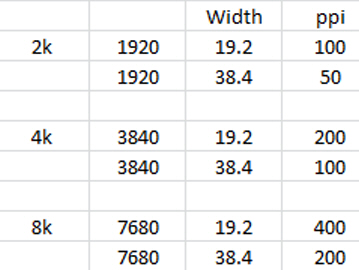
Apr 27, 2024 10:41:44 #
profbowman wrote:
As to printing, my sense is that one needs to experiment with dpi and desired size to "see" what is the best viewing situation--details seen at a given viewing distance. --Richard
Resolution needed for printing is pretty much a matter of proportions.
There is a consensus that 300ppi is the target to use when printing an 8x12" image that will be viewed from about 10-12" (25-30cm). That's about all that normal eyesight can resolve.
That works out about 8.44MP, maybe all you will ever really need. That's because a person with normal eyesight (or reading glasses) can't look at an 8x12" image from any closer than the normal viewing distance (about the width of the print) without developing eyestrain and a headache.
You print that same 8.44MP image at 8x12 feet and view it from 12 feet away and still see the same level of detail. Change feet to meters and it still works.
The bottom line is that any camera that can capture an image with more than 8.44MP can print any image size you need, so long as you don't crop the image below 8.44MP.
Incidentally, Harrisonburg, VA, is just north of Fort Defiance and the Augusta Military Academy. I was there for about a year in the early 1950s. We marched in a parade in Harrisonburg. I was happy to transfer to a more comfortable school in Miami. AMA now a museum, a pretty spooky place.

