Posts for: Jrhoffman75
Sep 12, 2023 06:24:05 #
Silverhair2048 wrote:
I have acquired a Canon EOS 5D MIII around the fir... (show quote)
https://gdlp01.c-wss.com/gds/8/0300007348/06/eos5d-mk3-im8-en.pdf
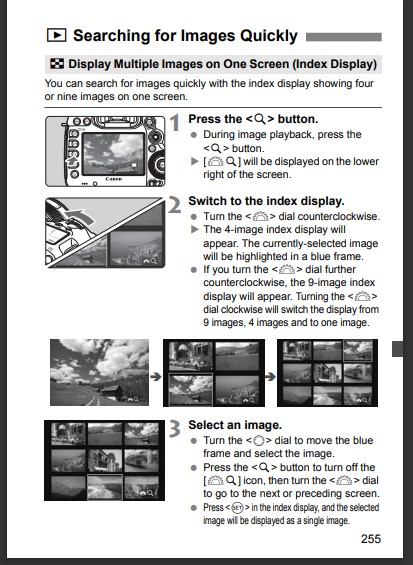
Sep 5, 2023 06:16:13 #
Sep 5, 2023 06:15:05 #
A third-party radio control trigger:
https://kenrockwell.com/canon/flash/580ex-ii.htm
https://kenrockwell.com/canon/flash/580ex-ii.htm
Sep 1, 2023 07:31:55 #
Rmccully wrote:
I purchased a used 2019 BenQ SW2700PT monitor and ... (show quote)
https://www.benq.com/en-us/support/downloads-faq/products/monitor/sw2700pt/software-driver.html
Aug 31, 2023 07:49:15 #
Prior to EOS I had an FT-QL (1968) with 50mm f/1.8 and AE-1P (1985) with 50mm f/1.4. Neither lens came with a lens hood.
Aug 20, 2023 07:37:18 #
Sidwalkastronomy wrote:
The sun is very active right now.
I'm sure the Chinese factories have different levels of quality for different end vendors
I'm sure the Chinese factories have different levels of quality for different end vendors
Exactly. There are also suppliers who are dishonest and deliberately misidentify products.
https://www.tomshardware.com/news/30tb-portable-ssd-hits-walmart-for-dollar39-but-stay-away-from-it
Aug 18, 2023 09:34:37 #
rwm283main wrote:
I couldn't believe the difference in the printout ... (show quote)
The problem you are having is not wireless vs USB related. It is Canon IJ printer driver vs Apple AirPrint driver related.
You can have a wireless connection that uses the Canon IJ Series driver. Just select the add printer option and wait for the Canon driver to appear; it could take several minutes. The Apple AirPrint driver is usually the first to appear and folks select that rather than waiting for the Canon driver to appear.
Aug 12, 2023 07:18:44 #
Minitman wrote:
Good Morning Hoggers, br br About 2 months ago a ... (show quote)
I have four. Two MoultrieMobile and two Reveal Tactacam. All four are cellular enabled. The Reveal versions alert me immediately via an iPhone app when a photo is taken.
Aug 6, 2023 06:00:51 #
Dynamics5 wrote:
Should there be a red light when the shutter is pressed, and focus is achieved on the Canon 6D Mark II? I do not see a red light.
There is always a red light on the Canon 6D when the shutter is pressed halfway and focus is achieved.
There is always a red light on the Canon 6D when the shutter is pressed halfway and focus is achieved.
Are you in One Shot AF?
There should be a solid green circle in bottom right of the viewfinder if focus is achieved. If camera can't focus it will be flickering.
The red square(s) in the viewfinder designate the active focus points.
Jul 10, 2023 07:07:14 #
junglejim1949 wrote:
I am considering Lightroom Classic as an upgrade to my current editing software. I also want to save my photos on an external portable drive. I have watched several videos and am confused. One said to first created a new catalog (got it). The confusing part is they said to bring over your external drive with already named folders into lightroom. Others say to create folders only in lightroom. Maybe I am missing the elephant in the room?
Thanks
Thanks
You can download images from your card/camera using your computer operating system into your folders system (like you currently do) and then use the LrC import modules to link the folders to LrC.
You can also connect your card reader/camera to LrC (there is even a setting to open the Import module when a card is connected) and create your new folder (if required) in LrC.
Jul 9, 2023 06:50:29 #
bzh1949 wrote:
My external drive which held all my pictures has crashed and is no longer available. I fortunately have a backup of all the photos and however, my LR Catalogue refers to the no longer available drive. How can I get LR to find those photos that are now on another drive?
Since the catalog is still available you should see question marks on the missing photos and folders. Go to the highest level folder (usually the Photos or Pictures folder) and right-click. You should get an option to Find Missing Photos. Go to the backup drive and select the corresponding folder. Select it. You should see the question marks disappearing.
Once you are back up and running get a new drive and backup your photos.
Jul 6, 2023 07:08:50 #
The temperature slider in Lightroom is in Kelvin degrees. It is a an absolute temperature scale. There is nothing below zero Kelvin.
Jul 2, 2023 07:06:57 #
cliff Hilbert wrote:
I'm sure there's a solution to this problem and that people on here have the answer. When I'm outside taking landscape pictures with my Rebel T7, I can't see what the picture I've just taken looks like on the screen because in the sunlight the screen is rather dark. In order to see the picture I've just taken clearly I have to go back to my car, get inside, close the door and then look at the picture. What's the solution?
Hoodman loupe.
Jun 21, 2023 06:59:44 #
I'm sure you know this, but for the benefit of others reading this post, when printing a printer test image it should be simply opened and printed. Do not make any adjustments regardless of how it looks on screen.
Jun 13, 2023 05:26:57 #
Maybe something to do with the infrared response of the sensor?