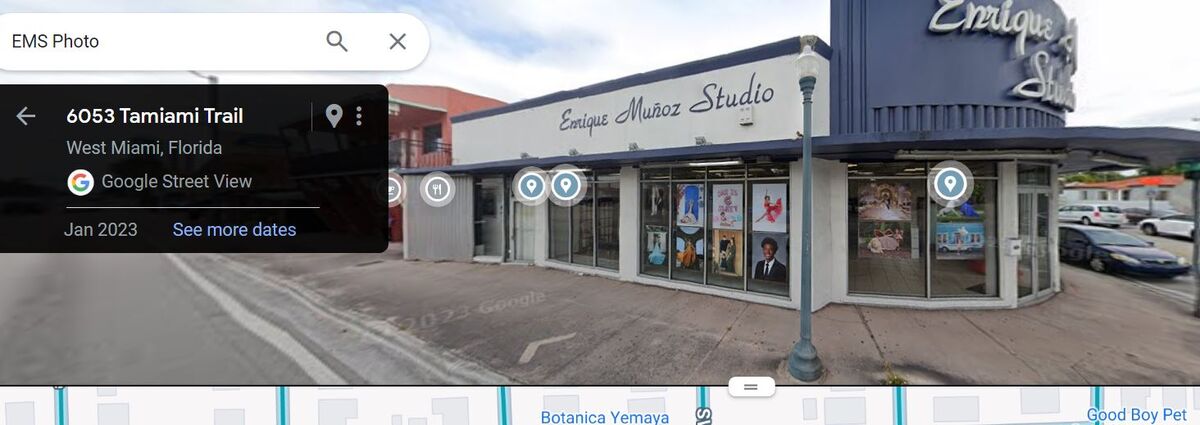Posts for: goldstar46
Jan 12, 2024 05:27:45 #
bdk wrote:
Not sure if I typed his name correctly. Anyhow I ... (show quote)
====
BDK
..... But, Real Photographers 📸 use Real Camera...
😆 🤣 😂 😹 😆
Cheers
Goldstar46
George Veazey
Jan 12, 2024 05:19:33 #
PAR4DCR wrote:
Sorry sign of the times.
Don
Don
===================
But Don...
.... Send their requested payment in "Bite" coin
..... 😆 🤣 😂 😹 😆 🤣 😂
... Git it? Instead of Bitcoin

Cheers
Goldstar46
George Veazey
#####
Jan 11, 2024 16:53:46 #
neillaubenthal wrote:
George…oh yeah, there's plenty of backup traveling... (show quote)
======================================================
Neill,
You sound like a 'Wise' man and very much have your ducks (or hard drive) in a row... Ha, Ha.
Fully Agree, as for me, my backups have a backup... LOL.
When I get home, I take my external M.2 drive and do by 'transfer' and 'import from another LRC catalog' with days, if not the same day when I get home...
With the above done, I really and truly have 4 copies of all of my data... and let me explain...
1- I keep a 1TB CFexpress in one of my two camera slots during my travels...
. .... that never gets formatted, and actually, all of the photos from my cruise in last Oct are still there... LOL.
2- I will have all my data on my laptop, from when were were traveling
3- Then I have a copy on my M.2 External enclosure used for backup.. n transfers at home
4- Lastly, with the above transfer, I now have a 4th copy on my home desktop... ha ha
Which all of the above at home, continues to be backed up to another USB Drive, then to my NAS, and then, to the cloud... LOL
Yes... my backups, have their own backups... and you can never have too many... LOL
But, see you have it all well in hand my friend...
Cheers & keep 'Clicking'
Goldstar46
George Veazey
###
Jan 10, 2024 17:41:40 #
CHG_CANON wrote:
Improvement begins with I - as in: I will buy a mirrorless camera today.
😆 🤣 😂 😹 😆
Jan 10, 2024 10:17:56 #
DirtFarmer wrote:
I'm sure it would have been possible to buy memory cards in Paris
==============================================
OK Dirt...
The above-posted incident was back in 2018 at a time when my wife and I had just started to do our extensive travels to distant foreign countries... and I was not as 'thoughtful' in my planning as I am now...
Let me add a little more context here... Yes, I did find them (cards) but it took 3 days and was an absolute inconvenience... I was traveling in a foreign country, with 3 ladies whom I had responsibility for...
Yes, I was resourceful enough to find them, but I do plan differently for my travels today...
For starters, I currently travel with 2x-1TB CFexpress cards, which I use as my 'Stay-in-Camera' card in one slot... they never get taken out, and never get formatted for the entire duration of a given Trip... I have a Canon EOS R5 with Dual Card Slots...
Next, I use slot 2 for my SD cards, which I do use for 'initial recording' and then transfer to my laptop... Sometimes I can shoot from several hundred to over several thousand images in a given day @ 46Meg for RAW...
Next, I now have about 8 SD cards which I carry that range from 128 to 256 GB... and they are kept in a pelican case.. Then, I now have my new laptop (Dell 3571) that I bought last Sept... with two M.2 SSDs, one being 1TB, and seconding being 4TB
Lastly, I now carry an external M.2 MVMe, Gen 4 SSD external, that is also used for backup...
As for me, in the above first post... I was in Paris... but most all of our trips and extended holidays are... on cruise ships... and I do not want to put up with the hassle of trying to find memory cards in some 'godforsaken' little port... like Santorini, Greece... that was during our last 10 week long Cruise of the Mediterranean Sea...
Hope that adds a little more context to my post and gives you a better understanding.. I apologize for not adding enough details...
Cheers
Goldstar46
George Veazey
###
Jan 10, 2024 08:14:00 #
[quote=DirtFarmer]Having a laptop in the field allows you to do backup in your travels.
You download the files from the card to the laptop.
============
Dear Dirt...
.. In one of my particular occasions, I had a complete computer failure on a trip to Paris was almost 4 weeks long and I did not have enough memory cards to store the data during my travels
Because of what has happened to me in the pass, I have made arrangements to have backups to all of my backups.
I don't take a chance....
Cheers
Goldstar46
George Veazey
#####
You download the files from the card to the laptop.
============
Dear Dirt...
.. In one of my particular occasions, I had a complete computer failure on a trip to Paris was almost 4 weeks long and I did not have enough memory cards to store the data during my travels
Because of what has happened to me in the pass, I have made arrangements to have backups to all of my backups.
I don't take a chance....
Cheers
Goldstar46
George Veazey
#####
Jan 10, 2024 07:15:24 #
billnikon wrote:
Confucius said, "man who does not move forward, gets his a- - run over."
=============================




Jan 10, 2024 07:14:31 #
neillaubenthal wrote:
I'm currently using an internal drive catalog on my Mac Studio and a different one on my laptop…which necessitates an export/import after I get home from a trip.
Thanks.
Thanks.
===========================================
Dear Neill...
In your post, you wrote:
.... "I'm currently using an internal drive catalog on my Mac Studio and a different one on my laptop…which necessitates an export/import after I get home from a trip...."
My "Buring Question" to you is: "Do you do any type of BACKUP while you travel?
............... I did not see this in your post..
When I do travel, I basically, also do something similar, except it is with Windows, on a Dell i7 system which has two M.2 SSD Drives inside... Then, In addition to that, I carry a USB C, an external enclosure that contains
..."Addlink S90 Lite 4TB NVMe 4.0 Gen4 PCIe M.2 3D NAND SSD - Read Speed up to 5000 MB"
....... Which was bought on Amazon.com...
Although I am not a trained IT pro... I am someone who has done extensive work on computers and built an average of 150-250 units per year in a non-profit I used to participate in... I too had given many thoughts on the 'theory of having my "Lightroom Live on an external Drive'.. but then decided against it for a few reasons... and let me say why...
First and foremost, your "Lightroom Operation data transfer speed' is regulated by the controller board of the external hard drive..... AND, that can vary from Brand to Brand, and from Model to Model of any given external hard drive... Just IMHO. -- And, even if you maintain the entire LRC Catalog, along with and including your current images you are working on this external hard drive... Your performance is going to be governed in your case and my case... by the actual 'transfer speed' achieved by the 'board' of the drive...
With the above said..... Speed differences in small amounts may not matter to some and that is "OK"...
I will tell you that... recently, about 6 months ago... when I was preparing for a 10-week cruise over in the E.U., I decided to buy a new DELL laptop (Precision 3571), which had two internal slots for the newer version of the M.2 SSD 2280mm form factor, and I arranged to have a 1TB in Slot 1, and, when I got the device, I bought and installed a 4TB M.2 SSD, as stated above from Amazon and put it into my Slot #2 of the laptop...
As we traveled I off-loaded my images... All LRC information, catalogs, and images were kept on the larger drive which was in Slot 2... which gave me a much faster operation... and also kept everything... LRC and images, away from the O.S. Drive should I ever have a Software Malfunction... or a hardware malfunction...
In the above, if anything ever happened, I would be able to remove "Drive 2" and put it somewhere else...
BUT, in addition to the above every day or two, I would do a complete backup from Drive 2 to my External M.2 SSD which was in the external enclosure... even though it was slower, via USB C protocols...
===
In Closing, the above operations allowed me to have the 'top speed' of internal operations of my new DELL laptop system... Keeping all systems intact... But, still gives me the protection of a 'second copy' onto the external drive... Then, when I get home, I have 'originals' on the laptop and the 2nd as a backup on the external...
NOW, at home, I am the kind of person who wants everything in one place... So, I sit down at my desktop machine... attach my above external drive... and while operating from within my LRC on the actual home desktop, I will use the "Import from another catalog" function.... which is in fact, the entire catalog residing on the 'backup drive'
My final thoughts is that with the above:
1- I travel with a laptop which has the most speed I can get,
2- By using an external M.2 SSD in the enclosure, I have a 'backup as I travel'
3- When I get home, my transfer is a 'simple' 1-step operation... and.
4- NOW, for a 'temp' period of time, I - actually - have 3 copies of all of the data for safety...
NOTE: Many years ago, I did have a hard drive failure which caused me to lose data, and I swore I would never let that happen to me again... ha ha (BTW, I also have a 25TB NAS, and I also use the Cloud) ha ha
The above is what I use, It does work for me as someone who travels extensively, and YES... There are many other ways it can be done with other methods being "OK" -- Just offing the above as "Info" for though.
I will be curious as to the thoughts of others, so I will follow this thread...
Cheers
Goldstar46
George Veazey
###
Jan 10, 2024 05:37:40 #
Silverhair2048 wrote:
"Epictetus: 'He is a wise man who does not gr... (show quote)
===================================
Jerry ....
... For some, change is a "Good Thing..."
..... For others, change is "NOT Necessary "
Cheers
Goldstar46
George Veazey
###
Jan 9, 2024 19:02:28 #
CHG_CANON wrote:
Those who can do, do. Those who cannot, complain.
=====================================
And, the 'smart ones' who cannot, will find a way to learn how...



Cheers
Goldstar46
George
###
Jan 8, 2024 10:13:07 #
JohnSwanda wrote:
I don't believe that is the EMS the OP is talking about. The EMS at 6057 SW 8th St, West Miami, FL 33144 seems more likely. The Enique Manz Studio, being a studio, doesn't look like they sell cameras.
=============================================
John......
Let me be a little more informative with more/better details
... Please view the attached photo from "Google Earth" and you will see the address
... Note in the top left of the Google search is "6057 SW 8th St...
... Yes, this is a "Photo Studio" but I am sure this guy does sell out of the same location...
... Also, 'Tamiami Trail' which you see in the first photo is 'Federal Destination of a US Hwy' &
............can also be different as a local street name and/or number... in a local area.
BTW: I am a 35+ year veteran of law enforcement and have done a lot of 'investigations'
......... I think I did get this one right -- I would invite you to do a little more research on your end.
Cheers
Goldstar46
George Veazey
Jan 8, 2024 09:40:18 #
twillsol wrote:
My granddaughter wants to buy a camera through ebay from EMS Photo.
does any of you have any experience with them?
Never heard of them, they are in Florida.
i
Appreciate any information you can give me.
thanks
Will
does any of you have any experience with them?
Never heard of them, they are in Florida.
i
Appreciate any information you can give me.
thanks
Will
==========================================
Will...
I live in Florida, so I look them up on 'google maps' See Balow
EMS Stands for "Enique Manz Studio" -- See the below photo from G-Maps
.. Also, if you 'search' them on Trustpilot - their 'Trust Score' is 1.4 out of 5 stars -- Humm !!!
Personally....... I think I would 'pass' -- Just IMHO
Cheers
Goldstar46
George Veazey
Jan 7, 2024 13:04:14 #
DirtFarmer wrote:
I believe your viewpoint is too narrow. First off,... (show quote)
====




OK... I'm good with "narrow minded"
😆 🤣 😂 😹 😆 🤣
Cheers
George
Jan 7, 2024 12:30:04 #
JohnSwanda wrote:
your whole premise is that photography is required to reflect reality and if it doesn't it is fake. But photography has never had that requirement, excepting photojournalism, documentary, or forensic photography. Other art mediums like painting, drawing, or sculpture have never been perceived to have that requirement and neither should photography.
==================================
John......
You said: " and neither should photography."
If it is a 'consumer product' then it should..... There is a federal law which is known as: "Truth in advertising"
and you're placing the 'burden' of quality and value upon the consumer when it should be on the seller...
You ask the me question... Is that a diamond or a CZ, my response is going to I don't have to tell you???



 --- IMHO!
--- IMHO!Cheers
George
Jan 7, 2024 12:16:41 #
JohnSwanda wrote:
Since ..... If you are selling it as creative or artistic photography, there is no need to disclose anything. .... Now if you are selling text-generated AI images and calling them photographs, that is fakery.....
=============================
Dear John...
You said: "If you are selling it as creative or artistic photography, there is no need to disclose anything. "
WRONG!!!
The "absence of the WHOLE Truth" is the same thing as a lie..... Therefore disclosure is professionally required.......
As I said, I used to be in the jewelry business... and YES, I sold Zirconia diamond substitutes...
... It was "required of me" as a business person and a professional to tell the customer upfront...
.... Product 'value' is based on quality and authenticity...
In my former profession as LEO, we were required to 'testify under oath' and it was...
... "Do you promise to tell the truth, the whole truth, and nothing but the truth..."
....... And there are reasons for that because if you left out 'part of the information' a 'false jury decisison' could be reached and there would be serious implications...
Regarding your statement: "selling text-generated AI images and calling them photographs, that is fakery"
........... Very True! -- That is a 'misrepresentation... Just like leaving the 'truth' out in your first statement.
Just IMHO
Cheers
Goldstar46
George Veazey