Posts for: helmigr
Sep 29, 2011 21:45:08 #
Looks plenty close enough to me. Look at that expression in #3...I don't think he likes photographers - except as a snack.
Good job on these.
Good job on these.
Sep 29, 2011 20:59:33 #
Here are some more from a newbie, hope you enjoy them.
Critique always welcome.
Critique always welcome.
Boulder Falls

Red Columbine

Mission Steps

Sep 29, 2011 20:43:53 #
Can you be more specific, maybe post the picture? What you use is somewhat dependent on what kinds of things they are. If you're wanting to get inlaws out of the picture, that's a different forum. (just kidding)
Sep 29, 2011 20:37:24 #
First, remember that photography is all about balancing the amount of light entering the camera with the length of time that it stays there. Some would argue that it's also about color, but I would also argue that if the balance of light (exposure) is correct, then color just is what it is until we manipulate it in post processing.
Which exposure function you use is just a method of balancing an amount if light with the duration of light. Manual exposure is where you the photographer set both the aperture and the shutter speed. A good place to start for sunny exposures is f/11 @ 1/125th sec. This is the standard for non-adjustable point and shoot cameras. Now maybe you like your photos a little less bright (under exposed). You need to reduce the amount of light coming into the camera or reduce its duration. Using the above camera setting as a starting point, you would change to f/16 @ 125th sec. (closing your aperture setting) or increase your shutter speed to 1/250th of a sec.
Aperture priority means that you set the f/stop and the camera sets the shutter speed for you. Since I'm primarily a landscape photographer I usually use AP because I'm concerned about my depth-of-field (the area in the photo that is in focus) which is determined by your aperture and to a lesser extent, which lens you're using.
Shutter Priority or Time Value (TV) means that you select your shutter speed and the camera sets your aperture, just the opposite of AP. If I were a sports photographer I would use TV.
I hope this long, drawn out, and very probably boring explanation helps.
Which exposure function you use is just a method of balancing an amount if light with the duration of light. Manual exposure is where you the photographer set both the aperture and the shutter speed. A good place to start for sunny exposures is f/11 @ 1/125th sec. This is the standard for non-adjustable point and shoot cameras. Now maybe you like your photos a little less bright (under exposed). You need to reduce the amount of light coming into the camera or reduce its duration. Using the above camera setting as a starting point, you would change to f/16 @ 125th sec. (closing your aperture setting) or increase your shutter speed to 1/250th of a sec.
Aperture priority means that you set the f/stop and the camera sets the shutter speed for you. Since I'm primarily a landscape photographer I usually use AP because I'm concerned about my depth-of-field (the area in the photo that is in focus) which is determined by your aperture and to a lesser extent, which lens you're using.
Shutter Priority or Time Value (TV) means that you select your shutter speed and the camera sets your aperture, just the opposite of AP. If I were a sports photographer I would use TV.
I hope this long, drawn out, and very probably boring explanation helps.
Sep 29, 2011 19:41:05 #
I'm looking forward to reading some of your tips. I'm sure a lot of us can benefit.
Sep 29, 2011 19:33:10 #
Thanks to everyone who replied. Very kind feedback. In response to some of the replies:
To TTKBJR: Hmmm...maybe I could set up a kiosk.
To tilde531: Amateurs give some of the best critique. Experience can dull your objectivity if you let it. If there is something that turns you off about a particular image - say so. That's good critique.
To Big Nickel: If you saw this place on a summer weekend you'd look for a different place to put your cabin.
To Plusten: Thanks, fellow Coloradoan. I concur with your bio.
To nikondaddy: Thanks so much, but I really just want to be me.
To Photophly: Why didn't I think of making this B&W? I'm not sure if it's widely known but Ansel Adams also shot in color and did street photography.
To bobmielke: That's quite a compliment. There are a number of very fine photographs here.
To debbie: Want to buy some shares in my kiosk?
To suzip: I'm flattered that you enjoy this image. Odd to some perhaps, but I've printed this pic but never framed and hung it.
Thanks again, y'all.
To TTKBJR: Hmmm...maybe I could set up a kiosk.
To tilde531: Amateurs give some of the best critique. Experience can dull your objectivity if you let it. If there is something that turns you off about a particular image - say so. That's good critique.
To Big Nickel: If you saw this place on a summer weekend you'd look for a different place to put your cabin.
To Plusten: Thanks, fellow Coloradoan. I concur with your bio.
To nikondaddy: Thanks so much, but I really just want to be me.
To Photophly: Why didn't I think of making this B&W? I'm not sure if it's widely known but Ansel Adams also shot in color and did street photography.
To bobmielke: That's quite a compliment. There are a number of very fine photographs here.
To debbie: Want to buy some shares in my kiosk?
To suzip: I'm flattered that you enjoy this image. Odd to some perhaps, but I've printed this pic but never framed and hung it.
Thanks again, y'all.
Sep 28, 2011 23:14:04 #
One of the easiest ways to get a black background is, as already mentioned, use a piece of black foam core. The secret is, however, don't put it too close behind the flowers or you will get a shadow. Expose for the lightest area of the flower(s) and I think you will get something close to what you're looking for.
Sep 28, 2011 22:54:22 #
All are great but that third image...OMG. :-)
Sep 28, 2011 22:40:40 #
bobmielke wrote:
quote=mimisotaa I'm a beginner at it & normal... (show quote)
I have this book and it is worth every penny and more. I just got my copy a couple of days ago, Bob. Did you renew your membership too?
I just attended Scott's "Light It, Shoot It, Retouch It" seminar in Denver and if any of you out there in photography land have the opportunity to attend, it would be well worth it to do so. There were 450 people registered and we sat front row, center. Absolutely amazing.
Anyway, the Spot Healing Brush tool set to Content Aware is one of my absolute favorite tools in CS5. It's great for facial blemishes, stray hairs and tree branches, lens spots, etc. If you start getting a ghost near a defined edge, switch to the Clone Stamp tool.
Sep 28, 2011 22:24:43 #
Since we don't know what you're using to post process, I'm going to make the assumption that you're using PS (you know what they say about assumptions), anyway, create a new layer (CTRL > J) and then go up to your tool bar and select Image > Calculations. Choosing Calculations will automatically turn your image into a grayscale (This also works if you're starting out with a B&W).
Now play around with the channel color combinations there - you have two available channels with four possibilities (Gray, R, G, B) each. Personally, I like Gray in the first source and red in the second. If you invert those selections you'll get a different affect so your possibilities are vast.
When you find something you like adjust the Opacity and the Blending as well. Just to start, try the Opacity around 50% and the Blending set to Soft Light and see what you think.
Now play around with the channel color combinations there - you have two available channels with four possibilities (Gray, R, G, B) each. Personally, I like Gray in the first source and red in the second. If you invert those selections you'll get a different affect so your possibilities are vast.
When you find something you like adjust the Opacity and the Blending as well. Just to start, try the Opacity around 50% and the Blending set to Soft Light and see what you think.
Sep 28, 2011 21:56:23 #
The upper floors of the City Museum in St Louis is kind of a creepy place. I found this guy there.
City Museum - St Louis
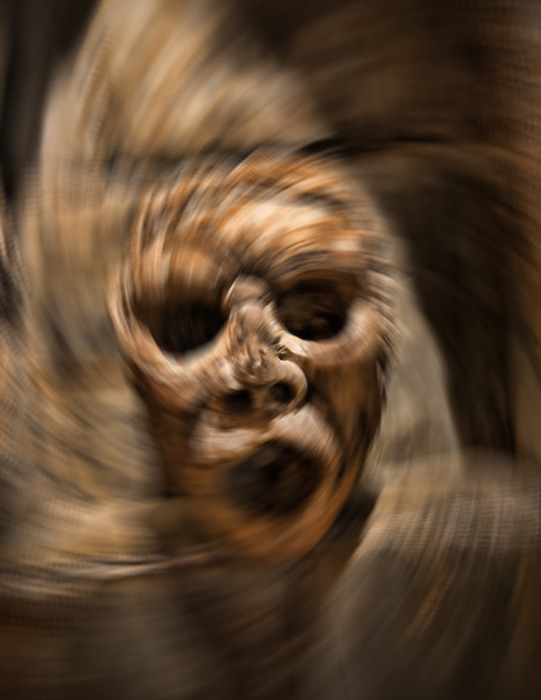
Sep 28, 2011 21:43:47 #
Accentuate the positive...she's going to increase your photo ops ten-fold - hopefully in a good way.
Sep 28, 2011 21:33:35 #
I have to agree with a couple of earlier post regarding PS Elements. In reality, this is all that 80% of photographers are ever going to need. However, if you're flush with dough and you feel like you can't hold your head up without the full blown version of Photoshop, CS5 is $600+ at Amazon and you'll never be at a loss for something new to play with.
Sep 28, 2011 21:23:59 #
Sep 28, 2011 21:14:32 #