Posts for: FuzMuz
Oct 18, 2011 08:02:30 #
billybob40 wrote:
I LOOKING OVER SOME GOODIES AND FOUND THE VIDEO, LOOK IT OVER, HOPE IT HELPS.
http://www.adorama.com/alc/article/How-Much-Should-I-Charge-Adorama-TV
http://www.adorama.com/alc/article/How-Much-Should-I-Charge-Adorama-TV
Good info thanks for posting
Oct 18, 2011 07:32:55 #
FuzMuz wrote:
quote=Emmett quote=FuzMuz quote=Emmett Thanks a... (show quote)
Oct 18, 2011 07:03:35 #
Video on a possible upgrade to Photoshop. If you want to see this added contact Adobe, the likelyhood of this happening depends on the number of responses Adobe receives. Note Adobe added 'Content Aware' to CS5 & PSE9 based on consumer responses.
http://tv.adobe.com/watch/max-2011-sneak-peeks/max-2011-sneak-peek-image-deblurring/
http://tv.adobe.com/watch/max-2011-sneak-peeks/max-2011-sneak-peek-image-deblurring/
Oct 17, 2011 19:17:26 #
Emmett wrote:
Well I did it. Not as good as yours, but I'll keep trying. Thanks again for that.
FuzMuz wrote:
Not sure - If CS2 does not have layers then make a copy of your photos first then try the adjustments on the copy.
Emmett wrote:
Thanks a lot, Fuzmuz, I'm going to try that. By the way, I only have CS2. Can I still do it with that?. Thanks again
Not sure - If CS2 does not have layers then make a copy of your photos first then try the adjustments on the copy.
Well I did it. Not as good as yours, but I'll keep trying. Thanks again for that.
My first wasn't all that great either but I kept trying and refining.
Oct 17, 2011 17:30:11 #
Emmett wrote:
Thanks a lot, Fuzmuz, I'm going to try that. By the way, I only have CS2. Can I still do it with that?. Thanks again
Not sure - If CS2 does not have layers then make a copy of your photos first then try the adjustments on the copy.
Oct 17, 2011 14:03:34 #
Emmett wrote:
How did you do that? I would love to do that to my sons cat.
Lots of editing using PSE9 -
1. Create a layer mask 2. select areas to keep 3. Inverse selections 4. adjust levels to all black 5. clean up using clone tool.
Oct 16, 2011 15:14:57 #
Attempts at imitating art
Yuccua plant

reflection

Sagurao flower
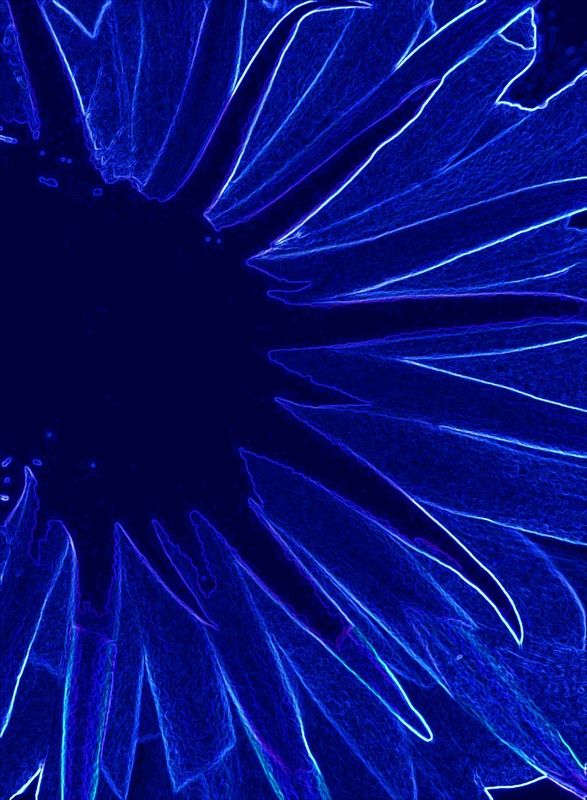
Oct 16, 2011 11:51:34 #
phoneguy55 wrote:
I wonder if the right gradient tool was chosen? There are a few different ones,....and I would guess the one that graduates from top to bottom was meant to be used. This looks like the radial tool, instead of the linear tool. I think the five choices ( those little box icons on the options bar) are linear, radial, angle, reflected , and diamond.
I guess I should have been more specific. I discovered how to use the gradient tool to create a vignette effect by pulling the tool across from all four sides of the photo
Oct 16, 2011 06:18:26 #
BobMielke original posted this cat photo. Thank you Bob I had fun getting him/her ready for Halloween
Cute Kitty

Trick or Treat

Oct 16, 2011 05:23:31 #
Oct 16, 2011 05:20:20 #
SQUIRL033 wrote:
fall color along the south fork of the Skykomish River... 5D, 17-35 @ 22mm, 1/500 @ f/7.1, -2.3 EV with polarizer.
The colors seem more natural in the WB adjusted. In the end it is a matter of preference
Original photo

WB adjusted

Oct 15, 2011 12:52:04 #
SQUIRL033 wrote:
fall color along the south fork of the Skykomish River... 5D, 17-35 @ 22mm, 1/500 @ f/7.1, -2.3 EV with polarizer.
I don't remember the Skykomish being so green - is your white balance set correctly
Oct 14, 2011 23:42:34 #
I'm not real familar with Photomatix but you could try not to tone map, instead adjust saturation & levels in PSE or other s/w that allows you to 'mask out' the sky first. That should eliminate the sky becoming grainy. Just a suggestion.
Creating that 'perfect' photo is a give and take. I do like every other element of your photo.
Creating that 'perfect' photo is a give and take. I do like every other element of your photo.
Oct 14, 2011 13:08:35 #
What HDR s/w did you use? - The sky seems a little grainy
Oct 14, 2011 13:02:56 #
Emm5 wrote:
Hello, can someone help me, i am trying to learn PS 6 that is the version I have. I cant seem to enhance the clouds without making the foreground dark any pointers would be great.
Thanks,
Ellen
Thanks,
Ellen
Use the 'quick selection tool' to select the sky. I had to adjust the select cause it pick up too much of the fence on the left side. Once your satisfied with the selected area go into 'enhance / adjust lighting / levels. move the black triangle until you get the desired effect on the cloouds. See attached
Before

After
