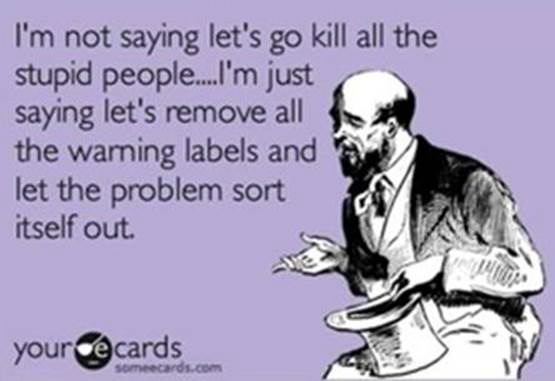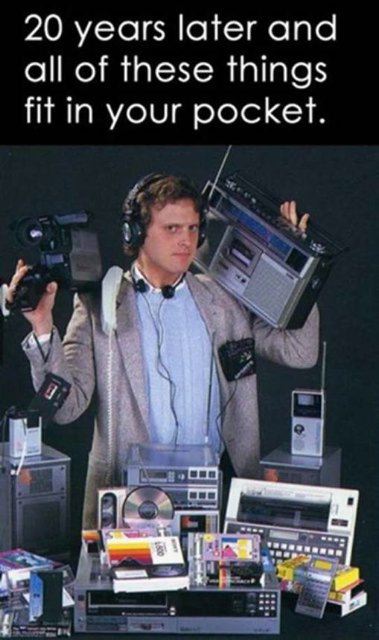Posts for: joer
Dec 14, 2015 18:24:41 #
KD Stern wrote:
I LIKE IT
&
Even though it will probably k**l me -----
I'll V**E FOR IT
&
Even though it will probably k**l me -----
I'll V**E FOR IT
There are moments when I would succumb as well.
Dec 14, 2015 17:40:46 #
Dec 14, 2015 17:35:51 #
Dec 14, 2015 17:33:28 #
Dec 14, 2015 11:58:43 #
markngolf wrote:
I realize it is a matter of preference and opinion, but I think Win 10 is a home run.
Mark
I realize it is a matter of preference and opinion, but I think Win 10 is a home run.
Mark
:thumbup: :thumbup: :thumbup:
Dec 14, 2015 04:47:30 #
kb6kgx wrote:
Just received a new for me, that is; actually a refurb Nikon D7100. I have an older Sunpak 555 flash unit that I used with my FE2. Is there any way any way at all that the Sunpak would work with the D7100? Ive received answers, in the past, anywhere from No, not at all to Yes, but
. So, what is the REAL answer? Will it work or should I just fuggedaboutit and just get a new one?
I have several old Sunpak flashes that I use with radio flash triggers that have pass through hot shoes. Although they work on camera with the trigger mounted between the camera and flash I use them mostly as remotes.
Unless you use multiple flashes its probably not worth spending the money for the triggers since there are flashes available for about the same cost.
There are safety devices that mount between the camera and flash that are supposed trigger the flash safely. Tried one and it didn't fire my Sunpaks.
Dec 13, 2015 14:29:35 #
"By default, LR is set up to do a lot of things automatically..."
Some people just don't get it. I wish they stop trying to force their preferences on others.
Some people just don't get it. I wish they stop trying to force their preferences on others.
Dec 13, 2015 12:29:53 #
Thanks to everyone that took the time to explain. I have looked at some of the training videos and I think I will stick to my current methods at least for now.
I use a card reader and drop the 810/800E folder onto the desk top. I'll review and cull in View NX2.
I can convert or edit but prefer Capture NX2, NX-D or CS6. I convert to tiff or jpg depending how much PP I want and save in a separate folder. I can switch quickly from one to the other. The finished image is saved as jpg. Some minor tweaks are done in Photo at times.
The raw, tiff and rough jpg are deleted. I'll save the finished file on one SDD in an appropriate category folder (the other SSD is for programs) and back up to the external HD.
I rarely shoot more than 100 images at a time and process a fraction eliminating the duplicates and oofs.
This all goes fairly quick since I know the programs well enough and know what features I want.
I use a card reader and drop the 810/800E folder onto the desk top. I'll review and cull in View NX2.
I can convert or edit but prefer Capture NX2, NX-D or CS6. I convert to tiff or jpg depending how much PP I want and save in a separate folder. I can switch quickly from one to the other. The finished image is saved as jpg. Some minor tweaks are done in Photo at times.
The raw, tiff and rough jpg are deleted. I'll save the finished file on one SDD in an appropriate category folder (the other SSD is for programs) and back up to the external HD.
I rarely shoot more than 100 images at a time and process a fraction eliminating the duplicates and oofs.
This all goes fairly quick since I know the programs well enough and know what features I want.
Dec 13, 2015 08:43:09 #
Dec 12, 2015 20:32:31 #
colo43 wrote:
a lot of work setting that all up, Joe.
It does look delightful.
It does look delightful.
It gave me something to do. Thanks again.
Dec 12, 2015 16:13:40 #
bsprague wrote:
Here is a training course from Adobe's very own Principal Evangelist, Julieanne Kost.
http://tv.adobe.com/show/getting-started-with-adobe-photoshop-lightroom-5/
http://tv.adobe.com/show/getting-started-with-adobe-photoshop-lightroom-5/
Thanks for the link Bill.
Dec 12, 2015 16:11:50 #
Shellback wrote:
Here are some training videos and stuff that explain LR -
A couple of good ones on the catalog -
Hope this helps...
http://www.uglyhedgehog.com/user_page.jsp?upnum=1402
A couple of good ones on the catalog -
Hope this helps...
http://www.uglyhedgehog.com/user_page.jsp?upnum=1402
Thanks Dave for the link.
Dec 12, 2015 16:10:53 #
JD750 wrote:
bsprague (very 1st reply) provided the answer to t... (show quote)
Thanks for the response. As I mentioned earlier I use CS6. What would the CC version provide that I don't have now.
Dec 12, 2015 15:59:47 #
colo43 wrote:
:thumbup: :thumbup:
Thanks Marilyn for the :thumbup:
Dec 12, 2015 11:41:31 #
Pixelpusher wrote:
One more perspective on this:
Cameras are just tools ( to make pictures)
There are expensive quality tools and cheap tools
SOMETIMES A DOLLAR STORE SCREWDRIVER WILL DO THE JOB.
I shoot top of the line Nikon BUT have a Blue Ribbon winning 16 X 20 inch Print taken with my cell phone to prove it
But I wouldn't take my cell phone out to shoot flying birds or a wedding.
Use the right tool for the right job
Cameras are just tools ( to make pictures)
There are expensive quality tools and cheap tools
SOMETIMES A DOLLAR STORE SCREWDRIVER WILL DO THE JOB.
I shoot top of the line Nikon BUT have a Blue Ribbon winning 16 X 20 inch Print taken with my cell phone to prove it
But I wouldn't take my cell phone out to shoot flying birds or a wedding.
Use the right tool for the right job
:thumbup: