Posts for: BillFeffer
Dec 30, 2019 21:53:20 #
PixelStan77 wrote:
Image posted not sharp enough to blow up and get clues from the mugs, etc
The original is not too sharp. I couldn't read the inscription on the hat even with a magnifying glass.
Dec 30, 2019 21:00:05 #
Anyone think they can identify the uniforms? They would be from the very early 1900's I believe.
Dec 24, 2019 09:41:15 #
Merry Christmas to everyone.
Dec 21, 2019 18:06:29 #
(Panorama)
David in Dallas wrote:
Beautiful! (Is that an animal and a sign at the edge of the river just left of where the road on the right runs into it?)
Not sure
Dec 21, 2019 09:09:18 #
(Panorama)
Thanks for the comments. I love going back to my trips. It is a great way to spend winter days.
Dec 21, 2019 09:07:07 #
R.G. wrote:
This topic is worthy of discussion and we can all ... (show quote)
Split toning in LR is also an effective tool along with HSL.
Dec 20, 2019 16:25:09 #
UTMike wrote:
And two of mine (with Capitol Reef, Canyonlands and Arches running close behind).
Capitol Reef and Arches. Haven't seen Canyonlands. I could post a couple of hundred pics as I'm sure you could as well.
Dec 20, 2019 16:16:17 #
Dec 20, 2019 12:32:51 #
Dec 19, 2019 17:01:57 #
Dec 19, 2019 17:01:47 #
Dec 19, 2019 14:26:32 #
Dec 19, 2019 14:24:38 #
They "bloom" over damp, unfrozen ground when the temps drop below freezing.
Dec 16, 2019 10:06:41 #
We could debate endlessly as do more eminent theologians than I
Dec 16, 2019 09:52:43 #
Check the bios battery on the motherboard. My system recently refused to turn on. My first fear was failed power supply. It was the MB battery.
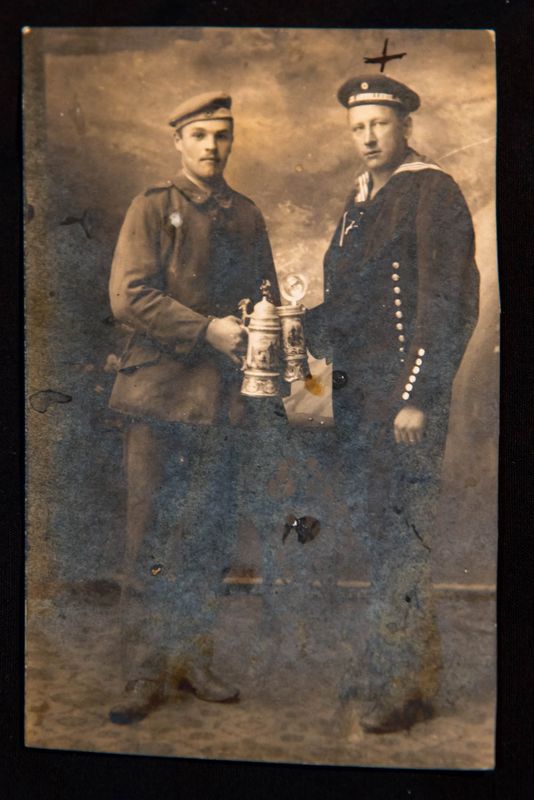
 ) and to be familiar with all of the correction tools (the main ones being WB, Tint and HSL).
) and to be familiar with all of the correction tools (the main ones being WB, Tint and HSL).





