Posts for: Wallen
May 13, 2024 03:57:28 #
May 13, 2024 03:34:14 #
May 13, 2024 03:33:46 #
May 11, 2024 02:05:41 #
May 10, 2024 17:04:54 #
May 10, 2024 17:04:39 #
JeffDavidson wrote:
Well done on #1. #2 has too much color, brightness and contrast to be low key.
The idea was to highlight the item, making it contrast as much as possible with the low key background.
The first image was a set of black pearls & tiny diamonds, that is why it much more subdued,
whilst the second was 24k gold, diamonds and red stones (ruby?). It is practically a mirror, hence much brighter.
May 10, 2024 17:01:04 #
tcthome wrote:
Nice. Are you doing any closeups (are they requested) of the product?
Tom
Tom
Thanks.
Close-up not required.
May 10, 2024 16:59:11 #
jederick wrote:
Excellent work...love the images and compositions!! 



Thanks
May 10, 2024 16:58:40 #
May 10, 2024 00:04:47 #
Sample proposal photos for our shop graphics from a makeshift studio and basic setup.
Nikon D7500 with Nikon 10-24 3.5-4.5GED lens
2 Badger interfit & a tripod
Minimal processing in PS
Nikon D7500 with Nikon 10-24 3.5-4.5GED lens
2 Badger interfit & a tripod
Minimal processing in PS
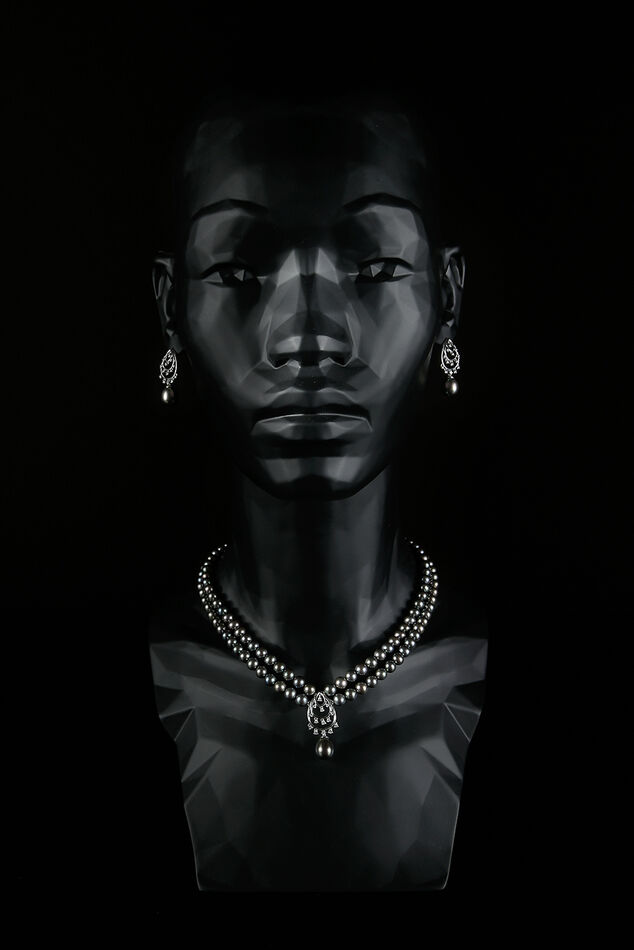


May 8, 2024 06:03:21 #
Rongnongno wrote:
The only answer I can give you at this point is to encourage you to create the same adjustment layer.
► From the adjustment layer. Change the name, set the blend mode and set the layer visual ID using color.
► From the file menu. You get a popup windows that offers you these options.
Of course, both methods are good. There is no question. The idea is not only a single setup. It also will help later on if you want to create your own actions.
► From the adjustment layer. Change the name, set the blend mode and set the layer visual ID using color.
► From the file menu. You get a popup windows that offers you these options.
Of course, both methods are good. There is no question. The idea is not only a single setup. It also will help later on if you want to create your own actions.
Using images would really help in making others understand what you are talking about.
This is the dropdown from FILE and what you are saying is nowhere to be found.

I'm assuming this is what you mean, although truthfully, I do not understand what you were saying even though ive been using PS since 1990's
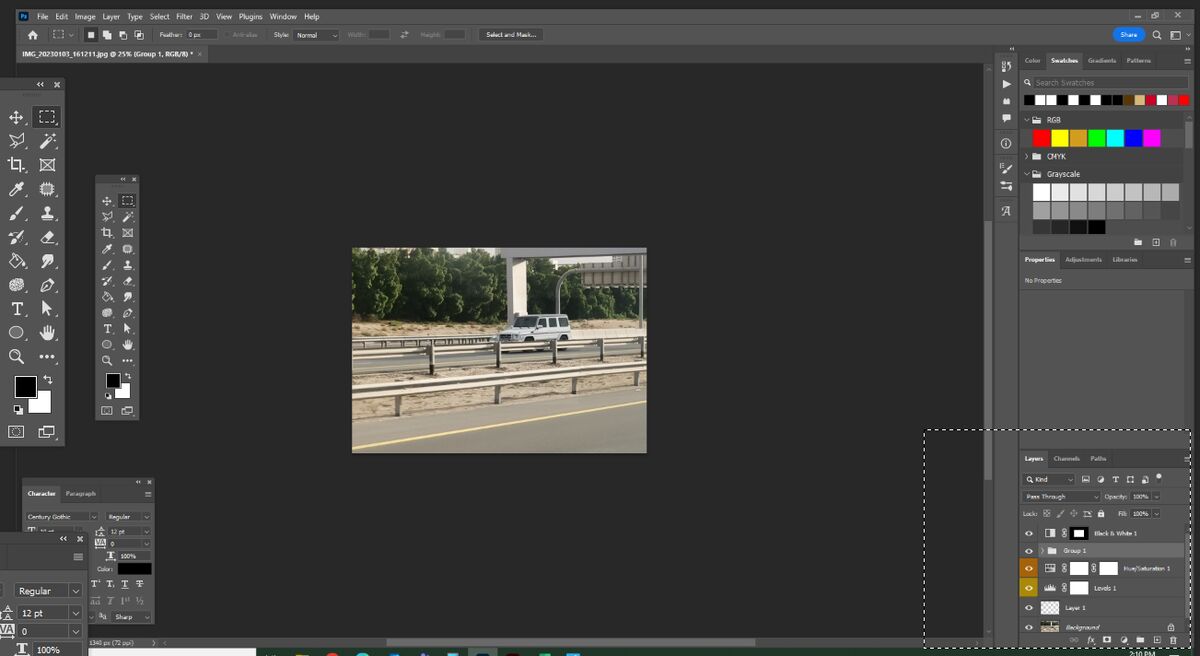
Actually PS can do so much more with layers than just editing images. Here I am making an animation using PS & illustrator together
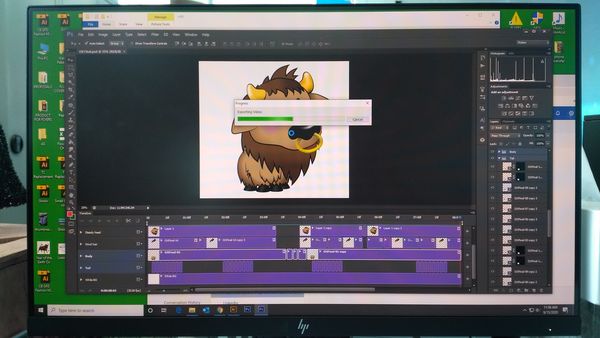
May 8, 2024 01:42:55 #
Rongnongno wrote:
I am in the process of creating a couple of tutori... (show quote)
Use images, even screen shots to show what you mean.
IMHO, any adjustment, if it accomplish the intended purpose is good. Sometimes, a quicker or more efficient way or better organization is possible, neverthe less, the lesser one is not necessarily wrong. All that is not visible in the final output, which is what really matters.
This is specially true with Photoshop, where some effects can be accomplished in many different ways.
May 8, 2024 01:32:51 #
Photolady2014 wrote:
It had rained, which is unusual for us, the day before and the temperatures dropped overnight to leave the pond shrouded in fog over the water.
Nice.
May 8, 2024 01:30:49 #
Lost my dog a week ago. Died of old age under the dinning table.
I'll be coming home next week and Im sure id be crying then. Sorry for your loss. There really is nothing that can help ease the pain. We just have to endure.
I'll be coming home next week and Im sure id be crying then. Sorry for your loss. There really is nothing that can help ease the pain. We just have to endure.
May 8, 2024 01:20:18 #
RodeoMan wrote:
I've been to the The Buffalo Bill Center, a wonderful place and not just the gun museum part of it. I also own R.L Wilson's Steel Canvas and his Ruger book, Winchester Book and one other all giving examples of art and craftmanship melding together.
Guns are some of the few stuffs that can be art and then some. T***hfully, very few things can be as polarising as religion, as guns. Even withing the enthusiasts, factions happen where one would insist their favorite is the one and
only.
A guns presence is something that can be be both terrifying, brutal, h**ed and yet be the absolute need, and safety and peacemaker.
Even its use can be polar opposites. Manipulations can be an art, majestic and entertaining to downright depicable harryfing act.
In a nutshell, it can not fit. It's one of those that need to be understood without bias as any inclination will immediately tip the balance to extremes.
Like wine that clouds the senses, guns amplify ones thoughts and action. Empowering whoever weilds it, means it really is on the individual, not the tool. Like the pen that woo with love notes and break hearts with the same words, guns would always be dependent on who holds it. The individual would always be the difference. His heart, his mind, his purpose. It is a tool. It is a jewelry, it is a symbol, it is an ideology of whoever has it in control.
