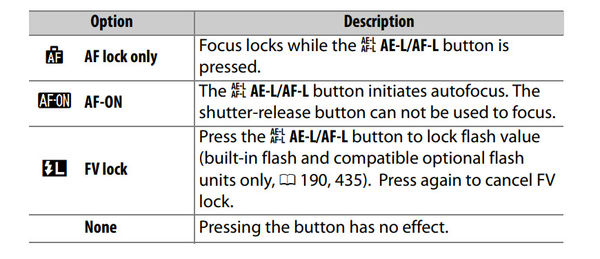SB focuses with Back Button focus on--Help please!
Feb 13, 2019 13:06:47 #
If you change viewfinder position and the selected focus points move off your subject while you keep pressing the back button, the camera will pick a different point to focus on. Focus on your subject, take finger off back focus and and do the slight shift, take the picture and you should be ok. Taking focus function off shutter release is assumed. Hope this helps.
WJH
WJH
Feb 13, 2019 13:52:15 #
Bill Paustian
Loc: Sun City, Az
Do you have bracketing turned on? Sometimes I forget to turn it off after shooting.
pesfls wrote:
The Nikon menu will have an option called “release” in the autofocus tab you’re looking at. Turn that off. Your issue is you have given the body two ways to initiate autofocus. Then you can select your focus point with the back button, let go of the bb and recompse and fire off your shot. I faced the same dilema in the past so understand your frustration. Good luck.
Feb 13, 2019 15:23:48 #
davesit
Loc: Lansing, New York
Make sure your speedlight has recharged fully before taking the next picture. Wait for the indicator light on the flash (or in the viewfinder) to come on. Which speedlight are you using?
Feb 14, 2019 05:05:31 #
Greer wrote:
I'm a newbie and having problem with back button focus. Everything seems to be working properly but when I change viewfinder position of subject and press shutter button, D750 refocuses. What have I done wrong? Last shoot of baby shower pictures were barely salvageable. Thanks!
Unlike some other Nikons, the D750 is unique in that setting custom control function F5 - Assign AE-L/AF-L button - brings up a submenu that allows you to designate the button to work as an AF-On button - or back button focus. It automatically disables focusing on the half-press of the shutter button, which is what I think you are trying to do.
This is described on page 362 of your manual.
It works best when you are using AF-C or continuous servo focusing, allowing you to focus and recompose, THEN press the shutter without reacquiring focus. It is redundant when using AF-S or single servo focusing. But using BBF pretty much ensures that you don't use the wrong focus servo setting and lose photo opportunities because of the wrong setting.
If you want to lock the exposure so that it isn't changed when you recompose, then you can program another button, like the Fn button, to lock exposure. It does take a little practice to get all of the button presses under control, but it does get easier over time.
Feb 14, 2019 09:21:49 #
Greer wrote:
Thanks. Fixed the problem. Not sure about other D750 users, but mine is a bit finicky. I can be shooting indoors under constant ambient light and with speedlight, but without changing exposure settings have one image bright and the next dark without moving subject or camera. Do you think it's time to replace my speedlight or is this more common than I think?
Check the ready light on your flash to make sure it is fully charged before each shot. If you don't let it charge up long enough between shots, you will get those results. One solution is to increase the ISO on the camera. That will decrease the flash power needed. I have a D750 and know how good it works at much higher ISOs.
I have a Nikon SB-900, and when the AA alkaline batteries start wearing out, the recycle time greatly increases.
If you want to reply, then register here. Registration is free and your account is created instantly, so you can post right away.