Need I delete photos off my SDXC cards as I download them onto my computer?
Feb 6, 2019 08:24:49 #
Feb 6, 2019 08:51:54 #
Feb 6, 2019 09:01:02 #
You don't have to delete them, and it's a good idea to keep them on the card if you're traveling. On the other hand, if they are backed up on other devices, there's no reason to keep them. I never let a card get more than 75% full.
Feb 6, 2019 09:02:12 #
BebuLamar wrote:
I don't think it would make it slower. If you don't run out of room the only down side is that you have to know which are the new files to transfer to your computer. You don't want to have to transfer all of them every time.
You may be able to set folders on your camera/card which would make it easier to upload from the card to the computer. If you set the folders by date, you only have to remember...write down😊...the last date you uploaded.
Feb 6, 2019 09:02:38 #
gvarner
Loc: Central Oregon Coast
After copying files to my PC, I format the card in-camera and start over with it.
Feb 6, 2019 09:17:22 #
zug55
Loc: Naivasha, Kenya, and Austin, Texas
There is nothing wrong with keeping your photos on the card. Sooner or later you will run out of space. Like you, I never delete photos from card after downloading.
I periodically format my cards, if I am sure that all my images are properly backed up. On the Canon G9X (I own the same camera and use it as a back-up), press "menu." Got to "setup"--it uses the wrench icon and is coded in yellow. Then go to the first menu ("setup 1"). The third item is "Format." Select it. The window that pops up will show how much space you have on the card and how much of it is used. Press "OK" and your card will be formatted. Done.
I periodically format my cards, if I am sure that all my images are properly backed up. On the Canon G9X (I own the same camera and use it as a back-up), press "menu." Got to "setup"--it uses the wrench icon and is coded in yellow. Then go to the first menu ("setup 1"). The third item is "Format." Select it. The window that pops up will show how much space you have on the card and how much of it is used. Press "OK" and your card will be formatted. Done.
Feb 6, 2019 10:11:31 #
Each time I download photos onto my computer the iMac asks: “Delete photos from card after downloading?” --- I would take that as a friendly reminder if that is what you do. Not a suggestion of a good practice.
I never do, and my SDXC card currently contains about 3500 images, going back to when I bought the Canon G9X, mark 1, 4 yrs ago. --- Fine, it works for you doesn’t it?
I do have my photos backed up onto iDrive, Time Capsule, and another external hard disk. --- Good on you. Not many do I am afraid.
What is the downside to using a card that is partially full? --- When you down load you have a step where you select the new ones to down load. I down load with Lightroom and it has to read the all the files to decide which ones it has seen so it won’t import them again. That wastes two or three minutes.
Does a partially filled card write new images slower than a blank card? --- Not until it is full. Then it stops. That is very slow.
Suggestions? --- No worries.
Well, I haven’t run out of space in 4 years. --- See?
They are backed up. --- Most excellent!
Why reformat? --- So the card won’t be full. The notion that the card is refreshed and will perform better is false. Rotating magnetic disks benefited from a low level format and defragmentation. These concepts do not apply to solid state devices. In fact these operations would waste write operations. SSDs do have a limited number of writes to each memory location. Fortunately the limit is 10’s of thousand writes which is just not a factor. If you are concerned someone is going to steal your photos some cameras can overwrite os to the entire memory. Or you could physically destroy it as is it were classified information.
Does an almost full card work slower? --- Nope. I do but cards don’t eat too much.
I never do, and my SDXC card currently contains about 3500 images, going back to when I bought the Canon G9X, mark 1, 4 yrs ago. --- Fine, it works for you doesn’t it?
I do have my photos backed up onto iDrive, Time Capsule, and another external hard disk. --- Good on you. Not many do I am afraid.
What is the downside to using a card that is partially full? --- When you down load you have a step where you select the new ones to down load. I down load with Lightroom and it has to read the all the files to decide which ones it has seen so it won’t import them again. That wastes two or three minutes.
Does a partially filled card write new images slower than a blank card? --- Not until it is full. Then it stops. That is very slow.
Suggestions? --- No worries.
Well, I haven’t run out of space in 4 years. --- See?
They are backed up. --- Most excellent!
Why reformat? --- So the card won’t be full. The notion that the card is refreshed and will perform better is false. Rotating magnetic disks benefited from a low level format and defragmentation. These concepts do not apply to solid state devices. In fact these operations would waste write operations. SSDs do have a limited number of writes to each memory location. Fortunately the limit is 10’s of thousand writes which is just not a factor. If you are concerned someone is going to steal your photos some cameras can overwrite os to the entire memory. Or you could physically destroy it as is it were classified information.
Does an almost full card work slower? --- Nope. I do but cards don’t eat too much.
Feb 6, 2019 10:36:25 #
olemikey
Loc: 6 mile creek, Spacecoast Florida
photoam wrote:
Each time I download photos onto my computer the iMac asks: “Delete photos from card after downloading?”
I never do, and my SDXC card currently contains about 3500 images, going back to when I bought the Canon G9X, mark 1, 4 yrs ago.
I do have my photos backed up onto iDrive, Time Capsule, and another external hard disk.
What is the downside to using a card that is partially full?
Does a partially filled card write new images slower than a blank card?
Suggestions?
I never do, and my SDXC card currently contains about 3500 images, going back to when I bought the Canon G9X, mark 1, 4 yrs ago.
I do have my photos backed up onto iDrive, Time Capsule, and another external hard disk.
What is the downside to using a card that is partially full?
Does a partially filled card write new images slower than a blank card?
Suggestions?
Up to you. I always save cards with important stuff on them, unless I have the pics stored in several independent storage devices for safekeeping. For cameras that do not support shutter count output, it would be another way to track actuations, if that matters. Some say you should not completely fill a card, can cause corruption, but I have never experienced that.
Feb 6, 2019 11:11:51 #
photoam wrote:
Each time I download photos onto my computer the iMac asks: “Delete photos from card after downloading?”
I never do, and my SDXC card currently contains about 3500 images, going back to when I bought the Canon G9X, mark 1, 4 yrs ago.
I do have my photos backed up onto iDrive, Time Capsule, and another external hard disk.
What is the downside to using a card that is partially full?
Does a partially filled card write new images slower than a blank card?
Suggestions?
I never do, and my SDXC card currently contains about 3500 images, going back to when I bought the Canon G9X, mark 1, 4 yrs ago.
I do have my photos backed up onto iDrive, Time Capsule, and another external hard disk.
What is the downside to using a card that is partially full?
Does a partially filled card write new images slower than a blank card?
Suggestions?
Don't delete in computer. FORMAT the card in the camera once you have your images backed up. Formatting allows the camera to write OVER the old images, by deleting the file directory. So if you somehow need them back BEFORE they are overwritten, file recovery software can get them back.
One downside of adding images to partially full cards is organizational. But if you're careful, it's not an issue. Using a partially full card may also limit how many photos or how much video you can record. So if you do that often, have some spare cards around.
There is no speed effect from using a nearly full card. Flash memory records images many times faster than conventional rotating platter drives.
Feb 6, 2019 11:59:21 #
photoam
Loc: Fergus Falls, MN
How do you determine how full the card is? I guess I know it is a 64 GB card and something will show me how much is already on the card. I should look. Also, the OS instructions on the card must take up one or two GB.
Feb 6, 2019 12:01:44 #
the only time I save images on a card is on a trip, even though I have copies on two external drives. when I am home and the images are on my main computer then I re-use my cards
Feb 6, 2019 12:13:33 #
just in case no one points it out. always, always, always backup your photos.
since I use lightroom, I let it make a backup copy of each photo at the same time it is downloading to my computer. (backup is to an external disk, in my case a drobo system). then at least once a year I copy the lightroom versions to a different stand alone disk (they really are getting quite reasonable in price)
since I use lightroom, I let it make a backup copy of each photo at the same time it is downloading to my computer. (backup is to an external disk, in my case a drobo system). then at least once a year I copy the lightroom versions to a different stand alone disk (they really are getting quite reasonable in price)
Feb 6, 2019 12:22:16 #
Any memory card is a bit unreliable as a backup medium. Best to copy them off to an external hard drive or external SSD and then you can eventually store the memory card as an independent backup and buy a new card.
So, assuming you have them already on your computer, you could have 3 sources of your valuable photos not including a cloud backup which I have never considered all that reliable. I have had two such cloud drives give me notice that I have X days to download my photos to avoid losing them forever. Why bother with cloud drives in the first place
So, assuming you have them already on your computer, you could have 3 sources of your valuable photos not including a cloud backup which I have never considered all that reliable. I have had two such cloud drives give me notice that I have X days to download my photos to avoid losing them forever. Why bother with cloud drives in the first place
Feb 6, 2019 12:32:49 #
I'm guessing you are using some form of USB connection to download your photos to your computer. You can get a SDXC card reader that connects it to your computer directly through a USB port.
Depending on your computer OS, you can read the card and at the same time find out how much free space you have
Depending on your computer OS, you can read the card and at the same time find out how much free space you have
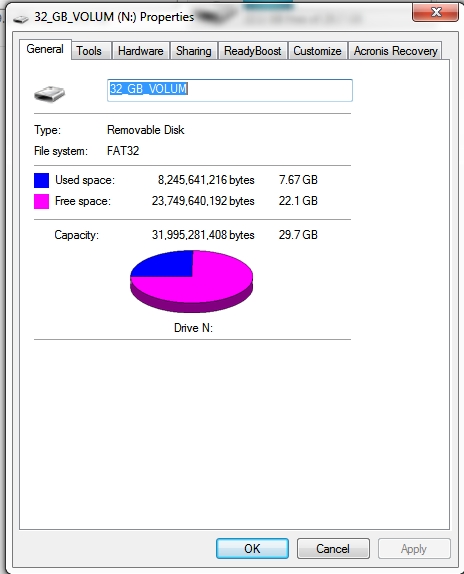
Feb 6, 2019 12:50:52 #
BlueMorel wrote:
I think of my SD card as a carrier designed to transport my image files from my camera to my computer. Then, just like a shopping bag, when it has successfully transferred those files, i reformat the card in camera. For backup I have an external drive. I don't want my Lightroom program to have to guess if those card files are new.
For safer storage offsiite secondary backup is safest.
Also, if my card fails, which all electronics sooner or later do, all I lose is that day's shoots.
For safer storage offsiite secondary backup is safest.
Also, if my card fails, which all electronics sooner or later do, all I lose is that day's shoots.


If you want to reply, then register here. Registration is free and your account is created instantly, so you can post right away.



