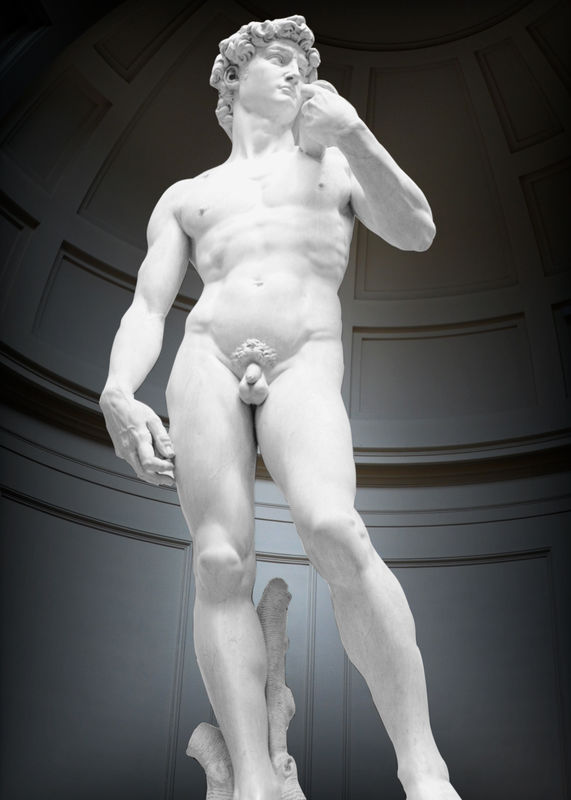Achieving High Key and Low Key Looks via Post Processing - can it be done?
Feb 5, 2019 13:25:50 #
I tried a high key filter on statue of David. First I made a separate layer for just the statue. Tried a few different high key filters on that layer and ended up using the high key 2 from preset from NIK Silver EFEX Pro. I then applied a levels adjustment to add back some of the shadows in the statue taken out by the filter. For the background, I applied one of the lightbox frames from NIK Analog EFEX Pro. Second image is the original before processing.
Feb 5, 2019 13:40:36 #
rfcoakley wrote:
Thanks for posting! The background colors are beautiful.I tried a high key filter on statue of David. First I made a separate layer for just the statue. Tried a few different high key filters on that layer and ended up using the high key 2 from preset from NIK Silver EFEX Pro. I then applied a levels adjustment to add back some of the shadows in the statue taken out by the filter. For the background, I applied one of the lightbox frames from NIK Analog EFEX Pro. Second image is the original before processing.
If you've had time to read through the thread, this has been a fascinating discussion about definitions, as well as the value (or lack thereof) of attempting to achieve by processing.
Feb 5, 2019 14:17:00 #
minniev wrote:
I am always glad for anyone to edit any of my photos and repost, I added a signature line to address that on a permanent basis and encourage others to do so if they are of like mind. We learn by doing and by seeing.
I will confess that the extremes on this version are by choice. But I am always delighted to see other versions of anything I post here, it may be something I like even better!
I will confess that the extremes on this version are by choice. But I am always delighted to see other versions of anything I post here, it may be something I like even better!
Just 2 suggestions.
Feb 5, 2019 14:20:11 #
E.L.. Shapiro wrote:
Just 2 suggestions.
Yes! That is a great example of balancing the light for a less graphic and more (photo)graphic version!
Thank you for applying your practiced hand to my bird!
Feb 5, 2019 14:33:21 #
PS:
Just some suggestions. Balance the tones of the straight lines forming a strong frame for the subject. Increase the brightness and contrast of the lower line and emphasize the texture of the bird. I do, however like the more sunny atmosphere in the original.
Just some suggestions. Balance the tones of the straight lines forming a strong frame for the subject. Increase the brightness and contrast of the lower line and emphasize the texture of the bird. I do, however like the more sunny atmosphere in the original.
Feb 5, 2019 15:45:02 #
These effects were MOSTLY achieved in camera, but each required some tweaking in photoshop to get the final look. They are not pure high or low key, but they were the best I had on short notice. 

Feb 5, 2019 18:11:36 #
Riverrat2 wrote:
Hi Lloyd, I appreciate your rustling up some pics These effects were MOSTLY achieved in camera, but each required some tweaking in photoshop to get the final look. They are not pure high or low key, but they were the best I had on short notice. 

 Both could be taken further I would think, but I'm really pleased that so much conversation has revolved around light and not getting so bogged down with definitions that we lose our creativity. I love your dandelion(ish?) plant, btw!
Both could be taken further I would think, but I'm really pleased that so much conversation has revolved around light and not getting so bogged down with definitions that we lose our creativity. I love your dandelion(ish?) plant, btw!
If you want to reply, then register here. Registration is free and your account is created instantly, so you can post right away.