Sensor dust on moon shots?
Jan 23, 2019 00:26:17 #
wbchinook wrote:
Hello Jim br br Thank you for you detailed respon... (show quote)
Can you send me the RAW files? One way is to use wetransfer.com which allows you to send up to 2GB free at a time. Best way to do it is to send it to yourself and then when it emails you a link, to copy and paste that link into the reply. The link remains good for one week.
I do not know if Luminar removes hot pixels. I hope it does. I want to see if Lightroom or DxO deals with it. I also am curious about the band of affected pixels surrounding the main hot pixel. I also have other SW that I could try.
An exposure of 1/10 sec is not likely to generate enough heating to generate hot pixels. Look in the manual for your camera if it provides a way to remap hot pixels. The lens cap can remain on for this operation. It is going to take a long exposure (not sure their definition of long) and then find the hot pixels. It will then later ignore those pixels so that you don't see them again. It is not uncommon to see hot pixels. On my Olympus bodies, I see many with a 30 sec exposure. On my Sony bodies, I see none, even after 30 sec. But it is possible that Sony is finding the hot pixels before the file is saved and removing them. I don't have any knowledge of how they are really doing it.
Jan 23, 2019 01:13:57 #
Here is the link. There should be about a half dozen pictures to play with.
https://apc01.safelinks.protection.outlook.com/?url=https%3A%2F%2Fwe.tl%2Ft-VTfUMER928&data=02%7C01%7C%7C751c2751dd3c424f386c08d680f98982%7C84df9e7fe9f640afb435aaaaaaaaaaaa%7C1%7C0%7C636838206570173045&sdata=b0hyCAUNnMl%2F1bOXm6p2UUELrUZoWQVQ0PTKGNFcL64%3D&reserved=0
https://apc01.safelinks.protection.outlook.com/?url=https%3A%2F%2Fwe.tl%2Ft-VTfUMER928&data=02%7C01%7C%7C751c2751dd3c424f386c08d680f98982%7C84df9e7fe9f640afb435aaaaaaaaaaaa%7C1%7C0%7C636838206570173045&sdata=b0hyCAUNnMl%2F1bOXm6p2UUELrUZoWQVQ0PTKGNFcL64%3D&reserved=0
JimH123 wrote:
Can you send me the RAW files? One way is to use ... (show quote)
Jan 23, 2019 01:18:40 #
wbchinook wrote:
Here is the link. There should be about a half dozen pictures to play with.
https://apc01.safelinks.protection.outlook.com/?url=https%3A%2F%2Fwe.tl%2Ft-VTfUMER928&data=02%7C01%7C%7C751c2751dd3c424f386c08d680f98982%7C84df9e7fe9f640afb435aaaaaaaaaaaa%7C1%7C0%7C636838206570173045&sdata=b0hyCAUNnMl%2F1bOXm6p2UUELrUZoWQVQ0PTKGNFcL64%3D&reserved=0
https://apc01.safelinks.protection.outlook.com/?url=https%3A%2F%2Fwe.tl%2Ft-VTfUMER928&data=02%7C01%7C%7C751c2751dd3c424f386c08d680f98982%7C84df9e7fe9f640afb435aaaaaaaaaaaa%7C1%7C0%7C636838206570173045&sdata=b0hyCAUNnMl%2F1bOXm6p2UUELrUZoWQVQ0PTKGNFcL64%3D&reserved=0
Thank you. I will look at these tomorrow. Off to bed now.
Here is something on Dead Pixels/Stuck Pixels/Hot Pixels
Jan 23, 2019 08:45:52 #
Elmerviking wrote:
See this photo.It has the same spot!
No dust on your sensor or lens! I have no idea what the bright spot is. Does anybody know?
No dust on your sensor or lens! I have no idea what the bright spot is. Does anybody know?
I do not see it. The white dot in the first OP image is right near the edge at about 2:30. Your image does not show that spot.
Jan 23, 2019 12:46:10 #
dsmeltz wrote:
I do not see it. The white dot in the first OP image is right near the edge at about 2:30. Your image does not show that spot.
I didn't see them either. (At least not yet.) I looked at the RAW files using Freestone Image Viewer since I had seen last night that it doesn't remove hot pixels. But there were none. Then I loaded the images in Lightroom and watched very closely as I clicked on one of the images to cause it to open, looking for that short moment in time that LR is displaying the original before applying its default set of conditions. Again, there were none.
But then I loaded the 1st RAW directly into Topaz Studio and magnified it. And there they were. See image 1. You have to look closely, but they are there. Some are red, some are green and some are blue. But they are there.
Image #2, I let Topaz AI Clear take care of the noise and do some sharpening. They are still there, but the noise is gone.
Next, I loaded the 1st RAW directly into DxO Photolab 2. For a moment I saw the dead pixels, and then they went away as DxO found them and took care of them. I was able to momentarily see then again as I changed the exposure level, but they immediately went away. After increasing prime noise removal, they were permanently gone. See image #3.
Decided to go back to Lightroom and to crank up the exposure. The only thing done to this image is increased exposure. I don't see the hot pixels. But I do see plenty of noise. See image #4.
Then, worked on correcting the noise in Lightroom. See image #5. (Sorry it is out of sequence -- I forgot to load it until the later images were already loaded)
Finally, I discovered that I had purchased Luminar 2018 and I loaded the image. See image #6 and #7
So what are we to make of this:
1. Luminar does not automatically attack hot pixels. I haven't dug through the manual adjustments to see if there is a way to do it manually.
2. There is a lot of noise. But I also see similar noise when using my 2 Olympus bodies -- EM5ii and EM1. I think that this is just something that has to be lived with when using m4/3. For comparison, I am loading an image from Oct 8, 2014 which is the last eclipse I was able to see due to clouds. This is the unedited image loaded in Faststone Image Viewer. See image #8 (There is a faint star a little above and a bit to the left. It is a star and not a hot pixel.)
Image 1 Topaz Studio before adjusting

(Download)
Image 2 Topaz AI Clear to remove noise

(Download)
Image 3 DxO Photolab 2

(Download)
Image 4 Lightroom with exposure increased

(Download)
Image 6 Luminar with no adjustments

(Download)
Image 7 Luminar with no adjustments zoomed in

(Download)
Image #5 Lightroom with exposure increased and noise removal

(Download)
Image #8 Sony A57 with Tamron 150-600 no editing Apr 8, 2014

(Download)
Jan 23, 2019 14:47:57 #
Jan 23, 2019 15:13:30 #
WOW. A lot of information to warp my old head around. I really appreciate the time and effort you have taken to inform me.
I am not anywhere near being an expert when it comes to Post Processing. For years I played with PSE. PSE 15 is my last version. I have had the LR- PS subscription for a couple of years. I made an effort to get my thousands of photos organized in the LR catalog, but have since given up. I have used PS for a few edits but find myself falling back to PSE usually. I, like many others, hope that Luminar will be enough to let us drop our Adobe subscriptions.
I wish I had taken time to take a few of these moon pictures using the basic 200 ISO setting. It would have been very interesting to see what results you would have found.
I am the photographer for our local chapter of the Power and Sail Squadron. I document their monthly dinner meetings which are usually held in badly lit rooms. I have never noticed any of these rebel pixels while working on these types of photos. I will have to look a little closer. I resize these pictures for viewing on their web site, so a stray pixel would not be too noticeable.
I sold my Nikon D810 and D600 and jumped into the Micro 4/3rd world. The G9 has been fun to own. After a year I find myself still learning and relearning systems. Just the night of the moon shots, I again found myself trying to remember how to pair the camera to my phone.
Once again I want to thank you. You have been more than kind taking time to share your knowledge with me.
Wayne
PS I like what you did with image #5
I am not anywhere near being an expert when it comes to Post Processing. For years I played with PSE. PSE 15 is my last version. I have had the LR- PS subscription for a couple of years. I made an effort to get my thousands of photos organized in the LR catalog, but have since given up. I have used PS for a few edits but find myself falling back to PSE usually. I, like many others, hope that Luminar will be enough to let us drop our Adobe subscriptions.
I wish I had taken time to take a few of these moon pictures using the basic 200 ISO setting. It would have been very interesting to see what results you would have found.
I am the photographer for our local chapter of the Power and Sail Squadron. I document their monthly dinner meetings which are usually held in badly lit rooms. I have never noticed any of these rebel pixels while working on these types of photos. I will have to look a little closer. I resize these pictures for viewing on their web site, so a stray pixel would not be too noticeable.
I sold my Nikon D810 and D600 and jumped into the Micro 4/3rd world. The G9 has been fun to own. After a year I find myself still learning and relearning systems. Just the night of the moon shots, I again found myself trying to remember how to pair the camera to my phone.
Once again I want to thank you. You have been more than kind taking time to share your knowledge with me.
Wayne
PS I like what you did with image #5
JimH123 wrote:
I didn't see them either. (At least not yet.) I ... (show quote)
Jan 23, 2019 15:28:19 #
carl hervol
Loc: jacksonville florida
To see if it dust on your sensor take a picture of a light color card then turn the camera up side down and take another picture this will tell you if you have dust on your sensor of so they will come out dark
Jan 23, 2019 15:42:39 #
The OP talked about spots “;on the face of the moon “.
All pictures I have seen have the same spots! I am not an astronomer and dont know what it is. All I can say that it is NOT sensor dust and NOT dust on or inside the lens!
Check this picture taken with my old, very dusty, Nikkor 80-200 mm and judge for yourself:
You would be surprised how much dust there has to be inside or on the front lens before you can see it on the picture!
All pictures I have seen have the same spots! I am not an astronomer and dont know what it is. All I can say that it is NOT sensor dust and NOT dust on or inside the lens!
Check this picture taken with my old, very dusty, Nikkor 80-200 mm and judge for yourself:
You would be surprised how much dust there has to be inside or on the front lens before you can see it on the picture!

Jan 23, 2019 17:04:06 #
Elmerviking wrote:
The OP talked about spots “;on the face of the moon “.
All pictures I have seen have the same spots! I am not an astronomer and dont know what it is. All I can say that it is NOT sensor dust and NOT dust on or inside the lens!
Check this picture taken with my old, very dusty, Nikkor 80-200 mm and judge for yourself:
You would be surprised how much dust there has to be inside or on the front lens before you can see it on the picture!
All pictures I have seen have the same spots! I am not an astronomer and dont know what it is. All I can say that it is NOT sensor dust and NOT dust on or inside the lens!
Check this picture taken with my old, very dusty, Nikkor 80-200 mm and judge for yourself:
You would be surprised how much dust there has to be inside or on the front lens before you can see it on the picture!
He is talking about the bright spec's. And those are hot pixels. Not stars. Not spots on the moon.
Jan 23, 2019 17:06:52 #
wbchinook wrote:
I stepped outside and was surprised to see the moo... (show quote)
There are satellites ...
Jan 23, 2019 17:13:17 #
JimH123 wrote:
He is talking about the bright spec's. And those are hot pixels. Not stars. Not spots on the moon.
Well, here’s what I read and responded to:
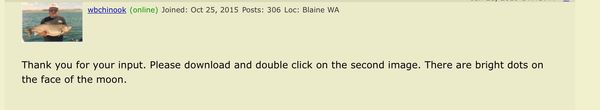
Jan 23, 2019 18:06:19 #
Elmerviking wrote:
Well, here’s what I read and responded to:
Here is what he is talking about the white spots on the moon. You can see them here. They are hot pixels. The 2nd image shows two of them blown up. One is bright and the other dim. When Luminar created a JPEG, it had to demosaic the RAW file to figure out the correct color and levels for each pixel in the image. Without hot pixel removal, there is a very bright pixel and it looks at the neighboring pixels to get their information. Using fancy algorithms, it then calculates the colors to assign for each pixel. The result is what you see in the bottom image, upper left. The brightness of the center hot pixel has overwhelmed the algorithm and caused a ring of pixels around the hot pixel to be incorrectly assigned.
In the case of the dimmer hot pixel at the far right, it is dim enough to not interfere with all the neighboring pixels.
The 3rd image is one that I took and shows a faint star near the moon. Starlight tends to dance around as it passes thru the atmosphere and we can see a more irregular gathering of pixels.
It has also been suggested it was dust on the sensor. Image #4 is an example of dust on the sensor in this field of stars. There were two of them in this image. You can see how it makes it darker and is spread out over a large area. I couple squeezes with an air bulb fixed this problem. Notice the spikes around the bright star. This is caused by the aperture blades. I had used a 85mm f1.4 lens for this image and stopped down a couple clicks and this is then produced. Using a step down ring would solve this problem.
When I looked at the RAW file and opened it with an application that did not fix the hot pixels, I saw red, green and blue colored pixels. Apparently the color information did not survive the demosaicing process and show up in the JPEG as white.
Jan 23, 2019 18:15:35 #
JimH123 wrote:
Here is what he is talking about the white spots o... (show quote)
You are not talking about the spots on the surface of the moon!
I actually wondered myself what the bright spots ON THE SURFACE was!
Some talked about a meteor hitting the moon, which for me would be hard to understand. “Falling stars” get heated by friction of the earths atmosphere, but the moon has no atmosphere!
You are talking about pixel error not on the moon,but in the surrounding space. That was not what the guy talked about!
Jan 23, 2019 18:17:57 #
Elmerviking wrote:
You are not talking about the spots on the surface of the moon!
I actually wondered myself what the bright spots ON THE SURFACE was!
Some talked about a meteor hitting the moon, which for me would be hard to understand. “Falling stars” get heated by friction of the earths atmosphere, but the moon has no atmosphere!
I actually wondered myself what the bright spots ON THE SURFACE was!
Some talked about a meteor hitting the moon, which for me would be hard to understand. “Falling stars” get heated by friction of the earths atmosphere, but the moon has no atmosphere!
https://www.newscientist.com/article/2191526-a-meteorite-hit-the-moon-during-mondays-total-lunar-eclipse/
If you want to reply, then register here. Registration is free and your account is created instantly, so you can post right away.









