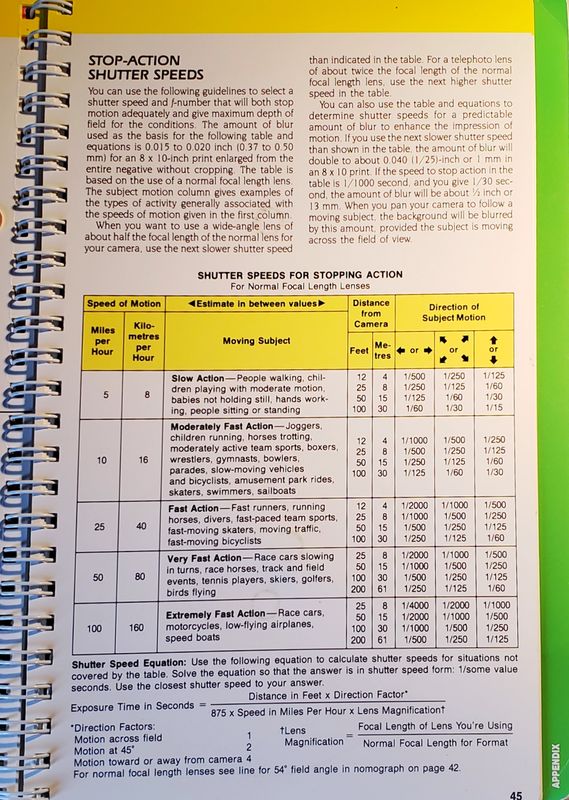Low Light Flash Fill
Jan 7, 2019 02:42:20 #
Hello All,
I follow various sections on the UH, but this would be my first people photo post. I've been playing with long exposures of lighted backgrounds and flash trying to balance the two. I've attached three shots of my son and his girlfriend on New Years by the Christmas Tree. All were shot with a D7100 with a 35 mm lens and a 2 x 2 off camera softbox with flash on manual. I was in pretty cramped corners, hence the lens choice, but basically was experimenting since I had a couple of willing victims..... The 1st and 3rd were 4 seconds at F/9 and the 2nd was at F8 at 3 seconds. Camera on a tripod with a cord remote release, but I did not use the mirror up option. White balance was set to flash, no gels.
I'd appreciate your thoughts on the bleed through of the Christmas tree lights to the foreground in shots 1 and 3 in particular. I'm not sure if its actually bleed through or due to subject movement or just a problem with long exposure in general.
Thank you
Steve C
I follow various sections on the UH, but this would be my first people photo post. I've been playing with long exposures of lighted backgrounds and flash trying to balance the two. I've attached three shots of my son and his girlfriend on New Years by the Christmas Tree. All were shot with a D7100 with a 35 mm lens and a 2 x 2 off camera softbox with flash on manual. I was in pretty cramped corners, hence the lens choice, but basically was experimenting since I had a couple of willing victims..... The 1st and 3rd were 4 seconds at F/9 and the 2nd was at F8 at 3 seconds. Camera on a tripod with a cord remote release, but I did not use the mirror up option. White balance was set to flash, no gels.
I'd appreciate your thoughts on the bleed through of the Christmas tree lights to the foreground in shots 1 and 3 in particular. I'm not sure if its actually bleed through or due to subject movement or just a problem with long exposure in general.
Thank you
Steve C



Jan 7, 2019 06:22:39 #
Nice candids and ones for the album. Probably the first rule of improvement though would be to look around before clicking to really understand your surroundings. Things like background, clutter etc. In these the background really dominates and the pictures would be so much better with a little thought and planning beforehand to eliminate such intrusions. These issues can turn a so-so shot into something really memorable. 

Jan 7, 2019 09:07:33 #
Thanks for the suggestions Paul. Do you have any thoughts on the color bleed through?
Jan 7, 2019 10:51:55 #
That steak of light is blur due to camera movement. In trying to balance the light from the Christmas ornaments with the flash, you shutter speed was too slow for a shot of people even with the camer mounted on a tripod. A slight jiggle, mirror-slap or subject movement can cause the issue. I don't know how you determined the exposure - manual or one of the camera's programs?
One method is to first determine the proper flash exposure and the use a shutter speed that will pick up the ambient ligh at the aperture that you have set for flash. If the shutter speed for that aperture is too slow for practical shooting, you need to decrease the flash power to enable a larger aperture that will accommodate a faster shutter speed.
Shutter dragging is a good method of blending flash and existing light, however, shutter speeds of less that 1/30 sec, can be problematic in handheld shooting or where moving subjects are involved. If the flas unit has modeling lamps- long exposies can causes color imbalances.
4 seconds is impractable unless the subjects and the camera hold perfectly still during the dragged shutter speed. So...you reduce the fals setting so that you fals exposure in in the area of f/2.8, 4. or 5.6 and increase the shutter speed accordingly- when you find the right combination you will pick up the ambient light and acheive the proper flas exposure. You can reduce the flas power by adjusting the setting or by moving it further away form the subjects.
I hope this helps!
One method is to first determine the proper flash exposure and the use a shutter speed that will pick up the ambient ligh at the aperture that you have set for flash. If the shutter speed for that aperture is too slow for practical shooting, you need to decrease the flash power to enable a larger aperture that will accommodate a faster shutter speed.
Shutter dragging is a good method of blending flash and existing light, however, shutter speeds of less that 1/30 sec, can be problematic in handheld shooting or where moving subjects are involved. If the flas unit has modeling lamps- long exposies can causes color imbalances.
4 seconds is impractable unless the subjects and the camera hold perfectly still during the dragged shutter speed. So...you reduce the fals setting so that you fals exposure in in the area of f/2.8, 4. or 5.6 and increase the shutter speed accordingly- when you find the right combination you will pick up the ambient light and acheive the proper flas exposure. You can reduce the flas power by adjusting the setting or by moving it further away form the subjects.
I hope this helps!
Jan 7, 2019 11:32:33 #
Its does- thank you! I'll remember the 1/30 guideline. Question - is this based on the reciprocal of the focal length rule, i.e. 1/135 for a 135 mm when working with ambient light/flash? I used the camera's meter to the Christmas Tree and dialed down the flash power in increments. I was also at ISO 100, so I had some room there and in the aperture. Thank you very much :-)
Jan 7, 2019 12:26:14 #
scphoto wrote:
Its does- thank you! I'll remember the 1/30 guideline. Question - is this based on the reciprocal of the focal length rule, i.e. 1/135 for a 135 mm when working with ambient light/flash? I used the camera's meter to the Christmas Tree and dialed down the flash power in increments. I was also at ISO 100, so I had some room there and in the aperture. Thank you very much :-)
At longer exposures blur can occur due to camera or subject movement regardless of focal lengths but it is more prevalent and noticeable at longer focal lengths. The rule of thumb as to focal length and shutter speed is generally applicable in ambient light situations. With flash alone, the very short flas duration will freeze actio when the flash is the principal light source. As soon as you introduce natural or ambient ligh into the mix, the rule kicks in. In the case of your posted image, the blur would have occurred regardless of focal length what with the lengthy shutter speed. Longer shutter speeds can be use if the subject and camera are perfectly still wich usually precludes handheld shots or mobile subjects.
I'll attach a quick cell phone shot of a page in an old Kodak Photoguide that indicates shutter speeds for stopping action which includes that focal lenght equation as well an explanation of how the direction of the action factors in.
Jan 7, 2019 12:43:18 #
I think you've dated yourself..... but... alas... I remember Kodak. But seriously, this is really cool . I didn't know such chart or equation existed for stop action. I've been winging it all these years. I'll have to go find some more low-ambient light. I put the Christmas tree away already. Thanks again - I appreciate you're taking the time.
Jan 8, 2019 18:02:49 #
Stephen, the first one is a bit hot. The other two look very good. Personally, I'd trash the first one and keep the remaining photos. They are very seasonal and will provide years of fond memories.
--Bob
--Bob
scphoto wrote:
Hello All, br br I follow various sections on th... (show quote)
Jan 9, 2019 00:23:22 #
If you want to reply, then register here. Registration is free and your account is created instantly, so you can post right away.