Corrupted Lightroom Files?
Jan 3, 2019 15:49:57 #
I've got three photos in Lightroom which have no thumbnail (just a grey rectangle), no file name, no metadata, and right-clicking on them does nothing. If I click on another photo, then click on one of these 3, the grey file shows up in the loupe view, but it shows the metadata of the other photo. I've attached a screen shot. All other photos in the catalog seem normal. I can't find a way to determine where they're stored. Are these corrupt files? How do I get rid of them?
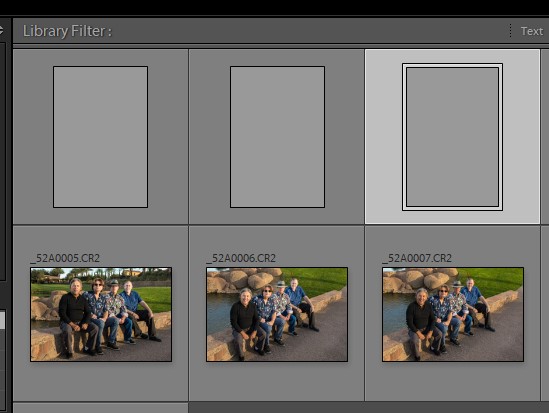
Jan 3, 2019 16:00:08 #
DWU2 wrote:
I've got three photos in Lightroom which have no thumbnail (just a grey rectangle), no file name, no metadata, and right-clicking on them does nothing. If I click on another photo, then click on one of these 3, the grey file shows up in the loupe view, but it shows the metadata of the other photo. I've attached a screen shot. All other photos in the catalog seem normal. I can't find a way to determine where they're stored. Are these corrupt files? How do I get rid of them?
Is it LR Classic? I think I have seen that happen in LR Classic, but I cannot remember why. :(
You might try and run “Find All Missing Photos” (it’s under Library) and see what results you get.
Jan 3, 2019 16:03:55 #
DWU2 wrote:
I've got three photos in Lightroom which have no thumbnail (just a grey rectangle), no file name, no metadata, and right-clicking on them does nothing. If I click on another photo, then click on one of these 3, the grey file shows up in the loupe view, but it shows the metadata of the other photo. I've attached a screen shot. All other photos in the catalog seem normal. I can't find a way to determine where they're stored. Are these corrupt files? How do I get rid of them?
This has happened to me in LR Classic and I don't know why. I just remove them and re-import from the card. The second time is the charm.
Check out True Macro-Photography Forum section of our forum.
Jan 3, 2019 17:01:06 #
JD750 wrote:
Is it LR Classic? I think I have seen that happen in LR Classic, but I cannot remember why. :(
You might try and run “Find All Missing Photos” (it’s under Library) and see what results you get.
You might try and run “Find All Missing Photos” (it’s under Library) and see what results you get.
Thanks. Yes, LR Classic.
Jan 4, 2019 06:28:39 #
GrandmaG wrote:
This has happened to me in LR Classic and I don't know why. I just remove them and re-import from the card. The second time is the charm.

Jan 4, 2019 07:15:23 #
Jan 4, 2019 15:12:28 #
DWU2 wrote:
I've got three photos in Lightroom which have no thumbnail (just a grey rectangle), no file name, no metadata, and right-clicking on them does nothing. If I click on another photo, then click on one of these 3, the grey file shows up in the loupe view, but it shows the metadata of the other photo. I've attached a screen shot. All other photos in the catalog seem normal. I can't find a way to determine where they're stored. Are these corrupt files? How do I get rid of them?
They should be (or was) in the same directory as the others you can see. The files either got moved or deleted ouside of lightroom and now lightroom can not find them and displays the empty space as a spaceholder and to let you know something is wrong.
Since they show up in loupe with different metadata, sounds like corruption.
If you still have the photos (I hope you do, I never reformat my card untill I know I have a good import and all photos are good to go), then just reimport, otherwise;
first, tell lightrom to find all missing files in the folder. if it can not locate then;
Count all the photos including blank ones on the screen, in the folder, in lightroom. then go to you explorer, go to this same directory and count all files. If the count is the same they are corrupt or have a different extension that LR will not see. If the count is different, then they have been moved, or deleted. if deleted you can restor from the trash can. If they are moved and you know the file name, search for them and move them back.
Hope this helps, If not i'm lost.
If you want to reply, then register here. Registration is free and your account is created instantly, so you can post right away.
Check out Travel Photography - Tips and More section of our forum.




