scanners
Dec 1, 2018 09:58:42 #
Dec 1, 2018 10:01:48 #
jimcrna wrote:
In need of good quality scanner.Have thousands of photos to be culled and scanned. Yes tried the search tool but no current info. Any help appreciated. Thanks in advance. I have, will be getting, a new Mac 27 inch computer soon.
Epson V600 or any Epson scanner. Been using them for about 20years.
Dec 1, 2018 10:06:17 #
I still use my HP Scanjet 4C circa 90's that I bought for $3. The scanner was introduced back when people were still using Windows 3.1. It works well enough for me. Now I do want to look for a good new flatbed and the Epson V800 seems very good but quite expensive.
Dec 1, 2018 10:29:21 #
I've used an Epson Perfection 3200 for the last 17 years. That scanner was chosen due to its ability to scan 4x5 negatives. Any Epson that fits your needs would be an excellent choice. They do come with their own drivers and those are really good. Due to obvious upgrades in OS over that many years, along with migrating to a 27" iMac a couple of years ago, I started using Silver Fast software to drive the scanner. That is another product I'd recommend.
I'd also recommend looking into the products offered by http://betterscanning.com.
--Bob
I'd also recommend looking into the products offered by http://betterscanning.com.
--Bob
jimcrna wrote:
In need of good quality scanner.Have thousands of photos to be culled and scanned. Yes tried the search tool but no current info. Any help appreciated. Thanks in advance. I have, will be getting, a new Mac 27 inch computer soon.
Dec 1, 2018 10:41:26 #
Dec 1, 2018 12:23:09 #
amfoto1
Loc: San Jose, Calif. USA
jimcrna wrote:
In need of good quality scanner.Have thousands of photos to be culled and scanned. Yes tried the search tool but no current info. Any help appreciated. Thanks in advance. I have, will be getting, a new Mac 27 inch computer soon.
If you are working with prints, get a high quality flat bed scanner such as Epson V600 or V800.
If you are working with negatives and slides, particularly 35mm format or smaller, I'd recommend instead a dedicated film scanner if you need or want higher quality. Some flatbeds can do a presentable job scanning negs and slides, too... though there will be a limit to how large you can make quality prints from them. A dedicated film scanner will produce better (and much larger) files. I have made 16x20" prints from 35mm scans done with my Nikon 4000ED. At it's highest quality settings, it produces 16 bit TIFF files that are 130MB.
If working with negs and/or slides, the next question is what format? If 35mm (or smaller), there are reasonable cost ($400 and less) scanners available from Pacific Image and Plustek. Older Minolta, Konica-Minolta, Nikon and Imacon are great, too, if you consider buying used.
Medium format film scanners are available if working with 120 or 220 film. But those are considerably more expensive. Might be able to use a flatbed instead.... definitely can if it's large format film such as 4x5 or 5x7. Look for a flatbed which has a means of illuminating the negs or transparencies from behind... otherwise, if it's a "reflective only" flatbed scanner, the dynamic range will be poor.
Look for a scanner using Silverfast AI software for the best quality. That software is available for many different scanners, but is expensive when bought separately (around $500!). It's bundled with some scanners and can be a really good value when bought that way. There are "LE" or "light" versions and better "Studio" versions of Silverfast AI.
You mention "thousands" of images to scan. Each high quality scan takes time... some minutes to complete. If it's neg film strips, some scanners can auto feed those to be able to scan multiples in succession. If uncut rolls of negs, some scanners can also feed those.
If it's mounted 35mm slides you're working with, there are only a few scanners that can work with those in batches. I use an older Nikon Coolscan with an accessory slide feeder that can handle up to 40 slides at a time. I set it to run at night... go to bed and get a good night's rest... then get up in the morning to review the results over my first cup of coffee. Dedicated film scanners that can do batch scanning are expensive. You can easily spend $1000 to $2000 on one.
BTW, consider used. People buy a scanner, use it to digitize all their images, then sell off the scanner when the job is complete. They often can recoup much of their purchase cost doing that. You might be able to do the same, as there continues to be demand for film scanners, as well as a healthy market of used ones. Buying used is just a little bit tricky, only because you have to be sure of compatibility, availability of software and hope that no service is needed on a scanner that has been discontinued for some years and is no longer supported by the manufacturer.
I saw this with my Nikon scanner. Great quality, but no customer support for an 18 or 19 year old model like it. When I updated computers I also had problems with connectivity and compatibility of the original software that was provided (and worked well... on older computers). I was able to work around those. Could have spent the money for Silverfast AI (still available for my scanner model), but I opted instead to use less expensive Vuescan, which works and is okay although it's rather basic compared to the OEM software or Silverfast.
The following are a few scans (various slide films) done with my Nikon 4000ED (internet resolutions and sizes don't really do them justice)...



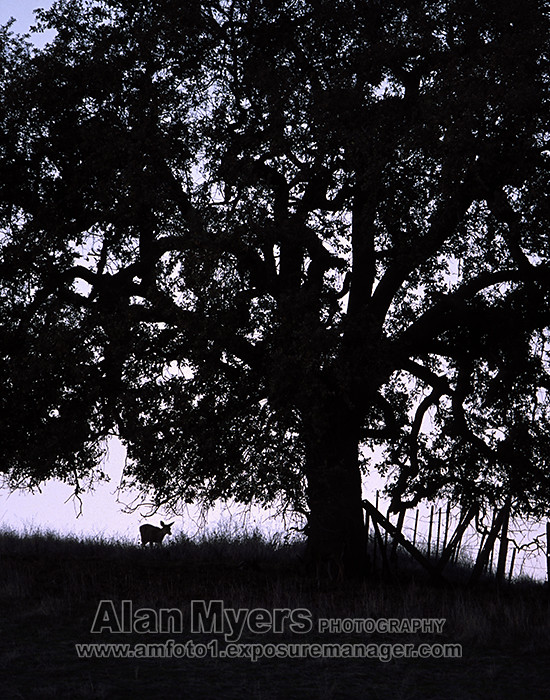
Dec 1, 2018 13:08:30 #
korat
Loc: Eastern Shore Virginia
jerryc41 wrote:
I've scanned thousands of things with my Epson V600. It's very versatile.
Agree 100%. It's also rugged. Mine has survived being shoved off the desk onto a hardwood floor by one of my cats a couple of times with no ill effects.
Dec 1, 2018 13:50:06 #
jimcrna
Loc: indiana/florida
amfoto1. thx. although the majority of my scans will be photos, there are couple hundred negatives and a handful of slides. I may just send those out to a professional source..I appreciate the information..as also mentioned by rmalarz I will incorporate silverfish if possible in my choice of scanner. thx for your time and information,jim ps. I do realize it will take tremendous amount of time to work on this project..thats what I get for not doing it for so many yrs..thx again
Dec 1, 2018 13:50:32 #
Dec 1, 2018 15:21:34 #
Dec 1, 2018 15:21:51 #
Compatible connecting to some scanners can be difficult if the "new" operating systems fails to have drivers that
work. Ed Hamrick has VueScan scanner software that really works for over 5000 different scanners. The professional
version ($99.00) entitles you to unlimited updates. This is a father and son operation which means you are dealing
with real people in real time for support.
work. Ed Hamrick has VueScan scanner software that really works for over 5000 different scanners. The professional
version ($99.00) entitles you to unlimited updates. This is a father and son operation which means you are dealing
with real people in real time for support.
Dec 1, 2018 16:14:59 #
chrissybabe
Loc: New Zealand
Pixelmaster wrote:
Compatible connecting to some scanners can be difficult if the "new" operating systems fails to have drivers that
work. Ed Hamrick has VueScan scanner software that really works for over 5000 different scanners. The professional
version ($99.00) entitles you to unlimited updates. This is a father and son operation which means you are dealing
with real people in real time for support.
work. Ed Hamrick has VueScan scanner software that really works for over 5000 different scanners. The professional
version ($99.00) entitles you to unlimited updates. This is a father and son operation which means you are dealing
with real people in real time for support.
I have an old Canon CanoScan 8400F bought 10-15 years ago but had issues with newer OS's. In its day it was a very good scanner. I now use it with Vuescan from Ed and it is still performing excellently. And as Pixelmaster says support is fantastic.
It did come with extra frames for scanning film (various sizes) but I have never bothered using these.
A friend heavily into competitions had a Nikon film scanner which eventually crapped out and she replaced with with a Plustek model (35mm only). It came with Silverfast so she is very happy and the results are sufficiently good that she still wins competitions with scans from old negatives.
Dec 1, 2018 16:23:35 #
jimcrna wrote:
In need of good quality scanner.Have thousands of photos to be culled and scanned. Yes tried the search tool but no current info. Any help appreciated. Thanks in advance. I have, will be getting, a new Mac 27 inch computer soon.
Epson V850.
Dec 1, 2018 17:04:13 #
I have used a V600 perfection scanner for ten years and it does everything I need. Including: 35 mm slides, old family photos for the in-laws and spectra for my professional career. Also, I have seen it for under $200. There is a newer model with, apparently the same specs at a much higher price.
rrwells
rrwells
Dec 1, 2018 17:39:23 #
fourlocks wrote:
Like several here, I've very happy with my Epsom V600 that offers excellent performance at a low price.
Like forelocks, I have been completely pleased with my Epson Perfection V600 Photo (the whole name on the front of the scanner). It has scanned a ton of prints and negatives, doing a fine job, quickly and sat a very reasonable price.
If you want to reply, then register here. Registration is free and your account is created instantly, so you can post right away.




