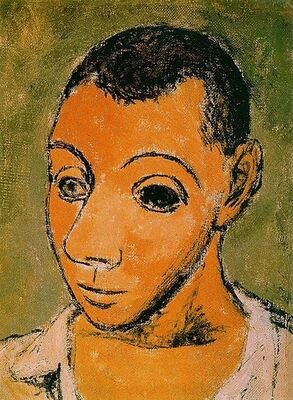Tech question and wrong answers
Oct 9, 2018 09:00:16 #
Manuals tend to be terrible, they tend to list functions and rarely get into the whys or what fors.
I've recently been going through the manual for a managed network switch (around 400 pages of it), it's extremely difficult to make sense of and comes across like the teacher in charlie brown.
Thankfully there is youtube and other websites which can give you some of the background information you need.
At least with camera's the three most important things you need to know are Aperture Shutter speed and ISO. Although you can start with turning it on and auto :)
The camera manual can never replace the insight of someone who knows the camera and knows photography. Experience helps a lot, it's not so bad when you can ask the question how do i do this? Others may be more , you can do that!
Forums can be a great place to learn but rarely are all responses accurate or useful. Unfortunately this you have to figure out for yourself :)
I've recently been going through the manual for a managed network switch (around 400 pages of it), it's extremely difficult to make sense of and comes across like the teacher in charlie brown.
Thankfully there is youtube and other websites which can give you some of the background information you need.
At least with camera's the three most important things you need to know are Aperture Shutter speed and ISO. Although you can start with turning it on and auto :)
The camera manual can never replace the insight of someone who knows the camera and knows photography. Experience helps a lot, it's not so bad when you can ask the question how do i do this? Others may be more , you can do that!
Forums can be a great place to learn but rarely are all responses accurate or useful. Unfortunately this you have to figure out for yourself :)
Oct 9, 2018 09:35:12 #
blackest wrote:
Manuals tend to be terrible, they tend to list fun... (show quote)
I strongly agree with your first statement about understanding the whys and what fors. The really simple example I always like to use is: 2 + 2 = 4; but 2 x 2 also equals 4. Just knowing the input and the output may be fine for a single case, but if you try to apply the notion to a new case you better know the process behind the result.
Oct 9, 2018 09:44:11 #
Rongnongno wrote:
More than once folks having an issue with a camera... (show quote)
It's easy to tell if a camera is working: just test all the features in all the modes with all
the lenses and for every configuration setting.
Be sure to try every exposure mode with every metering mode and every type of scene
and lighting.
Then you can test AF with every lens at every distance in every lighting situation.
The camera is a finite state machine with only has about 1,000,000,000,000,000,000
states, so it should be feasible to test all the state transitions before our sun burns out.
After that, all you have to do is test the optical and electro-mechanical subsystems.
Folks, the reason that new camera didn't work right out of the box is (1) it was made
in China;
 (2) it got broken during shipping, or (3) the factory tested it and
(2) it got broken during shipping, or (3) the factory tested it and it passed the test.
The latter is the most likely. They tested it, they just didn't try exactly the same sequence
of actions that you tried. These dang gadgets are super-complex.
Oct 9, 2018 12:16:40 #
BHC wrote:
I have occasionally wished that I could get a Word or Pages based file of the English Version of a typical manual and, having little else to do, go through and correct/simplify some of these syntax, usage, spelling and other errors in manuals. It would certainly be an interesting exercise.
Part of my job over the years was writing company training manuals, procedures, special bulletins, ad copy, PR, video scripts... There IS an art to producing standard English prose. There is also a worthy practice of translating regional, ethnic, and international ESL translations of “English” for the mainstream.
I’m with you, BHC! Clear manuals would go a LONG way towards rapid adaptation to new technology! It’s just as important as having good ergonomics and friendly software human interfaces — and error messages that actually explain what happened and what to do about it!
Oct 9, 2018 12:23:49 #
burkphoto wrote:
...and error messages that actually explain what happened and what to do about it!
"Error 404... page not found."
Yep, really helpful!!!
Oct 9, 2018 13:35:19 #
JohnFrim wrote:
"Error 404... page not found."
Yep, really helpful!!!
Yep, really helpful!!!
“You have entered a web address that is either incorrect, has had its name changed, was deleted, or never existed. Please start over.”
Oct 9, 2018 13:43:39 #
larryepage
Loc: North Texas area
burkphoto wrote:
“You have entered a web address that is either incorrect, has had its name changed, was deleted, or never existed. Please start over.”
Perfect example. Given the broad range of users of browsers and the network, that is an error that needs to be spelled out, not just referenced.
And while not universal, many manufacturers are doing a better job now of writing manuals with English text that can at least be understood and interpreted. A big problem has been manuals that were obviously written in the language of the country of manufacture and awkwardly or crudely translated into the language of the final user. It is getting more and more common to read translations that have been done by more knowledgeable persons, or persobs who actually have the device or system in front of them..
Oct 9, 2018 13:48:32 #
Rongnongno wrote:
More than once folks having an issue with a camera get the wrong answers.
When you purchase something new it works right out of the box or not. That this thing uses different cards or accessories makes no difference. DO NOT send folks onto a wild goose chase: try this, try that. They have nothing to try or to do other than:
SEND THE DAMNED THING BACK for an exchange or refund if newly purchased.
When you purchase something new it works right out of the box or not. That this thing uses different cards or accessories makes no difference. DO NOT send folks onto a wild goose chase: try this, try that. They have nothing to try or to do other than:
SEND THE DAMNED THING BACK for an exchange or refund if newly purchased.
I had a customer who bought a camera, had a problem, and sent it back for an exchange. Same thing happened with the 2nd camera. When the same thing happened with the third I stepped in. Turns out he was upgrading from a very similar simpler camera from the same manufacturer and presumed a particular feature worked the same way on the new as on the old camera. When it did not, he presumed the new cameras were defective. They were not defective and my brief explanation helped him avoid additional inconvenience and frustration and helped us avoid an unnecessary expense.
Getting the wrong answer to an question stinks but not asking when there's a simple. correct answer is IMO foolish. YMMV,
Oct 9, 2018 13:49:40 #
I'm ecstatic that the manuals are not written in legal or legislative terminology. Then they would be totally inappropriate.
Oct 9, 2018 15:38:39 #
PhotogHobbyist wrote:
I'm ecstatic that the manuals are not written in legal or legislative terminology. Then they would be totally inappropriate.
And too heavy to carry!
Oct 9, 2018 16:15:13 #
BHC wrote:
And too heavy to carry!
My manuals weigh nothing. They're all searchable PDFs in iBooks on my iPhone. That's better than paper, especially when some of them are about 500 pages long!
Oct 9, 2018 17:28:51 #
burkphoto wrote:
Part of my job over the years was writing company ... (show quote)
Most cameras still have printed user manuals. A lot of tech products don't anymore--you get a link
to a website instead. That means they no longer have real book editors, who understand the
English language. You get a web designer instead.
Cheaper to produce, but lower in quality. Technical writing and editing used to be highly skilled
professions. Not anymore.
Oct 9, 2018 17:36:30 #
burkphoto wrote:
“You have entered a web address that is either incorrect, has had its name changed, was deleted, or never existed. Please start over.”
Amen. Unfortunately, asking why the Web is screwed up is like asking why Syria
is screwed up.
Who's in charge of Syria? Who's in charge of the Internet? Both might be described as
"chaotic systems". Sending your users to a web site is like sending them to Damascus.
But if folks think the Internet is fun now (broken links, sites appearing and disappering,
Russian, China and North Korean cyber attacks, malware, phishing, fraud etc.) wait until
the next big war breaks out. We are posting on Cyber Command's batttlefield: where
the superpowers/rogue states are already fighting a cold war. We ain't seen nothin' yet!
Oct 11, 2018 20:49:28 #
Thanks for all the suggestions. I have returned the camera and now have my replacement. No electrical problems!
Oct 11, 2018 21:29:44 #
There is a fifth dimension beyond that which is known to man. It is a dimension as vast as space and as timeless as infinity. It is the middle ground between light and shadow, between science and superstition, and it lies between the pit of man's fears and the summit of his knowledge. This is the dimension of imagination. It is an area which we call the Hedgehog Zone.
If you want to reply, then register here. Registration is free and your account is created instantly, so you can post right away.