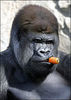Lumix DMC-FZ1000
Sep 10, 2018 18:18:44 #
I purchased this camera last year. It has done its job on our last trip, but it does not compare to a Nikon DSLR. May be someone has the same problem and could give me advice. I lost the clicking sound from the camera after each picture is taken. Very disturbing The camera takes the pictures but there is no sound. Would appreciate any advice you could give me to try to fix this problem. Thank you
Sep 10, 2018 18:27:41 #
Old Timer
Loc: Greenfield, In.
I am not familiar with that camera but have you restored too factory settings if it has that available or checked in your manual or field guide?
Sep 10, 2018 18:34:26 #
Go through the controls with the help of the manual. There should be a way to turn the
"click" back on.
"click" back on.
Check out Film Photography section of our forum.
Sep 11, 2018 08:46:16 #
sbcbme3
Loc: Colorado Springs
I have one as well. I do not have it in front of me. so I cannot walk you through, but there is definitely a way to turn the sound off and on, as well as adjust the volume. Note that if in silent mode, the camera will only make the electronic shutter available, so you will lose mechanical and auto shutter modes. If shooting only in electronic shutter mode, and you are using a faster shutter speed in fluorescent or LED lighting, you may end up with horizontal banding in the shot.
Sep 11, 2018 09:11:48 #
GoTo: MENU>Custom Settings>Silent Mode (page 1/8). I believe this is a factory default: You know that button (fn4) that you use to delete photos? Well that same button, when in recording mode, will give you the choice to use silent mode or not. Notice that Silent Mode is a Stealth Mode. No sounds, and no flash...just silence. All Function buttons can be given an assignment of your choice. GoTo: MENU>Custom Settings>Fn Button Set (page 7/8).
Sep 11, 2018 14:22:52 #
TheShoe
Loc: Lacey, WA
There is a setting for it. Look online if you find the manual a challenge. I find it easier to navigate.
Sep 11, 2018 17:45:46 #
Peter Braun wrote:
I lost the clicking sound from the camera after each picture is taken. Very disturbing The camera takes the pictures but there is no sound.
On my FZ1000
Menu->Set up->Beep
has beep volume, shutter volume, and shutter tone settings.
It certainly can't match a DSLR, but certainly lighter, and these days, that counts for something with me.
Check out Close Up Photography section of our forum.
Sep 12, 2018 08:42:50 #
You have a great, comfortable camera for travel etc.
The shutter sound on/off choice is in the menu.
Enjoy your "Brownie"!
The shutter sound on/off choice is in the menu.
Enjoy your "Brownie"!
Sep 14, 2018 19:36:32 #
Thank you all for your valuable advice. I tried to follow some but not too much success. It is true that the camera can be re-set to factory standards but how to find the right tab. Sometimes it is difficult as specially when it is hidden is a sub title.
Trying it for hours finally I decided to go back to Samy's camera shop and ask for help.
The guys are pretty knowledgeable and one has fixed it for me within minutes. I got the camera back and it is working well.
Thank you all
Trying it for hours finally I decided to go back to Samy's camera shop and ask for help.
The guys are pretty knowledgeable and one has fixed it for me within minutes. I got the camera back and it is working well.
Thank you all
Sep 14, 2018 21:00:17 #
As I said, here is what he did (in more detail):
1. Press the Menu/Set button on the control dial (back of camera, center button)
2. In the LCD menu, select Setup (the single wrench), then press right side of control dial, labeled WB
3. Select Beep, then press right side of control dial, labeled WB
4. Use control dial bottom side, labeled AF, to move down to Shutter Vol.
5. Use control dial right side, labeled WB, to move to Shutter Vol. selection
6. Select the volume you want, press the Menu/Set button on the control dial (back of camera, center button) to set.
7. Press Fn4 button on back of camera repeatedly to exit.
Note also you can set home and "away" times, and set travel dates so you don't have to remember to change your camera's date and time when you travel to different time zones. Location and day count appears in viewfinder, depending on display settings. Nice for file time stamps and exif data (I'd always forget to change until several days into the trip. Now, set it up at home before I go, and the camera switches for me).
1. Press the Menu/Set button on the control dial (back of camera, center button)
2. In the LCD menu, select Setup (the single wrench), then press right side of control dial, labeled WB
3. Select Beep, then press right side of control dial, labeled WB
4. Use control dial bottom side, labeled AF, to move down to Shutter Vol.
5. Use control dial right side, labeled WB, to move to Shutter Vol. selection
6. Select the volume you want, press the Menu/Set button on the control dial (back of camera, center button) to set.
7. Press Fn4 button on back of camera repeatedly to exit.
Note also you can set home and "away" times, and set travel dates so you don't have to remember to change your camera's date and time when you travel to different time zones. Location and day count appears in viewfinder, depending on display settings. Nice for file time stamps and exif data (I'd always forget to change until several days into the trip. Now, set it up at home before I go, and the camera switches for me).
Menu/Set, control tabs, Fn4 buttons

Setup, Beep

Beep selected

Shutter volume

Sep 15, 2018 19:32:55 #
Thank you for the information. It is exactly what they have done to the camera. It works perfectly well and I am going to keep it for my next adventure. The zoom is very good I can enlarge pictures without distortion to 13x19 and I just bought a Canon Pixma 10 printer which
does a great job. There is always so much to learn when you change cameras or printers but at 80 I still feel young to learn.
Thanks again for your help.
does a great job. There is always so much to learn when you change cameras or printers but at 80 I still feel young to learn.
Thanks again for your help.
Check out True Macro-Photography Forum section of our forum.
Sep 15, 2018 20:29:10 #
You might find this series helpful. I did when I first got my FZ1000.
http://cameraergonomics.blogspot.com/2014/09/fz1000-ergonomics-part-1-setup-prepare.html?m=1
http://cameraergonomics.blogspot.com/2014/08/setting-up-fz1000-part-1-basics.html?m=1
http://cameraergonomics.blogspot.com/2014/09/fz1000-ergonomics-part-2-holding.html?m=1
http://camerasergonomics.blogspot.com/2014/08/setting-up-fz1000-part-3-setup-and-rec.html?m=1
http://camerasergonomics.blogspot.com/2014/08/setting-up-fz1000-part-4-custom-menu.html?m=1
http://camerasergonomics.blogspot.com/2014/08/fz1000-getting-sharp-pictures-at-long.html?m=1
http://cameraergonomics.blogspot.com/2014/09/fz1000-ergonomics-part-1-setup-prepare.html?m=1
http://cameraergonomics.blogspot.com/2014/08/setting-up-fz1000-part-1-basics.html?m=1
http://cameraergonomics.blogspot.com/2014/09/fz1000-ergonomics-part-2-holding.html?m=1
http://camerasergonomics.blogspot.com/2014/08/setting-up-fz1000-part-3-setup-and-rec.html?m=1
http://camerasergonomics.blogspot.com/2014/08/setting-up-fz1000-part-4-custom-menu.html?m=1
http://camerasergonomics.blogspot.com/2014/08/fz1000-getting-sharp-pictures-at-long.html?m=1
If you want to reply, then register here. Registration is free and your account is created instantly, so you can post right away.
Check out Printers and Color Printing Forum section of our forum.